NEED SOME HELP?
We’re here 24/7. 365 days a year.
Ask questions. Find your answers. Connect.
- Subscribe to RSS Feed
- Mark Topic as New
- Mark Topic as Read
- Float this Topic for Current User
- Bookmark
- Subscribe
- Mute
- Printer Friendly Page
Unable to connect PC and now my mobile devices to Eero 6Pro
19-04-2024 08:47 AM - edited 22-04-2024 08:38 AM
!!!!UPDATE 22.4.24
Internet has been dropping out on our android mobile devices and our Amazon Echo devices over the last couple of days, phone reconnects after a few minutes, but Echo devices need a reboot.
We had a stable connection to all devices on our previous set up FTTC using a TalkTalk Sagemcom FAST 5364 router.
FURTHER UPDATE 21.4.24 !!!!!
Now I have no internet to my ethernet connections.
Both my TV and my Sky Q box wont connect via Ethernet.
Both are connected to the Eero 6 Pro router via ethernet but with no internet.
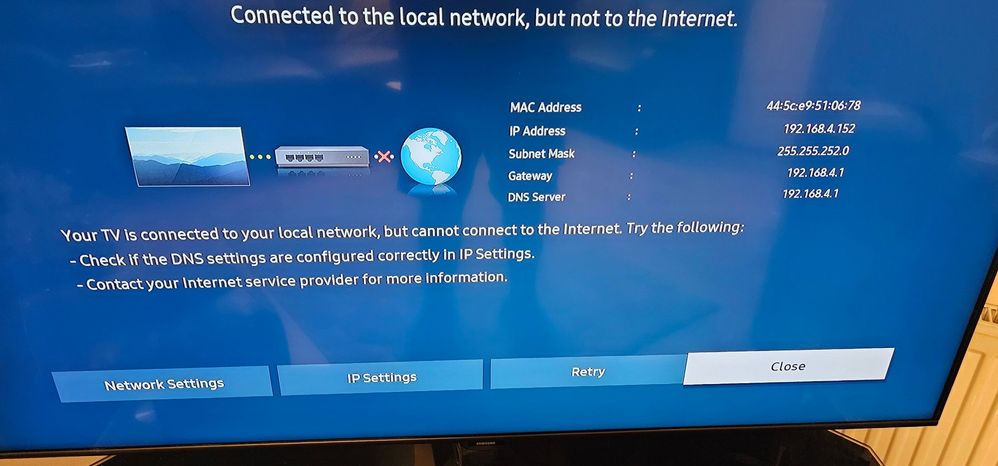
Can I get rid of this Eero6 Pro router nothing but issues with it?
--------------------------------------------------------------------------------------------------------------------------------
UPDATE:
Since my full fibre installation on Thursday 18th, my mobile devices are dropping out of the Eero gateway, and I can only connect them via the TP-link 2.4GHz Wi-Fi extender I use for my CCTV, at a much lower speed.
I am receiving a Wi-Fi signal via the Eero gateway and the TP link extenders on my PC and my mobiles but with no internet available via the Eero gateway.
I had full fibre installed 18th April, 500mbps with Eero 6 pro; all my devices are working well apart from my PC which connects to the Wi-Fi but with no internet connection.
If I connect my pc to a nearby Wi-Fi extender, my PC connects with internet but only on 2.4ghz and speed of only 27gbps.
Prior to my fibre install, on my previous router (Fast 5364) I was receiving 69mbps on 5ghz.
Any help please?
Thanks in advance
- Mark as New
- Bookmark
- Subscribe
- Mute
- Subscribe to RSS Feed
- Highlight
- Report Inappropriate Content
on 26-04-2024 10:33 AM
No problem Robert.
Keith
I am not employed by TalkTalk, I'm just a customer. If my post has fixed the issue, please set Accept as Solution from the 3 dot menu.
TalkTalk support and Community Stars - Who are they?
- Mark as New
- Bookmark
- Subscribe
- Mute
- Subscribe to RSS Feed
- Highlight
- Report Inappropriate Content
on 26-04-2024 10:21 AM
Morning,
I'm glad to hear that Robert 🙂
Michelle
- Mark as New
- Bookmark
- Subscribe
- Mute
- Subscribe to RSS Feed
- Highlight
- Report Inappropriate Content
on 26-04-2024 10:16 AM
Thanks Michelle,
As you can read on my reply to Keith, 2 software updates came in overnight on Wednesday night and I had internet to all my devices on Thursday morning, without any need for the Openreach visit.
Thanks
Robert
- Mark as New
- Bookmark
- Subscribe
- Mute
- Subscribe to RSS Feed
- Highlight
- Report Inappropriate Content
on 26-04-2024 10:07 AM
Morning Keith,
I had 2 software updates waiting on me yesterday morning when I got out of bed, Eero OS v7.2.2 then Eero OS v7.3.0-2816
Come to think about it, all was well after these updates were installed.
Lets hope my issues are resolved once and for all.
Thanks for all your support.
Kind Regards
Robert
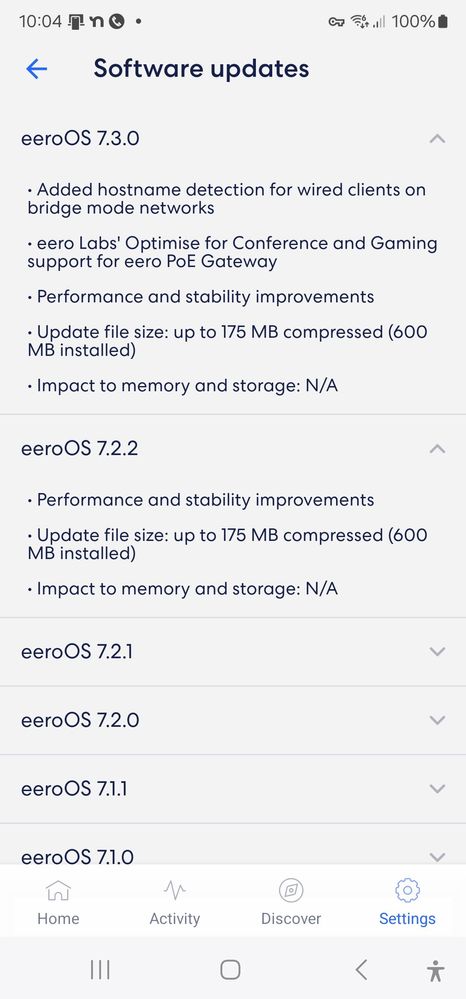
- Mark as New
- Bookmark
- Subscribe
- Mute
- Subscribe to RSS Feed
- Highlight
- Report Inappropriate Content
on 26-04-2024 09:32 AM
Great, I am glad it is sorted. Were there any new updates for the Eero in the last day or so, as for some reason the DHCP server in the Eero was certainly misbehaving?
Keith
I am not employed by TalkTalk, I'm just a customer. If my post has fixed the issue, please set Accept as Solution from the 3 dot menu.
TalkTalk support and Community Stars - Who are they?
- Mark as New
- Bookmark
- Subscribe
- Mute
- Subscribe to RSS Feed
- Highlight
- Report Inappropriate Content
on 26-04-2024 07:14 AM
Morning,
Thanks for the update and we'll check back in with you next week to see how your connection has been over the weekend.
Thanks
Michelle
- Mark as New
- Bookmark
- Subscribe
- Mute
- Subscribe to RSS Feed
- Highlight
- Report Inappropriate Content
on 25-04-2024 05:47 PM
Hi Keith, sorry for not getting back to you earlier but I have been waiting on an Openreach engineer coming to check for a fault. I had a conversation with TalkTalk tech team yesterday afternoon and they advised engineer was booked for this morning. When I got out of bed this morning my internet was working as it should be, PC connected and all my devices. I can only think TalkTalk tech team made some configuration changes that kicked I overnight as today my fibre has been flying on all devices today. So fingers crossed all is now well. I was even getting a connection on my PC without the new adapter I ordered. I will keep the wifi 6 adapter as it does make a difference to my pc internet speeds. Openreach arrived and I thought he might have made some changes this morning but he hadn't touched anything so it must have been TalkTalk.
Thanks again for your assistance, all is running fine now.
- Mark as New
- Bookmark
- Subscribe
- Mute
- Subscribe to RSS Feed
- Highlight
- Report Inappropriate Content
on 25-04-2024 03:47 PM
Have you tried what I asked you to do?
Keith
I am not employed by TalkTalk, I'm just a customer. If my post has fixed the issue, please set Accept as Solution from the 3 dot menu.
TalkTalk support and Community Stars - Who are they?
- Mark as New
- Bookmark
- Subscribe
- Mute
- Subscribe to RSS Feed
- Highlight
- Report Inappropriate Content
on 22-04-2024 05:56 PM
Hi @Transcend
I have had a very quick look at the traces and you are not getting any response from the DHCP server in the Eero and hence you do not get any IP addressing information.
There is something I want you to try. I have said before that your 2.4GHz only repeater is not the correct way to extend the wireless coverage of your Eero. Please can you turn it off altogether and then do a factory default of your Eero? Then try to see if you can get an IP address on this PC and see if you get internet access without connecting the TP-Link at all
If this does work then we can look at improving the WiFi coverage by another method.
Keith
I am not employed by TalkTalk, I'm just a customer. If my post has fixed the issue, please set Accept as Solution from the 3 dot menu.
TalkTalk support and Community Stars - Who are they?
- Mark as New
- Bookmark
- Subscribe
- Mute
- Subscribe to RSS Feed
- Highlight
- Report Inappropriate Content
on 22-04-2024 03:38 PM
No problem Keith, just when you have the time.
Thanks again for your assistance with this.
- Mark as New
- Bookmark
- Subscribe
- Mute
- Subscribe to RSS Feed
- Highlight
- Report Inappropriate Content
on 22-04-2024 03:23 PM
Thanks, I have all of that information & the Wireshark captures do at least contain packets. However, it probably won't be until tomorrow that I start looking at them.
Keith
I am not employed by TalkTalk, I'm just a customer. If my post has fixed the issue, please set Accept as Solution from the 3 dot menu.
TalkTalk support and Community Stars - Who are they?
- Mark as New
- Bookmark
- Subscribe
- Mute
- Subscribe to RSS Feed
- Highlight
- Report Inappropriate Content
on 22-04-2024 03:16 PM - last edited on 22-04-2024 03:22 PM by KeithFrench
Here are the Wshack saves hope I've completed them correctly.
I did one dump on the extender connection by mistake, then 2 dumps on the Eero connection.
- Mark as New
- Bookmark
- Subscribe
- Mute
- Subscribe to RSS Feed
- Highlight
- Report Inappropriate Content
on 22-04-2024 02:45 PM - last edited on 22-04-2024 03:07 PM by KeithFrench
Hello Keith,
Llan netsh report as requested.
Hope this makes some sense?
- Mark as New
- Bookmark
- Subscribe
- Mute
- Subscribe to RSS Feed
- Highlight
- Report Inappropriate Content
on 21-04-2024 03:26 PM
If you go into the Eero app, what does that tell you about the internet connection, particularly in respect of the WAN IP address?
Try connecting a wired device directly to the ONT in place of the Eero, does that device work there OK? If not, try turning the ONT off for at least 30 mins & then retest.
Keith
I am not employed by TalkTalk, I'm just a customer. If my post has fixed the issue, please set Accept as Solution from the 3 dot menu.
TalkTalk support and Community Stars - Who are they?
- Mark as New
- Bookmark
- Subscribe
- Mute
- Subscribe to RSS Feed
- Highlight
- Report Inappropriate Content
on 21-04-2024 03:13 PM
Hello Keith, I updated my query again this morning.
I had no ethernet connection to my tv nor my sky q box. Tv showed connected to local network but not to internet. Sky q box advised of something similar, connected to router but no internet.
Don't know where to go with this now..
I wish I had stayed on my fibre 65, no issues for years.
- Mark as New
- Bookmark
- Subscribe
- Mute
- Subscribe to RSS Feed
- Highlight
- Report Inappropriate Content
on 21-04-2024 03:00 PM
Having done some diagnostics with the customer via PMs, the problem is IP address related. The network adapter in the PC does connect with the Eero or extender, but does not have any internet access. It looks like this is down to the failure of the IP address allocation and Windows assigns an APIPA IP address starting with 169. I can take this further if the customer wants to, but he has decided to order a new WiFi adapter for the PC.
Keith
I am not employed by TalkTalk, I'm just a customer. If my post has fixed the issue, please set Accept as Solution from the 3 dot menu.
TalkTalk support and Community Stars - Who are they?
- Mark as New
- Bookmark
- Subscribe
- Mute
- Subscribe to RSS Feed
- Highlight
- Report Inappropriate Content
on 20-04-2024 02:51 PM
I am not sure what you mean by you are waiting for the netsh commands to download, they should produce the output on your PC almost immediately. Then just copy & paste them into a PM to me.
I would like to know what happens with the TP-Link's turned off & the PC close to the Eero (as a temporary measure), just in case the TP-Link is affecting the Eero in some way.
Keith
I am not employed by TalkTalk, I'm just a customer. If my post has fixed the issue, please set Accept as Solution from the 3 dot menu.
TalkTalk support and Community Stars - Who are they?
- Mark as New
- Bookmark
- Subscribe
- Mute
- Subscribe to RSS Feed
- Highlight
- Report Inappropriate Content
20-04-2024 01:38 PM - edited 20-04-2024 01:39 PM
Hi Keith, the TP link was existing for my cctv prior to my full fibre install on the 18th April. I'm only connecting my PC to it wireless as I can't access the Eero gateway on my PC.
I'm still waiting on the 2 netsh commands downloading.
Can you confirm they go to the same location as the previous downloads?
Thanks.
- Mark as New
- Bookmark
- Subscribe
- Mute
- Subscribe to RSS Feed
- Highlight
- Report Inappropriate Content
on 20-04-2024 01:30 PM
Further to my previous post, how is this 2.4GHz TP-Link connected to the Eero? This is not the correct way to extend an Eero at all, you should use one or more additional Eero's to form a mesh network.
What happens if you turn off the TP-Link and move this PC closer to the Eero, does it connect there?
Keith
I am not employed by TalkTalk, I'm just a customer. If my post has fixed the issue, please set Accept as Solution from the 3 dot menu.
TalkTalk support and Community Stars - Who are they?
- Mark as New
- Bookmark
- Subscribe
- Mute
- Subscribe to RSS Feed
- Highlight
- Report Inappropriate Content
on 20-04-2024 11:26 AM
Hi Robert,
Are you using the latest drivers for this Wi-Fi adapter?
Those files just show what we already know, no internet access most of the time.
Please can you PM me the output from two other netsh commands:-
netsh wlan show drivers
netsh wlan show interface
Hopefully, that might give me a clue.
Keith
I am not employed by TalkTalk, I'm just a customer. If my post has fixed the issue, please set Accept as Solution from the 3 dot menu.
TalkTalk support and Community Stars - Who are they?
- Mark as New
- Bookmark
- Subscribe
- Mute
- Subscribe to RSS Feed
- Highlight
- Report Inappropriate Content
- Im disabled, on priority services register and talktalk staff won't let me talk to anyone in Full Fibre
- Technical Issue: My Account Billing section not loading (Loading loop) in Billing
- Talk talk speed test not working as it says no devices connected despite the router registering them in Fibre
- Subscribe to TalkTalk E mail to replace free email in Email
- Connecting printer to full fibre 5000 in Full Fibre