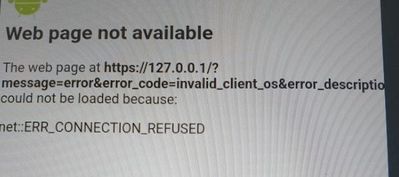Online security
Get answers and information about our security products.
- Subscribe to RSS Feed
- Mark Topic as New
- Mark Topic as Read
- Float this Topic for Current User
- Bookmark
- Subscribe
- Mute
- Printer Friendly Page
Passport Manager
21-01-2024 07:05 PM - edited 21-01-2024 07:06 PM
Hi,
I have recently got a new tablet. I've tried to get the Talktalk Password Manager to work but I just get the following message. Any help will be appreciated

- Labels:
-
Installation
-
Username & passwords
- Mark as New
- Bookmark
- Subscribe
- Mute
- Subscribe to RSS Feed
- Highlight
- Report Inappropriate Content
on 31-01-2024 02:04 PM
Password Manager is still available as part of the main software.
Ady
Please log in to My Account if you need to view or pay your bill, manage boosts and track your usage. From My Account you can also check your connection and test your line for any issues in the Service Centre.
- Mark as New
- Bookmark
- Subscribe
- Mute
- Subscribe to RSS Feed
- Highlight
- Report Inappropriate Content
on 31-01-2024 11:28 AM
Thanks Ady. It's a shame the app has been ended. It was convenient. Thanks for your help.
Gerro
- Mark as New
- Bookmark
- Subscribe
- Mute
- Subscribe to RSS Feed
- Highlight
- Report Inappropriate Content
on 30-01-2024 01:45 PM
Hi Gerro, apparently we've removed the password manager as an individual app its now included in the main software installation. If you've not got it then you should remove SuperSafe software and reinsall it. Ideally uninstall it using the Fsecure Removal tool.
Ady
Please log in to My Account if you need to view or pay your bill, manage boosts and track your usage. From My Account you can also check your connection and test your line for any issues in the Service Centre.
- Mark as New
- Bookmark
- Subscribe
- Mute
- Subscribe to RSS Feed
- Highlight
- Report Inappropriate Content
on 30-01-2024 10:47 AM
Thanks for the information. I've asked our product manager and our account manager from Fsecure to see if they're aware that its no longer available.
Ady
Please log in to My Account if you need to view or pay your bill, manage boosts and track your usage. From My Account you can also check your connection and test your line for any issues in the Service Centre.
- Mark as New
- Bookmark
- Subscribe
- Mute
- Subscribe to RSS Feed
- Highlight
- Report Inappropriate Content
on 29-01-2024 11:10 AM
- Mark as New
- Bookmark
- Subscribe
- Mute
- Subscribe to RSS Feed
- Highlight
- Report Inappropriate Content
on 29-01-2024 11:07 AM
Ady,
The email I got from Google Play Store is attached.
Gerro
- Mark as New
- Bookmark
- Subscribe
- Mute
- Subscribe to RSS Feed
- Highlight
- Report Inappropriate Content
on 29-01-2024 10:22 AM
What did play store tell you? Are they saying the app isn't hosted there?
Ady
Please log in to My Account if you need to view or pay your bill, manage boosts and track your usage. From My Account you can also check your connection and test your line for any issues in the Service Centre.
- Mark as New
- Bookmark
- Subscribe
- Mute
- Subscribe to RSS Feed
- Highlight
- Report Inappropriate Content
on 28-01-2024 12:51 PM
Hi Ady,
I've tethered my new tablet to my mobile. Tried to down load Password Manager app. It does not show on Play Store so went through TT website link. This was OK in downloading the app but it did not open.
I have contacted Play Store and they finally sent me a message that might be news to you and TT. Perhaps the issue should be elevated to someone in TT who knows what this is all about.
- Mark as New
- Bookmark
- Subscribe
- Mute
- Subscribe to RSS Feed
- Highlight
- Report Inappropriate Content
25-01-2024 05:57 PM - edited 25-01-2024 05:57 PM
Hi Ady, Unfortunately, the tablet is wifi only.
I tried downloading the app to my wife's tablet and got the same result as I got on my new tablet. Same screen as shown below.
I think I may have discovered the issue:-
When I search for Talktalk Password Manager on Play Store it is not shown. I go to my TT account and use the link to the Play Store and the app is shown with the install button. When install is selected the same error screen appears as before. I therefore guess it may be a problem at Play Store. At the foot of the error screen it says Product not found.
So the link shown in my TT account is functioning but Play Store does not install the app. "Product Not Found"
- Mark as New
- Bookmark
- Subscribe
- Mute
- Subscribe to RSS Feed
- Highlight
- Report Inappropriate Content
on 25-01-2024 11:12 AM
If you have enough mobile data to test this you could turn off the eero and then retest with passport manager on the new tablet.
Ady
Please log in to My Account if you need to view or pay your bill, manage boosts and track your usage. From My Account you can also check your connection and test your line for any issues in the Service Centre.
- Mark as New
- Bookmark
- Subscribe
- Mute
- Subscribe to RSS Feed
- Highlight
- Report Inappropriate Content
on 24-01-2024 04:59 PM
Hi Ady,
I've tried a download with all protection off. No success. I still suspect the Eero could be the problem. I don't fully understand it.
- Mark as New
- Bookmark
- Subscribe
- Mute
- Subscribe to RSS Feed
- Highlight
- Report Inappropriate Content
on 24-01-2024 11:56 AM
Hi Ady, Thanks for keeping in touch re: this issue. The tablet is a Samsung A9, therefore Android. It does come with a pre-installed McAffee anti-virus. I have tried turning it off but had no success in installing Talktalk Password manager. I'll give it another go later today and let you know.
I have wondered if the Eero I have has anything to do with it?
- Mark as New
- Bookmark
- Subscribe
- Mute
- Subscribe to RSS Feed
- Highlight
- Report Inappropriate Content
on 24-01-2024 11:47 AM
What's different about your new tablet? Is it Android/Apple? Does it have anti virus preinstalled?
Ady
Please log in to My Account if you need to view or pay your bill, manage boosts and track your usage. From My Account you can also check your connection and test your line for any issues in the Service Centre.
- Mark as New
- Bookmark
- Subscribe
- Mute
- Subscribe to RSS Feed
- Highlight
- Report Inappropriate Content
on 23-01-2024 08:45 AM
Thanks Ady. I've tried many times. Works OK on my other devices.
- Mark as New
- Bookmark
- Subscribe
- Mute
- Subscribe to RSS Feed
- Highlight
- Report Inappropriate Content
on 23-01-2024 08:13 AM
Hi Gerro, have you tried removing and readding the software?
Ady
Please log in to My Account if you need to view or pay your bill, manage boosts and track your usage. From My Account you can also check your connection and test your line for any issues in the Service Centre.
- Mark as New
- Bookmark
- Subscribe
- Mute
- Subscribe to RSS Feed
- Highlight
- Report Inappropriate Content