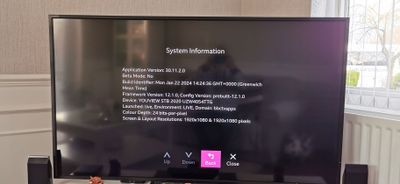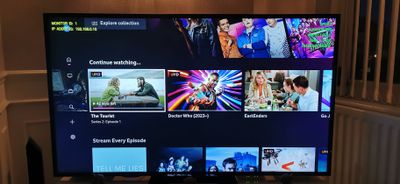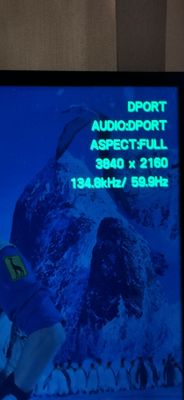Turn on suggestions
Auto-suggest helps you quickly narrow down your search results by suggesting possible matches as you type.
TV Support
For help with your TalkTalk TV box, channels and apps.
Show option menu
- Subscribe to RSS Feed
- Mark Topic as New
- Mark Topic as Read
- Float this Topic for Current User
- Bookmark
- Subscribe
- Mute
- Printer Friendly Page
New talktalk tv hub not 4K UHD.
on 17-01-2024 12:21 PM
Message 24 of 24
so i have received my new replacement tv box as itv x no longer available on my original youview box,
tried everything to get BBC iPlayer to show 4K UHD content but doesn't, i'm convinced these boxes are NOT 4K UHD compliant!
Labels:
- Labels:
-
Picture quality
Show option menu
- Mark as New
- Bookmark
- Subscribe
- Mute
- Subscribe to RSS Feed
- Highlight
- Report Inappropriate Content
23 REPLIES 23
on 30-01-2024 07:13 AM
Message 1 of 24
OK, No Problem 🙂
Karl
Check & Report l Our latest Blog l Set Your Preferences l Service Status l Help with your Service l Community Stars
Please log in to My Account if you need to view or pay your bill, manage boosts and track your usage. From My Account you can also check your connection and test your line for any issues in the Service Centre.
Show option menu
- Mark as New
- Bookmark
- Subscribe
- Mute
- Subscribe to RSS Feed
- Highlight
- Report Inappropriate Content
on 29-01-2024 05:55 PM
Message 2 of 24
Hi Karl,
No, I have a bag in the box already and the returns label.
Show option menu
- Mark as New
- Bookmark
- Subscribe
- Mute
- Subscribe to RSS Feed
- Highlight
- Report Inappropriate Content
on 29-01-2024 07:39 AM
Message 3 of 24
Hi
Do you need me to send a returns bag ?
Thanks
Karl.
Check & Report l Our latest Blog l Set Your Preferences l Service Status l Help with your Service l Community Stars
Please log in to My Account if you need to view or pay your bill, manage boosts and track your usage. From My Account you can also check your connection and test your line for any issues in the Service Centre.
Show option menu
- Mark as New
- Bookmark
- Subscribe
- Mute
- Subscribe to RSS Feed
- Highlight
- Report Inappropriate Content
on 25-01-2024 10:34 PM
Message 4 of 24
🙄🙄.
I'll have to return it then.
Show option menu
- Mark as New
- Bookmark
- Subscribe
- Mute
- Subscribe to RSS Feed
- Highlight
- Report Inappropriate Content
on 25-01-2024 05:26 PM
Message 5 of 24
No, sorry, exhausted my suggestions.
Please remember to mark Solved Posts with Best Answer. Doing so helps other customers and saves TalkTalk's Support Team time by only looking at unsolved topics. Thanks, Steve (a fellow customer).
Show option menu
- Mark as New
- Bookmark
- Subscribe
- Mute
- Subscribe to RSS Feed
- Highlight
- Report Inappropriate Content
on 25-01-2024 04:38 PM
Message 6 of 24
Hi all,
Any more thoughts on this scenario I'm going through,
As I say, tried my Samsung tv and still no UHD content on BBC iplayer.
I still also haven't had a link to the operating instructions.
If no joy with this box I will have to send it back and prompt for the netgem box.
Thanks
Show option menu
- Mark as New
- Bookmark
- Subscribe
- Mute
- Subscribe to RSS Feed
- Highlight
- Report Inappropriate Content
on 22-01-2024 05:46 PM
Message 7 of 24
Hi,
Yes I tried on my smaller 43inch tv which is 4k uhd and hdmi 2.1 and is 60hz,
I don't think it's the refresh rate to be honest as I've ran at 30hz so should still work but will have a slight judder with moving content.
I even thought maybe an Internet speed issue, so tried via my phone network and was still the same issue,
Very odd, honestly not sure why at the moment,
🙄
Show option menu
- Mark as New
- Bookmark
- Subscribe
- Mute
- Subscribe to RSS Feed
- Highlight
- Report Inappropriate Content
on 22-01-2024 05:24 PM
Message 8 of 24
I've just done couple of Google searches and it may be your refresh rate the box doesn't like.
The search suggests a refresh rate of 60hz is the norm for 4k / UHD.
I'm not that technically minded so taking a guess here.
Do you know someone with a 4k TV rather than your monitor on which to test?
Please remember to mark Solved Posts with Best Answer. Doing so helps other customers and saves TalkTalk's Support Team time by only looking at unsolved topics. Thanks, Steve (a fellow customer).
Show option menu
- Mark as New
- Bookmark
- Subscribe
- Mute
- Subscribe to RSS Feed
- Highlight
- Report Inappropriate Content
on 22-01-2024 04:23 PM
Message 9 of 24
Hi,
So I tried again, via the HDMI 1 input on my monitor (V1. 4) and the max the monitor will go upto is 3840x2160 @30hz, (will go up to 4096x2160 but depends on the input signal) this should be fine apart from a slight judder due to the refresh rate, again I tried the display port (1.2 HRD or HDR2) which I achieve 3840x2160 @60hz, a smooth image and no judder, then I go to the iplayer and still will not see the UHD symbols?
factory reset the box and started again, checked for the latest iplayer update and running... See image...
So I'm at a loss with this box, it's either the monitor or some EDID handshake with the android box.
I tried a netgem 4k box and working okay.
all terminal settings been checked on the HDMI inputs and the Displayport and all okay, so i either need the Netgem box or........
Show option menu
- Mark as New
- Bookmark
- Subscribe
- Mute
- Subscribe to RSS Feed
- Highlight
- Report Inappropriate Content
on 22-01-2024 12:14 PM
Message 10 of 24
Hi,
Thanks for the info, I will be checking again later when I'm home.
If no good, I'm going to return the unit.
Thanks again for your support.
Pete.
Show option menu
- Mark as New
- Bookmark
- Subscribe
- Mute
- Subscribe to RSS Feed
- Highlight
- Report Inappropriate Content
on 22-01-2024 12:12 PM
Message 11 of 24
Hi Karl,
Thanks for the information,
I will be checking again later and see if I have a setting wrong but I'm 99% I've done this already,
If no joy, I will return this unit as I've already sent the last one back.
I'll let you know when I'm home.
Thanks again 👍
Show option menu
- Mark as New
- Bookmark
- Subscribe
- Mute
- Subscribe to RSS Feed
- Highlight
- Report Inappropriate Content
on 22-01-2024 09:58 AM
Message 12 of 24
I've just plugged my box into my non 4k box and the tourist is not showing as being in UHD.
On my 4k box it shows as UHD.
It would therefore seem that the box or iPlayer is reading the best resolution for the TV it is plugged into, so if your TV is not 4k or iPlayer doesn't read it as 4k the UHD option is not available.
Please remember to mark Solved Posts with Best Answer. Doing so helps other customers and saves TalkTalk's Support Team time by only looking at unsolved topics. Thanks, Steve (a fellow customer).
Show option menu
- Mark as New
- Bookmark
- Subscribe
- Mute
- Subscribe to RSS Feed
- Highlight
- Report Inappropriate Content
on 22-01-2024 09:15 AM
Message 13 of 24
Hi
Just checked again on my box, the Tourist is showing in UHD.
Pick below, if you look at the tile for the Tourist, you can see it shows UHD in the top left corner of the tile.

Karl.
Check & Report l Our latest Blog l Set Your Preferences l Service Status l Help with your Service l Community Stars
Please log in to My Account if you need to view or pay your bill, manage boosts and track your usage. From My Account you can also check your connection and test your line for any issues in the Service Centre.
Show option menu
- Mark as New
- Bookmark
- Subscribe
- Mute
- Subscribe to RSS Feed
- Highlight
- Report Inappropriate Content
on 19-01-2024 02:09 PM
Message 14 of 24
Hi,
Yes, I've already tried this too, still to no avail, BBC app is even on the latest software 😕.
Can I have an image from anyone to show the UHD symbols on BBC iplayer please on these boxes.
Show option menu
- Mark as New
- Bookmark
- Subscribe
- Mute
- Subscribe to RSS Feed
- Highlight
- Report Inappropriate Content
on 19-01-2024 01:57 PM
Message 15 of 24
I'd try a factory reset then in case something has corrupted the software.
Please remember to mark Solved Posts with Best Answer. Doing so helps other customers and saves TalkTalk's Support Team time by only looking at unsolved topics. Thanks, Steve (a fellow customer).
Show option menu
- Mark as New
- Bookmark
- Subscribe
- Mute
- Subscribe to RSS Feed
- Highlight
- Report Inappropriate Content
on 19-01-2024 12:10 PM
Message 16 of 24
Hello yes I used the HDMI provided,
I am now linked to my monitor via the displayport which gives me 3840x2160 @60@60hz.
I have borrowed a netgem Talktalk box from my neighbour and that works fine, I have uhd symbols, but not with the android box.
1st 2 images are the netgem box, other 2 are android talktalk box.
Show option menu
- Mark as New
- Bookmark
- Subscribe
- Mute
- Subscribe to RSS Feed
- Highlight
- Report Inappropriate Content
on 19-01-2024 09:23 AM
Message 17 of 24
Hi again,
Did you use the HDMI cable that came with the box? If not try that.
You could also try a factory reset on the box in case the iPlayer has become corrupted during set up somehow.
When I log into the iPlayer the Tourist is the first show shown with an HDR symbol showing.
Please remember to mark Solved Posts with Best Answer. Doing so helps other customers and saves TalkTalk's Support Team time by only looking at unsolved topics. Thanks, Steve (a fellow customer).
Show option menu
- Mark as New
- Bookmark
- Subscribe
- Mute
- Subscribe to RSS Feed
- Highlight
- Report Inappropriate Content
on 19-01-2024 08:51 AM
Message 18 of 24
Morning,
Ok thanks for the update and please let us know how you get on.
Thanks
Michelle
Show option menu
- Mark as New
- Bookmark
- Subscribe
- Mute
- Subscribe to RSS Feed
- Highlight
- Report Inappropriate Content
on 18-01-2024 12:45 PM
Message 19 of 24
Hi all,
yes i've double and triple checked my setting and are set to 3840 x 2160 @30HZ UHD via the HDMI input port resolution.
the HDMI's are V1.4 , but i tried the box on my latest smaller 43 inch Samsung 4K UHDTV which is HDMI 2.1, i connected the box to it and still didn't show the BBC Iplayer UHD content, my monitor is a high end unit which actual 4k. 4096 x 2160 via the display port input, i've ordered a lead and it's on it's way so will see what that shows when here.
Show option menu
- Mark as New
- Bookmark
- Subscribe
- Mute
- Subscribe to RSS Feed
- Highlight
- Report Inappropriate Content
on 18-01-2024 10:41 AM
Message 20 of 24
Hi
thanks for checking. The boxes do put out uhd content then, so it is a strange issue.
Karl
Check & Report l Our latest Blog l Set Your Preferences l Service Status l Help with your Service l Community Stars
Please log in to My Account if you need to view or pay your bill, manage boosts and track your usage. From My Account you can also check your connection and test your line for any issues in the Service Centre.
Show option menu
- Mark as New
- Bookmark
- Subscribe
- Mute
- Subscribe to RSS Feed
- Highlight
- Report Inappropriate Content
Related Content