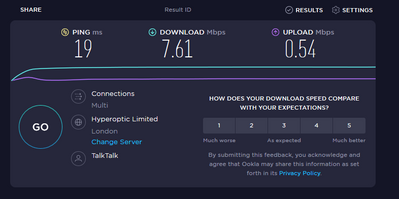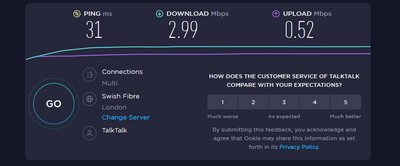Broadband help
For queries about your TalkTalk broadband service.
- Subscribe to RSS Feed
- Mark Topic as New
- Mark Topic as Read
- Float this Topic for Current User
- Bookmark
- Subscribe
- Mute
- Printer Friendly Page
BB Speed Suddenly Dropped
on 29-04-2022 05:04 PM
Ever since I was shifted to FTTC about two years ago my speed has been a pleasingly consistent 35+Mbs.
However last night (28.04.22) I realised my speed had dropped and when I checked it was showing almost 50% slower at 19Mbs. I turned the router off and on again, as is recommended practice, and it immediately went back to the 37 - 38Mbs I usually get.
Today I've just booted up and I noticed immediately the speed was low and when I checked it I was disturbed to find it at 7.3MBs with the upload speed of 0.5Mbs, actually less than when I was not using FTTC.
Almost needless to say that there have been no relevant or any other changes at all my end and my experience is this sort of thing is always an external problem - wire to cabinet, cabinet, and most likely the connection to the exchange or an exchange problem.
I spent over six years on ADSL 'copper cable'' broadband with speed drops at least a couple of times a year and went through all the disruptive, tiresome and ultimately pointless checks on each occasion just to prove it wasn't a problem my end. It never was.
The fact I've been getting consistent 35+Mbs for two years, maybe longer, even though the equipment I'm using and the wiring in my house to the master socket was and is exactly the same pretty much proves I was being given the run around as to the cause of the poor speeds for that six plus years before.
So whatever it is this time I can be 99% certain it is not a problem my end unless it is the router which TalkTalk provided me with. It is the same one that was giving me <2.5Mbs the time I last complained about the speed before FTTC was enabled and which 'magically' without any changes has given me the consistent 35+Mbs ever since up until now.
The fact it reconnected at 37+Mbs last night also suggests it is not the problem.
- Labels:
-
Connection
-
Upload speeds
- Mark as New
- Bookmark
- Subscribe
- Mute
- Subscribe to RSS Feed
- Highlight
- Report Inappropriate Content
on 10-05-2022 06:45 AM
Morning,
I'm glad to hear this and thanks for confirming 🙂
Thanks
- Mark as New
- Bookmark
- Subscribe
- Mute
- Subscribe to RSS Feed
- Highlight
- Report Inappropriate Content
on 09-05-2022 04:50 PM
I was going to post today anyway so I can confirm all seems good here at this time. I had an unexpected loss of the connection entirely for a short time the next day after the 'fix' but since then it has been as good as gold.😀
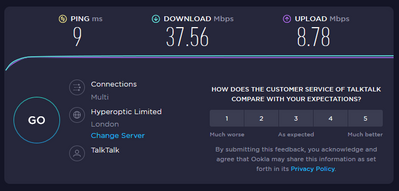
So I think this matter can be marked as satisfactorily concluded.
Thanks for the help and advice.
- Mark as New
- Bookmark
- Subscribe
- Mute
- Subscribe to RSS Feed
- Highlight
- Report Inappropriate Content
on 09-05-2022 06:44 AM
Morning,
How has the connection and speed been over the weekend?
Thanks
- Mark as New
- Bookmark
- Subscribe
- Mute
- Subscribe to RSS Feed
- Highlight
- Report Inappropriate Content
on 06-05-2022 07:55 AM
Morning,
Thanks for the update. We'll check back in with you on Monday to see how the connection and speed has been over the weekend.
Thanks
- Mark as New
- Bookmark
- Subscribe
- Mute
- Subscribe to RSS Feed
- Highlight
- Report Inappropriate Content
06-05-2022 02:00 AM - edited 06-05-2022 02:02 AM
Seem like you were right.
I left the router/modem off/unplugged for about 7hrs and although it disconnected three times on first boot when I restarted the PC I found, thankfully, that the speed is back up to what it normally should be.
A litte bit of concern is that its showing the, as said wired, LAN connection as running at 100Mbs (green LED) rather than the normal gigabyte speed (orange LED) but when that has happened in the past (last time I noticed it was after a power cut in February) it didn't affect the download/upload speeds and at the next restart it returned to normal.
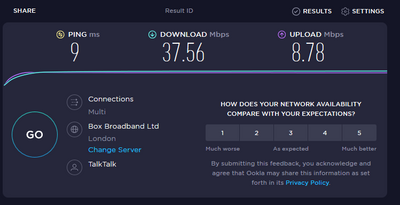
So everything is good at this point.
Thanks for the help and advice everyone. However I'll monitor the speed for a few days before considering this matter satisfactorily closed.
- Mark as New
- Bookmark
- Subscribe
- Mute
- Subscribe to RSS Feed
- Highlight
- Report Inappropriate Content
on 05-05-2022 02:32 PM
Ok, if this is being caused by some dodgy session parameters then you won't see the speed gradually increase, it would stay slow until you do the +30 minute shutdown (or until the street cabinet just happens to give you a new session, which it will do every so often, but that could potentially take weeks).
- Mark as New
- Bookmark
- Subscribe
- Mute
- Subscribe to RSS Feed
- Highlight
- Report Inappropriate Content
on 05-05-2022 01:33 PM
I didn't turn off the router/modem overnight. Busy using the PC until late and forgot to do that after shutting it down. So I've not actually tried this suggested solution yet.
I hoped it would sort itself out anyway this morning but no, still the same as yesterday: 3Mbs download/8.7+Mbs upload.
I will turn it off for 30+mins later this afternoon whilst I'm doing something more interesting instead (baking some bread, cleaning the bathroom, worrying the cat 😀).
- Mark as New
- Bookmark
- Subscribe
- Mute
- Subscribe to RSS Feed
- Highlight
- Report Inappropriate Content
on 05-05-2022 08:18 AM
Will be interesting to see if the +30 minute shutdown does fix things.
DLM adjusts your sync speed (the connection speed you see displayed when you log into your router). @Chris-TalkTalk confirmed yesterday that your downstream sync speed was 39.9, so this indicates that the Openreach engineer probably did do a DLM reset after fixing the problem, this then immediately allowed your sync speed to go back to 'normal'. However your current session in the street cabinet will likely still have some very sub-optimal settings due to the fault that has existed on your line. Switching off for over 30 minutes will throw that session away and create a new one.
Your speed would only take days to gradually improve if the Openreach engineer did NOT do a DLM reset, DLM would probably have reduced your sync speed whilst you had the fault, to try to give you a more stable connection. If the engineer had not done a DLM reset it would then take DLM many days to gradually increase your sync speed again after the fault was fixed.
In these situations when DLM has been reset, but you still have a session that was created what a fault existed, it is quite common for the upload throughput speed to be pretty much normal, but the download throughput speed to be badly affected.
- Mark as New
- Bookmark
- Subscribe
- Mute
- Subscribe to RSS Feed
- Highlight
- Report Inappropriate Content
on 05-05-2022 06:43 AM
Morning,
How are you getting on?
Thanks
- Mark as New
- Bookmark
- Subscribe
- Mute
- Subscribe to RSS Feed
- Highlight
- Report Inappropriate Content
on 05-05-2022 01:50 AM
As said I'll do that overnight and hopefully wake up to full speed again.
I do not understand it though, why my upload speed is back to normal indicating surely that my connection to the cabinet and from there onwards is using a fibre connection. Why is it just the download speed affected and I apparently may have to wait ".......days", according to the email and text messages I've received from the service centre, for that to return to normal?
If it is the damned DLM seeing the disruption/disconnections on my line over the past 5 or 6 days as meaning it is unstable why can't it just be manually reset and told to ignore that?
- Mark as New
- Bookmark
- Subscribe
- Mute
- Subscribe to RSS Feed
- Highlight
- Report Inappropriate Content
on 04-05-2022 02:53 PM
Cool, I've had issues similar to this after having a fault fixed in the past, the sync speed went right back up to normal (39.9mbps in your case), but my throughput was still just as slow as when the fault existed, this was just due to the session in the cabinet holding onto the settings that existed when the fault was present, a shutdown of over 30 minutes will clear your session, and should hopefully get your download speed back to something much closer to that 39.9 sync speed (something 35+ on a wired connection probably).
- Mark as New
- Bookmark
- Subscribe
- Mute
- Subscribe to RSS Feed
- Highlight
- Report Inappropriate Content
on 04-05-2022 02:49 PM
Your current sync speed is 39.9Mbps, switching your router off for at least 30 minutes should improve your throughput speeds
Chris
Chris, Community Team
Our latest Blog l Share your Ideas l Service Status l Help with your Service l Community Stars l Set your preferences
- Mark as New
- Bookmark
- Subscribe
- Mute
- Subscribe to RSS Feed
- Highlight
- Report Inappropriate Content
on 04-05-2022 02:34 PM
TBH I've no idea what is normal for my sync speed. I've not needed to alter the default router settings since I was swapped to FTTC (2 years ago?) so I've not logged into my router since then.
I did last night just to check if anything was obviously wrong but without any settings/figures to compare it too it was a bit pointless.
As said I did turn the router off for a couple of minutes earlier today when I reset it but if the download speed is not back to normal by the end of the day I'll leave the router/modem off overnight and see what happens tomorrow.
- Mark as New
- Bookmark
- Subscribe
- Mute
- Subscribe to RSS Feed
- Highlight
- Report Inappropriate Content
on 04-05-2022 01:20 PM
If you log into the router does your downstream sync speed look normal, or is that also still very low ?. If the sync speed is normal it might be worth trying switching the router off for over 30 minutes to get a new 'session' when you switch it back on, but only worth doing this if the downstream sync speed is up at its normal healthy level.
- Mark as New
- Bookmark
- Subscribe
- Mute
- Subscribe to RSS Feed
- Highlight
- Report Inappropriate Content
on 04-05-2022 12:52 PM
Hi Cluster-LIzard,
Line test is passing now and there was an update 10 minutes ago saying that OR have cleared the fault. As the fault has now been cleared your speed should improve over the next few days
Chris
Chris, Community Team
Our latest Blog l Share your Ideas l Service Status l Help with your Service l Community Stars l Set your preferences
- Mark as New
- Bookmark
- Subscribe
- Mute
- Subscribe to RSS Feed
- Highlight
- Report Inappropriate Content
on 04-05-2022 12:37 PM
This is a bit weird - some time this morning my landline started working again; checked it and all seems OK, incoming and out going back to normal.
Just booted up my PC and speed.....................................still at 3Mbs for downloads. Here's the weirdness: when I checked the upload speed it was back to its normal just under 9Mbs.
I reset the router/modem and rechecked - same thing.
I'm guessing the DLM needs to be sure the line is 'stable' over some hours (days?) before I get the normal 35+Mbs speed for downloads back. I certainly hope that is what it is but in the absence of any information about how the connection problem was, apparently, only partially fixed so quickly I'm a bit in the dark.
So I'm reporting the situation here as it is at around 12.30pm (Wednesday 4th May). If there is any information about what has caused this trouble I'd be interested to know too.
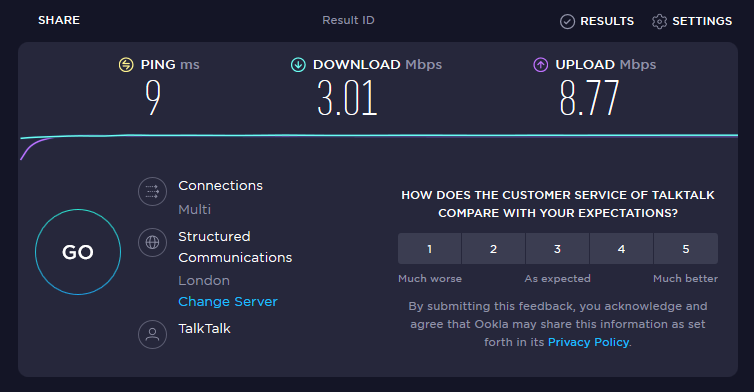
.
- Mark as New
- Bookmark
- Subscribe
- Mute
- Subscribe to RSS Feed
- Highlight
- Report Inappropriate Content
on 04-05-2022 07:28 AM
Point take. If they can't contact you by phone the engineer will probably just visit anyway.
Chris
Chris, Community Team
Our latest Blog l Share your Ideas l Service Status l Help with your Service l Community Stars l Set your preferences
- Mark as New
- Bookmark
- Subscribe
- Mute
- Subscribe to RSS Feed
- Highlight
- Report Inappropriate Content
on 04-05-2022 02:15 AM
Should remind the OR engineer that if they do try to contact me not to try to do it by my landline for obvious reasons. 🙂
- Mark as New
- Bookmark
- Subscribe
- Mute
- Subscribe to RSS Feed
- Highlight
- Report Inappropriate Content
on 03-05-2022 01:43 PM
Hi Cluster-Lizard,
I'm sorry to hear that you are experiencing problems with your service. The line test is failing so I've logged this out to Openreach as a non-appointed task. Openreach will investigate over the next 72 hours and may contact you directly if they need to access your home
Chris
Chris, Community Team
Our latest Blog l Share your Ideas l Service Status l Help with your Service l Community Stars l Set your preferences
- Mark as New
- Bookmark
- Subscribe
- Mute
- Subscribe to RSS Feed
- Highlight
- Report Inappropriate Content
03-05-2022 01:01 PM - edited 03-05-2022 01:05 PM
Thanks for the quick response.
Whatever the problem is, although I'm pretty sure that my suspicions are correct, it has not 'magically' corrected itself over the weekend/bank holiday.
BB speed still 90% less than what it should be and has been ever since being switched to FTTC and the landline is still completely dead.
I repeat, just to save time that I've tested the connection using different PCs and telephone handsets plugged direct into the internal master socket all with the same result. So whatever caused this must be an external fault.
I can't see any solution other than to request an OR call out to investigate and hopefully fix the problem. So if that can be arranged ASAP I'd appreciate it.
If there is any change in the situation I'll, of course, report it here.
- Mark as New
- Bookmark
- Subscribe
- Mute
- Subscribe to RSS Feed
- Highlight
- Report Inappropriate Content