Broadband help
For queries about your TalkTalk broadband service.
- Subscribe to RSS Feed
- Mark Topic as New
- Mark Topic as Read
- Float this Topic for Current User
- Bookmark
- Subscribe
- Mute
- Printer Friendly Page
Broadband issues
on 31-10-2022 01:41 PM
Hello,
I am having problems with my broadband connection. I have to endure regular outages and often slow performance. I thought Faster Fibre would have improved my connection but this is not the case. The lights on my router flicker constantly. Help please.
- Labels:
-
Stability
- Mark as New
- Bookmark
- Subscribe
- Mute
- Subscribe to RSS Feed
- Highlight
- Report Inappropriate Content
on 10-11-2022 11:02 AM
Hi
did you factory reset the adapters, or try pairing them in a double socket side by side, then putting back in their respective sockets ?
Karl.
Check & Report l Our latest Blog l Set Your Preferences l Service Status l Help with your Service l Community Stars
Please log in to My Account if you need to view or pay your bill, manage boosts and track your usage. From My Account you can also check your connection and test your line for any issues in the Service Centre.
- Mark as New
- Bookmark
- Subscribe
- Mute
- Subscribe to RSS Feed
- Highlight
- Report Inappropriate Content
on 09-11-2022 05:10 PM
Hi Debbie,
I have received the new router and set it up as shown in the instructions. My internet is fine - on home phone, mobile and computer but I am unable to get the TV to work - the 'home' icon on the adapter is not lit. I have tried a factory reset and switched off etc but it seems my TV box won't connect to the internet. I have not changed anything with the box set -up/wiring of the TV box in situ. I have done a speed check and this seems very slow - see attached. Help please.
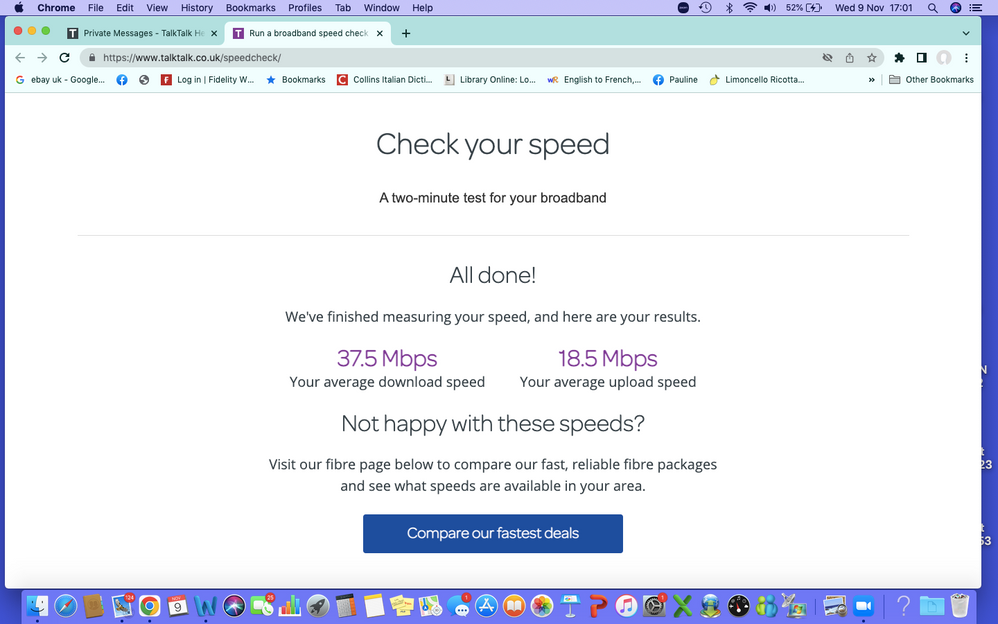
- Mark as New
- Bookmark
- Subscribe
- Mute
- Subscribe to RSS Feed
- Highlight
- Report Inappropriate Content
on 07-11-2022 06:30 AM
Morning,
Great thank you 🙂
Thanks
- Mark as New
- Bookmark
- Subscribe
- Mute
- Subscribe to RSS Feed
- Highlight
- Report Inappropriate Content
on 04-11-2022 07:43 PM
Many thanks Debbie - will let you know how things go.
Kind regards,
Poppy
- Mark as New
- Bookmark
- Subscribe
- Mute
- Subscribe to RSS Feed
- Highlight
- Report Inappropriate Content
on 04-11-2022 06:20 AM
Hi Poppy
The replacement router is on its way, please allow 24-48hrs for this to arrange.
Let us know how the connection compares with this router.
Thanks
Debbie
- Mark as New
- Bookmark
- Subscribe
- Mute
- Subscribe to RSS Feed
- Highlight
- Report Inappropriate Content
on 03-11-2022 10:22 PM
Thanks Michelle,
I would be happy to try out a new router if you think it may help.
I was surprised when you said the connection seemed stable for 4 days as I'm sure it was only 3 days ago that I had to give up on trying to watch a programme on Catch-up due to the failed connection.
Here's hoping for a solution with the router.
Thanks and kind regards,
Poppy
- Mark as New
- Bookmark
- Subscribe
- Mute
- Subscribe to RSS Feed
- Highlight
- Report Inappropriate Content
on 03-11-2022 08:22 AM
Morning,
I'm sorry for the delay. The connection now looks stable for 4 days. The HG633 is one of our older routers. Would you like us to send a replacement router for testing purposes first to see how this compares?
Thanks
- Mark as New
- Bookmark
- Subscribe
- Mute
- Subscribe to RSS Feed
- Highlight
- Report Inappropriate Content
on 02-11-2022 05:35 PM
Many thanks for your help Keith,
Kind regards,
Poppy
- Mark as New
- Bookmark
- Subscribe
- Mute
- Subscribe to RSS Feed
- Highlight
- Report Inappropriate Content
on 02-11-2022 05:34 PM
Many thanks for your help Keith,
Kind regards,
Poppy
- Mark as New
- Bookmark
- Subscribe
- Mute
- Subscribe to RSS Feed
- Highlight
- Report Inappropriate Content
02-11-2022 08:53 AM - edited 02-11-2022 08:57 AM
Hi @PoppyRossi
With the HG633 providing that the broadband light is permanently green & the Internet light does not go red, then the other lights flashing green indicate data activity.
Once the line fault has been rectified, if that does not solve the issue, your router is no longer supported and with your problems affecting both wired & wireless connections, I think it should be replaced.
Keith
I am not employed by TalkTalk, I'm just a customer. If my post has fixed the issue, please set Accept as Solution from the 3 dot menu.
TalkTalk support and Community Stars - Who are they?
- Mark as New
- Bookmark
- Subscribe
- Mute
- Subscribe to RSS Feed
- Highlight
- Report Inappropriate Content
on 02-11-2022 12:26 AM
Hi Chris, Yes, wired and wireless connections drop.. The outages are sometimes short and reconnect quite quickly but other times I have to give up - e.g. watching catch-up TV. When watching ITV on catch-up, the programmes stall after each ad break and I have to use the control to activate them again. However, I think this could be a problem with the TV box rather than broadband connection. Should the lights on my router flash constantly as they do?
- Mark as New
- Bookmark
- Subscribe
- Mute
- Subscribe to RSS Feed
- Highlight
- Report Inappropriate Content
on 01-11-2022 11:51 AM
Hi Poppy,
The line test is only showing the odd disconnection. Are both wired and wireless devices affected when the connection appears to drop?
Chris
Chris, Community Team
Our latest Blog l Share your Ideas l Service Status l Help with your Service l Community Stars l Set your preferences
- Mark as New
- Bookmark
- Subscribe
- Mute
- Subscribe to RSS Feed
- Highlight
- Report Inappropriate Content
on 01-11-2022 11:41 AM
Thanks Michelle, the sound is not always good but it is not as big a problem as the constant outages.
Also, not sure if this is just my equipment but, when trying to watch some Channel 4 programmes I get a message telling me there is an error.
- Mark as New
- Bookmark
- Subscribe
- Mute
- Subscribe to RSS Feed
- Highlight
- Report Inappropriate Content
on 01-11-2022 11:38 AM
My model is indeed Huawei 633. The sound is not always good but the main problem is the constant outages ... trying to watch a TV programme on catch-up is often soul-destroying with all the connection breaks.
- Mark as New
- Bookmark
- Subscribe
- Mute
- Subscribe to RSS Feed
- Highlight
- Report Inappropriate Content
on 01-11-2022 11:36 AM
Hi Keith, it is indeed model HG633. The sound on the phone is not always good but the main problem is constantly losing connection - trying to watch a TV programme on catch-up is often soul-destroying with the many outages.
- Mark as New
- Bookmark
- Subscribe
- Mute
- Subscribe to RSS Feed
- Highlight
- Report Inappropriate Content
01-11-2022 10:50 AM - edited 01-11-2022 10:50 AM
Hi @PoppyRossi
If you look at the label on the rear, it is probably an HG633 router. Still, it sounds like there might be a line fault from the diagnosis done by @Anonymous.
Keith
I am not employed by TalkTalk, I'm just a customer. If my post has fixed the issue, please set Accept as Solution from the 3 dot menu.
TalkTalk support and Community Stars - Who are they?
- Mark as New
- Bookmark
- Subscribe
- Mute
- Subscribe to RSS Feed
- Highlight
- Report Inappropriate Content
on 01-11-2022 07:54 AM
Morning,
I'm sorry to hear this. I've run a test on the line now which has detected a potential voice fault. Are you experiencing any issues with the voice service such as noise on the line or no dial tone?
Thanks
- Mark as New
- Bookmark
- Subscribe
- Mute
- Subscribe to RSS Feed
- Highlight
- Report Inappropriate Content
on 01-11-2022 12:09 AM
Hi
- Mark as New
- Bookmark
- Subscribe
- Mute
- Subscribe to RSS Feed
- Highlight
- Report Inappropriate Content
on 31-10-2022 04:21 PM
Hi @PoppyRossi
Which make/model of router do you have & what exact lights are flickering & which ones are on or off permanently?
Keith
I am not employed by TalkTalk, I'm just a customer. If my post has fixed the issue, please set Accept as Solution from the 3 dot menu.
TalkTalk support and Community Stars - Who are they?
- Mark as New
- Bookmark
- Subscribe
- Mute
- Subscribe to RSS Feed
- Highlight
- Report Inappropriate Content