Turn on suggestions
Auto-suggest helps you quickly narrow down your search results by suggesting possible matches as you type.
Broadband help
For queries about your TalkTalk broadband service.
Show option menu
- Subscribe to RSS Feed
- Mark Topic as New
- Mark Topic as Read
- Float this Topic for Current User
- Bookmark
- Subscribe
- Mute
- Printer Friendly Page
Can't connect to my Google Cloud VM server after switching to TalkTalk Broadband
on 06-06-2023 09:16 AM
Message 15 of 15
I'm new to TalkTalk and after changing my broadband network from Virgin Media to TalkTalk, I'm having a serious problem.
Because I'm an web developer and work from home. So I used to need remote access and FTP with my company's Google Cloud VM server for do my works.
But now, I can't make any connection with my google cloud VM server anymore, even PING command it just always responds with timeout.
Are there restrictions and blocking connections to my Google Cloud VM server in the TalkTalk network environment?
My google cloud VM server IP as below:
35.241.76.201
35.215.144.96
34.92.187.130
And used 22 port for SFTP by FileZilla and SSH to access my google cloud VM
Could you help me see what’s problem with my case and figure out how to get fix it to allow me enable to access my server?
Because if I can't access my application servers, I can't work.
Best Regards,
Wicky Lee
Labels:
- Labels:
-
Connection
Show option menu
- Mark as New
- Bookmark
- Subscribe
- Mute
- Subscribe to RSS Feed
- Highlight
- Report Inappropriate Content
14 REPLIES 14
on 08-06-2023 02:25 PM
Message 1 of 15
Hi WickyLee
Could you send me the serial number from the back of the router (by Private Message) I can then check the firmware version.
Thanks
Show option menu
- Mark as New
- Bookmark
- Subscribe
- Mute
- Subscribe to RSS Feed
- Highlight
- Report Inappropriate Content
on 08-06-2023 02:23 PM
Message 2 of 15
Hi Support Team,
I have got the new Sagemcom Wifi hub and had switch it. but it have not fix my problem.
"I still unable connect to my Google Cloud VM server. "
And beside, I can't login to that new Sagemcom Wifi hub when used the default user "Admin" with password "Admin".
So, What anything I can do and what anything you can do?
Best Regards,
Wicky Lee
Show option menu
- Mark as New
- Bookmark
- Subscribe
- Mute
- Subscribe to RSS Feed
- Highlight
- Report Inappropriate Content
on 07-06-2023 12:18 PM
Message 3 of 15
Hi WickyLee
Thanks for your reply.
I have requested that a Sagemcom hub is sent, please allow 24-48hrs for this to arrive.
Please let us know how you get on.
Thanks again.
Debbie
Show option menu
- Mark as New
- Bookmark
- Subscribe
- Mute
- Subscribe to RSS Feed
- Highlight
- Report Inappropriate Content
on 07-06-2023 12:12 PM
Message 4 of 15
Hi Debbie,
Well! If this approach can solve my problem, I'd happily agree to order a Sagemcom hub and replace the Eero router.
Thanks!
Best Regards,
Wicky Lee
Show option menu
- Mark as New
- Bookmark
- Subscribe
- Mute
- Subscribe to RSS Feed
- Highlight
- Report Inappropriate Content
on 07-06-2023 12:04 PM
Message 5 of 15
Hi WickyLee
Ok, would you like me to try and order a Sagemcom hub? We would need the eero to be returned.
Show option menu
- Mark as New
- Bookmark
- Subscribe
- Mute
- Subscribe to RSS Feed
- Highlight
- Report Inappropriate Content
on 07-06-2023 11:46 AM
Message 6 of 15
HI Michele,
I have follow the troubleshooting section, but there have to related to my problem.
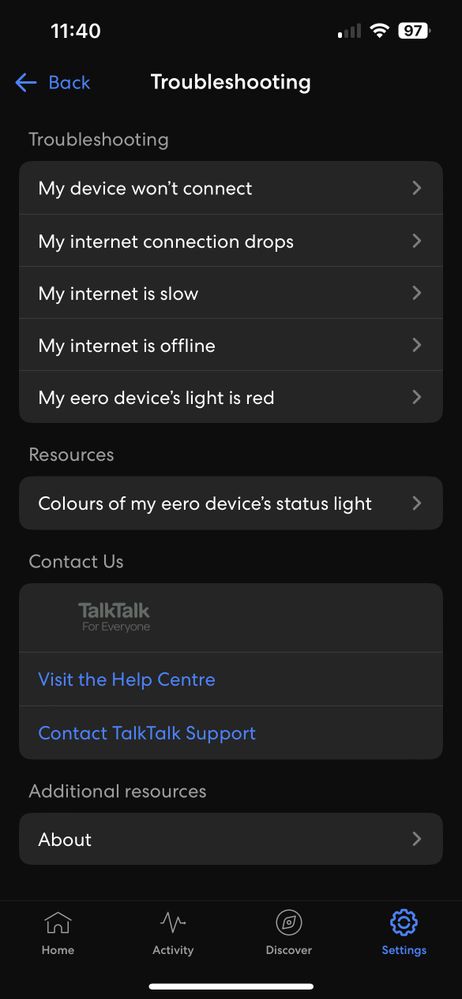
And there just ask me to contact TalkTalk support.
What can I do?
Best Regards,
Wicky Lee
Show option menu
- Mark as New
- Bookmark
- Subscribe
- Mute
- Subscribe to RSS Feed
- Highlight
- Report Inappropriate Content
on 07-06-2023 11:30 AM
Message 7 of 15
Morning,
If you follow the troubleshooting steps in the app then there should also be an option to make contact with support.
Thanks
Show option menu
- Mark as New
- Bookmark
- Subscribe
- Mute
- Subscribe to RSS Feed
- Highlight
- Report Inappropriate Content
on 07-06-2023 10:53 AM
Message 8 of 15
Hi Bebbie,
Yes! I have Eero app.
I've tried turning that security off, but that didn't help.
Best Regards,
Wicky Lee
Show option menu
- Mark as New
- Bookmark
- Subscribe
- Mute
- Subscribe to RSS Feed
- Highlight
- Report Inappropriate Content
on 07-06-2023 10:45 AM
Message 9 of 15
Hi WickyLee
Do you have the app set up on your phone?
Managing eero profiles and devices - TalkTalk Help & Support
Show option menu
- Mark as New
- Bookmark
- Subscribe
- Mute
- Subscribe to RSS Feed
- Highlight
- Report Inappropriate Content
on 07-06-2023 10:40 AM
Message 10 of 15
Hi Debbie,
I'm very confused about how to contact Eero support and complicated. Could just I replace my Eero router with a Sagemcom WIFI hub?
Thanks.
Best Regards,
Wicky Lee
Show option menu
- Mark as New
- Bookmark
- Subscribe
- Mute
- Subscribe to RSS Feed
- Highlight
- Report Inappropriate Content
on 07-06-2023 10:28 AM
Message 11 of 15
Hi WickyLee
Apologies, I thought you were using the Sagemcom WIFI hub.
I know another customer had a similar issue and they contacted eero support using the trouble shooting app. eero support then made a change which resolved the issue with VPN.
Hope this helps.
Show option menu
- Mark as New
- Bookmark
- Subscribe
- Mute
- Subscribe to RSS Feed
- Highlight
- Report Inappropriate Content
on 07-06-2023 10:26 AM
Message 12 of 15
Yes! I still need your help.
My situation not any change, it still can't make any connection with my google cloud VM server anymore.
Thanks.
Best Regards,
Wicky Lee
Show option menu
- Mark as New
- Bookmark
- Subscribe
- Mute
- Subscribe to RSS Feed
- Highlight
- Report Inappropriate Content
on 07-06-2023 09:53 AM
Message 13 of 15
Hi WickyLee
Do you still need help with this?
Thanks
Show option menu
- Mark as New
- Bookmark
- Subscribe
- Mute
- Subscribe to RSS Feed
- Highlight
- Report Inappropriate Content
06-06-2023 09:20 AM - edited 06-06-2023 09:21 AM
Message 14 of 15
Hi WickyLee
I'm sorry to hear this.
Please can you send me a Private Message with the serial number from the back of your router, I can then take a look at the firmware.
This help page also has some further information https://community.talktalk.co.uk/t5/Articles/Using-a-VPN/ta-p/2464076
Thanks
Debbie
Show option menu
- Mark as New
- Bookmark
- Subscribe
- Mute
- Subscribe to RSS Feed
- Highlight
- Report Inappropriate Content