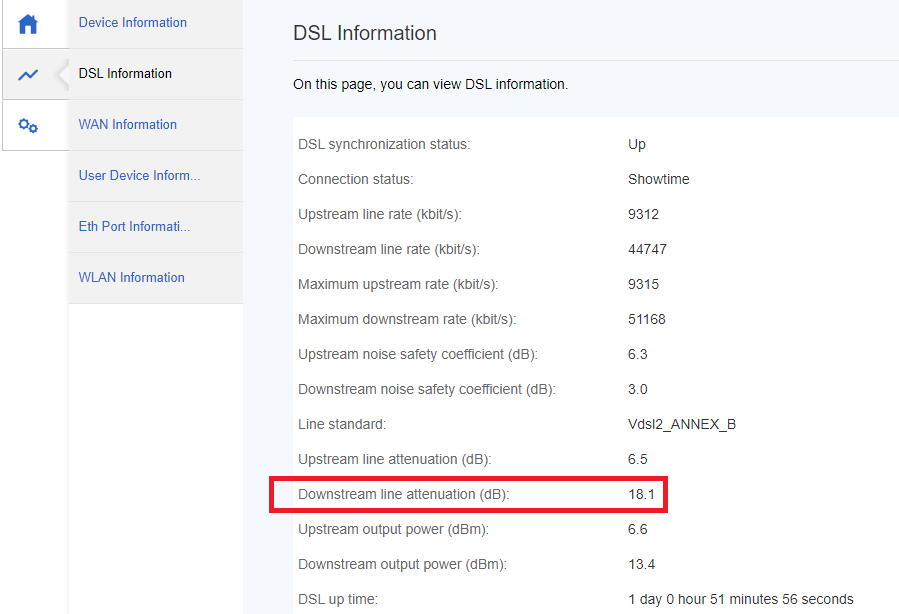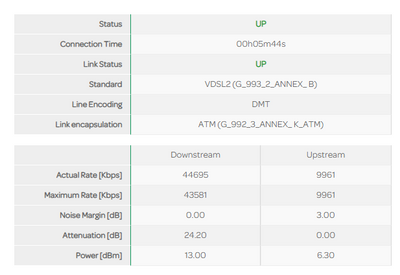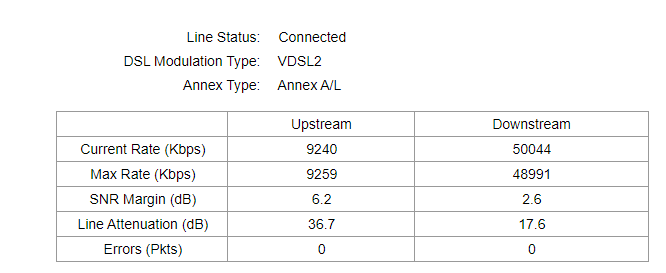Broadband help
For queries about your TalkTalk broadband service.
- Subscribe to RSS Feed
- Mark Topic as New
- Mark Topic as Read
- Float this Topic for Current User
- Bookmark
- Subscribe
- Mute
- Printer Friendly Page
DLM not working on new connection
on 17-12-2021 09:40 AM
Hi there,
My Fibre 65 connection went live on 06 December after being transferred from PlusNet, and ever since then DLM has not kicked in to drop my downstream SnR margin from 18dB to 3dB like it has been for over 5 years. This means that I've lost ~5mbit of my downstream speed.
I am using the same cables and microfilter as I was using with PlusNet, but I am now using TalkTalk's Huawei DG8041W router.
Is there a way to get DLM to kick in? I restarted the router yesterday after 7 days of uptime
and it made no difference.
Thanks.
- Labels:
-
DLM
- Mark as New
- Bookmark
- Subscribe
- Mute
- Subscribe to RSS Feed
- Highlight
- Report Inappropriate Content
on 23-12-2021 10:03 AM
OK, thanks 🙂
Chris, Community Team
Our latest Blog l Share your Ideas l Service Status l Help with your Service l Community Stars l Set your preferences
- Mark as New
- Bookmark
- Subscribe
- Mute
- Subscribe to RSS Feed
- Highlight
- Report Inappropriate Content
on 23-12-2021 09:32 AM
Thanks Chris. I'll send one back ASAP and use the TP-Link W9970 as a modem in bridge mode.
- Mark as New
- Bookmark
- Subscribe
- Mute
- Subscribe to RSS Feed
- Highlight
- Report Inappropriate Content
on 23-12-2021 09:11 AM
Hi aga84,
Sorry to hear that there was no improvement with the Sagemcom. Yes could you return one of the routers please, you can decide which one you would like to keep
Chris
Chris, Community Team
Our latest Blog l Share your Ideas l Service Status l Help with your Service l Community Stars l Set your preferences
- Mark as New
- Bookmark
- Subscribe
- Mute
- Subscribe to RSS Feed
- Highlight
- Report Inappropriate Content
on 22-12-2021 05:44 PM
Hey,
I received the Sagemcom router a few hours ago and just plugged it in. Looks like the connection speed is the same as the Huawei so neither of the TalkTalk routers are as fast as my old TP-Link W9970.
I assume that I have to return one of the TalkTalk routers. Do I get to choose which one to keep?
- Mark as New
- Bookmark
- Subscribe
- Mute
- Subscribe to RSS Feed
- Highlight
- Report Inappropriate Content
20-12-2021 07:39 PM - edited 20-12-2021 07:40 PM
@aga84 wrote:Seems like the modem in TalkTalk's Huawei router isn't as good
I'm not sure if the correct way of expressing it. Rather than some modems being "better" or "worse", I think it's more like different modems will perform slightly differently depending on various factors such as the line length and quality, the equipment in the fibre cabinet etc. The "best" preforming one for your circumstances might not be the best for someone else.
I'm guessing that as your downstream SNR target appears to be 3dB that you are connected to a Huawei cabinet, as I believe all the ECI ones are 6dB, so perhaps slightly ironic that the Huawei modem/router doesn't perform as well.
- Mark as New
- Bookmark
- Subscribe
- Mute
- Subscribe to RSS Feed
- Highlight
- Report Inappropriate Content
on 20-12-2021 01:48 PM
Hi aga84
Thank you 🙂
Debbie
- Mark as New
- Bookmark
- Subscribe
- Mute
- Subscribe to RSS Feed
- Highlight
- Report Inappropriate Content
on 20-12-2021 01:44 PM
Thanks very much 🙂 I'll report back when it's up and running.
- Mark as New
- Bookmark
- Subscribe
- Mute
- Subscribe to RSS Feed
- Highlight
- Report Inappropriate Content
on 20-12-2021 01:35 PM
Hi aga84
No problem 🙂
The router is on its way, please allow 24-48hrs for this to arrive.
Let us know how the connection compares with this router.
Thanks
Debbie
- Mark as New
- Bookmark
- Subscribe
- Mute
- Subscribe to RSS Feed
- Highlight
- Report Inappropriate Content
on 20-12-2021 01:28 PM
Hi Debbie,
That would be really appreciated, thanks!
- Mark as New
- Bookmark
- Subscribe
- Mute
- Subscribe to RSS Feed
- Highlight
- Report Inappropriate Content
on 20-12-2021 01:23 PM
Hi aga84
Thanks for your reply.
Would you like me to send a Sagemcom WIFI hub for testing to see how the connection compares?
- Mark as New
- Bookmark
- Subscribe
- Mute
- Subscribe to RSS Feed
- Highlight
- Report Inappropriate Content
on 20-12-2021 01:16 PM
Switching back to the TP-Link W9970 solved the problem. Seems like the modem in TalkTalk's Huawei router isn't as good, although the W9970 is pretty rubbish as a router since the CPU is so slow. Fortunately it supports bridge mode.
Thanks for your assistance!
- Mark as New
- Bookmark
- Subscribe
- Mute
- Subscribe to RSS Feed
- Highlight
- Report Inappropriate Content
on 20-12-2021 12:19 PM
Hi,
Ok thanks for confirming. Please let us know once this router is connected and we can re-check the connection stat again.
Thanks
- Mark as New
- Bookmark
- Subscribe
- Mute
- Subscribe to RSS Feed
- Highlight
- Report Inappropriate Content
on 20-12-2021 11:54 AM
Yeah I have a TP-Link W9970 modem/router that I can try.
- Mark as New
- Bookmark
- Subscribe
- Mute
- Subscribe to RSS Feed
- Highlight
- Report Inappropriate Content
on 20-12-2021 09:44 AM
Hello,
Ok, do you have an alternative router that you could try please?
Thanks
- Mark as New
- Bookmark
- Subscribe
- Mute
- Subscribe to RSS Feed
- Highlight
- Report Inappropriate Content
on 20-12-2021 09:08 AM
Hi Michelle,
Thanks for following up so early. Like you said, moving the phoneline to test socket has had a very minimal impact. I don't think DLM has done anything since the connection has an uptime of almost 50 hours. I had a look through the emails I received when I signed up for Fibre 65 and I can't see any mention of predicted speeds.
I was with TalkTalk about 2 years ago at the same address and I definitely got a better downstream line rate. Seems like something has changed since then.
- Mark as New
- Bookmark
- Subscribe
- Mute
- Subscribe to RSS Feed
- Highlight
- Report Inappropriate Content
on 20-12-2021 06:51 AM
Morning,
I've re-checked the connection stats now and the sync speed has only increased ever so slightly. Can I just confirm, were you provided with a predicted speed range for the line?
Thanks
- Mark as New
- Bookmark
- Subscribe
- Mute
- Subscribe to RSS Feed
- Highlight
- Report Inappropriate Content
on 17-12-2021 07:42 PM
@aga84 wrote:That is indeed a "d'oh!" moment! However, it doesn't really change the fact that my line is 4-5mbit slower than it was with Plusnet 11 days ago and nothing has changed apart from transferring the service to TalkTalk and switching to their supplied Huawei router.
As I understand it, there are 3 "stability" profiles which ISPs can specify the Openreach DLM uses to manage the line:
- Speed (optimised for fastest speed over stability)
- Standard
- Stable (for maximum stability over speed)
I believe that almost all ISPs use one of the first two options, but they don't seem keen to publish that information.
I believe TalkTalk use the slower "standard" profile. I would guess that Plusnet use the fastest "speed" profile (as their parent company BT do) which would account for the difference in speed on your line.
- Mark as New
- Bookmark
- Subscribe
- Mute
- Subscribe to RSS Feed
- Highlight
- Report Inappropriate Content
on 17-12-2021 10:13 AM
Hello,
Great thank you and I will check back in on Monday 🙂
Thanks
- Mark as New
- Bookmark
- Subscribe
- Mute
- Subscribe to RSS Feed
- Highlight
- Report Inappropriate Content
on 17-12-2021 10:10 AM
That's perfect, thanks!
- Mark as New
- Bookmark
- Subscribe
- Mute
- Subscribe to RSS Feed
- Highlight
- Report Inappropriate Content
on 17-12-2021 09:57 AM
Hi,
No problem, no rush. We can then check back in with you on Monday if that's ok to see how the speeds compare?
Thanks 🙂
- Mark as New
- Bookmark
- Subscribe
- Mute
- Subscribe to RSS Feed
- Highlight
- Report Inappropriate Content