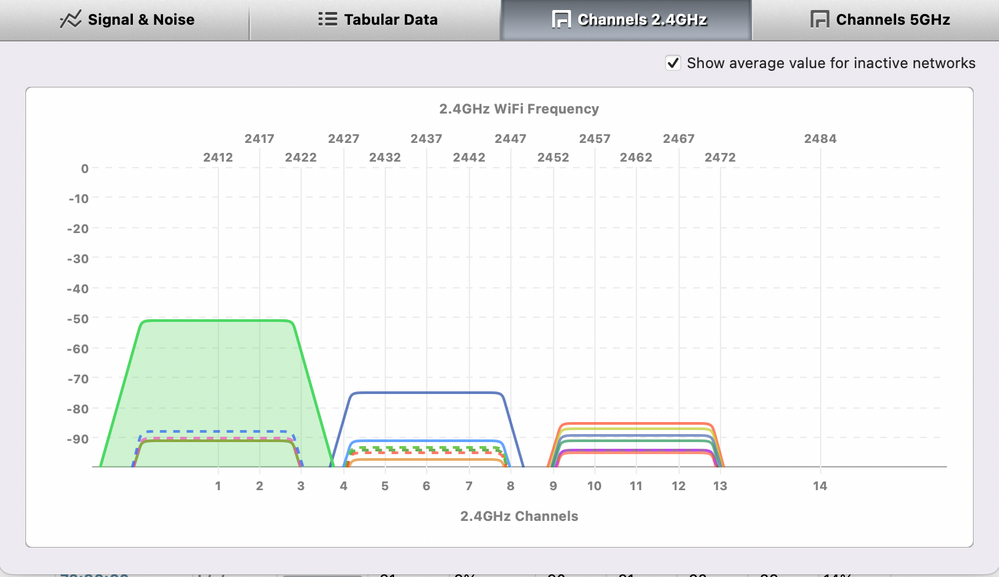Broadband help
For queries about your TalkTalk broadband service.
- Subscribe to RSS Feed
- Mark Topic as New
- Mark Topic as Read
- Float this Topic for Current User
- Bookmark
- Subscribe
- Mute
- Printer Friendly Page
Internet connection keeps dropping
on 30-07-2022 01:45 PM
My wi-fi internet connection keeps dropping across all devices multiple times a day and sometimes multiple times an hour.
My router is a hg635 and the connection has been given a clean bill of health. The LEDs are always green with the power and broadband lights stable, and stay that way when the connection drops.
I have reset the router without any change and I now have to re-boot the router every time it drops, although occasionally it will reconnect itself. This has now become very tedious.
When connected the signal strength is strong and down/up speeds are very good.
I think all avenues have been exhausted now and it might be time to swop out the router.
- Mark as New
- Bookmark
- Subscribe
- Mute
- Subscribe to RSS Feed
- Highlight
- Report Inappropriate Content
on 22-08-2022 07:53 AM
Morning,
I'm really glad to hear this and thanks for confirming 🙂
Thanks
- Mark as New
- Bookmark
- Subscribe
- Mute
- Subscribe to RSS Feed
- Highlight
- Report Inappropriate Content
on 21-08-2022 09:04 PM
Great news, the latest Hub works just fine. booted up and connected within a few minutes. No drop outs since installing over 48hrs ago.
Will post off the old routers on Monday.
Many Thanks.
- Mark as New
- Bookmark
- Subscribe
- Mute
- Subscribe to RSS Feed
- Highlight
- Report Inappropriate Content
on 17-08-2022 09:36 AM
Hi ernie66,
I've ordered the router, it should be with you within a couple of days
Chris
Chris, Community Team
Our latest Blog l Share your Ideas l Service Status l Help with your Service l Community Stars l Set your preferences
- Mark as New
- Bookmark
- Subscribe
- Mute
- Subscribe to RSS Feed
- Highlight
- Report Inappropriate Content
on 17-08-2022 09:25 AM
Hi @Anonymous
Yes please that be would be great
- Mark as New
- Bookmark
- Subscribe
- Mute
- Subscribe to RSS Feed
- Highlight
- Report Inappropriate Content
on 17-08-2022 09:19 AM
Hello,
Ok, would you like us to send a replacement router for testing purposes? We would also send a router returns bag so that the original router can be returned.
Thanks
- Mark as New
- Bookmark
- Subscribe
- Mute
- Subscribe to RSS Feed
- Highlight
- Report Inappropriate Content
on 17-08-2022 09:15 AM
Hi @Anonymous
Yes have tried a reset but that didn't change anything. From the few connections I have had they return to flashing amber when the Hub is lifted !!! . Could it be that there is a bad connection within the circuit board of the Hub ?
- Mark as New
- Bookmark
- Subscribe
- Mute
- Subscribe to RSS Feed
- Highlight
- Report Inappropriate Content
on 17-08-2022 06:28 AM
Morning,
I'm sorry to hear this. Have you also tried factory resetting the router and then re-setting this up again?
Thanks
- Mark as New
- Bookmark
- Subscribe
- Mute
- Subscribe to RSS Feed
- Highlight
- Report Inappropriate Content
on 16-08-2022 09:37 PM
Carried out your recommendations and yes it did connect, however as I repositioned the Hub the connection was lost and returned to flashing amber. Have tried restarting the Hub several times without success, all it does is show a flashing amber light. It would appear that when handled it loses the connection. Could it be a dodgy Hub ???
- Mark as New
- Bookmark
- Subscribe
- Mute
- Subscribe to RSS Feed
- Highlight
- Report Inappropriate Content
on 16-08-2022 01:44 PM
Hi
The new router may try to update the first time it is connected, but first, can you power off the router for 30 minutes, leave everything off to allow the session to clear, then connect the new router and give it 10 minutes to see if it updates and goes online.
Karl.
Check & Report l Our latest Blog l Set Your Preferences l Service Status l Help with your Service l Community Stars
Please log in to My Account if you need to view or pay your bill, manage boosts and track your usage. From My Account you can also check your connection and test your line for any issues in the Service Centre.
- Mark as New
- Bookmark
- Subscribe
- Mute
- Subscribe to RSS Feed
- Highlight
- Report Inappropriate Content
on 16-08-2022 01:39 PM
Thanks for sending out the replacement Hub but unfortunately it will not start up, all I get is a flashing amber light. It can be seen that it is trying to start as the amber light changes its interval (speeds up and then slows down). It did however connect just once but as I touched the Hub it went back to flashing amber. Have tried all the tips, of rebooting several times and waiting between boots but with no luck.
Have gone back to previous router which is now down more than it is up , then only with a 5k signal !!!
About to throw both routers out the window.
- Mark as New
- Bookmark
- Subscribe
- Mute
- Subscribe to RSS Feed
- Highlight
- Report Inappropriate Content
on 12-08-2022 06:31 AM
Hi
A replacement router is on the way for testing.
Regards,
Karl.
Check & Report l Our latest Blog l Set Your Preferences l Service Status l Help with your Service l Community Stars
Please log in to My Account if you need to view or pay your bill, manage boosts and track your usage. From My Account you can also check your connection and test your line for any issues in the Service Centre.
- Mark as New
- Bookmark
- Subscribe
- Mute
- Subscribe to RSS Feed
- Highlight
- Report Inappropriate Content
on 11-08-2022 03:59 PM
Despite having carrying out all of the suggestions given to me by @KeithFrench (many thanks to him), I am still experiencing loss of connection several times a day and night, more often than not only the 5k band is activated after a reboot of the router. I now find myself constantly rebooting until both bands are visible.
I think the time has come to swop out the router for testing, I would be grateful therefore if you would send a replacement, perhaps the wi-fi hub for trying out.
- Mark as New
- Bookmark
- Subscribe
- Mute
- Subscribe to RSS Feed
- Highlight
- Report Inappropriate Content
on 03-08-2022 01:40 PM
🥰
- Mark as New
- Bookmark
- Subscribe
- Mute
- Subscribe to RSS Feed
- Highlight
- Report Inappropriate Content
on 03-08-2022 01:39 PM
Hi @ferguson
That is perfect!
Keith
I am not employed by TalkTalk, I'm just a customer. If my post has fixed the issue, please set Accept as Solution from the 3 dot menu.
TalkTalk support and Community Stars - Who are they?
- Mark as New
- Bookmark
- Subscribe
- Mute
- Subscribe to RSS Feed
- Highlight
- Report Inappropriate Content
on 03-08-2022 01:15 PM
- Mark as New
- Bookmark
- Subscribe
- Mute
- Subscribe to RSS Feed
- Highlight
- Report Inappropriate Content
on 03-08-2022 01:12 PM
Thanks for your screenshots, things are much worse because you are now using a channel bandwidth of 40MHz in the 2.4GHz band. This is also not recommended, because it uses 9 out of 11 channels and will at best slow your throughput. You will find it much better using 20MHz Only. How to change this is documented in my guide.
Keith
I am not employed by TalkTalk, I'm just a customer. If my post has fixed the issue, please set Accept as Solution from the 3 dot menu.
TalkTalk support and Community Stars - Who are they?
- Mark as New
- Bookmark
- Subscribe
- Mute
- Subscribe to RSS Feed
- Highlight
- Report Inappropriate Content
on 03-08-2022 01:08 PM
That is one for Huawei to answer not me!
Keith
I am not employed by TalkTalk, I'm just a customer. If my post has fixed the issue, please set Accept as Solution from the 3 dot menu.
TalkTalk support and Community Stars - Who are they?
- Mark as New
- Bookmark
- Subscribe
- Mute
- Subscribe to RSS Feed
- Highlight
- Report Inappropriate Content
on 03-08-2022 12:46 PM
Hi @KeithFrench sending screen shots channel 1.
A question for you , using Netspot, I've noticed from nearby APs that all are using only channels 1,6 and 11 in the 2.4k band. I assume that their routers etc are in auto channel switching, if this is the case why doesn't my hg635 do the same when in auto.
- Mark as New
- Bookmark
- Subscribe
- Mute
- Subscribe to RSS Feed
- Highlight
- Report Inappropriate Content
on 03-08-2022 11:13 AM
ok @KeithFrench thanks for the advice .
Have changed to channel 1, lets see how that goes.
- Mark as New
- Bookmark
- Subscribe
- Mute
- Subscribe to RSS Feed
- Highlight
- Report Inappropriate Content
on 03-08-2022 09:57 AM
Hi @ernie66
The problem is not your router, I see no need for @Debbie-TalkTalk to replace it at all, but that is out of my control.
You are currently using channel 4 in the 2.4GHz band, which is interfering with everyone else on channels 1 & 6 and hence they are interfering with you because of this.
Please note that you can only use channels 1, 6 or 11 in the 2.4GHz band, as they are classed as the only non-interfering channels. However, I have seen a lot of cases of recent, where people do not follow this recommendation, which is probably down to they did not know about it!
What you need to do is move your router to channel 1 (see my guide if you do not know how to do this). Then if you still get problems after that, please PM me another set of screenshots. If you do, it would help if you highlight your network in the AP view, rather than the Linksys one that you have done.
Keith
I am not employed by TalkTalk, I'm just a customer. If my post has fixed the issue, please set Accept as Solution from the 3 dot menu.
TalkTalk support and Community Stars - Who are they?
- Mark as New
- Bookmark
- Subscribe
- Mute
- Subscribe to RSS Feed
- Highlight
- Report Inappropriate Content