Turn on suggestions
Auto-suggest helps you quickly narrow down your search results by suggesting possible matches as you type.
Broadband help
For queries about your TalkTalk broadband service.
Show option menu
- Subscribe to RSS Feed
- Mark Topic as New
- Mark Topic as Read
- Float this Topic for Current User
- Bookmark
- Subscribe
- Mute
- Printer Friendly Page
Internet cutting out at midnight every Sunday - unable to modify HomeSafe settings due to error
on 19-02-2024 12:24 AM
Message 9 of 9
Hi,
Like many of your users I'm experiencing my internet dropping out for an hour periodically from midnight on Sundays despite the Hub and connection tests being fine. Similar users have apparently resolved this via HomeSafe settings, however, again like many of your users, I am also experiencing an issue where these options are unavailable and instead receive the below error message -
"There was a technical error
We’re sorry and working hard to resolve this. Please try again later."
Can you please look to resolve this access issue, or failing this, ensure there are no HomeSafe settings applied that would be causing this loss of service? Thanks
Labels:
- Labels:
-
Connection
Show option menu
- Mark as New
- Bookmark
- Subscribe
- Mute
- Subscribe to RSS Feed
- Highlight
- Report Inappropriate Content
8 REPLIES 8
Monday
Message 1 of 9
Hi Fedup29
I'm sorry to hear this.
Have you checked your HomeSafe/KidsSafe settings in My Account? If you have already checked this then please can you create a new topic on the Community, we can then take a look at this for you.
Thanks
Debbie
Show option menu
- Mark as New
- Bookmark
- Subscribe
- Mute
- Subscribe to RSS Feed
- Highlight
- Report Inappropriate Content
Monday
Message 2 of 9
This is happening to me also. Homework settings and kid safe are both switched off. Every night at midnight it drops out. I am so fed up with this now. Please help
Show option menu
- Mark as New
- Bookmark
- Subscribe
- Mute
- Subscribe to RSS Feed
- Highlight
- Report Inappropriate Content
on 13-05-2024 07:55 AM
Message 3 of 9
Morning,
How are you getting on? Have you checked if Homework time is switched on in your My Account under the HomeSafe settings?
Thanks
Michelle
Show option menu
- Mark as New
- Bookmark
- Subscribe
- Mute
- Subscribe to RSS Feed
- Highlight
- Report Inappropriate Content
on 13-05-2024 12:26 AM
Message 4 of 9
Have you checked to see if homework time is activated on your account. I turned mine off and worked fine since
Show option menu
- Mark as New
- Bookmark
- Subscribe
- Mute
- Subscribe to RSS Feed
- Highlight
- Report Inappropriate Content
on 23-02-2024 09:05 AM
Message 5 of 9
Hi @ABCroft
While this issue is still ongoing, there is a work around to stop this happening.
If you log into your router and change the DNS settings this will bypass Homesafe instructions can be found on our help page Using 3rd Party DNS - TalkTalk Help & Support
The root cause of the fault has been identified and a fix will be implemented as soon as its been tested.
Regards
Show option menu
- Mark as New
- Bookmark
- Subscribe
- Mute
- Subscribe to RSS Feed
- Highlight
- Report Inappropriate Content
on 19-02-2024 10:02 PM
Message 6 of 9
Sorry to say this error has been happening to me for weeks. I’ve learned that it’s a low priority as so few users are affected so a fix is taking a long time.
Why an ISP would turn the internet connection off by default and then have no way for users to change the default setting is beyond belief!
Show option menu
- Mark as New
- Bookmark
- Subscribe
- Mute
- Subscribe to RSS Feed
- Highlight
- Report Inappropriate Content
on 19-02-2024 10:35 AM
Message 7 of 9
Hi, unfortunately I can't check due to the error I referred to (attached). Is there another way to check this? Thanks
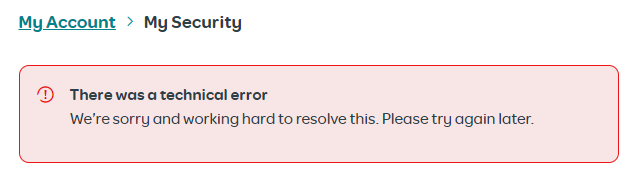
Show option menu
- Mark as New
- Bookmark
- Subscribe
- Mute
- Subscribe to RSS Feed
- Highlight
- Report Inappropriate Content
on 19-02-2024 07:46 AM
Message 8 of 9
Hi ABCroft
I'm really sorry to hear this.
Please can you log into My Account and check to see if HomeSafe/KidsSafe has been switched on?
Show option menu
- Mark as New
- Bookmark
- Subscribe
- Mute
- Subscribe to RSS Feed
- Highlight
- Report Inappropriate Content