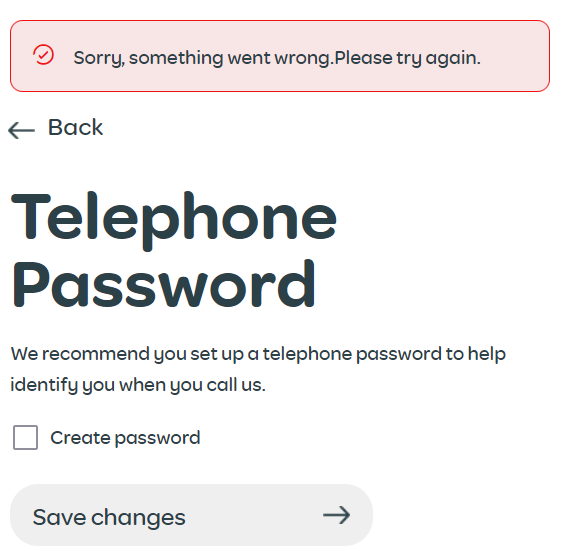Broadband help
For queries about your TalkTalk broadband service.
- Subscribe to RSS Feed
- Mark Topic as New
- Mark Topic as Read
- Float this Topic for Current User
- Bookmark
- Subscribe
- Mute
- Printer Friendly Page
Internet down since beginning of september
on 18-09-2023 06:50 PM
First reported internet down (red light on internet led), all other lights green. Engineers are on their way! Received email that it is now fixed. Not so.
Called them and spoke to someone who had no idea about anything, tried to convince me to do something to my browser, completely ignored the fact that the internet was not connected. She kept insisting that everything was fine.
this was repeated several times to the same effect, no internet!
Used the connection checker on their website, lo and behold, "internet down we're looking into the problem, engineers on the way" etc. A week has now gone by and still no internet. Cancelled the DD, not paying 38 per month for a non existing service! Got a threatening email next day, reinstate DD or you will pay an "admin fee"!
Finally found the phone number for leaving, "oh we're so sorry you're leaving", another hour on the phone with someone not very versed in English, hard to understand what she was saying, but wanted me to agree to stuff I couldn't hear properly, what a joke!
Looks like I have to pay for 2 more months before the cancel.
Not sure why I am paying nearly 80 pounds for nothing but aggravation and frustration.
Do yourself a favour and stay away from TalkTalk!
- Mark as New
- Bookmark
- Subscribe
- Mute
- Subscribe to RSS Feed
- Highlight
- Report Inappropriate Content
on 21-09-2023 07:31 AM
Thanks for the PM. When would you like me to book the engineer for?
Chris
Chris, Community Team
Our latest Blog l Share your Ideas l Service Status l Help with your Service l Community Stars l Set your preferences
- Mark as New
- Bookmark
- Subscribe
- Mute
- Subscribe to RSS Feed
- Highlight
- Report Inappropriate Content
on 20-09-2023 12:48 PM
You don't have to pay anything. Start a complaint with CISAS.
- Mark as New
- Bookmark
- Subscribe
- Mute
- Subscribe to RSS Feed
- Highlight
- Report Inappropriate Content
on 20-09-2023 10:07 AM
OK thanks, I've sent you a pm
Chris
Chris, Community Team
Our latest Blog l Share your Ideas l Service Status l Help with your Service l Community Stars l Set your preferences
- Mark as New
- Bookmark
- Subscribe
- Mute
- Subscribe to RSS Feed
- Highlight
- Report Inappropriate Content
on 20-09-2023 09:46 AM
- Mark as New
- Bookmark
- Subscribe
- Mute
- Subscribe to RSS Feed
- Highlight
- Report Inappropriate Content
on 20-09-2023 09:13 AM
Sorry, what's not working, are you unable to get into My Account?
Chris, Community Team
Our latest Blog l Share your Ideas l Service Status l Help with your Service l Community Stars l Set your preferences
- Mark as New
- Bookmark
- Subscribe
- Mute
- Subscribe to RSS Feed
- Highlight
- Report Inappropriate Content
on 20-09-2023 09:10 AM
Not working, tried twice both times get message: "Sorry, something went wrong. Please try again."
- Mark as New
- Bookmark
- Subscribe
- Mute
- Subscribe to RSS Feed
- Highlight
- Report Inappropriate Content
on 20-09-2023 08:44 AM
Can you setup a telephone password, there's an explanation how to do this here - Setting up your telephone password - TalkTalk Help & Support
Chris
Chris, Community Team
Our latest Blog l Share your Ideas l Service Status l Help with your Service l Community Stars l Set your preferences
- Mark as New
- Bookmark
- Subscribe
- Mute
- Subscribe to RSS Feed
- Highlight
- Report Inappropriate Content
on 20-09-2023 08:41 AM
The page you are sending me to asks for current telephone password, don't have one, therefore cannot use that page. Also cannot use the alternative, asking for mobile number, do not have one. What next?
- Mark as New
- Bookmark
- Subscribe
- Mute
- Subscribe to RSS Feed
- Highlight
- Report Inappropriate Content
on 20-09-2023 08:25 AM
If it's a crossed line (which it appears to be) then there's no charge and there's no charge if any fault is found on BT maintained equipment. We won't be able to get an appointment for today but we may be able to get one for tomorrow. Please also see About your auto compensation credit - TalkTalk Help & Support
Chris
Chris, Community Team
Our latest Blog l Share your Ideas l Service Status l Help with your Service l Community Stars l Set your preferences
- Mark as New
- Bookmark
- Subscribe
- Mute
- Subscribe to RSS Feed
- Highlight
- Report Inappropriate Content
on 20-09-2023 08:22 AM
Are you kidding? Engineers charges? TalkTalk ought to pay me for the appaling way this has been handled. Have been their customer for a decade or more! Unless they can come today or tomorrow it will not be possible to let anyone into the premises for the next 2-3 weeks after tomorrow. Don't have mobile.
- Mark as New
- Bookmark
- Subscribe
- Mute
- Subscribe to RSS Feed
- Highlight
- Report Inappropriate Content
on 20-09-2023 08:18 AM
Sad state of affairs, have now been without internet access for nearly 3 weeks, paying 38 pounds for the month, I expect this to be waived due to the appaling way this has been handled. You'd think the people actually working for TalkTalk and answering calls ought to suggest testing the line by calling 17070. I had to do their work for them, not to mention the wasted hours of my life trying to get this resolved!
- Mark as New
- Bookmark
- Subscribe
- Mute
- Subscribe to RSS Feed
- Highlight
- Report Inappropriate Content
on 20-09-2023 07:56 AM
OK thanks. As Gliwmaeden2 says, it looks as though you've got a crossed line, that explains why everything is showing OK at our end but you don't have a connection.
The next step will be to arrange an engineer visit to investigate further, to do this can you confirm:
- That you accept potential Engineers charges
- Provide availability, either AM (8am to 1pm) or PM (1pm to 6pm) between Monday to Friday.
- Confirm your mobile number
I've also sent you a PM to confirm some other details
Thanks
Chris
Chris, Community Team
Our latest Blog l Share your Ideas l Service Status l Help with your Service l Community Stars l Set your preferences
- Mark as New
- Bookmark
- Subscribe
- Mute
- Subscribe to RSS Feed
- Highlight
- Report Inappropriate Content
on 19-09-2023 05:58 PM
Crossed line, @disgusted3000, so you've currently got someone else's phone number.
Staff will be back on the case during the day. At least you are getting somewhere with this now.
- Mark as New
- Bookmark
- Subscribe
- Mute
- Subscribe to RSS Feed
- Highlight
- Report Inappropriate Content
on 19-09-2023 03:49 PM
How interesting, a completely different number is read back to me!
- Mark as New
- Bookmark
- Subscribe
- Mute
- Subscribe to RSS Feed
- Highlight
- Report Inappropriate Content
on 19-09-2023 03:39 PM
OK, could you connect your phone and dial 17070, could you then confirm that the number read back to you is your TalkTalk landline telephone number
Thanks
Chris
Chris, Community Team
Our latest Blog l Share your Ideas l Service Status l Help with your Service l Community Stars l Set your preferences
- Mark as New
- Bookmark
- Subscribe
- Mute
- Subscribe to RSS Feed
- Highlight
- Report Inappropriate Content
on 19-09-2023 03:24 PM
First of all phone number is not found under profile, but settings! And yes it is the correct number. Currently no phone connected though, but it did have a line tone when I last checked.
I still have to run internet access through my phone's hotspot!
- Mark as New
- Bookmark
- Subscribe
- Mute
- Subscribe to RSS Feed
- Highlight
- Report Inappropriate Content
on 19-09-2023 03:03 PM
It's still showing connected. Could you check the telephone number in your community profile and confirm that it's your current TalkTalk landline telephone number
Chris
Chris, Community Team
Our latest Blog l Share your Ideas l Service Status l Help with your Service l Community Stars l Set your preferences
- Mark as New
- Bookmark
- Subscribe
- Mute
- Subscribe to RSS Feed
- Highlight
- Report Inappropriate Content
on 19-09-2023 02:49 PM
Also, the router is not connected atm, so how can your line test show it appears to be connected?
- Mark as New
- Bookmark
- Subscribe
- Mute
- Subscribe to RSS Feed
- Highlight
- Report Inappropriate Content
on 19-09-2023 02:47 PM
As of last night the router still shows no internet.
- Mark as New
- Bookmark
- Subscribe
- Mute
- Subscribe to RSS Feed
- Highlight
- Report Inappropriate Content
on 19-09-2023 08:11 AM
Thanks for updating your profile. Line test is passing and your router appears to be connected to the internet. Is everything OK now or are you still experiencing problems 🙂
Chris
Chris, Community Team
Our latest Blog l Share your Ideas l Service Status l Help with your Service l Community Stars l Set your preferences
- Mark as New
- Bookmark
- Subscribe
- Mute
- Subscribe to RSS Feed
- Highlight
- Report Inappropriate Content