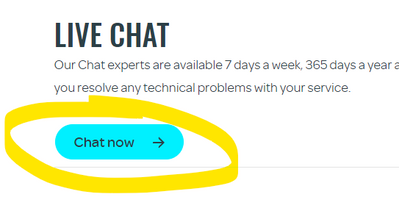Broadband help
For queries about your TalkTalk broadband service.
- Subscribe to RSS Feed
- Mark Topic as New
- Mark Topic as Read
- Float this Topic for Current User
- Bookmark
- Subscribe
- Mute
- Printer Friendly Page
Openreach Modem no lights on?
on 07-10-2022 08:24 PM
I am having a new hub sent out to me as my internet has been down for 2 days, but after coming off the phone, I realized all the lights on my modem are off. I can't seem to reset it or get it working. Is this the real cause of why I can't connect to internet, and how do I get a replacement?
Where is the live chat, I can't see anyway to start a live chat and I dread having to call up and wait hours again..
- Mark as New
- Bookmark
- Subscribe
- Mute
- Subscribe to RSS Feed
- Highlight
- Report Inappropriate Content
on 10-10-2022 06:46 AM
Morning,
Thanks for the update 🙂
Thanks
- Mark as New
- Bookmark
- Subscribe
- Mute
- Subscribe to RSS Feed
- Highlight
- Report Inappropriate Content
on 07-10-2022 09:25 PM
Excellent news, so if they are sending out a new hub they should also include a returns bag and prepaid returns label with it, so it would be up to you if you kept your current router and just sent the new one straight back, or swapped over to the new router and returned your current one (if the new one is better than your current one)
- Mark as New
- Bookmark
- Subscribe
- Mute
- Subscribe to RSS Feed
- Highlight
- Report Inappropriate Content
on 07-10-2022 09:22 PM
Thanks so much. It's all back online.
Was told it wouldn't be working again till Wednesday and was going to be unable to work!
Glad I sort further help on this forum!
- Mark as New
- Bookmark
- Subscribe
- Mute
- Subscribe to RSS Feed
- Highlight
- Report Inappropriate Content
on 07-10-2022 09:12 PM
Just set up as shown in the top image here : https://community.talktalk.co.uk/t5/Articles/Check-your-router-setup/ta-p/2204690
A phone (if you have one) can be connected directly to the phone outlet on the master socket
The router can be connected directly to the data output on the master socket
You don't need to use any microfilters
- Mark as New
- Bookmark
- Subscribe
- Mute
- Subscribe to RSS Feed
- Highlight
- Report Inappropriate Content
on 07-10-2022 09:08 PM
Sounds hopeful. How do I go about doing this?
So should I plug my Router directly to the mastersocket? The socket has a phone I out and modem input.
I have a master socket 5c-mk4.
- Mark as New
- Bookmark
- Subscribe
- Mute
- Subscribe to RSS Feed
- Highlight
- Report Inappropriate Content
on 07-10-2022 09:05 PM
There should be a button as shown below, if you can't see it then maybe try a different browser. But also check out the replies above about possibly not even needing the Openreach modem.
- Mark as New
- Bookmark
- Subscribe
- Mute
- Subscribe to RSS Feed
- Highlight
- Report Inappropriate Content
on 07-10-2022 09:03 PM
Hello,
Thanks for guidance.
I have updated my profile with the details you listed.
The live chat link you sent doesn't actually take me to a page where I can initiate a live chat,its very frustrating. It just states "Live chat"...
- Mark as New
- Bookmark
- Subscribe
- Mute
- Subscribe to RSS Feed
- Highlight
- Report Inappropriate Content
on 07-10-2022 09:02 PM
Yes, good point, your TalkTalk supplied router would have a built in modem, so there should be a socket on the TalkTalk router for you to connect the phone line to, and the Openreach modem would then not be required.
- Mark as New
- Bookmark
- Subscribe
- Mute
- Subscribe to RSS Feed
- Highlight
- Report Inappropriate Content
on 07-10-2022 08:59 PM
In which case you shouldn't need an Openreach modem?
- Mark as New
- Bookmark
- Subscribe
- Mute
- Subscribe to RSS Feed
- Highlight
- Report Inappropriate Content
on 07-10-2022 08:57 PM
Hi,
I have Fibre 65.
- Mark as New
- Bookmark
- Subscribe
- Mute
- Subscribe to RSS Feed
- Highlight
- Report Inappropriate Content
on 07-10-2022 08:52 PM
@Andrewplant Just to clarify: you mention that you have an Openreach modem; what type of broadband service do you have from TalkTalk, exactly?
- Mark as New
- Bookmark
- Subscribe
- Mute
- Subscribe to RSS Feed
- Highlight
- Report Inappropriate Content
on 07-10-2022 08:48 PM
Hi @Andrewplant,
If the Openreach modem has no power then that would certainly stop you from being able to connect. If an Openreach modem has failed then that can only be replaced by an Openreach engineer. TalkTalk would be able to arrange an Openreach engineer for you.
For one of the TalkTalk Support Team on this community to be able to look into this you will need to update your community profile to include :
- Your name
- Landline telephone number that your TalkTalk service is provided on (this is shown in ‘My Account’) OR your account number if you have Full Fibre with no landline
- An alternative contact number
This will allow them to identify you, and they will then be able to help.
Don't post any personal details in this thread, just add them to your community profile (only you and the TalkTalk Support Team on this community can see your profile details).
The Support Team on this community probably won't be around until Monday now, so you may get faster support by using the live chat or calling customer services on 0345 172 0088 over the weekend, however the Support Team here should respond to this topic early next week to help if you still need them.
- Mark as New
- Bookmark
- Subscribe
- Mute
- Subscribe to RSS Feed
- Highlight
- Report Inappropriate Content
- Full Fibre + Phone Line Down - Router Boot Loop? Unable to Reach Support (CV3 Area) in Full Fibre
- No internet. Modem PON light solid green in Full Fibre
- Broadband, internet, intermittent and lights flashing. phone crackling in Broadband
- Digital Voice (VoIP) landline fault in Full Fibre
- Setting up new eero. No WAP IP address. in Full Fibre