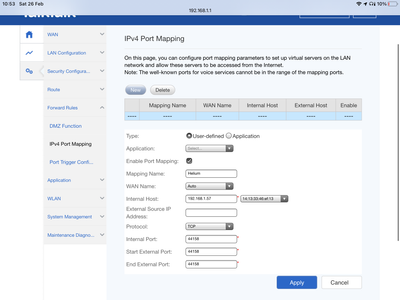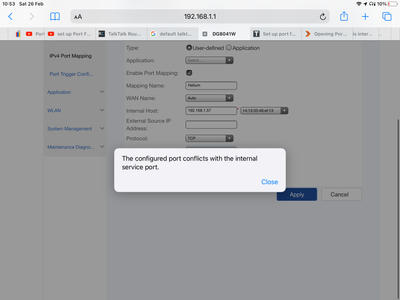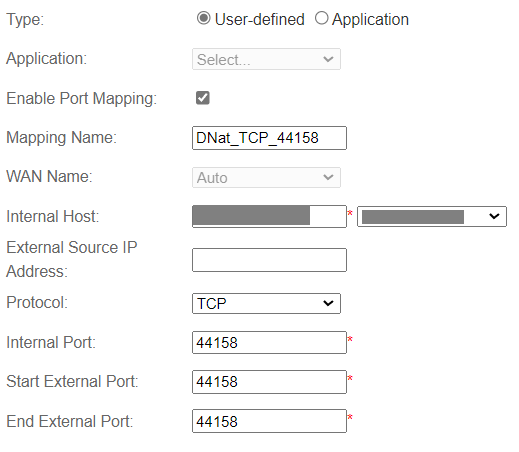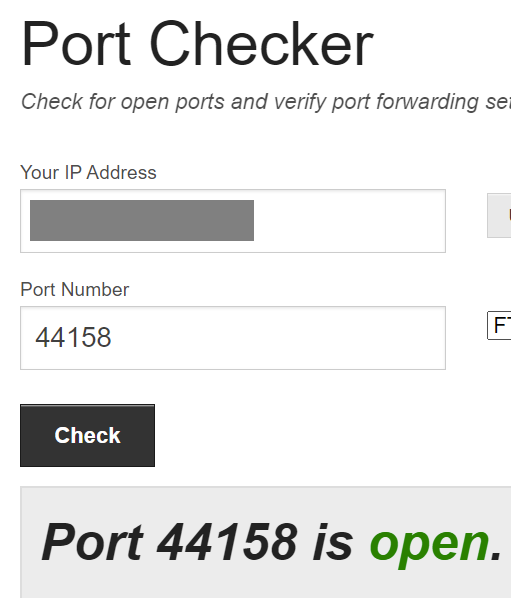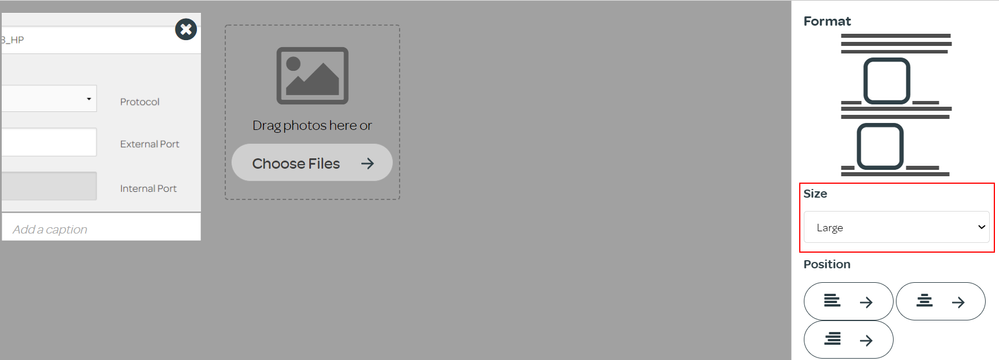Broadband help
For queries about your TalkTalk broadband service.
- Subscribe to RSS Feed
- Mark Topic as New
- Mark Topic as Read
- Float this Topic for Current User
- Bookmark
- Subscribe
- Mute
- Printer Friendly Page
Port forwarding 44158
on 30-12-2021 08:39 PM
Please can someone help me set up port forwarding on a Black WiFi hub Hauwei, for a helium miner?
I have screenshots of the settings I have changed but still having same issue when I check port checker.co
Any help would be much appreciated
- Mark as New
- Bookmark
- Subscribe
- Mute
- Subscribe to RSS Feed
- Highlight
- Report Inappropriate Content
on 26-02-2022 02:08 PM
Sorry didn’t know that. Will do. Appreciate your guidance. Thank you.
- Mark as New
- Bookmark
- Subscribe
- Mute
- Subscribe to RSS Feed
- Highlight
- Report Inappropriate Content
on 26-02-2022 01:19 PM
Hi @DamKan
If you want help, you cannot use someone else's thread.
To get help, you must start your own thread. To create your own thread, go to the main page for the board in question & click the "Start a topic" button. Then @mention me into that new thread.
TalkTalk insists on one thread per problem per customer. Please note, TalkTalk makes the rules, not me.
Thanks.
Keith
I am not employed by TalkTalk, I'm just a customer. If my post has fixed the issue, please set Accept as Solution from the 3 dot menu.
TalkTalk support and Community Stars - Who are they?
- Mark as New
- Bookmark
- Subscribe
- Mute
- Subscribe to RSS Feed
- Highlight
- Report Inappropriate Content
on 26-02-2022 12:41 PM
Hi @KeithFrench ,
Can you please help me, I have the same issue with port forwarding. I also followed what you have put on your screenshot. But I am getting the message as on the screen shots below. I am not that tech savvy but trying to learn things as I run into them. Your help will be much appreciated. Thanks
- Mark as New
- Bookmark
- Subscribe
- Mute
- Subscribe to RSS Feed
- Highlight
- Report Inappropriate Content
on 01-01-2022 11:44 AM
Hi @Andykershaw90,
Thanks for that info, very useful. The bit about "I went back to IPV4 and deleted the miner", I assume that this was from here:-
Dashboard > See Internet Settings > Manage advanced settings > System Info > User Device Information
Then the WAN Name being set to Auto is correct in the PF rule, if you look at my example it is set to Auto. If set to a dedicated WAN interface & that one is not in use, it would explain why it wasn't working on your router. Looking back at the screenshot of your PF rule, it was truncated & very small & blurred as I said, but on closer inspection, I can see that it was set to the wrong interface.
Keith
I am not employed by TalkTalk, I'm just a customer. If my post has fixed the issue, please set Accept as Solution from the 3 dot menu.
TalkTalk support and Community Stars - Who are they?
- Mark as New
- Bookmark
- Subscribe
- Mute
- Subscribe to RSS Feed
- Highlight
- Report Inappropriate Content
on 01-01-2022 10:12 AM
Hi guys just an update I have managed to fix the issue
I went back to IPV4 and deleted the miner, I then re added it but made sure the WAN name was set to AUTO unlike previously, and filled in like Keith's example with my IP address etc
I then applied it to the router, and went onto the local dash for the (sensecap) helium miner and selected re-boot
This sorted it for me and now the hotspot is not showing relayed and is fully synced on helium network
Thanks for the help Keith
All the best and happy new year
- Mark as New
- Bookmark
- Subscribe
- Mute
- Subscribe to RSS Feed
- Highlight
- Report Inappropriate Content
on 31-12-2021 03:03 PM
I have just double-checked it on my DG8041W & it worked through the router the first time. This is what I used:-
If your port checker said it is closed & your rule matches mine, as I think it does, the problem is with your miner device & you will have to take it up with their support people.
Keith
I am not employed by TalkTalk, I'm just a customer. If my post has fixed the issue, please set Accept as Solution from the 3 dot menu.
TalkTalk support and Community Stars - Who are they?
- Mark as New
- Bookmark
- Subscribe
- Mute
- Subscribe to RSS Feed
- Highlight
- Report Inappropriate Content
on 31-12-2021 01:47 PM
Port 44158 sorry *
- Mark as New
- Bookmark
- Subscribe
- Mute
- Subscribe to RSS Feed
- Highlight
- Report Inappropriate Content
on 31-12-2021 01:46 PM
No they don't have a firewall.
If I check the router on portchecker.co using the public IP address for the router, I check the port 44185. And it is still closed. Can you check for me to double check it?
92.17.216.248
Shouldn't this be showing open irrelevant of the miner?
- Mark as New
- Bookmark
- Subscribe
- Mute
- Subscribe to RSS Feed
- Highlight
- Report Inappropriate Content
on 31-12-2021 01:29 PM
Your screenshots are still very small & a bit blurred, but everything looks OK there. I will just double-check the rule on my Huawei later today. So does this device have its own personal firewall?
Keith
I am not employed by TalkTalk, I'm just a customer. If my post has fixed the issue, please set Accept as Solution from the 3 dot menu.
TalkTalk support and Community Stars - Who are they?
- Mark as New
- Bookmark
- Subscribe
- Mute
- Subscribe to RSS Feed
- Highlight
- Report Inappropriate Content
on 31-12-2021 01:25 PM
It is a sensecap M1 Helium Miner
- Mark as New
- Bookmark
- Subscribe
- Mute
- Subscribe to RSS Feed
- Highlight
- Report Inappropriate Content
on 31-12-2021 01:22 PM
- Mark as New
- Bookmark
- Subscribe
- Mute
- Subscribe to RSS Feed
- Highlight
- Report Inappropriate Content
on 31-12-2021 11:36 AM
You can send me a PM, but I do not disclose my email address to anyone on this forum.
Your screenshot looks basically OK, but is truncated.
To set the size parameter to large:-
Does the device that you are forwarding to (is it a PC) have its own personal firewall (not the router's one) as this will also need an incoming rule added to it for this port?
Keith
I am not employed by TalkTalk, I'm just a customer. If my post has fixed the issue, please set Accept as Solution from the 3 dot menu.
TalkTalk support and Community Stars - Who are they?
- Mark as New
- Bookmark
- Subscribe
- Mute
- Subscribe to RSS Feed
- Highlight
- Report Inappropriate Content
on 31-12-2021 11:21 AM
I can't find were you set perimeter to large? Also by DM I meant direct message, is it possible to email you?
- Mark as New
- Bookmark
- Subscribe
- Mute
- Subscribe to RSS Feed
- Highlight
- Report Inappropriate Content
on 31-12-2021 11:20 AM
- Mark as New
- Bookmark
- Subscribe
- Mute
- Subscribe to RSS Feed
- Highlight
- Report Inappropriate Content
on 31-12-2021 10:53 AM
Don't attach screenshots. All you have to do is use the Insert Photos button on the editor's toolbar, but make sure that the Size parameter within this facility is set to Large. You can PM it to me if you prefer.
I am not sure what you mean by "Also I csnd DM you can Talk Talk support allow this for me?"
Keith
I am not employed by TalkTalk, I'm just a customer. If my post has fixed the issue, please set Accept as Solution from the 3 dot menu.
TalkTalk support and Community Stars - Who are they?
- Mark as New
- Bookmark
- Subscribe
- Mute
- Subscribe to RSS Feed
- Highlight
- Report Inappropriate Content
on 31-12-2021 10:46 AM
Hi thanks for the reply
I have tried attaching the screenshot bur it days files not supported? Also I csnd DM you can Talk Talk support allow this for me?
- Mark as New
- Bookmark
- Subscribe
- Mute
- Subscribe to RSS Feed
- Highlight
- Report Inappropriate Content
on 31-12-2021 10:36 AM
Yes of course I will @Debbie-TalkTalk.
@Andykershaw90 please can you send me screenshots of the rule? A lot of people are having problems with this, but none as yet have I found are caused by the router.
Keith
I am not employed by TalkTalk, I'm just a customer. If my post has fixed the issue, please set Accept as Solution from the 3 dot menu.
TalkTalk support and Community Stars - Who are they?
- Mark as New
- Bookmark
- Subscribe
- Mute
- Subscribe to RSS Feed
- Highlight
- Report Inappropriate Content
on 31-12-2021 09:45 AM
- Mark as New
- Bookmark
- Subscribe
- Mute
- Subscribe to RSS Feed
- Highlight
- Report Inappropriate Content
on 30-12-2021 09:00 PM
- Mark as New
- Bookmark
- Subscribe
- Mute
- Subscribe to RSS Feed
- Highlight
- Report Inappropriate Content
- Port Forwarding being blocked after working for months , network engineers new security? in Broadband
- FAST 5364 wifi hub - Port Forward or DMZ just can't be set in Broadband
- Sagemcom router port forwarding rules not working in Broadband
- Hub2/3 in Full Fibre
- Can OCE or support agent correct the router details on my account in Full Fibre