Broadband help
For queries about your TalkTalk broadband service.
- Subscribe to RSS Feed
- Mark Topic as New
- Mark Topic as Read
- Float this Topic for Current User
- Bookmark
- Subscribe
- Mute
- Printer Friendly Page
Router resetting randomly
on 07-09-2022 04:21 PM
getting this on the log page of my router? WAN DHCP client (1) stopped
most resets are at 10am, 4pm for the past couple of days, the following is my log for today I don't understand it at all.
enclosed is a screenshot of my logs
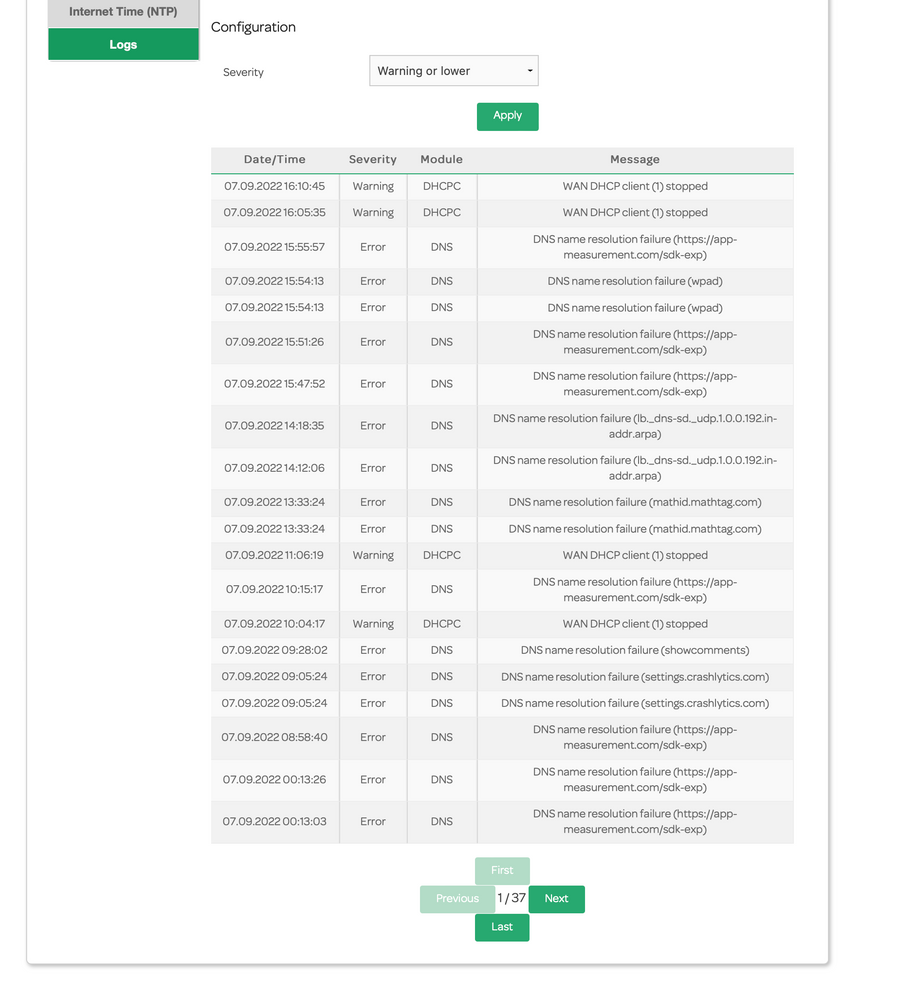
- Mark as New
- Bookmark
- Subscribe
- Mute
- Subscribe to RSS Feed
- Highlight
- Report Inappropriate Content
on 22-09-2022 01:00 PM
Hi Mike,
The line test is passing now so if the disconnections continue then we'll need to arrange an engineer visit to your home. If you'd like us to do this then please let us know and we'll confirm some details
Chris
Chris, Community Team
Our latest Blog l Share your Ideas l Service Status l Help with your Service l Community Stars l Set your preferences
- Mark as New
- Bookmark
- Subscribe
- Mute
- Subscribe to RSS Feed
- Highlight
- Report Inappropriate Content
on 22-09-2022 12:31 PM
Still reseting, this time I was next to my router and it physically switched off (no lights) the enclosed PDF shown the possible DNS issues.
Im getting very tired of this DNS issue it need sorting.
- Mark as New
- Bookmark
- Subscribe
- Mute
- Subscribe to RSS Feed
- Highlight
- Report Inappropriate Content
on 22-09-2022 05:56 AM
Morning,
Ok thank you for the update and please let us know how the connection compares over the next few days.
Thanks
- Mark as New
- Bookmark
- Subscribe
- Mute
- Subscribe to RSS Feed
- Highlight
- Report Inappropriate Content
on 21-09-2022 05:56 PM
** UPDATE ** Openreach have done some testing from my end and located a potential fault with the line, there was loose wire on the telegraph pole which was rectified on the spot, although there maybe a potential second issue more routed in the junction box which may require further works.
- Mark as New
- Bookmark
- Subscribe
- Mute
- Subscribe to RSS Feed
- Highlight
- Report Inappropriate Content
on 21-09-2022 02:09 PM
Hi Mike,
There is now an update saying that Openreach have cleared and closed the fault. Could you please monitor and let us know if you experience any further problems
Chris
Chris, Community Team
Our latest Blog l Share your Ideas l Service Status l Help with your Service l Community Stars l Set your preferences
- Mark as New
- Bookmark
- Subscribe
- Mute
- Subscribe to RSS Feed
- Highlight
- Report Inappropriate Content
on 21-09-2022 07:26 AM
Hi Mike,
There are no further updates yet, I'll check again later
Chris
Chris, Community Team
Our latest Blog l Share your Ideas l Service Status l Help with your Service l Community Stars l Set your preferences
- Mark as New
- Bookmark
- Subscribe
- Mute
- Subscribe to RSS Feed
- Highlight
- Report Inappropriate Content
on 20-09-2022 02:21 PM
Hi Mike
Apologies, there are no further updates at the moment. We will continue to monitor this.
Thanks
- Mark as New
- Bookmark
- Subscribe
- Mute
- Subscribe to RSS Feed
- Highlight
- Report Inappropriate Content
on 20-09-2022 07:04 AM
Hi mikehorne
This fault is still with Openreach. I will check on this fault again this afternoon for any additional updates.
Thanks
Debbie
- Mark as New
- Bookmark
- Subscribe
- Mute
- Subscribe to RSS Feed
- Highlight
- Report Inappropriate Content
on 17-09-2022 07:55 PM
No.
- Mark as New
- Bookmark
- Subscribe
- Mute
- Subscribe to RSS Feed
- Highlight
- Report Inappropriate Content
on 17-09-2022 07:52 PM
@ferguson do you use a 3rd party router?
- Mark as New
- Bookmark
- Subscribe
- Mute
- Subscribe to RSS Feed
- Highlight
- Report Inappropriate Content
on 17-09-2022 07:45 PM
The common denominator here seems to be either the Talk Talk routers or the service itself. This behaviour is most bizarre with Talk Talk dishing out new routers which doesn't seem to be helping many people. Are they buying time to try and cover for a problem with the service that they're not keen to explain......?
- Mark as New
- Bookmark
- Subscribe
- Mute
- Subscribe to RSS Feed
- Highlight
- Report Inappropriate Content
on 17-09-2022 05:47 PM
@bob_sparks I see you have posted this comment on a couple of threads. If you are having any issues please start your own topic. I personally use non-TalkTalk DNS servers and I too see these DNS name resolution failures reported in my router log, so I am not sure the two things are connected.
- Mark as New
- Bookmark
- Subscribe
- Mute
- Subscribe to RSS Feed
- Highlight
- Report Inappropriate Content
on 17-09-2022 05:41 PM
Hi Mikehorne - your issue seems to be common else where . I have similar router stats showing DNS failures and router disconnection going back to Friday of last week and the sudden disconnects are very frustrating. This is not your kit but network/internet issues. TT has a history of poor DNS server issues and recently claimed that they were building a new DNS server but had no in service date. Also with the Queens funeral etc |I suspect that many servers are overloaded and suffering outrages. This might get better on Tuesday when HMQ is laid to rest . Mine seem to have stabilised today with no outages since early this morning.
- Mark as New
- Bookmark
- Subscribe
- Mute
- Subscribe to RSS Feed
- Highlight
- Report Inappropriate Content
on 16-09-2022 08:18 AM
Morning,
I'm sorry to hear this and thanks for testing the replacement router. The line test is now detecting a potential external line fault so I've raised this over to Openreach now to complete an external line investigation. We will re-check this again on Monday to see if there are any updates on the fault for you.
Thanks
- Mark as New
- Bookmark
- Subscribe
- Mute
- Subscribe to RSS Feed
- Highlight
- Report Inappropriate Content
on 15-09-2022 07:37 PM
Still dropping out.... even with the new router

- Mark as New
- Bookmark
- Subscribe
- Mute
- Subscribe to RSS Feed
- Highlight
- Report Inappropriate Content
on 15-09-2022 07:25 AM
Hi Mike
How are you getting on, have you received the router?
Thanks
Debbie
- Mark as New
- Bookmark
- Subscribe
- Mute
- Subscribe to RSS Feed
- Highlight
- Report Inappropriate Content
on 12-09-2022 09:02 AM
Hi Mike
The router is on its way, please allow 24-48hrs for this to arrive.
Please let us know how the connection compares with the replacement router.
If you are still experiencing this fault then we will need to raise this over to Openreach.
Thanks
Debbie
- Mark as New
- Bookmark
- Subscribe
- Mute
- Subscribe to RSS Feed
- Highlight
- Report Inappropriate Content
on 12-09-2022 08:56 AM
yes that would be a great idea if you could do that.
- Mark as New
- Bookmark
- Subscribe
- Mute
- Subscribe to RSS Feed
- Highlight
- Report Inappropriate Content
on 12-09-2022 07:38 AM
Hi Mike
Would you like me to send a replacement router for testing so we can rule this out?
- Mark as New
- Bookmark
- Subscribe
- Mute
- Subscribe to RSS Feed
- Highlight
- Report Inappropriate Content
on 10-09-2022 07:11 PM
OK, do you have a different router you can test with?
- Mark as New
- Bookmark
- Subscribe
- Mute
- Subscribe to RSS Feed
- Highlight
- Report Inappropriate Content