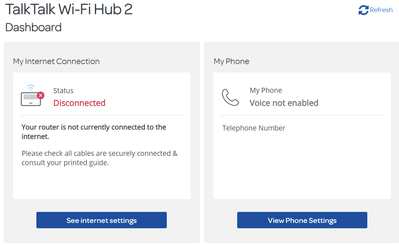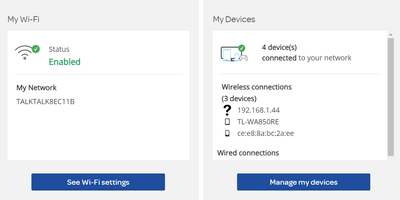Broadband help
For queries about your TalkTalk broadband service.
- Subscribe to RSS Feed
- Mark Topic as New
- Mark Topic as Read
- Float this Topic for Current User
- Bookmark
- Subscribe
- Mute
- Printer Friendly Page
Router webpage does not recognise router name or passwod
on 16-01-2024 03:16 PM
I have been having recurring wifi and internet outages. I have tried to access the router, but the webpage rejects the name I had changed it to and the original name. I am using the router password - not the wifi password. I have just reset the router but no change.
Also, when wifi works, I can connect to an extender successfully, but NOT the router itself.
- Labels:
-
Router
- Mark as New
- Bookmark
- Subscribe
- Mute
- Subscribe to RSS Feed
- Highlight
- Report Inappropriate Content
on 19-01-2024 01:30 PM
Hi,
I'm sorry to hear this. Can I just confirm, are you connected wired or wireless when this happens please?
Thanks
Michelle
- Mark as New
- Bookmark
- Subscribe
- Mute
- Subscribe to RSS Feed
- Highlight
- Report Inappropriate Content
on 19-01-2024 01:26 PM
Debbie - yes, thanks, received late yesterday. All is not right, though. I could not log on to the router using the details on the pull-out tab of the router. On further inspection, these details are different from those on the label on the router itself - so I used those, and it works.
Really, this is such a simple error, you wonder about the Quality Control on these units.
What is still wrong is the speed. The router is taking too long to connect to some pages, which time you out. I also it takes about one minute from clicking on this community page before anything happens. I know I'm on old-fashioned broadband, and the download speed this morning shows 23.3 which seems ok, so why are connections taking so long. Sometimes I can get catch-up channels on the TV, and sometimes I can't.
So, still not working right.
- Mark as New
- Bookmark
- Subscribe
- Mute
- Subscribe to RSS Feed
- Highlight
- Report Inappropriate Content
on 19-01-2024 01:14 PM
Hi mackerel
Have you received the router?
Thanks
- Mark as New
- Bookmark
- Subscribe
- Mute
- Subscribe to RSS Feed
- Highlight
- Report Inappropriate Content
on 17-01-2024 03:26 PM
You're very welcome @mackerel.
Keith
I am not employed by TalkTalk, I'm just a customer. If my post has fixed the issue, please set Accept as Solution from the 3 dot menu.
TalkTalk support and Community Stars - Who are they?
- Mark as New
- Bookmark
- Subscribe
- Mute
- Subscribe to RSS Feed
- Highlight
- Report Inappropriate Content
on 17-01-2024 03:25 PM
OK thanks
Chris
Chris, Community Team
Our latest Blog l Share your Ideas l Service Status l Help with your Service l Community Stars l Set your preferences
- Mark as New
- Bookmark
- Subscribe
- Mute
- Subscribe to RSS Feed
- Highlight
- Report Inappropriate Content
on 17-01-2024 03:25 PM
Keith
Yes, that's what I suspected. Appreciate the help - Debbie is sending a new one
- Mark as New
- Bookmark
- Subscribe
- Mute
- Subscribe to RSS Feed
- Highlight
- Report Inappropriate Content
on 17-01-2024 03:23 PM
Debbie
Many thanks - I'll let you know.
- Mark as New
- Bookmark
- Subscribe
- Mute
- Subscribe to RSS Feed
- Highlight
- Report Inappropriate Content
on 17-01-2024 07:15 AM
Hi mackerel
I've ordered you a replacement router for testing, please allow 24-48hrs for this arrive.
Let us know how the connection compares with this router.
Thanks
Debbie
- Mark as New
- Bookmark
- Subscribe
- Mute
- Subscribe to RSS Feed
- Highlight
- Report Inappropriate Content
on 16-01-2024 09:51 PM
Sounds like the router is faulty, I will ask TalkTalk to swap it out for you.
Keith
I am not employed by TalkTalk, I'm just a customer. If my post has fixed the issue, please set Accept as Solution from the 3 dot menu.
TalkTalk support and Community Stars - Who are they?
- Mark as New
- Bookmark
- Subscribe
- Mute
- Subscribe to RSS Feed
- Highlight
- Report Inappropriate Content
on 16-01-2024 04:27 PM
Keith - yes, first thing I did was get out a bent paperclip and reset it. Thinking back I had the same problem (same inaccurate messages on status) a few months back. Should have done something then. These are messages. Note the wifi doesNOT work on that named router but does on the extension.
- Mark as New
- Bookmark
- Subscribe
- Mute
- Subscribe to RSS Feed
- Highlight
- Report Inappropriate Content
16-01-2024 04:16 PM - edited 16-01-2024 04:21 PM
It looks like your profile is updated by an icon I can see. Don't worry I cannot see what you have put in there, only TalkTalk & yourself have visibility of that.
Have you tried a factory default of the router's configuration? Karl won't be back until the morning now.
Keith
I am not employed by TalkTalk, I'm just a customer. If my post has fixed the issue, please set Accept as Solution from the 3 dot menu.
TalkTalk support and Community Stars - Who are they?
- Mark as New
- Bookmark
- Subscribe
- Mute
- Subscribe to RSS Feed
- Highlight
- Report Inappropriate Content
on 16-01-2024 04:09 PM
Karl
I've added my phone (but see reply to Keith) but I can't get the profile system to accept my entry at stage 2
Simon
- Mark as New
- Bookmark
- Subscribe
- Mute
- Subscribe to RSS Feed
- Highlight
- Report Inappropriate Content
on 16-01-2024 04:08 PM
Yes - that's the one
- Mark as New
- Bookmark
- Subscribe
- Mute
- Subscribe to RSS Feed
- Highlight
- Report Inappropriate Content
16-01-2024 03:59 PM - edited 16-01-2024 04:22 PM
I think you should factory default your Sagemcom 5464 (Hub 2) - I presume.
Keith
I am not employed by TalkTalk, I'm just a customer. If my post has fixed the issue, please set Accept as Solution from the 3 dot menu.
TalkTalk support and Community Stars - Who are they?
- Mark as New
- Bookmark
- Subscribe
- Mute
- Subscribe to RSS Feed
- Highlight
- Report Inappropriate Content
on 16-01-2024 03:48 PM
Hi
So that I can locate your account on our system and pick this issue up for you, please can you add your Account number or Home phone number to your 'Community Profile'.
Thanks
Karl.
Check & Report l Our latest Blog l Set Your Preferences l Service Status l Help with your Service l Community Stars
Please log in to My Account if you need to view or pay your bill, manage boosts and track your usage. From My Account you can also check your connection and test your line for any issues in the Service Centre.
- Mark as New
- Bookmark
- Subscribe
- Mute
- Subscribe to RSS Feed
- Highlight
- Report Inappropriate Content
on 16-01-2024 03:42 PM
Keith = thanks, that worked. Now all the data provided by the router page is wrong. It says, for instance, that I'm not connected to the internet, but I am. Ethernet connected (to one computer and TVs) plus wifi to both computers, 2 iphones and ipad. It also says my voice capability on the phone is off - it isn't. Also, the internet speed (broadband unfortunately) is much slower than it should be. I think I need a new router.
- Mark as New
- Bookmark
- Subscribe
- Mute
- Subscribe to RSS Feed
- Highlight
- Report Inappropriate Content
on 16-01-2024 03:24 PM
From what you say, I think you are using the wireless network's name & the router password that will never work if you have a WiFi Hub.
The username is always admin and the password is your router password.
Keith
I am not employed by TalkTalk, I'm just a customer. If my post has fixed the issue, please set Accept as Solution from the 3 dot menu.
TalkTalk support and Community Stars - Who are they?
- Mark as New
- Bookmark
- Subscribe
- Mute
- Subscribe to RSS Feed
- Highlight
- Report Inappropriate Content
- « Previous
- Next »