Broadband help
For queries about your TalkTalk broadband service.
- Subscribe to RSS Feed
- Mark Topic as New
- Mark Topic as Read
- Float this Topic for Current User
- Bookmark
- Subscribe
- Mute
- Printer Friendly Page
on 07-01-2023 07:02 PM
Was meant to have engineer attend on 6th Jan between 8am and 2pm to install new broadband, it's now 7pm on the 7th and no one has turned up, I haven't received any communication, so set up the equipment myself (just plug it into the BT fibre thing on the wall right?)
Signed up for 500mbps fibre but only getting maximum 95mbps, and that's with a wired connection. Even the eero router shows download speed of 94mbps, so the issue is not with wifi/ethernet cables etc. Am I supposed to still be waiting for an engineer to visit
Answered! Go to Solution.
- Mark as New
- Bookmark
- Subscribe
- Mute
- Subscribe to RSS Feed
- Highlight
- Report Inappropriate Content
on 05-07-2023 01:10 PM
Hello,
I'm really sorry to hear this. I've removed the personal information from your post. Please do not post any personal information on the Community. If you would like us to look into the speed issue/missing engineer then please can you create your own topic and we'd be happy to look into this further for you. In regards to cancelling, we can't process this via the Community so can only recommend that you contact our Customer Loyalty Team directly who will be able to assist.
Thanks
- Mark as New
- Bookmark
- Subscribe
- Mute
- Subscribe to RSS Feed
- Highlight
- Report Inappropriate Content
on 05-07-2023 12:58 PM - last edited on 05-07-2023 01:06 PM by Anonymous
Second time engineer has not appeared no communication to tell me what the problem is so I would like to cancel please give me address were to send were box back
REMOVED
- Mark as New
- Bookmark
- Subscribe
- Mute
- Subscribe to RSS Feed
- Highlight
- Report Inappropriate Content
on 03-02-2023 06:40 AM
Morning,
Can I just confirm, have you followed the troubleshooting steps in the eero app? How many eeros do you have?
Thanks
- Mark as New
- Bookmark
- Subscribe
- Mute
- Subscribe to RSS Feed
- Highlight
- Report Inappropriate Content
on 02-02-2023 07:46 PM
There's only 1 wall between the router and the devices, the living room is next to the hallway, where the eero is, doesn't seem to be a speed issue. Also noticed the doorbell camera keeps disconnecting too, and then sending all notifications when it reconnects. News apps keep stopping loading images, just shows a spinning wheel. Ebay seems to only load a few results and then shows a loading icon for a while. Also keep seeing the WiFi icon on my phone switch to 4G for a minute or two and then switch back to WiFi.
- Mark as New
- Bookmark
- Subscribe
- Mute
- Subscribe to RSS Feed
- Highlight
- Report Inappropriate Content
on 30-01-2023 10:37 AM
No they shouldn't need to be in the same room, I was just wondering if the disconnection could be caused by the devices being too far away from the Eero. Does connection stability seem to vary depending how far the device is from the router and/or how many wall/floors are between the device and the Eero?
Chris
Chris, Community Team
Our latest Blog l Share your Ideas l Service Status l Help with your Service l Community Stars l Set your preferences
- Mark as New
- Bookmark
- Subscribe
- Mute
- Subscribe to RSS Feed
- Highlight
- Report Inappropriate Content
on 30-01-2023 10:11 AM
They are not in the same room, the ONT is in the hallway. Does the WiFi only work when devices are in the same room as the modem?
- Mark as New
- Bookmark
- Subscribe
- Mute
- Subscribe to RSS Feed
- Highlight
- Report Inappropriate Content
on 30-01-2023 08:15 AM
Hi christographer,
Sorry to hear that you are still experiencing problems. Do the devices disconnect even when in the same room as the router?
Chris
Chris, Community Team
Our latest Blog l Share your Ideas l Service Status l Help with your Service l Community Stars l Set your preferences
- Mark as New
- Bookmark
- Subscribe
- Mute
- Subscribe to RSS Feed
- Highlight
- Report Inappropriate Content
on 27-01-2023 10:03 PM
Staff are not on here before Monday, @christographer.
I'll flag this thread up for their attention again.
- Mark as New
- Bookmark
- Subscribe
- Mute
- Subscribe to RSS Feed
- Highlight
- Report Inappropriate Content
on 27-01-2023 09:44 PM
Ok I'm still having issues. Devices keep disconnecting, xbox disconnects, Roku disconnects, smart devices disconnect, Roku and Xbox can't even connect to WiFi because my router isn't even showing in available network connections. Network connection tests via talktalk website keeps showing fault since day 1, and it has been 20 days of this 💩.
- Mark as New
- Bookmark
- Subscribe
- Mute
- Subscribe to RSS Feed
- Highlight
- Report Inappropriate Content
on 09-01-2023 01:24 PM
No problem 🙂
Chris, Community Team
Our latest Blog l Share your Ideas l Service Status l Help with your Service l Community Stars l Set your preferences
- Mark as New
- Bookmark
- Subscribe
- Mute
- Subscribe to RSS Feed
- Highlight
- Report Inappropriate Content
on 09-01-2023 01:20 PM
It seems to have stabilised at 516Mbps now. Thanks for your time and advice.
- Mark as New
- Bookmark
- Subscribe
- Mute
- Subscribe to RSS Feed
- Highlight
- Report Inappropriate Content
on 09-01-2023 12:54 PM
Do you have a number of devices connected to the eero? Just wondering if other devices could be using bandwidth when you run the test
Chris
Chris, Community Team
Our latest Blog l Share your Ideas l Service Status l Help with your Service l Community Stars l Set your preferences
- Mark as New
- Bookmark
- Subscribe
- Mute
- Subscribe to RSS Feed
- Highlight
- Report Inappropriate Content
on 09-01-2023 12:29 PM
Via the eero. Wired connection directly into the ONT is over 500mbps, but around 300mbps via eero, the speed on the eero app is also showing 328mbps.
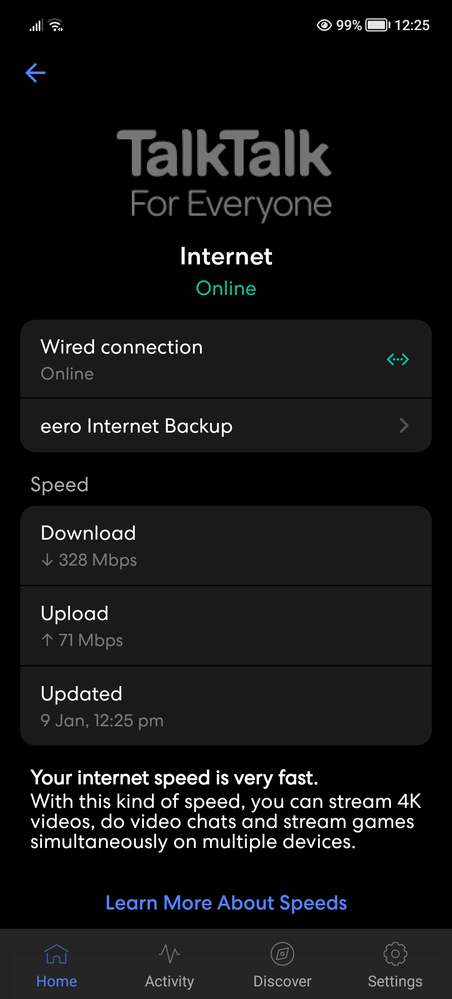
- Mark as New
- Bookmark
- Subscribe
- Mute
- Subscribe to RSS Feed
- Highlight
- Report Inappropriate Content
on 09-01-2023 12:24 PM
Is that via the Eero or directly to ONT?
Chris, Community Team
Our latest Blog l Share your Ideas l Service Status l Help with your Service l Community Stars l Set your preferences
- Mark as New
- Bookmark
- Subscribe
- Mute
- Subscribe to RSS Feed
- Highlight
- Report Inappropriate Content
on 09-01-2023 12:17 PM
Restarted them. Wired connection now saying 309mbps and wireless 182mbps, is that normal for 500mbps speeds?
- Mark as New
- Bookmark
- Subscribe
- Mute
- Subscribe to RSS Feed
- Highlight
- Report Inappropriate Content
on 09-01-2023 11:55 AM
No, I don't think it's anything to do with the open fault, everything looks OK from our end and the fact that you're getting full speed at the ONT confirms this. Could you switch the ONT and eero off and leave them off for at least 30 minutes then switch back on and retest
Chris
Chris, Community Team
Our latest Blog l Share your Ideas l Service Status l Help with your Service l Community Stars l Set your preferences
- Mark as New
- Bookmark
- Subscribe
- Mute
- Subscribe to RSS Feed
- Highlight
- Report Inappropriate Content
on 09-01-2023 11:51 AM
Yes.
- Mark as New
- Bookmark
- Subscribe
- Mute
- Subscribe to RSS Feed
- Highlight
- Report Inappropriate Content
on 09-01-2023 11:49 AM
Are you using the same cable when connecting to the eero and ONT?
- Mark as New
- Bookmark
- Subscribe
- Mute
- Subscribe to RSS Feed
- Highlight
- Report Inappropriate Content
on 09-01-2023 11:36 AM
WiFi speed is around 85mbps. Could it be caused by the active fault?
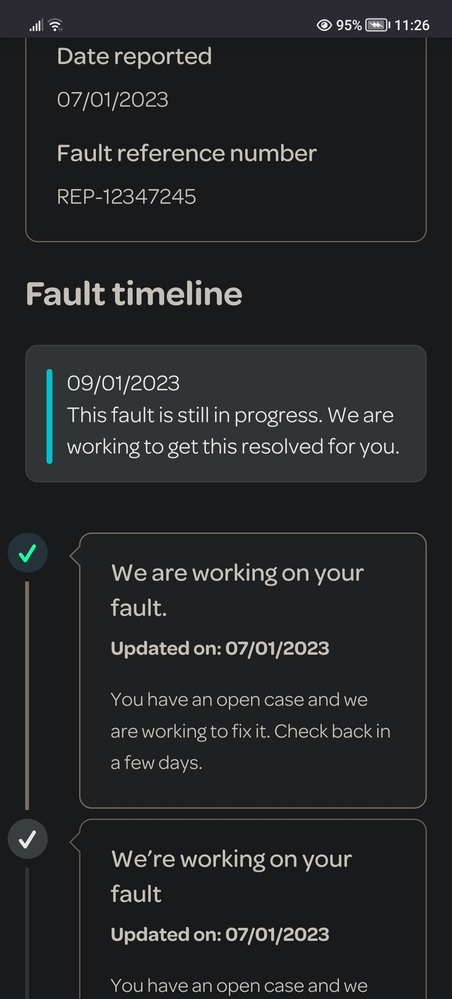
- Mark as New
- Bookmark
- Subscribe
- Mute
- Subscribe to RSS Feed
- Highlight
- Report Inappropriate Content
on 09-01-2023 11:30 AM
Do you get similar speeds connected to the eero by wifi?
Chris, Community Team
Our latest Blog l Share your Ideas l Service Status l Help with your Service l Community Stars l Set your preferences
- Mark as New
- Bookmark
- Subscribe
- Mute
- Subscribe to RSS Feed
- Highlight
- Report Inappropriate Content