Broadband help
For queries about your TalkTalk broadband service.
- Subscribe to RSS Feed
- Mark Topic as New
- Mark Topic as Read
- Float this Topic for Current User
- Bookmark
- Subscribe
- Mute
- Printer Friendly Page
Specific Items Dropping from Wifi and not recovering and need router reset
on 21-12-2022 08:48 AM
Hello,
Wondered if anyone has had a similar problem to what I have been facing for last 4-5 months. I have an issue were certain devices drop from WIFI connection to router and wont reconnect themselves until I reset the router. Two of these are the Nest Thermostat and Eufy Doorbell and Security Camera.
They work fine and every so often (usually at night oddly) they drop from WIFI connection and only way to recover it is to reset the router. Its always these two devices but sometimes other things two.
I reset router to factory settings and eventually I was given a new one but that is still doing it as well so I am a bit stuck now. Is there a fault log or something in router that would show why these devices cannot reconnect automatically if they drop off?
- Mark as New
- Bookmark
- Subscribe
- Mute
- Subscribe to RSS Feed
- Highlight
- Report Inappropriate Content
on 04-05-2023 07:08 AM
Hi Mackam
Thank you. I will check the connection stats/speed again tomorrow morning.
Debbie
- Mark as New
- Bookmark
- Subscribe
- Mute
- Subscribe to RSS Feed
- Highlight
- Report Inappropriate Content
on 03-05-2023 06:09 PM
Hello ok will leave it plugged in and the other issue is intermittent so need to wait a bit to see really. The upload speed today is still low at 6Mbps by the way
- Mark as New
- Bookmark
- Subscribe
- Mute
- Subscribe to RSS Feed
- Highlight
- Report Inappropriate Content
on 02-05-2023 07:27 AM
Hi Mackam
Ok please can you leave the router in your current set up for another 48hrs (without rebooting the router) so we can see if DLM makes any changes to the speed.
The other issues you reported before the firmware update, have these been resolved?
- Mark as New
- Bookmark
- Subscribe
- Mute
- Subscribe to RSS Feed
- Highlight
- Report Inappropriate Content
on 01-05-2023 02:28 PM
Yes tried two different microfilters and they are the same and was already in test socket. The upload speed was fine before before updates on Friday.
- Mark as New
- Bookmark
- Subscribe
- Mute
- Subscribe to RSS Feed
- Highlight
- Report Inappropriate Content
on 01-05-2023 10:10 AM
Hi Mackam
The line test is clear and I can see that the upload sync speed is currently 7.3mb.
Have you tried connecting the router directly at the test socket, with a new microfilter?
- Mark as New
- Bookmark
- Subscribe
- Mute
- Subscribe to RSS Feed
- Highlight
- Report Inappropriate Content
on 01-05-2023 09:53 AM
Yes as I said its dropped from 16Mbps which had been consistent over years to 5 or 6 Mbps now
- Mark as New
- Bookmark
- Subscribe
- Mute
- Subscribe to RSS Feed
- Highlight
- Report Inappropriate Content
on 01-05-2023 08:44 AM
Hi Mackam
I don't have a full list of fixes but I do know it resolved an issue with VPN.
Just to confirm, the upload speed has dropped?
- Mark as New
- Bookmark
- Subscribe
- Mute
- Subscribe to RSS Feed
- Highlight
- Report Inappropriate Content
on 28-04-2023 04:14 PM
What has this firmware introduced? I noticed on my old router that the upload speed plummeted to around 5/6 Mbps and when I swapped in this new one it went back to 15/16 Mbps. Now this new one has updated its firmware to the same as the other (both now on SG4K100158) the upload speed of both is 5/6 Mbps and I checked this on PC and Xbox and both say the same thing. I tried Talk Talk speed test site but that doesnt work it just times out so attached are speed test results from both routers and now both are a 3rd of upload speed I had before.
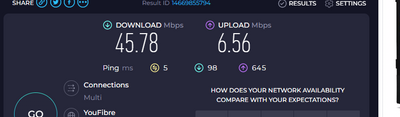
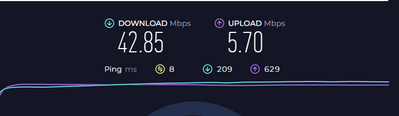
- Mark as New
- Bookmark
- Subscribe
- Mute
- Subscribe to RSS Feed
- Highlight
- Report Inappropriate Content
on 28-04-2023 06:07 AM
Hi Mackam
I'm sorry to hear this.
I've updated your router firmware and switched the WIFI optimisation off, please let us know how the WIFI connection compares over the next couple of days.
Thanks
Debbie
- Mark as New
- Bookmark
- Subscribe
- Mute
- Subscribe to RSS Feed
- Highlight
- Report Inappropriate Content
on 27-04-2023 07:24 PM
Yes I have received it and took time to ensure everything was ok etc. I am still getting same issue but now its worse. I have bought a couple desktop switches and they are also now going offline and only way to fix everything is turning router off then back on. Hard wired works fine if its direct which makes it obvious there is something silly going on with WIFI software or allocating IP when multiple on switch. Even my phone stopped yesterday and this is about 4th router I have tried. I am now wired to test socket with new filter as I will be asked that but its as direct as you get.
I feel unless there is something to try which makes sense this system isnt fit for my purpose and will need to try Sky or BT and will break contract as not fit for purpose.
- Mark as New
- Bookmark
- Subscribe
- Mute
- Subscribe to RSS Feed
- Highlight
- Report Inappropriate Content
on 28-03-2023 07:31 AM
Hi Mackam
Have you received the replacement router?
Thanks
- Mark as New
- Bookmark
- Subscribe
- Mute
- Subscribe to RSS Feed
- Highlight
- Report Inappropriate Content
on 24-03-2023 08:25 AM
Hi Mackam
Thanks for your reply.
The router is on its way, please allow 24-48hrs for this to arrive.
Let us know how the connection compares with this router.
Debbie
- Mark as New
- Bookmark
- Subscribe
- Mute
- Subscribe to RSS Feed
- Highlight
- Report Inappropriate Content
on 24-03-2023 08:13 AM
Yes I can try that and see if it helps but I did get a new one not that long ago and the old one did it as well but happy to try another.
- Mark as New
- Bookmark
- Subscribe
- Mute
- Subscribe to RSS Feed
- Highlight
- Report Inappropriate Content
on 24-03-2023 07:45 AM
Hi Mackam
I'm sorry to hear this.
Would you like me to send a replacement router for testing?
- Mark as New
- Bookmark
- Subscribe
- Mute
- Subscribe to RSS Feed
- Highlight
- Report Inappropriate Content
on 24-03-2023 07:41 AM
Hello I changed it as above and seemed to work for a good few weeks but its started happening again even though I have split 2.4 GHz and 5 GHz. Is there any other reason or something I can try?
- Mark as New
- Bookmark
- Subscribe
- Mute
- Subscribe to RSS Feed
- Highlight
- Report Inappropriate Content
on 21-12-2022 10:03 AM
OK thanks. Please let us know how you get on with Divsec's suggestion
Chris
Chris, Community Team
Our latest Blog l Share your Ideas l Service Status l Help with your Service l Community Stars l Set your preferences
- Mark as New
- Bookmark
- Subscribe
- Mute
- Subscribe to RSS Feed
- Highlight
- Report Inappropriate Content
on 21-12-2022 09:18 AM
Thanks Divsec I will try that and see how it works.
On the distance question one is in line of sight about 2 m away and second was further away but we moved it closer but still doing it even in new location.
- Mark as New
- Bookmark
- Subscribe
- Mute
- Subscribe to RSS Feed
- Highlight
- Report Inappropriate Content
on 21-12-2022 09:12 AM
Hi Mackam,
Could you try Divsec's suggestion and let us know how you get on
Are the device that drop the connection quite far away from the router?
Chris
Chris, Community Team
Our latest Blog l Share your Ideas l Service Status l Help with your Service l Community Stars l Set your preferences
- Mark as New
- Bookmark
- Subscribe
- Mute
- Subscribe to RSS Feed
- Highlight
- Report Inappropriate Content
on 21-12-2022 09:06 AM
Hi @Mackam I would suggest that you try to split your ssid, say by adding the number 5 to the 5ghz. Likely your devices are getting confused with 2.4 and 5. All devices will work happily on 2.4ghz so by changing only the 5ghz channel you should have less changes to make.
I hope that makes sense and your post has been escalated
- Mark as New
- Bookmark
- Subscribe
- Mute
- Subscribe to RSS Feed
- Highlight
- Report Inappropriate Content
- « Previous
- Next »