Turn on suggestions
Auto-suggest helps you quickly narrow down your search results by suggesting possible matches as you type.
Broadband help
For queries about your TalkTalk broadband service.
Show option menu
- Subscribe to RSS Feed
- Mark Topic as New
- Mark Topic as Read
- Float this Topic for Current User
- Bookmark
- Subscribe
- Mute
- Printer Friendly Page
Terrible BB speed all of a sudden
on 13-08-2022 07:45 PM
Message 3 of 3
Hi.
So Ive always seen between 35mbs and 45mbs on my service.
Suddenly in the last 24 hours this has dropped dramatically to around 4mbs.
My router dashboard displays
Current speeds
Download: 18.06 Mbps
Upload: 2.20 Mbps
But a live speed test on the TalkTalk website displays the below
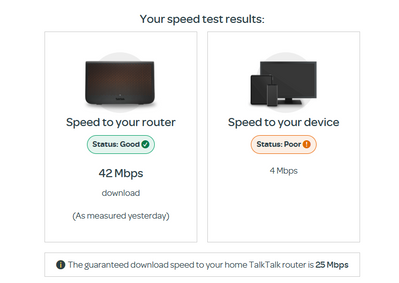
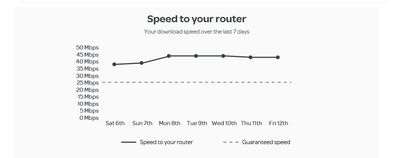
Nothing has changed. Went to bed 42mbps, woke up to 4mbps.
Any ideas?
Show option menu
- Mark as New
- Bookmark
- Subscribe
- Mute
- Subscribe to RSS Feed
- Highlight
- Report Inappropriate Content
2 REPLIES 2
on 15-08-2022 06:55 AM
Message 1 of 3
Hello,
Can you please update your community profile to include your:
- Name
- Telephone number
- Alternative contact number
We'll then look into this further. Please do not post this information on this thread. Once you've updated your profile please post in your topic to confirm it's updated.
Thanks
Show option menu
- Mark as New
- Bookmark
- Subscribe
- Mute
- Subscribe to RSS Feed
- Highlight
- Report Inappropriate Content
13-08-2022 09:44 PM - edited 13-08-2022 09:48 PM
Message 2 of 3
Hi @VoyceRZ,
The speed details shown on the TalkTalk website are not 'live', so these will be your speeds from at least a day ago. The speeds reported when you actually log into your router are a true indication of the connection speed you have right now. If you run a speed test from https://www.talktalk.co.uk/speedcheck/ (ideally on a 'wired' device), then how close is that result to the speeds shown in your router ?.
It would be worth going to the Service Centre to run a connection test on your line, this will indicate if there is currently a fault affecting your service. You can also access this from the ‘My Account’ site.
Also, if you have a landline phone can you check to see if that is working normally (i.e. you have a clear dial tone and no noise on the line).
If your master phone socket has a test socket then you could also try the router in there (via a microfilter), that would then eliminate any of the phone wiring in your home as being a possible cause of the problem.
For one of the TalkTalk Support Team on this community to be able to look into this you will need to update your community profile to include :
- Your name
- Landline telephone number that your TalkTalk service is provided on (this is shown in ‘My Account’)
- An alternative contact number
This will allow them to identify you, and they will then be able to help.
Don't post any personal details in this thread, just add them to your community profile (only you and the TalkTalk Support Team on this community can see your profile details).
The Support Team on this community won't be around until Monday now, so you may get faster support by using the live chat over the weekend, however the Support Team here should respond to this topic early next week to help if you are still having issues.
Show option menu
- Mark as New
- Bookmark
- Subscribe
- Mute
- Subscribe to RSS Feed
- Highlight
- Report Inappropriate Content