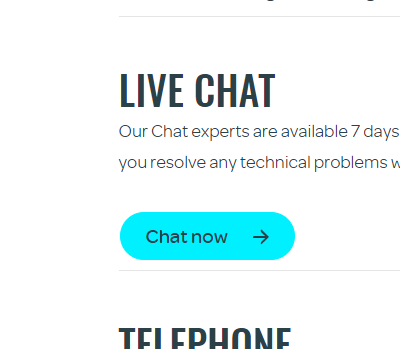Broadband help
For queries about your TalkTalk broadband service.
- Subscribe to RSS Feed
- Mark Topic as New
- Mark Topic as Read
- Float this Topic for Current User
- Bookmark
- Subscribe
- Mute
- Printer Friendly Page
URGENT HELP NEEDED ROUTER DOES NOT SWITCH ON
on 05-08-2022 12:56 PM
PLEASE help, my router does not switch on at all. No lights at all. The plug is fine and there is electricity I checked with other devices. No damage to the router, it just stopped all of a sudden. I ran all troubleshooting drills that were told to me on the phone when I called. i now have been without internet from the 26th of July. I need to get a replacement router please can someone help.
- Mark as New
- Bookmark
- Subscribe
- Mute
- Subscribe to RSS Feed
- Highlight
- Report Inappropriate Content
on 08-08-2022 07:26 AM
Hi emmapat
Sorry for the delay.
Do you still need help with this?
Thanks
- Mark as New
- Bookmark
- Subscribe
- Mute
- Subscribe to RSS Feed
- Highlight
- Report Inappropriate Content
on 05-08-2022 08:08 PM
Thank you!!! I put it in a different browser and it works!! Im on the live chat now
- Mark as New
- Bookmark
- Subscribe
- Mute
- Subscribe to RSS Feed
- Highlight
- Report Inappropriate Content
on 05-08-2022 07:57 PM
That page should show a button like this :
Clicking that button should open a pop up chat window, if you can't see that button, or you can see it but no pop up window appears when you click it, then you could try a different browser, or ensure you don't have any pop up blockers etc. running in your browser.
- Mark as New
- Bookmark
- Subscribe
- Mute
- Subscribe to RSS Feed
- Highlight
- Report Inappropriate Content
on 05-08-2022 07:53 PM
Hi, thank you for your help, I tried the live chat but when I click on the link you inserted there it doesnt take me anywhere with a chat. The "live chat" paragraph doesnt have any link attached to it. This was the same whe I tried to join one from links that got sent to my email. I also can't call atm.
Thanks though!
- Mark as New
- Bookmark
- Subscribe
- Mute
- Subscribe to RSS Feed
- Highlight
- Report Inappropriate Content
on 05-08-2022 07:38 PM
- Mark as New
- Bookmark
- Subscribe
- Mute
- Subscribe to RSS Feed
- Highlight
- Report Inappropriate Content
on 05-08-2022 01:40 PM
Done! added in the private notes
- Mark as New
- Bookmark
- Subscribe
- Mute
- Subscribe to RSS Feed
- Highlight
- Report Inappropriate Content
on 05-08-2022 01:40 PM
I've added my account number in the private notes, thank you for your help!
- Mark as New
- Bookmark
- Subscribe
- Mute
- Subscribe to RSS Feed
- Highlight
- Report Inappropriate Content
on 05-08-2022 01:09 PM
Hi
So that I can locate your account on our system and pick this issue up for you, please can you add your Account number or Home phone number to your 'Community Profile'.
If you are a Full Fibre customer, please add your FTTP reference or FTTP order Number to your profile.
If you have difficulty providing the above information, please add the Account Holders name, House number and postcode to the Private Notes section that is located at the bottom of your 'Community Profile'
Thanks
Karl.
Check & Report l Our latest Blog l Set Your Preferences l Service Status l Help with your Service l Community Stars
Please log in to My Account if you need to view or pay your bill, manage boosts and track your usage. From My Account you can also check your connection and test your line for any issues in the Service Centre.
- Mark as New
- Bookmark
- Subscribe
- Mute
- Subscribe to RSS Feed
- Highlight
- Report Inappropriate Content