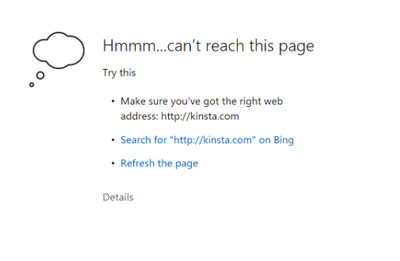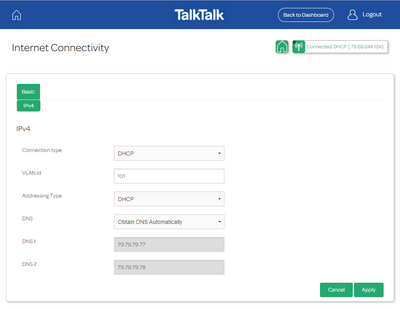Turn on suggestions
Auto-suggest helps you quickly narrow down your search results by suggesting possible matches as you type.
Broadband help
For queries about your TalkTalk broadband service.
Show option menu
- Subscribe to RSS Feed
- Mark Topic as New
- Mark Topic as Read
- Float this Topic for Current User
- Bookmark
- Subscribe
- Mute
- Printer Friendly Page
Unable to reach any websites - DNS Issue
on 08-11-2021 03:54 PM
Message 3 of 3
Hi for some time we have been having issues with not being able to access ANY websites whilst our broadband connection is still connected and showing 80Mbps down & 20Mbps up connection. I have now spoken to TT help (🤔) for several hours both via chat and via telephone and still have not got the issue fixed.
Periodically we have the situation where we log onto any device in the house, laptop, phone ( android & Apple ), ipad etc and when trying to surf just get an error message.
Similar to below:-
Just to clarify this happens on all devices regardless of Ethernet or Wifi connection.
The only ways I have found around this so far are:-
- Reboot the router...🙄
- Log in to router and change the Internet IPv4 setting from obtain DNS Server Automatically to Manually set DNS using 8.8.8.8 & 4.4.4.4 Google servers.
This generally works for a while but will eventually revert to not being able to access sites again. So end up switching it back to auto again, and so it goes on.
If it was just affecting one device I would assume its related to a local setting but none of our devices can reach websites so I assume it is router related.
When the issue occurs I am still able to ping 8.8.8.8 and other IP's with no loss so there is definately an internet connection.
Anybody got any ideas please before I call it day and go to BT.?
thx in advance
Pete D
Labels:
- Labels:
-
Router
Show option menu
- Mark as New
- Bookmark
- Subscribe
- Mute
- Subscribe to RSS Feed
- Highlight
- Report Inappropriate Content
2 REPLIES 2
on 09-11-2021 07:09 AM
Message 1 of 3
Morning,
Would you like us to send a Huawei Wifi Hub? We would also send a router returns bag so that one of the routers can be returned.
Thanks
Show option menu
- Mark as New
- Bookmark
- Subscribe
- Mute
- Subscribe to RSS Feed
- Highlight
- Report Inappropriate Content
08-11-2021 06:54 PM - edited 08-11-2021 07:25 PM
Message 2 of 3
Hi @pdresser,
This is a known issue with version SG4K10002816t of the firmware (you can see if you are on this version from the bottom of the router login screen), there is a new version of firmware being rolled out that will fix the problem, but the rollout is currently paused whilst TalkTalk make a further small change to the new firmware version.
The staff here would probably be able to send you a different make of router (the Huawei hub), this doesn't suffer from the same problem, and so should resolve the issue for you. They will hopefully be able to respond to this topic tomorrow to help.
Alternatively, if you are comfortable with logging into the router and changing a setting then you may well be able to stop the issue from happening, but it is only a good idea to try this if you have a fairly simple home setup (i.e. just devices that need to access the internet), if you have devices that need to talk to each other and rely on your router to provide local DNS for the devices to find each other, then trying this workaround is probably not appropriate, as it may stop those devices from being able to see each other.
If you did want to try changing settings on your router then let me know and I'll post the details, you can easily undo the change if necessary.
Show option menu
- Mark as New
- Bookmark
- Subscribe
- Mute
- Subscribe to RSS Feed
- Highlight
- Report Inappropriate Content