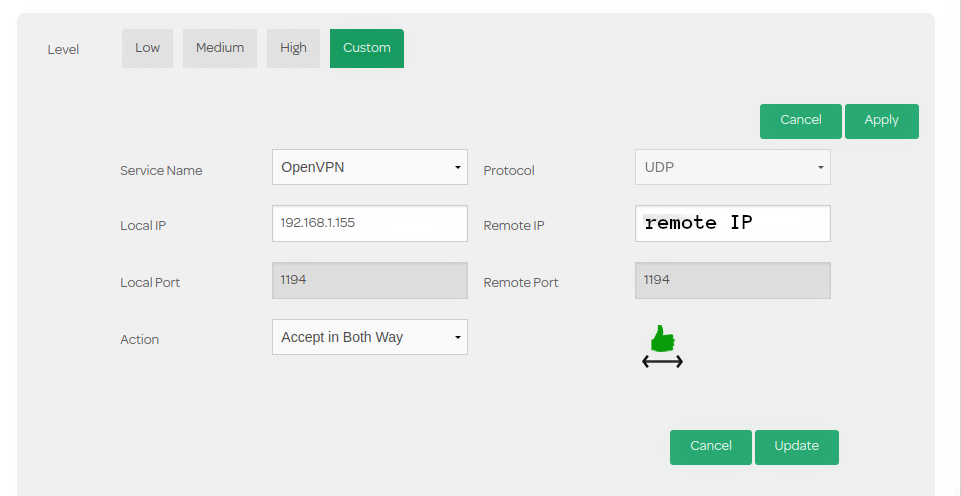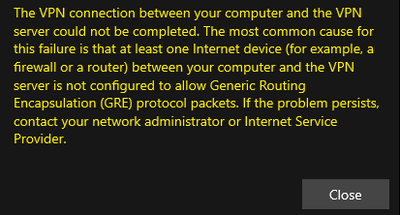Broadband help
For queries about your TalkTalk broadband service.
- Subscribe to RSS Feed
- Mark Topic as New
- Mark Topic as Read
- Float this Topic for Current User
- Bookmark
- Subscribe
- Mute
- Printer Friendly Page
VPN failing on new firmware SG4K100136 (solved, custom rule in thread)
29-04-2022 08:55 PM - edited 29-04-2022 09:54 PM
Came home from work yesterday to find my router firmware was upgraded and now my VPN no longer works correctly.
Could you please update as this is needed for remote work.
Many thanks
- Mark as New
- Bookmark
- Subscribe
- Mute
- Subscribe to RSS Feed
- Highlight
- Report Inappropriate Content
on 02-05-2022 09:35 AM
Hi SudoSandwich
Thanks for your reply.
If you do experience any further issues then please let us know.
Debbie
- Mark as New
- Bookmark
- Subscribe
- Mute
- Subscribe to RSS Feed
- Highlight
- Report Inappropriate Content
on 02-05-2022 09:34 AM
Yes, adding the firewall ruleset fixed the issue I was having.
- Mark as New
- Bookmark
- Subscribe
- Mute
- Subscribe to RSS Feed
- Highlight
- Report Inappropriate Content
on 02-05-2022 08:41 AM
Hi SudoSandwich
Is this working ok now?
Thanks
- Mark as New
- Bookmark
- Subscribe
- Mute
- Subscribe to RSS Feed
- Highlight
- Report Inappropriate Content
on 29-04-2022 09:44 PM
@PaulS1988 I'm not sure if the live chat and phone teams will know how to resolve your issue, worth a try, but they do tend to work from very structured scripts, and I'm not sure this particular issue is one they will have a scripted process to resolve. So they may end up taking you through a lot of checks and taking a lot of time, but ultimately not being able to fix it.
However the support team here on the community are far more technical and will be able to help.
- Mark as New
- Bookmark
- Subscribe
- Mute
- Subscribe to RSS Feed
- Highlight
- Report Inappropriate Content
on 29-04-2022 09:36 PM
Thanks for this.
If I contact talktalk tomorrow, can they resolve this? (they've confirmed they'll be working tomorrow) I work in a 24/7 industry and this connection will be needed all weekend and bank holiday Monday.
- Mark as New
- Bookmark
- Subscribe
- Mute
- Subscribe to RSS Feed
- Highlight
- Report Inappropriate Content
on 29-04-2022 09:29 PM
I'm going to close this as after adding a rule in the firewall section my VPN is working correctly again. (was Linux client and server btw).
To help others perhaps I set a custom rule here: http://192.168.1.1/2.0/gui/#/access-control/firewall
In my specific case the rule looked like:
maybe this will help others.
- Mark as New
- Bookmark
- Subscribe
- Mute
- Subscribe to RSS Feed
- Highlight
- Report Inappropriate Content
29-04-2022 09:21 PM - edited 29-04-2022 09:22 PM
@PaulS1988, quite a few people have had issues using the built in Windows 10/11 VPN on the new version of firmware, the support team here on the community should be able to help with that when they return next week, but you would need to start your own topic on the community for them to be able to help you. They will then be able to make a change to your firmware that will hopefully resolve the issue.
You will also need to update your community profile to include your name, landline telephone number that your TalkTalk service is provided on & an alternative contact number. This will allow them to identify you, and they will then be able to help.
Don't post any personal details in your new topic, just add them to your community profile (only you and the TalkTalk Support Team on this community can see your profile details).
- Mark as New
- Bookmark
- Subscribe
- Mute
- Subscribe to RSS Feed
- Highlight
- Report Inappropriate Content
on 29-04-2022 09:17 PM
Same issue for myself, using Windows 10 VPN. Web based support was unhelpful.
Are you seeing the following error? (If using windows vpn).
- Mark as New
- Bookmark
- Subscribe
- Mute
- Subscribe to RSS Feed
- Highlight
- Report Inappropriate Content
on 29-04-2022 08:59 PM
OpenVPN community
- Mark as New
- Bookmark
- Subscribe
- Mute
- Subscribe to RSS Feed
- Highlight
- Report Inappropriate Content
on 29-04-2022 08:59 PM
Hi @SudoSandwich,
The support team here probably won't be around until after the weekend now, but they should be able to help next week.
What VPN software are you trying to use ?
- Mark as New
- Bookmark
- Subscribe
- Mute
- Subscribe to RSS Feed
- Highlight
- Report Inappropriate Content