Turn on suggestions
Auto-suggest helps you quickly narrow down your search results by suggesting possible matches as you type.
Broadband help
For queries about your TalkTalk broadband service.
Show option menu
- Subscribe to RSS Feed
- Mark Topic as New
- Mark Topic as Read
- Float this Topic for Current User
- Bookmark
- Subscribe
- Mute
- Printer Friendly Page
on 24-09-2022 10:41 AM
Message 18 of 18
I am having contention issues with a neighbour's wifi on one side of my house. The neighbour's signal appears to be always on 2.4 GHz channel 1 (from WiFi analyser app on phone) and is quite powerful. My hub is towards the other side of the house, nearer to where the phone line comes in.
Looking at the analyser, 2.4 GHz channels 8 & 11 would be better. However, no matter to what I set the hub 2.4 GHz channel - 8, 11, Auto - it always reverts to channel 1 after a short time.
I have tried rebooting the hub but without success.
Any suggestions?
Andy
(Knowledge and experience should not be confused.)
(Knowledge and experience should not be confused.)
Answered! Go to Solution.
Show option menu
- Mark as New
- Bookmark
- Subscribe
- Mute
- Subscribe to RSS Feed
- Highlight
- Report Inappropriate Content
17 REPLIES 17
on 27-09-2022 03:04 PM
Message 1 of 18
Hi @holbrookian
Apart from the obvious signal strength issue in the not spot, there is nothing wrong.
WiFi repeaters never work well. Mesh systems are going to be difficult to know if they will work satisfactorily or not. This is because it would depend on if you could get a good enough signal from the rest of the mesh network to allow a node to be located in the original part of the house next to the extension. Then would that node be able to give a good signal in the extension if all of the RSJs etc cause a sudden block of the signal? You could try using the WiFi analyser in the last room of the original property adjacent to the extension.
Probably the best option would be WiFi Extenders, consisting of two units. The first connects to the router via an Ethernet cable, then the second unit acting as a wireless AP, connects back to the first over the mains electricity wiring. However, there could be an issue with that, they only work at their best if they are on the same electrical ring circuit. Some extensions may be on a new circuit from the consumer unit.
Keith
I am not employed by TalkTalk, I'm just a customer. If my post has fixed the issue, please set Accept as Solution from the 3 dot menu.
TalkTalk support and Community Stars - Who are they?
Show option menu
- Mark as New
- Bookmark
- Subscribe
- Mute
- Subscribe to RSS Feed
- Highlight
- Report Inappropriate Content
on 27-09-2022 02:37 PM
Message 2 of 18
Keith kindly offered to review my wi-fi statistics to see if he could identify the problem. This is a composite picture with the SSIDs blurred out for privacy reasons. Hopefully by making this visible to a wider audience, the community will gain a bit more knowledge.
I suspect the low signal strength is a feature of the house construction and some structural steels (RSJs) installed 4 years ago.
No doubt solutions to improving the signal could include range extenders or mesh wi-fi. The disadvantages of these (finding a location, capital cost, on-going energy usage) would need to be balanced against the added utility.
Notwithstanding than, I would be really pleased to have observations.
Many thanks,
Andy
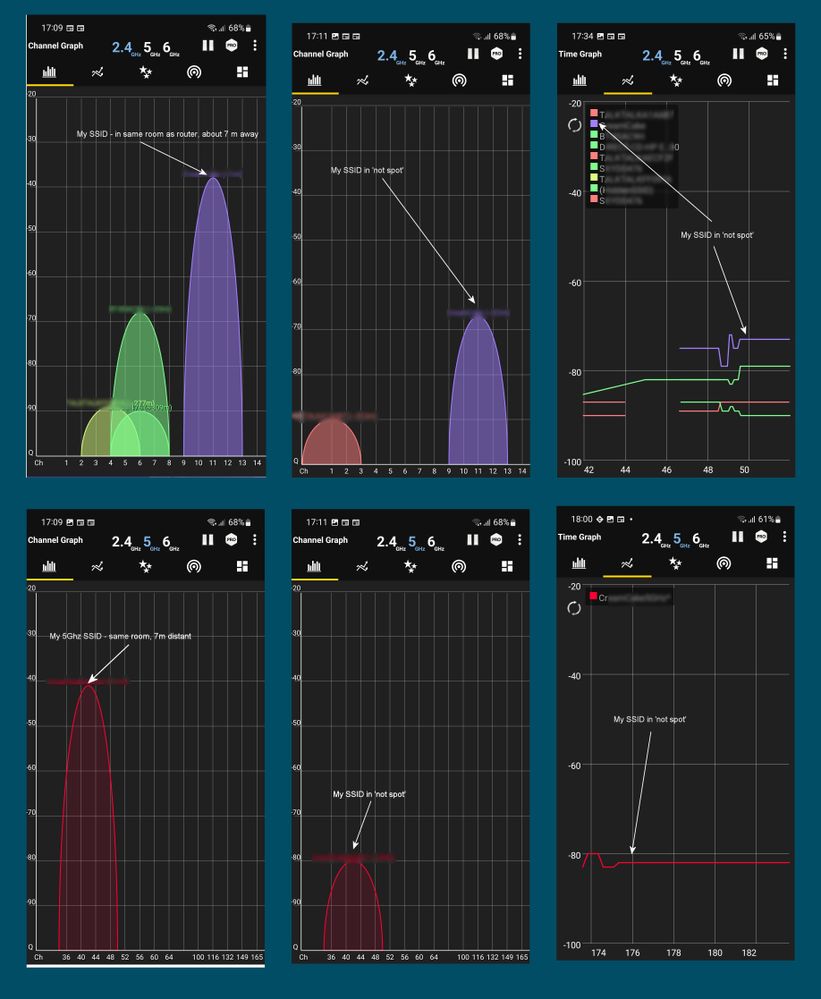
Andy
(Knowledge and experience should not be confused.)
(Knowledge and experience should not be confused.)
Show option menu
- Mark as New
- Bookmark
- Subscribe
- Mute
- Subscribe to RSS Feed
- Highlight
- Report Inappropriate Content
on 27-09-2022 01:19 PM
Message 3 of 18
Hi Andy
Thanks for your reply and I'm glad to hear that there have been some improvements 🙂
Show option menu
- Mark as New
- Bookmark
- Subscribe
- Mute
- Subscribe to RSS Feed
- Highlight
- Report Inappropriate Content
on 27-09-2022 01:12 PM
Message 4 of 18
Thanks for asking, Debbie. I am pleased to say the connection is stable and the 2.4 GHz wifi remains on channel 11, avoiding the contention I mentioned.
The signal strength in the 'not spot' is low, probably because of the house construction plus an extension with quite a bit of structural steel. However, the low speed connection is rarely an issue but the previous contention caused complete drop-outs.
Keith French has kindly offered to look at the analyser statistics and I will post these shortly (afer removing the private information from the screen shots).
Kind regards,
Andy
Andy
(Knowledge and experience should not be confused.)
(Knowledge and experience should not be confused.)
Show option menu
- Mark as New
- Bookmark
- Subscribe
- Mute
- Subscribe to RSS Feed
- Highlight
- Report Inappropriate Content
on 27-09-2022 11:54 AM
Message 5 of 18
Hi Andy
How's the connection been since yesterday?
Show option menu
- Mark as New
- Bookmark
- Subscribe
- Mute
- Subscribe to RSS Feed
- Highlight
- Report Inappropriate Content
on 26-09-2022 10:46 AM
Message 6 of 18
A signal strength of -68dBm is pretty low. However, I can't really help you unless you send me the screenshots from your WiFi analyser, so I can see what is going wrong. I will need the following from both near the router & again from your "not spot":-
• Channel graph (2.4GHz)
• Channel graph (5GHz)
• Time graph (let it run for 5 mins before taking the screenshot)
• AP List
I will also need to know which network(s) are yours. Please feel free to PM them to me if you prefer.
Keith
I am not employed by TalkTalk, I'm just a customer. If my post has fixed the issue, please set Accept as Solution from the 3 dot menu.
TalkTalk support and Community Stars - Who are they?
Show option menu
- Mark as New
- Bookmark
- Subscribe
- Mute
- Subscribe to RSS Feed
- Highlight
- Report Inappropriate Content
on 26-09-2022 09:34 AM
Message 7 of 18
Hi Andy
Thanks for your reply.
Please let us know how the connection compares now you have made these changes.
Debbie
Show option menu
- Mark as New
- Bookmark
- Subscribe
- Mute
- Subscribe to RSS Feed
- Highlight
- Report Inappropriate Content
on 26-09-2022 09:30 AM
Message 8 of 18
Thank you for changing the setting. I have set the 2.4 GHz band to ch 11. In the former 'not spot', my analyser app is reporting "-68 dB", a headroom of 20dB over any other signal. On ch 1, the headroom would be less than 10 dB currently.
The router is reporting (for the phone) Signal strength -68 dBM & Signal rate 72.222 Mbps.
By the way, the www.talktalk.co.uk/help/servicestatus/devices page was reporting problems with the 3 devices (phones, tablet) commonly used in the 'not spot'.
Kind regards,
Andy
Andy
(Knowledge and experience should not be confused.)
(Knowledge and experience should not be confused.)
Show option menu
- Mark as New
- Bookmark
- Subscribe
- Mute
- Subscribe to RSS Feed
- Highlight
- Report Inappropriate Content
on 26-09-2022 07:05 AM
Message 9 of 18
Hi holbrookian
Sorry for the delay.
The WIFI optimisation has been switched off, please let us know how the connection compares.
Thanks
Debbie
Show option menu
- Mark as New
- Bookmark
- Subscribe
- Mute
- Subscribe to RSS Feed
- Highlight
- Report Inappropriate Content
on 24-09-2022 03:50 PM
Message 10 of 18
Thanks for info - I have checked that the appropriate details are there. I also chose an avatar to illustrate the amount of hair pulled out over the matter!
Andy
(Knowledge and experience should not be confused.)
(Knowledge and experience should not be confused.)
Show option menu
- Mark as New
- Bookmark
- Subscribe
- Mute
- Subscribe to RSS Feed
- Highlight
- Report Inappropriate Content
on 24-09-2022 02:52 PM
Message 11 of 18
Those details have to go in your Community Profile, only viewable bt TalkTalk & yourself. I will pass this over to the TalkTalk support staff on here to deal with it after the weekend.
Keith
I am not employed by TalkTalk, I'm just a customer. If my post has fixed the issue, please set Accept as Solution from the 3 dot menu.
TalkTalk support and Community Stars - Who are they?
Show option menu
- Mark as New
- Bookmark
- Subscribe
- Mute
- Subscribe to RSS Feed
- Highlight
- Report Inappropriate Content
on 24-09-2022 01:34 PM
Message 12 of 18
For TalkTalk moderators, technical staff etc. - Please could you arrange to disable the wi-fi optimisation feature so that I can improve the coverage for the whole house rather than at the location of the hub. I expect you will need me to provide a phone number (or other details) but I don't want to post those here.
Many thanks,
Andy
Andy
(Knowledge and experience should not be confused.)
(Knowledge and experience should not be confused.)
Show option menu
- Mark as New
- Bookmark
- Subscribe
- Mute
- Subscribe to RSS Feed
- Highlight
- Report Inappropriate Content
on 24-09-2022 01:29 PM
Message 13 of 18
Just request on here for it to be disabled.
Keith
I am not employed by TalkTalk, I'm just a customer. If my post has fixed the issue, please set Accept as Solution from the 3 dot menu.
TalkTalk support and Community Stars - Who are they?
Show option menu
- Mark as New
- Bookmark
- Subscribe
- Mute
- Subscribe to RSS Feed
- Highlight
- Report Inappropriate Content
on 24-09-2022 01:21 PM
Message 14 of 18
Thanks for the information. I was not aware of the wi-fi optimisation feature and, as fas as I know, it has not been disabled. I will attempt to contact Talktalk and request the change.
The optimisation may be OK at the location of the hub but it is not providing the best whole-house wi-fi coverage.
Andy
(Knowledge and experience should not be confused.)
(Knowledge and experience should not be confused.)
Show option menu
- Mark as New
- Bookmark
- Subscribe
- Mute
- Subscribe to RSS Feed
- Highlight
- Report Inappropriate Content
on 24-09-2022 01:07 PM
Message 15 of 18
Have you had TalkTalk’s Wi-Fi optimisation disabled on your Sagemcom FAST5364 router? When this is enabled, as it is by default, it has the power to override any Wi-Fi configuration it wants to in the router.
Only TalkTalk can disable this for you, you cannot do it yourself. If not, just request they disable this for you in your reply.
Keith
I am not employed by TalkTalk, I'm just a customer. If my post has fixed the issue, please set Accept as Solution from the 3 dot menu.
TalkTalk support and Community Stars - Who are they?
Show option menu
- Mark as New
- Bookmark
- Subscribe
- Mute
- Subscribe to RSS Feed
- Highlight
- Report Inappropriate Content
on 24-09-2022 12:08 PM
Message 16 of 18
Thanks for the reply. Yes, it is the Sagemcom Hardware Version FAST5364 3.00 Software Version SG4K100136. I note what you say about overlapping channels but on inspection, 8 provides the lowest overlap with anything around. In the 'not spot', I am getting -68 dB on ch 8, those around it are at about -90 dB but the troublesome ch 1 from the neighbour is-72 dB.
The choice of channel is one thing but the real question is how do I get the hub to stay on that one and not revert to ch1!
Andy
(Knowledge and experience should not be confused.)
(Knowledge and experience should not be confused.)
Show option menu
- Mark as New
- Bookmark
- Subscribe
- Mute
- Subscribe to RSS Feed
- Highlight
- Report Inappropriate Content
on 24-09-2022 11:08 AM
Message 17 of 18
First off, are you sure that you have the Huawei DG8041W router & not the Sagemcom FAST5364, they look nearly identical. See the label on the rear, behind the pull-up panel. I expect that you have the Sagemcom & not the Huawei router.
You do not want to use channel 8 at all. You should only ever use channels 1, 6 or 11 as they are classed as the only non-overlapping channels.
Keith
I am not employed by TalkTalk, I'm just a customer. If my post has fixed the issue, please set Accept as Solution from the 3 dot menu.
TalkTalk support and Community Stars - Who are they?
Show option menu
- Mark as New
- Bookmark
- Subscribe
- Mute
- Subscribe to RSS Feed
- Highlight
- Report Inappropriate Content
Related Content