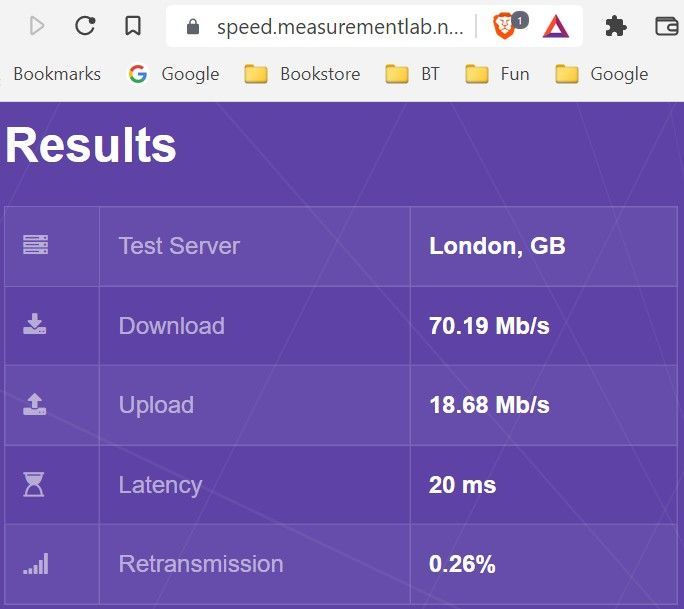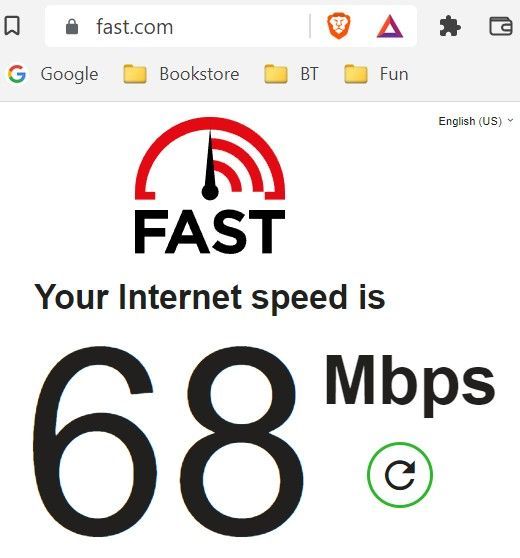Broadband help
For queries about your TalkTalk broadband service.
- Subscribe to RSS Feed
- Mark Topic as New
- Mark Topic as Read
- Float this Topic for Current User
- Bookmark
- Subscribe
- Mute
- Printer Friendly Page
speedtest.net cannot be done for almost a week
on 28-04-2022 02:09 PM
speedtest.net cannot be connected. it happens not just today but almost a week.
is there any problems with your servers or anything i can do to fix this?
- Mark as New
- Bookmark
- Subscribe
- Mute
- Subscribe to RSS Feed
- Highlight
- Report Inappropriate Content
on 23-05-2022 12:17 PM
understood. i really don't know if the default level is medium or high coz i never login to the router and change anything.
the latest connection issue has been annoying me for months with everything checked to be "normal". i tried everything i could to help myself - disable anti-virus & firewall, replaced a new computer, added an additional wireless router for DHCP and wifi services...etc. all turned out to be in vain. finally, changing the firewall level in the talktalk router - DONE!
- Mark as New
- Bookmark
- Subscribe
- Mute
- Subscribe to RSS Feed
- Highlight
- Report Inappropriate Content
on 23-05-2022 11:50 AM
Hi
Firmware updates are usually pushout automatically when they are ready so we would not normally notify customers of these as they are done usually overnight.
Karl
Check & Report l Our latest Blog l Set Your Preferences l Service Status l Help with your Service l Community Stars
Please log in to My Account if you need to view or pay your bill, manage boosts and track your usage. From My Account you can also check your connection and test your line for any issues in the Service Centre.
- Mark as New
- Bookmark
- Subscribe
- Mute
- Subscribe to RSS Feed
- Highlight
- Report Inappropriate Content
on 23-05-2022 11:44 AM
Thank you Karl. Will the firmware update be informed in advance? i remember i haven't been told about any update or scheduled maintenance in the last 2 months.
- Mark as New
- Bookmark
- Subscribe
- Mute
- Subscribe to RSS Feed
- Highlight
- Report Inappropriate Content
on 23-05-2022 11:39 AM
Hi
Medium is the default level for the firewall settings so this is where it should be. I have had a report of a firmware update changing the firewall to high, so this is under investigation.
Thanks
Karl.
Check & Report l Our latest Blog l Set Your Preferences l Service Status l Help with your Service l Community Stars
Please log in to My Account if you need to view or pay your bill, manage boosts and track your usage. From My Account you can also check your connection and test your line for any issues in the Service Centre.
- Mark as New
- Bookmark
- Subscribe
- Mute
- Subscribe to RSS Feed
- Highlight
- Report Inappropriate Content
on 23-05-2022 10:47 AM
not sure if this change to the default settings will have any impact to my internet security but it just gets the speedtest.net and the connection to the game servers working AGAIN!!!! i believe this is the intention of the talktalk system team to "enhance" the system security...
- Mark as New
- Bookmark
- Subscribe
- Mute
- Subscribe to RSS Feed
- Highlight
- Report Inappropriate Content
on 23-05-2022 10:41 AM
i login to the router, advance control, access control, change the firewall level from High (default) to Medium, and everything is ok now.
thanks for all the help!
- Mark as New
- Bookmark
- Subscribe
- Mute
- Subscribe to RSS Feed
- Highlight
- Report Inappropriate Content
on 11-05-2022 12:22 PM
Hi,
Great, thank you 🙂
Thanks
- Mark as New
- Bookmark
- Subscribe
- Mute
- Subscribe to RSS Feed
- Highlight
- Report Inappropriate Content
on 11-05-2022 12:21 PM
All noted with thanks. will try later today and let you know the findings.
- Mark as New
- Bookmark
- Subscribe
- Mute
- Subscribe to RSS Feed
- Highlight
- Report Inappropriate Content
on 11-05-2022 11:57 AM
Hello,
I've run a test on the line now which hasn't detected a fault and the connection stats also look ok. Is this the only site that you can't access? Can I just confirm, that you've recently tried powering down the router for a full 30 minutes and also tested with different browsers and also with a different device?
Thanks
- Mark as New
- Bookmark
- Subscribe
- Mute
- Subscribe to RSS Feed
- Highlight
- Report Inappropriate Content
on 11-05-2022 11:42 AM
add already, thanks Chris!
- Mark as New
- Bookmark
- Subscribe
- Mute
- Subscribe to RSS Feed
- Highlight
- Report Inappropriate Content
on 09-05-2022 08:04 AM
Hi hk_586,
If you still need assistance can you please add your TalkTalk landline telephone number to your community profile
Thanks
Chris
Chris, Community Team
Our latest Blog l Share your Ideas l Service Status l Help with your Service l Community Stars l Set your preferences
- Mark as New
- Bookmark
- Subscribe
- Mute
- Subscribe to RSS Feed
- Highlight
- Report Inappropriate Content
on 07-05-2022 12:14 PM
i can't do the speedtest from talktalk.co.uk (internet service provider's website) but normal internet browsing is ok.
also, i can't connect to most game servers.
do any others having the same or similar problems?
can anyone suggest what i can do to fix my problem?
many thanks! the same problem has been lasted over 2 weeks....
- Mark as New
- Bookmark
- Subscribe
- Mute
- Subscribe to RSS Feed
- Highlight
- Report Inappropriate Content
on 04-05-2022 06:05 PM
ok, so you can connect to other speed checkers, decent speed, and the ping rate isn't bad either.
I'm assuming your internet connection works for just about everything else?
Got to admit, from the info, I'd be looking at something on your machine, rather than a problem with your router, or your connection.
possibly a firewall/AV update (as more often than not those two run from the same company these days), or even an OS update.
Sorry, not sure what else i can suggest.
- Mark as New
- Bookmark
- Subscribe
- Mute
- Subscribe to RSS Feed
- Highlight
- Report Inappropriate Content
on 04-05-2022 05:02 PM
both https://fast.com, or https://speed.measurementlab.net work good.
- Mark as New
- Bookmark
- Subscribe
- Mute
- Subscribe to RSS Feed
- Highlight
- Report Inappropriate Content
on 04-05-2022 04:10 PM
have you tried https://fast.com, or https://speed.measurementlab.net - just to see if its a problem connecting to speedtest.net, or a wider issue?
- Mark as New
- Bookmark
- Subscribe
- Mute
- Subscribe to RSS Feed
- Highlight
- Report Inappropriate Content
on 04-05-2022 03:44 PM
i did a speedtest from talktalk.co.uk and i still got the message:
Could not connect to the test server. A firewall could be blocking the connection or the server might be having some issues. Please try again later.
- Mark as New
- Bookmark
- Subscribe
- Mute
- Subscribe to RSS Feed
- Highlight
- Report Inappropriate Content
on 04-05-2022 03:43 PM
community profile updated.
- Mark as New
- Bookmark
- Subscribe
- Mute
- Subscribe to RSS Feed
- Highlight
- Report Inappropriate Content
on 03-05-2022 08:31 AM
Hello,
Can you please update your community profile to include your:
- Name
- Telephone number
- Alternative contact number
We'll then look into this further. Please do not post this information on this thread. Once you've updated your profile please post in your topic to confirm it's updated.
Thanks
- Mark as New
- Bookmark
- Subscribe
- Mute
- Subscribe to RSS Feed
- Highlight
- Report Inappropriate Content
on 02-05-2022 12:02 PM
shall i call to arrange an engineer's onsite check ?
- Mark as New
- Bookmark
- Subscribe
- Mute
- Subscribe to RSS Feed
- Highlight
- Report Inappropriate Content
on 02-05-2022 12:01 PM
i tried yesterday to connect to some game servers but all returned with errors. can i know what has been happening? did other users have the same problems? please see attached the screen cap above.
- Mark as New
- Bookmark
- Subscribe
- Mute
- Subscribe to RSS Feed
- Highlight
- Report Inappropriate Content