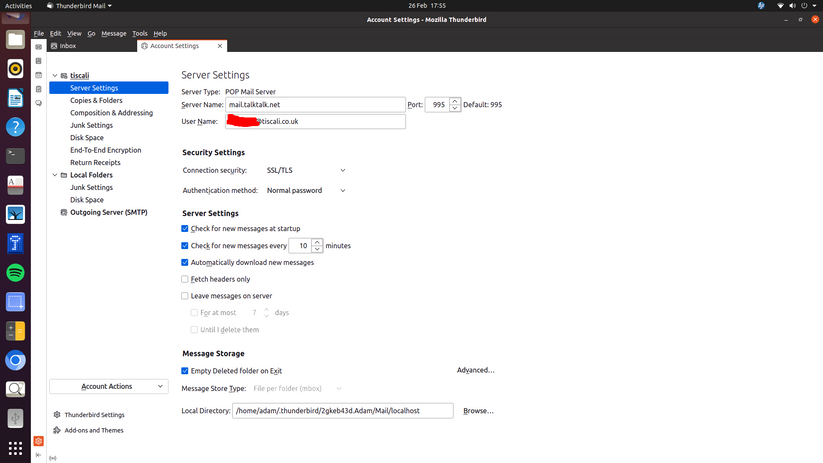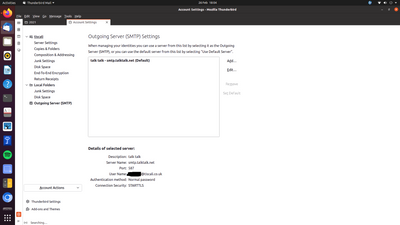email support
Ask us about your TalkTalk email account and Webmail.
- Subscribe to RSS Feed
- Mark Topic as New
- Mark Topic as Read
- Float this Topic for Current User
- Bookmark
- Subscribe
- Mute
- Printer Friendly Page
on 26-02-2023 05:33 PM - last edited on 01-03-2023 05:27 PM by Gondola
HI,
My Thunderbird email client stopped sending email yesterday after working ok for years.
I have looked at various forums and help pages and checked the smtp server (i have Tiscali email address), it is as below
SMTP:
- Server Name : smtp.talktalk.net
- Port: 587
- Connection Security: None
- Authentication Method: Password, transmitted insecurely
It just seems to time out
If i try to use TLS as below it comes back with an authentication error each time i enter the password and try and send an email.
SMTP:
- Server Name : smtp.talktalk.net
- Port: 587
- Connection Security: STARTTLS
- Authentication Method: Normal Password
Can somebody advise?
Also rather frustratingly i have reset the password on my Talk Talk account in case this was the issue and the SMTP server is using the same password and now my TalkTalk account is locked
Thanks
Adam
Answered! Go to Solution.
- Labels:
-
Sending Mail
- Mark as New
- Bookmark
- Subscribe
- Mute
- Subscribe to RSS Feed
- Highlight
- Report Inappropriate Content
on 01-03-2023 03:50 PM
Perfect.
We do appreciate your time in letting us know. Thank you.
Gondola Community Star 2017-2024
Like below to appreciate my post . . . Mark as solved Accept as Solution
- Mark as New
- Bookmark
- Subscribe
- Mute
- Subscribe to RSS Feed
- Highlight
- Report Inappropriate Content
on 01-03-2023 03:43 PM
Hi
All sorted, as i use an email proxy for incoming email (which is also in my from address), i had the account setting set to the incorrect email (proxy) address, it is all sorted now.
Thanks again for all your help, much appreciated.
Adam
- Mark as New
- Bookmark
- Subscribe
- Mute
- Subscribe to RSS Feed
- Highlight
- Report Inappropriate Content
on 01-03-2023 01:07 PM
OK, that means you're not using the SMTP outgoing server that should be linked to the email address you're sending from. The SMTP username and password are for a different email account.
Because each email address needs its own outgoing SMTP server setup you can add an SMTP server in the Outgoing SMTP server list.
Then on the Account Settings page, select the email account in the left pane and you'll see at the bottom of the main screen the ability to see and select from the drop down list the outgoing SMTP server settings for that email account.
The description needs to identify the email account
Server name: smtp.talktalk.net
Port: 587
Connection security: STARTTLS
Authentication method: Normal Password
User name: The full email address for the email account
Having linked each email account to dedicated outgoing server settings, when you send mail you'll be asked for the password. Tick to remember the password before entering the correct password.
Gondola Community Star 2017-2024
Like below to appreciate my post . . . Mark as solved Accept as Solution
- Mark as New
- Bookmark
- Subscribe
- Mute
- Subscribe to RSS Feed
- Highlight
- Report Inappropriate Content
on 01-03-2023 12:33 PM
HI,
Thanks for the follow up, i have now managed to download email again from the POP3 mailbox with the new settings. I ma now back to my original issue of not being able to send mail from Thunderbird. I was presented with a password box when sending email, i entered my new password (same as my now successful POP3 password) but it still fails to send email via the SMTP server with the message below. Settings are same as below and unchanged. (
SMTP:
- Server Name : smtp.talktalk.net
- Port: 587
- Connection Security: STARTTLS
- Authentication Method: Normal Password
Sending of the message failed.
An error occurred while sending mail. The mail server responded: XLbBpy4bkXYoX MailFrom must match AUTH used (TT421). Please verify that your email address is correct in your account settings and try again.
Thanks
Adam
- Mark as New
- Bookmark
- Subscribe
- Mute
- Subscribe to RSS Feed
- Highlight
- Report Inappropriate Content
on 01-03-2023 11:55 AM
Don't forget that when you changed Thunderbird from insecure settings to secure outgoing (SMTP) server settings you changed the password for the mailbox. So you'll need to change the password stored in Thunderbird's saved logins.
When sending mail you'll normally be presented with a password error and asked to remember the password and enter the new password in the pop-up box.
Gondola Community Star 2017-2024
Like below to appreciate my post . . . Mark as solved Accept as Solution
- Mark as New
- Bookmark
- Subscribe
- Mute
- Subscribe to RSS Feed
- Highlight
- Report Inappropriate Content
on 01-03-2023 11:43 AM
Hi Adam, the email address in your profile has full function. Please let us know if you have another mailbox that needs restoring.
Ady
Please log in to My Account if you need to view or pay your bill, manage boosts and track your usage. From My Account you can also check your connection and test your line for any issues in the Service Centre.
- Mark as New
- Bookmark
- Subscribe
- Mute
- Subscribe to RSS Feed
- Highlight
- Report Inappropriate Content
on 27-02-2023 08:40 PM
HI,,
Many thanks for your help, it is appreciated
Adam
- Mark as New
- Bookmark
- Subscribe
- Mute
- Subscribe to RSS Feed
- Highlight
- Report Inappropriate Content
on 26-02-2023 06:41 PM
The Thunderbird settings are spot on. It was previously set up differently so that was the cause of the switch off of device access?
The customer MyAccount will automatically reset in 24 hours. So that's a try again later tip.
The secure mail settings are good so I've requested that full access is restored for the email address mailbox in your Community profile Private notes.
TalkTalk Support will respond here and access returned within a couple of days after that. Until then use TalkTalk Mail webmail via an up to date Internet browser to keep in touch with email contacts.
Gondola Community Star 2017-2024
Like below to appreciate my post . . . Mark as solved Accept as Solution
- Mark as New
- Bookmark
- Subscribe
- Mute
- Subscribe to RSS Feed
- Highlight
- Report Inappropriate Content
on 26-02-2023 06:10 PM
Hi Gondola,
Many thanks for confirming the settings, i have tried these but did not realise external email access had been disabled. I don't remember seeing the message from Talk Talk about the suspension of plain text email authentication, i cannot see it in my inbox so not sure i ever received it, when were these messages sent out? Obviously encrypted transport for authentication is much more secure. My present settings are as below so i guess my access has been suspended as i cannot send or receive email now from Thunderbird? Can you request it's re-reinstatement if the settings below are correct?
POP, which has also seem to have been suspended now
And SMTP
Also can you have my normal TalkTalk account re-enabled, i can access the community but not the normal TalkTalk portal.
Many Thanks
Adam
- Mark as New
- Bookmark
- Subscribe
- Mute
- Subscribe to RSS Feed
- Highlight
- Report Inappropriate Content
on 26-02-2023 05:40 PM
If you saw the message from TalkTalk advising "Our records show that you are still accessing your email using unencrypted email settings, because of this you will no longer be able to receive or send emails via this email app or software" then the email address receiving that notification has been limited to webmail only access as a last resort action by TalkTalk to stop the use of insecure email.
TalkTalk Mail webmail is secure by design using an up to date Internet browser.
Select here: Sign in to TalkTalk Mail
Enter your full TalkTalk Mail email address and password, select Sign in.
You will be able to get email access restored to email apps or software including mail collection services so long as you're ready to use up to date and secure email settings for all the ways you view emails. We can advise on device and software compatibility and provide customer setup guides.
Settings for Thunderbird that you say is the only way you view emails are given below.
On updating the Thunderbird email software Server Settings (incoming mail) and outgoing SMTP server settings, for any active mailbox that does have IMAP / POP3 access, you'll possibly be asked to accept a new certificate (yes, accept) and to enter the email password when using Thunderbird to read or write emails so have the current password ready (when you've set a new password). Tick to remember or save the password before entering it. Each email address needs to have it's own settings and its own outgoing SMTP server because outgoing authentication requires the email account User Name and Password.
User Name is the full email address and Password is the email password.
- Start Thunderbird
- Select the Thunderbird triple line menu top right
- Select Account Settings from the menu
- Select Server Settings under the email account name in the left side panel
- Use the entries as shown in the table
- Look down the left side panel to Outgoing Server SMTP
- Select Edit to update the Outgoing server settings as per the lower entries in the table below - remember to select the correct Outgoing Server for the correct email account.
Thunderbird email client settings for all TalkTalk Mail domains including talktalk, tiscali and their sister onetel and pipex email addresses are:
| Account Type | IMAP secure Email Account |
| User Name | Full email address |
| Password | Email password |
| Incoming mail server (IMAP) | mail.talktalk.net |
| Incoming Port | 993 |
| Incoming Connection Security | SSL/TLS |
| Authentication Method | Normal Password |
| Outgoing server (SMTP) | smtp.talktalk.net |
| Outgoing Port | 587 |
| Outgoing Connection Security | STARTTLS |
| Authentication Method | Normal Password |
However, if you happen to have a POP3 account then the only difference to the above table is the incoming server port that's 995 for POP3 secure mail.
For a definitive check of settings take screenshots of the incoming and outgoing server settings, image edit to obscure the first part of the email address and upload here using the Camera icon (desktop browser) or Picture icon (mobile browser) above this reply area.
When you confirm the secure settings are ready I can request TalkTalk Support to restore full access. TalkTalk Support will respond here and access will be restored usually within a couple of working days.
Prepare for TalkTalk Support - include in the Community Profile (not in these public posts):
Email account holder name
Scroll down to Private notes to add the email address(es)
and TalkTalk or MailPlus customer account number
Check and Save changes
Select here: Update your profile
The TalkTalk Mail Support Hub is your go to resource for information, guides and Community support for TalkTalk Consumer home broadband and MailPlus subscribers.
Select here:
TalkTalk Mail Support
TalkTalk Mail help
Using TalkTalk Mail
Email settings and device setup guides for TalkTalk Mail
Gondola Community Star 2017-2024
Like below to appreciate my post . . . Mark as solved Accept as Solution
- Mark as New
- Bookmark
- Subscribe
- Mute
- Subscribe to RSS Feed
- Highlight
- Report Inappropriate Content