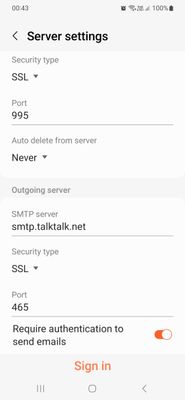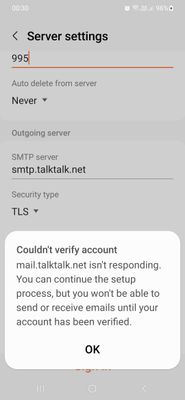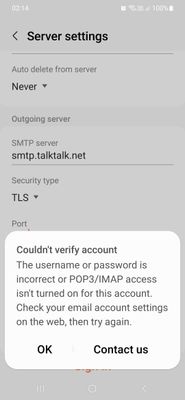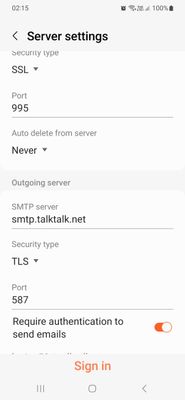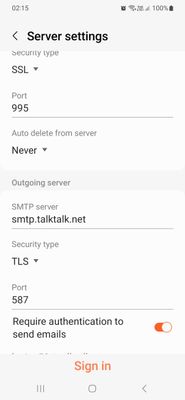email support
Ask us about your TalkTalk email account and Webmail.
- Subscribe to RSS Feed
- Mark Topic as New
- Mark Topic as Read
- Float this Topic for Current User
- Bookmark
- Subscribe
- Mute
- Printer Friendly Page
18-02-2023 12:41 AM - edited 18-02-2023 12:45 AM
Hi
I'm trying to set up the TalkTalk email on the app on my phone. I get this. Any ideas?
#TalkTalk
Answered! Go to Solution.
- Labels:
-
@talktalk.net
-
POP3
-
SMTP
- Mark as New
- Bookmark
- Subscribe
- Mute
- Subscribe to RSS Feed
- Highlight
- Report Inappropriate Content
on 23-02-2023 06:46 PM
Working! Thanks Ady!
- Mark as New
- Bookmark
- Subscribe
- Mute
- Subscribe to RSS Feed
- Highlight
- Report Inappropriate Content
on 23-02-2023 08:13 AM
I've sent a chaser to find out what's causing the delay. They should be done within 48 hours.
Ady
Please log in to My Account if you need to view or pay your bill, manage boosts and track your usage. From My Account you can also check your connection and test your line for any issues in the Service Centre.
- Mark as New
- Bookmark
- Subscribe
- Mute
- Subscribe to RSS Feed
- Highlight
- Report Inappropriate Content
on 22-02-2023 08:40 PM
It's still not working?
- Mark as New
- Bookmark
- Subscribe
- Mute
- Subscribe to RSS Feed
- Highlight
- Report Inappropriate Content
on 22-02-2023 01:59 PM
The mailbox should be back to normal later today.
Ady
Please log in to My Account if you need to view or pay your bill, manage boosts and track your usage. From My Account you can also check your connection and test your line for any issues in the Service Centre.
- Mark as New
- Bookmark
- Subscribe
- Mute
- Subscribe to RSS Feed
- Highlight
- Report Inappropriate Content
on 21-02-2023 09:50 PM
Hi Ady,
Thanks for that.
How long will that take please?
- Mark as New
- Bookmark
- Subscribe
- Mute
- Subscribe to RSS Feed
- Highlight
- Report Inappropriate Content
on 20-02-2023 01:33 PM
Hi Snoopy5, I've added your mailbox to the list of those to be restored.
Ady
Please log in to My Account if you need to view or pay your bill, manage boosts and track your usage. From My Account you can also check your connection and test your line for any issues in the Service Centre.
- Mark as New
- Bookmark
- Subscribe
- Mute
- Subscribe to RSS Feed
- Highlight
- Report Inappropriate Content
on 18-02-2023 10:13 AM
The latest set of screenshots show that you have now correctly put in the required secure settings to your phone ready for TalkTalk to restore POP3 access to your mailbox which will allow the phone to reconnect.
The request to TalkTalk is waiting for them and full access will be back next week.
In the meantime use webmail. TalkTalk Support will respond here next week.
Gondola Community Star 2017-2024
Like below to appreciate my post . . . Mark as solved Accept as Solution
- Mark as New
- Bookmark
- Subscribe
- Mute
- Subscribe to RSS Feed
- Highlight
- Report Inappropriate Content
on 18-02-2023 02:19 AM
I am well and truly confused as to what's wrong. I literally didn't do anything, my email suddenly refused to sign in
- Mark as New
- Bookmark
- Subscribe
- Mute
- Subscribe to RSS Feed
- Highlight
- Report Inappropriate Content
on 18-02-2023 02:18 AM
- Mark as New
- Bookmark
- Subscribe
- Mute
- Subscribe to RSS Feed
- Highlight
- Report Inappropriate Content
on 18-02-2023 02:17 AM
- Mark as New
- Bookmark
- Subscribe
- Mute
- Subscribe to RSS Feed
- Highlight
- Report Inappropriate Content
on 18-02-2023 02:17 AM
- Mark as New
- Bookmark
- Subscribe
- Mute
- Subscribe to RSS Feed
- Highlight
- Report Inappropriate Content
on 18-02-2023 02:01 AM
Tried that and still the same issue. I haven't changed email settings so I don't understand that.
I'm not getting the option to allow POP3 whatever that is?
- Mark as New
- Bookmark
- Subscribe
- Mute
- Subscribe to RSS Feed
- Highlight
- Report Inappropriate Content
on 18-02-2023 01:22 AM
Good to know you can use TalkTalk Mail webmail via an Internet browser.
You're obviously not using the recommended incoming and outgoing server settings. I'll put a guide below for Android devices.
I see you've edited the first post and added some more screenshots. One of those shows the outgoing SMTP server with security type SSL and port 465. This is not going to work with TalkTalk Mail.
The first screenshot you posted showed security type TLS and (hopefully) it was with port 587 and Require authentication to send emails switched on.
To clarify:
POP3 Incoming server: mail.talktalk.net
Security type: SSL
Port: 995
SMTP Outgoing server: smtp.talktalk.net
Security type: TLS
Port: 587
Require authentication to send emails: ON
Setting up TalkTalk email on an Android device
Gondola Community Star 2017-2024
Like below to appreciate my post . . . Mark as solved Accept as Solution
- Mark as New
- Bookmark
- Subscribe
- Mute
- Subscribe to RSS Feed
- Highlight
- Report Inappropriate Content
on 18-02-2023 01:06 AM
I think I've put in details? I'm not used to this forum. I don't know my account number. I only have email with TalkTalk
- Mark as New
- Bookmark
- Subscribe
- Mute
- Subscribe to RSS Feed
- Highlight
- Report Inappropriate Content
on 18-02-2023 12:59 AM
I'm sorry I don't understand any of that?
I can tell you I've used Webmail tonight if that helps.
- Mark as New
- Bookmark
- Subscribe
- Mute
- Subscribe to RSS Feed
- Highlight
- Report Inappropriate Content
on 18-02-2023 12:52 AM
The incoming and outgoing server settings are partly shown but appear to be for a POP3 secure mail connection to your TalkTalk mailbox. The settings and password are not being authenticated because POP3 access has been withdrawn for your mailbox because of continued use of insecure settings.
TalkTalk will notify you in advance of TalkTalk Mail being limited to webmail only access if:
- You're not a TalkTalk Consumer home broadband customer or MailPlus subscriber
Or the mailbox address is not added to an active customer MyAccount - Any device email software, email app, or mail collection service connects to your mailbox using insecure settings
Secure mail connections to your mailbox must all be made using a minimum of TLS 1.2 encryption security and sign in using the email address and email password - There's continued use of out of date email software, operating system or legacy email settings
We can advise on device and software compatibility and provide customer setup guides
Other than the device shown that has been updated with POP3 secure settings are any other mail collection services and or devices in use that may still be using insecure settings? Device or service / email software version / device operating system would be handy so advice on compatibility for secure mail can be offered. Webmail is secure by design when using an up to date Internet browser and you should be able to sign in to keep in touch over the weekend.
Select here: Sign in to TalkTalk Mail
Enter your full TalkTalk Mail email address and password, select Sign in.
On the basis that one of your devices can use secure mail I'll request TalkTalk Support restore access and that'll happen next week.
Prepare for TalkTalk Support - include in the Community Profile (not in these public posts):
Account holder name, TalkTalk home 'phone number (if not Data Only broadband)
Alternative mobile contact number. Full address with postcode (in the Location box)
Scroll down to Private notes to add the email address and customer account number
Check and Save changes
Select here: Update your profile
Gondola Community Star 2017-2024
Like below to appreciate my post . . . Mark as solved Accept as Solution
- Mark as New
- Bookmark
- Subscribe
- Mute
- Subscribe to RSS Feed
- Highlight
- Report Inappropriate Content