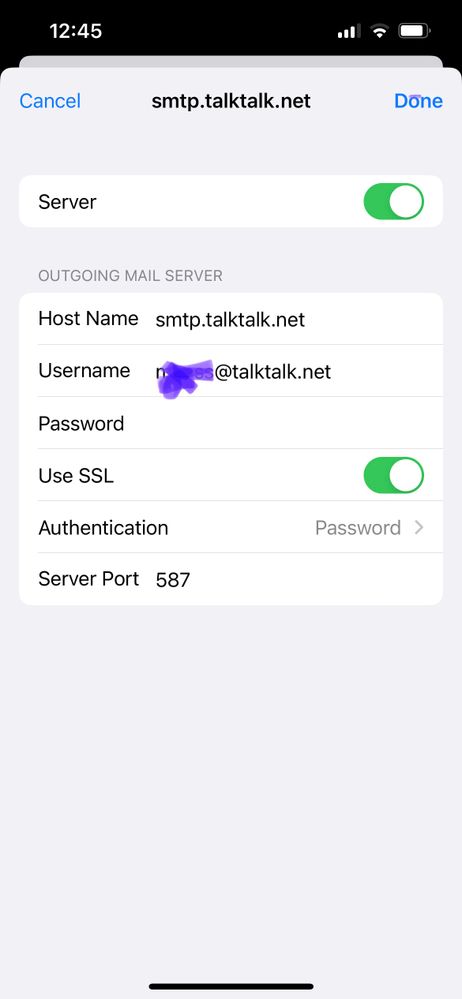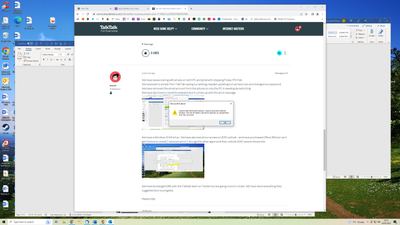email support
Ask us about your TalkTalk email account and Webmail.
- Subscribe to RSS Feed
- Mark Topic as New
- Mark Topic as Read
- Float this Topic for Current User
- Bookmark
- Subscribe
- Mute
- Printer Friendly Page
Nor receiving emails since 17 FEB
on 28-02-2023 04:43 PM
I adjusted to the correct settings and was told the restriction would be lifted:
' We've submitted the request and would advise for you to retest after 48 hours' ( wed 22 Feb.)
'Unfortunately if this has not been done as of yet, we would need to allow longer for the team to pick this up and complete what is required.' ( Friday 24 Feb)
'I can see on previous messages that my colleague has requested this on the 22nd of February and there is a small delay, we apologize for that. Please bear with us and check it again tomorrow.' (Monday 27 Feb)
Any suggestions?
- Labels:
-
@talktalk.net
- Mark as New
- Bookmark
- Subscribe
- Mute
- Subscribe to RSS Feed
- Highlight
- Report Inappropriate Content
on 07-03-2023 03:53 PM
TalkTalk will accept connections to its SMTP outgoing servers from any network, fixed or mobile, so long as there's authentication using the Username and password and the connecting IP address is not considered a spam risk. For example, connections from overseas networks may be considered risky. Some IP addresses may be considered risky.
It is a fact that some mobile networks do give their users a dedicated outgoing SMTP server to use. You'll need to ask your mobile network operator for advice.
Gondola Community Star 2017-2024
Like below to appreciate my post . . . Mark as solved Accept as Solution
- Mark as New
- Bookmark
- Subscribe
- Mute
- Subscribe to RSS Feed
- Highlight
- Report Inappropriate Content
on 07-03-2023 03:30 PM
Thanks for that.
I was planning to do so but now have some further info- I was not on my home wifi this morning and that’s when the issue of not sending mail started.
I am home now and it’s fine.
do you know if there is something missing in my set up to enable my iPhone to uses data and other wifi to send mail?
I read this on an apple thread:
If your ISP does not allow use of their SMTP server when not on their network THEN you must add an additional SMTP server, the one supported by your cellular carrier. This one almost never requires (or allows) entry of username and password. You will thus have 2 SMTP servers defined on your iPhone. When you send email the iPhone will try the SMTP server at the top of the list first, and if that fails after a couple of minutes it will try the next one on the list.
- Mark as New
- Bookmark
- Subscribe
- Mute
- Subscribe to RSS Feed
- Highlight
- Report Inappropriate Content
on 07-03-2023 01:18 PM
The settings are good. Says the password is wrong. (I've removed that image as it was revealing personal data).
The most common reason for this situation (assuming the password is known) is that there's the outgoing mail server that you've titled 'smtp.talktalk.net', and that you're trying to use with two or more accounts, is currently presenting the password for another account. Each email account needs its own dedicated outgoing smtp server authenticated with the Username (the full email address) and password for the email account.
You may need to remove the account from the iPhone and set up afresh.
Gondola Community Star 2017-2024
Like below to appreciate my post . . . Mark as solved Accept as Solution
- Mark as New
- Bookmark
- Subscribe
- Mute
- Subscribe to RSS Feed
- Highlight
- Report Inappropriate Content
on 07-03-2023 01:04 PM - last edited on 07-03-2023 01:08 PM by Gondola
This is the error message and these are the settings which I’d input on Friday.
I do wonder if the 587 had reverted to another port setting as I re added 587 again today when I looked back in and rechecked everything
thanks in advance
Moderator note: Image removed.
- Mark as New
- Bookmark
- Subscribe
- Mute
- Subscribe to RSS Feed
- Highlight
- Report Inappropriate Content
on 07-03-2023 10:02 AM
What's the iphone send error and does the setup match exactly what's in my iPhone screenshot #3?
Gondola Community Star 2017-2024
Like below to appreciate my post . . . Mark as solved Accept as Solution
- Mark as New
- Bookmark
- Subscribe
- Mute
- Subscribe to RSS Feed
- Highlight
- Report Inappropriate Content
on 07-03-2023 09:59 AM
Sorry another query.
the iPhone 13 has been working fine sending and receiving mail but as of today it is not sending. It is receiving.
do you have any suggestions / further images so i can double check each setting etc.thank you
- Mark as New
- Bookmark
- Subscribe
- Mute
- Subscribe to RSS Feed
- Highlight
- Report Inappropriate Content
on 05-03-2023 03:55 PM
Unlikely to be related to TalkTalk Mail. And, as you see, even Microsoft doesn't know why there was an unexpected error. If Outlook 365 has been loaded then I'd uninstall that new version and try again.
The usual guidance is to download and use the Microsoft Recovery Assistant.
Gondola Community Star 2017-2024
Like below to appreciate my post . . . Mark as solved Accept as Solution
- Mark as New
- Bookmark
- Subscribe
- Mute
- Subscribe to RSS Feed
- Highlight
- Report Inappropriate Content
on 05-03-2023 03:41 PM
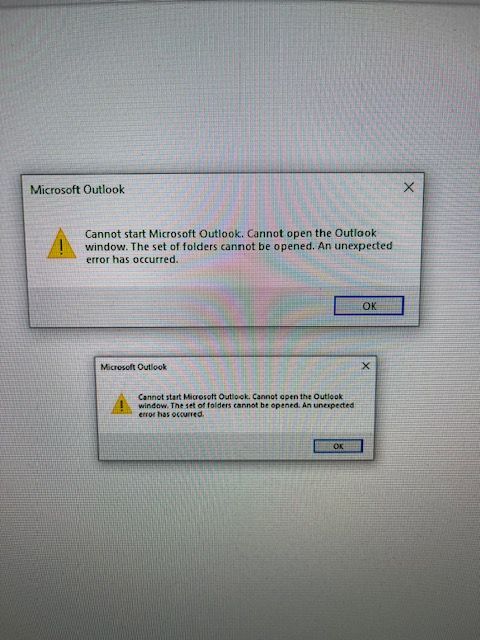
In order to avoid problems with outlook 2010 as you suggested, we installed office 365. All the programmes installed except outlook. Where we get this error message/attached.
We installed it before the restriction was lifted.
Thanks again
- Mark as New
- Bookmark
- Subscribe
- Mute
- Subscribe to RSS Feed
- Highlight
- Report Inappropriate Content
on 03-03-2023 05:06 PM
I can't download the error message right now as I'm using a mobile phone connection this evening and don't have a word reader.
Gondola Community Star 2017-2024
Like below to appreciate my post . . . Mark as solved Accept as Solution
- Mark as New
- Bookmark
- Subscribe
- Mute
- Subscribe to RSS Feed
- Highlight
- Report Inappropriate Content
on 03-03-2023 04:19 PM
Thank you for your help - we now have email through thunderbird /the restriction has been lifted.
However a final query -I wonder if you can help with. In order to avoid problems with outlook 2010 as you suggested, we installed office 365. All the programmes installed except outlook. Where we get this error message/attached.
We installed it before the restriction was lifted.
We would be grateful for any help. Thank you
- Mark as New
- Bookmark
- Subscribe
- Mute
- Subscribe to RSS Feed
- Highlight
- Report Inappropriate Content
on 03-03-2023 04:17 PM
Perfect news to start a weekend.
We do appreciate your time in letting us know. Thank you.
Gondola Community Star 2017-2024
Like below to appreciate my post . . . Mark as solved Accept as Solution
- Mark as New
- Bookmark
- Subscribe
- Mute
- Subscribe to RSS Feed
- Highlight
- Report Inappropriate Content
on 03-03-2023 04:10 PM
thank you this is all resolved now
- Mark as New
- Bookmark
- Subscribe
- Mute
- Subscribe to RSS Feed
- Highlight
- Report Inappropriate Content
on 02-03-2023 09:58 AM
Hi Dunx4, I've added your mailbox to those to be restored to normal function. Please allow 48 hours for the change to complete.
Ady
Please log in to My Account if you need to view or pay your bill, manage boosts and track your usage. From My Account you can also check your connection and test your line for any issues in the Service Centre.
- Mark as New
- Bookmark
- Subscribe
- Mute
- Subscribe to RSS Feed
- Highlight
- Report Inappropriate Content
on 28-02-2023 10:59 PM
To check settings or set up an IMAP email account for TalkTalk Mail on the iPhone 13.
From the home screen
- Tap Settings (cog icon)
- Tap Mail
- Tap Accounts (iOS 15 or 14)
- Tap Add Account
- Tap Other (bottom of the list)
- Tap Add Mail Account
and enter your email account information - Name: Your name, as you want recipients to see it
- Email: Your full TalkTalk Mail email address
- Password: Email password
Description: Your choice of Mail account name
Tap Next (top right)

- Select Account type: IMAP
INCOMING MAIL SERVER - Host name: mail.talktalk.net
- Username: Full TalkTalk Mail email address
- Password: Email password
- Incoming server port: 993
- OUTGOING MAIL SERVER (SMTP)
- Host Name: smtp.talktalk.net
- Username: Your full TalkTalk Mail email address (It's NOT optional)
- Password: Email password (It's NOT optional)
- Select Next and Save to create the Mail account
Now we need to set up the OUTGOING MAIL SERVER SMTP settings
And then return to the Account and tap Advanced to set up the INCOMING SETTINGS
Select the Mail account name Description you've just set up
OUTGOING MAIL SERVER
- Tap SMTP
Make sure it is set as the primary server - Server must be ON (green)

- Use SSL must be ON (green)
- Authentication: Password
- Server Port: 587
- Tap Done (top right)
Select top left arrow < Account (to return to the Account)
- Tap Advanced
INCOMING SETTINGS

- Use SSL must be ON (green)
- Authentication: Password
- Server Port: 993
Select top left arrow < Account (to return to the account setup)
- Tap Done (top right)
For Fetch new data you switch off Push and synchronise iPhone Email to the TalkTalk Mail server to fetch messages on your chosen schedule.
NB - The iPhone will not authenticate the password until IMAP access to your mailbox is restored.
Gondola Community Star 2017-2024
Like below to appreciate my post . . . Mark as solved Accept as Solution
- Mark as New
- Bookmark
- Subscribe
- Mute
- Subscribe to RSS Feed
- Highlight
- Report Inappropriate Content
on 28-02-2023 10:52 PM
OK, first cease all use of Outlook 2010. That's the culprit (or the primary one) that got your mailbox access switched off. Do not take Outlook 2010 online ever again as it is inherently insecure.
Second, the Thunderbird settings are perfectly spot on and will authenticate the password when access to your mailbox is switched on.
The iPhone 13 is also capable of secure mail so just follow the iPhone setup guide offered by TalkTalk and that'll be ok to take back into use, again, when mailbox access is switched back on.
OK, so you have Thunderbird and the iPhone that are good (or will be). I've requested that full access is restored for the email address mailbox in your Community profile, Personal information, Private notes.
TalkTalk Support will respond here and access returned within a couple of days after that. Until then use TalkTalk Mail webmail via an up to date Internet browser to keep in touch with email contacts.
Gondola Community Star 2017-2024
Like below to appreciate my post . . . Mark as solved Accept as Solution
- Mark as New
- Bookmark
- Subscribe
- Mute
- Subscribe to RSS Feed
- Highlight
- Report Inappropriate Content
on 28-02-2023 08:14 PM
this the 365 error message, unexpected error not unknown
- Mark as New
- Bookmark
- Subscribe
- Mute
- Subscribe to RSS Feed
- Highlight
- Report Inappropriate Content
on 28-02-2023 08:12 PM - last edited on 28-02-2023 10:45 PM by Gondola
We have issues staring with emails on both PC and Iphone13 stopping Friday 17th Feb.
We received no emails from TalkTalk saying our settings needed updating but we have now and changed our password.
We have removed the email account form the iphone so only the PC is needing de restricting.
We have also tried to install thunderbird but it comes up with this error message
We have a Windows 10 64 bit pc. We have also lost all our access to 2010 outlook - and have purchased Office 365 but can’t get Outlook to install (“unknown error”), though the other apps work fine; outlook 2010 version shows this
Moderator note: images removed.
We have exchanged DMs with the Talktalk team on Twitter but are going round in circles. WE have done everything they suggested but no progress.
Please help
- Mark as New
- Bookmark
- Subscribe
- Mute
- Subscribe to RSS Feed
- Highlight
- Report Inappropriate Content
on 28-02-2023 06:14 PM
We have no information on Community about your mailbox and what services / devices / software you're using or if you've positively identified the culprit(s) that were using insecure settings to get your mailbox limited to webmail only access.
If you saw the message from TalkTalk advising "Our records show that you are still accessing your email using unencrypted email settings, because of this you will no longer be able to receive or send emails via this email app or software" then the email address receiving that notification has been limited to webmail only access as a last resort action by TalkTalk to stop the use of insecure email.
TalkTalk Mail webmail is secure by design using an up to date Internet browser.
Select here: Sign in to TalkTalk Mail
Enter your full TalkTalk Mail email address and password, select Sign in.
You will be able to get email access restored to email apps or software including mail collection services, passwords will then re-authenticate, so long as you're ready to use up to date and secure email settings for all the ways you view emails. We can advise on device and software compatibility and provide customer setup guides. Just let us know each mail collection service, each device, its operating system and email software including version that are in current use.
For a definitive check of settings take screenshots of the incoming and outgoing server settings, image edit to obscure the first part of the email address and upload here using the Camera icon (desktop browser) or Picture icon (mobile browser) above this reply area.
When you confirm the secure settings are ready I can request TalkTalk Support to restore full access. TalkTalk Support will respond here and access will be restored usually within a couple of working days.
Prepare for TalkTalk Support - include in the Community Profile (not in these public posts):
Email account holder name
Scroll down to Private notes to add the email address(es)
and TalkTalk or MailPlus customer account number
Check and Save changes
Select here: Update your profile
The TalkTalk Mail Support Hub is your go to resource for information, guides and Community support for TalkTalk Consumer home broadband and MailPlus subscribers.
Select here:
TalkTalk Mail Support
TalkTalk Mail help
Using TalkTalk Mail
Email settings and device setup guides for TalkTalk Mail
Gondola Community Star 2017-2024
Like below to appreciate my post . . . Mark as solved Accept as Solution
- Mark as New
- Bookmark
- Subscribe
- Mute
- Subscribe to RSS Feed
- Highlight
- Report Inappropriate Content