email support
Ask us about your TalkTalk email account and Webmail.
- Subscribe to RSS Feed
- Mark Topic as New
- Mark Topic as Read
- Float this Topic for Current User
- Bookmark
- Subscribe
- Mute
- Printer Friendly Page
on 25-02-2023 01:41 PM
Hi all, hope someone can help.
I have 3 Onetel legacy email accounts which I've always used for many years with old insecure POP3 settings (Incoming email server "mail.onetel.com" port 110, no SSL), on various Email client apps (Outlook Express v.6 and Outlook 2000 on a desktop - Win XP Pro SP3) and also synced with an Outlook.com email account, plus on a laptop Win 10, using my Outook.com account in MS Mail App.
I have BT broadband, no TalkTalk email or account, and pay nothing to TalkTalk. I also have BT internet, Gmail and Outlook email accounts set up and synced with these email client apps.
However, when TalkTalk deemed to migrate (as notified in emails from August 2022) legacy Onetel email accounts onto TalkTalk secure IMAP/POP3 servers, I was unable to get Onetel email accounts to work on any of the above email client apps in either Win XP or Wind 10 platforms, using either the new TalkTalk IMAP or POP3 secure settings, as per link:-
https://community.talktalk.co.uk/t5/Articles/Email-settings-to-access-TalkTalk-emails/ta-p/2204399
Note: I have and still can access all 3 Onetel accounts on TalkTalk webmail App suite using the Onetel emails and passwords, so that is not the problem.
However, since TalkTalk took the legacy Onetel servers offline on 22nd February 2023, I have been unable to access Onetel emails on any client email app, even in Win 10 Mail app, either with Pop3 or IMAP settings. I have also tried Gondola's suggested Windows Mail on Win 10 settings without success, as per this article:-
https://community.talktalk.co.uk/t5/Email/Correct-e-mail-settings-for-onetel-accounts/td-p/2908320
I get Windows errors 0x800ccc0f, or 0x800ccc92, stating that your user name and password were rejected, or the mail app was unable to connect to the server.
Not sure if one issue on unsupported Win XP platform with old Outlook/Outlook Express apps, that Internet Settings (Advanced) have only SSL2.0 and 3.0 options, and TLS 1.0 (not TLS 1.1 or 1.2). However, this does not apply on Win 10 laptop with Win Mail, as Win 10 has TLS 1.1 & 1.2 options ticked.
One further complication is that as I'm on BT Broadband connection, and BT require outgoing mail on all client apps to use BT SMTP servers to authenticate outgoing mail, so I've got legacy BT server settings for SMTP (mail.btinternet.com, with BT email account and password, using port 25), and these still work for outgoing mail, even in Win XP platform in Outlook/Outlook Express apps.
I now can't get incoming Onetel email account Inbox messages anywhere except on TalkTalk webmail, whereas I wish to use a mail client app to get all email account messages in a single Inbox.
(BTW. I have made a temporary fix, by setting message forwarding on all 3 Onetel accounts to my BTinternet email account, so I can still get the messages in one Inbox location, but this is not ideal)
Answered! Go to Solution.
- Mark as New
- Bookmark
- Subscribe
- Mute
- Subscribe to RSS Feed
- Highlight
- Report Inappropriate Content
on 15-04-2023 08:40 PM
@skip7, I've moved your duplicate post out of the way.
If you need help from staff, please complete your community forum details by going via your avatar/name; settings; Personal Information
SAVE CHANGES.
This will enable them to identify your account.
In addition, please start your own thread. Even if the issue appears similar, staff prefer to work with the original poster on a topic only. This avoids confusion.
To start your own thread, return to the message board and click on start a topic.
- Mark as New
- Bookmark
- Subscribe
- Mute
- Subscribe to RSS Feed
- Highlight
- Report Inappropriate Content
on 15-04-2023 07:12 PM
Hello TalkTalk Community - out there....
Having read most of the content from you good people, incl Gondola, julianp1 and Ady-TalkTalk, going back to Feb-2023 re Email access probs' etc. has helped me and my decision.
I can now see why I had similar bizarre issues with a few, in fact all my Legacy emails hosted by TalkTalk, mainly 4 Legacy ex "pipex.com" emails... (pipex = since 2001) and then totally losing 1 x Legacy email, without notice - that totally fouled up vital info to me....
Its been an absolute nightmare.... setting up all bits as advised by TalkTalk pages. "Passwords" getting dropped from system its one big issue for me and no doubt for others too.
Double checking all facets and being correct had not resolved any receipt of Legacy emails.
So, the only option was to access via TalkTalk - WebMail, change PW's - as would not work using existing ones...!
So, accessing each Legacy email with a PW etc. = is such a pain. Is the only way I can access these remaining Legacy emails.
I suspect and get the impression 'TalkTalk' wish to rid themselves of any and all Legacy emails in time..!
After all this 'flaphing' around, currently will be looking to leaving TalkTalk for ever.
- Mark as New
- Bookmark
- Subscribe
- Mute
- Subscribe to RSS Feed
- Highlight
- Report Inappropriate Content
on 26-03-2023 03:00 AM
Just a further update on MailBird desktop app use for TalkTalk Mail domains.
Confirmation that MailBird have updated their guide to IMAP, POP3 and SMTP settings for the TalkTalk Mail domains.
Server host names are now updated to the talktalk.net server names for all TalkTalk Mail domains so that's a positive outcome.
Also, server ports are now shown as 993 for IMAP secure, 995 for POP3 secure and 587 for SMTP.
MailBird has 3 encryption options. Unencrypted, SSL/TLS and STARTTLS. For TalkTalk Mail the incoming server needs SSL/TLS (the Mailbird guide just says SSL) and the outgoing server needs the STARTTLS command (the MailBird guide just says TLS). So, maybe still potential for confusion but better than before and hopefully most users will get the right settings selected.
Gondola Community Star 2017-2024
Like below to appreciate my post . . . Mark as solved Accept as Solution
- Mark as New
- Bookmark
- Subscribe
- Mute
- Subscribe to RSS Feed
- Highlight
- Report Inappropriate Content
on 10-03-2023 02:32 PM
Just to let you know that, as promised, I would get in touch with the Mailbird team. I have received a reply from Shubnam Patel of the Customer Happiness Team at Mailbird. The server settings information has been passed on to the Mailbird product team for review and updating at their end.
Thanks again for the heads up. Every little helps to get the correct information into the wild.
Gondola Community Star 2017-2024
Like below to appreciate my post . . . Mark as solved Accept as Solution
- Mark as New
- Bookmark
- Subscribe
- Mute
- Subscribe to RSS Feed
- Highlight
- Report Inappropriate Content
on 09-03-2023 05:30 PM
Grateful thanks for the information on outlook.com and good to know that mail sending works for BT Mail via that website.
I'll make a point of getting in touch with Mailbird admins to get their advice updated. Thanks for the heads up on that also.
All in all good to know you're back in control.
Gondola Community Star 2017-2024
Like below to appreciate my post . . . Mark as solved Accept as Solution
- Mark as New
- Bookmark
- Subscribe
- Mute
- Subscribe to RSS Feed
- Highlight
- Report Inappropriate Content
on 09-03-2023 05:06 PM
Thanks Gondola, I suspected that would very much be the outcome.
It doesn't bode well for any TalkTalk or Onetel customers who're using Mailbird client app then, if they've seen that webpage, as it was settings advice posted in March 2023!
One thing requested in your reply 28th February was for me to post back Outlook.com webmail account settings, here:-
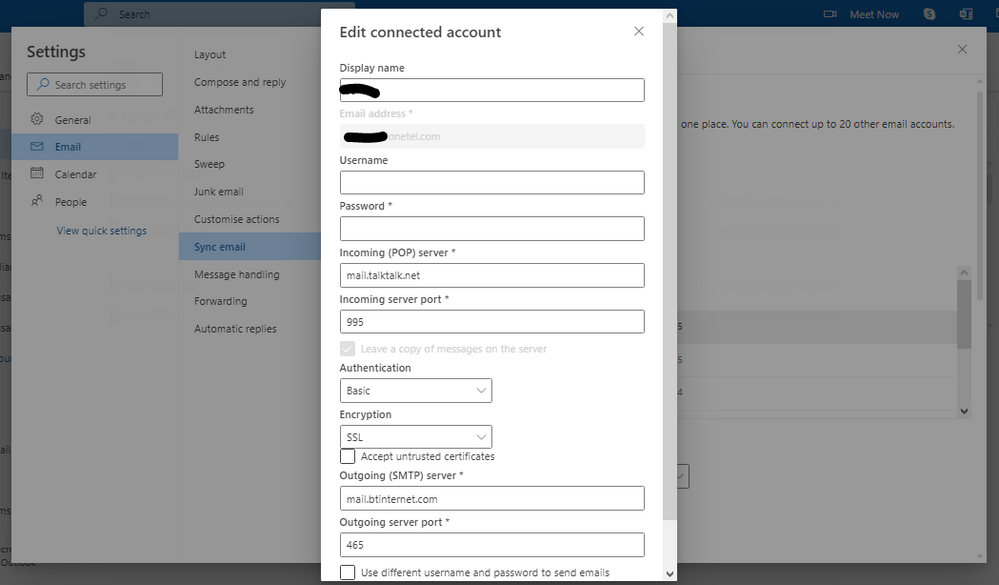
I've also added some likes, and this query is now resolved
- Mark as New
- Bookmark
- Subscribe
- Mute
- Subscribe to RSS Feed
- Highlight
- Report Inappropriate Content
on 09-03-2023 01:35 PM
Use of the insecure port setting 143 for IMAP insecure mail without SSL/TLS encryption to the TLS 1.2 standard will result in mailboxes being permanently locked to webmail only access.
Information only from TalkTalk is to be trusted.
Gondola Community Star 2017-2024
Like below to appreciate my post . . . Mark as solved Accept as Solution
- Mark as New
- Bookmark
- Subscribe
- Mute
- Subscribe to RSS Feed
- Highlight
- Report Inappropriate Content
on 09-03-2023 01:25 PM
Hi Ady
Thanks for confirmation, I've got Windows Mail 10 Mail app access for all my Onetel accounts, working again from 8th March, as well as still being able to access via TalkTalk webmail login.
Can you just clarify on the IMAP settings query, that I've just raised in reply to Gondola's last post, are the IMAP settings for Onetel incoming mail (as shown in Mailbird's March 2023 webpage image above), that is using mail.talktalk.net Port number 143 for my Onetel accounts (which does work in Outlook mail app), an insecure setting that would result in lockdown of my Onetel accounts if continued in future use?
Thanks
- Mark as New
- Bookmark
- Subscribe
- Mute
- Subscribe to RSS Feed
- Highlight
- Report Inappropriate Content
on 09-03-2023 01:18 PM
Thanks again for further info.
I'd previously looked at MS Outlook.com connected account settings information, and found this link which states adding connected accounts stopped in May 2021 in Outlook.com, but that previously connected accounts will still sync:-
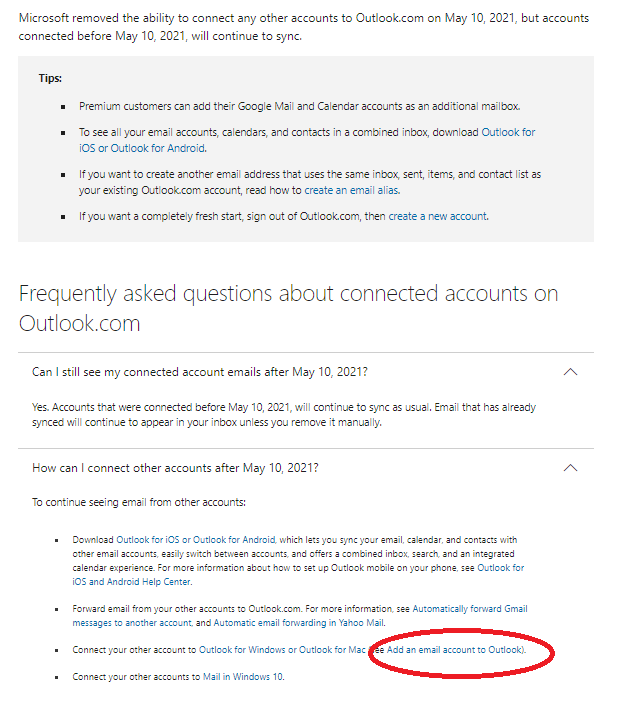
Strangely this page includes a link (circled in red) to the page you'd posted a link yesterday Microsoft removing the add other accounts for Outlook on the web from Sept 2018 - conflicting info?
The Auto-Forward rule does seems random in operation as you say, since I got 2 new emails into one of my Onetel Inboxes this morning, one of them auto-forwarded to a BT mail account, and one didn't? So not reliable.
Finally, I did also find some March 2023 IMAP settings for TalkTtalk mail accounts for Mailbird app users, suggesting using IMAP port 143, as per webpage image here:
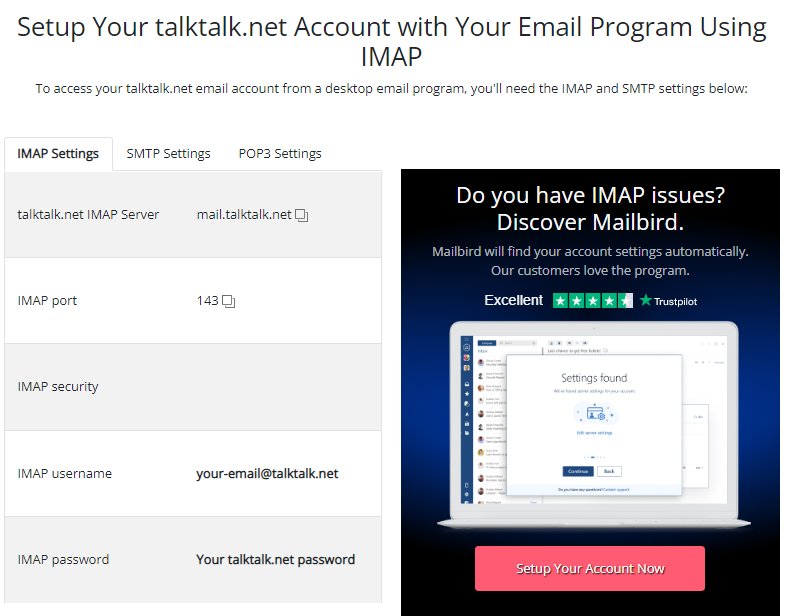
But aren't these still the unsecure IMAP settings for TalkTalk, which if used in a mail client app, would again result in Onetel account lockdown again for only web browser access? (I did a quick adding of an IMAP account with these settings, for one of my Onetel accounts in Outlook and they did work)
Would appreciate clarification on this question.
Thanks
- Mark as New
- Bookmark
- Subscribe
- Mute
- Subscribe to RSS Feed
- Highlight
- Report Inappropriate Content
on 09-03-2023 07:49 AM
Hi julianp1, I've checked and all 3 mailboxes have full access. Please let us know if you need more help.
Ady
Please log in to My Account if you need to view or pay your bill, manage boosts and track your usage. From My Account you can also check your connection and test your line for any issues in the Service Centre.
- Mark as New
- Bookmark
- Subscribe
- Mute
- Subscribe to RSS Feed
- Highlight
- Report Inappropriate Content
on 08-03-2023 07:07 PM
My understanding is that Outlook.com does not support any new connected accounts so I hope you added the Onetel accounts some time ago.
The Auto Forward is not to be relied upon. Mail services like Gmail and BT Mail will check the originating mail for authentication by a Sender Policy Framework SPF file. If that SPF file and the related DMARC file has a strict policy to not allow other mail senders like TalkTalk Mail to send that email on to a new destination then the authentication fails and the incoming mail will be dropped.
Gondola Community Star 2017-2024
Like below to appreciate my post . . . Mark as solved Accept as Solution
- Mark as New
- Bookmark
- Subscribe
- Mute
- Subscribe to RSS Feed
- Highlight
- Report Inappropriate Content
on 08-03-2023 06:11 PM
Hi Ady
Sorry to report that 6 days after your above post, all of my 3 Onetel email accounts had not been restored to normal function, as they were still not working for external email (Windows 10 Mail) app access as at 7th March 2023.
Example copy of Onetel account sync error messages received from Outlook.com posted below:
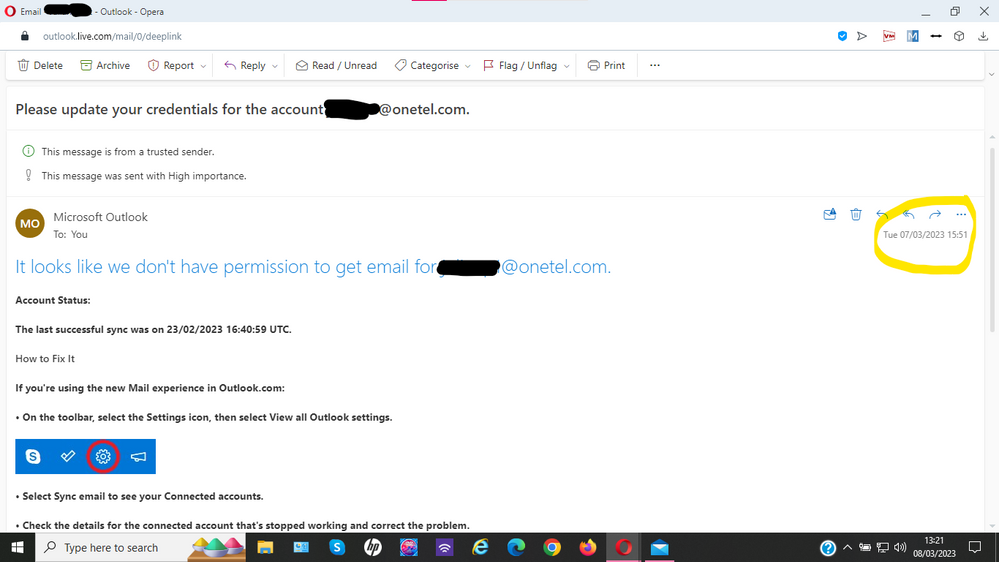
Having said that, I checked again this morning, and it seems the accounts are now unlocked, as I had loads of Inbox Onetel messages delivered, downloaded caught up from the last Outlook sync date 23rd February 2023.
However, I am now getting DMARC error messages when trying to send emails in Windows 10 Mail app, from one of my Onetel accounts to another of my Onetel accounts?
One further query: In order to overcome the original problem of no longer being able to use Onetel mail accounts in Outlook Express/Outlook apps on my old Win XP desktop, I set an Auto-Forward on all my Onetel accounts (in TalkTalk webmail account settings, leaving a copy message in the Inbox) to an external BT Internet mail account, but whilst it seems to work for any messages I send from Windows 10 Mail (Outlook account) to my Onetel accounts, it does not appear to auto-forward normal external-sourced incoming emails to BT internet for any of my Onetel accounts?
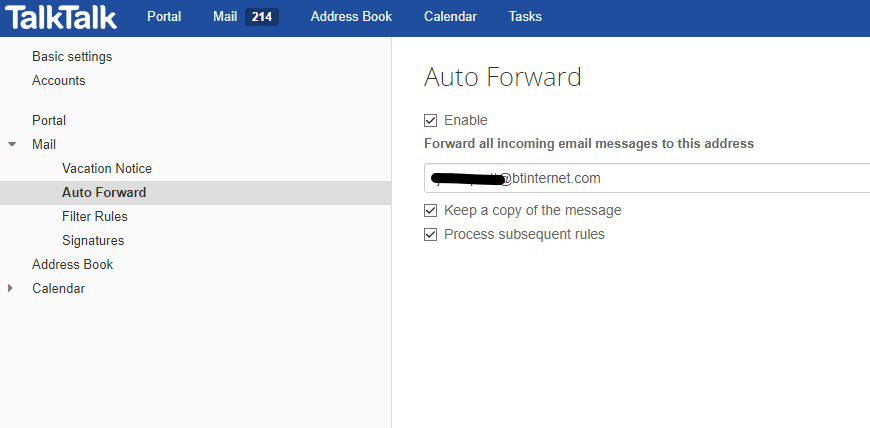
Any ideas why not, or have I set things up wrong?
Thanks
- Mark as New
- Bookmark
- Subscribe
- Mute
- Subscribe to RSS Feed
- Highlight
- Report Inappropriate Content
on 01-03-2023 02:59 PM
Hi julianp1, I've added your mailboxes to those to be restored to normal function. Please allow 48 hours for the change to complete.
Ady
Please log in to My Account if you need to view or pay your bill, manage boosts and track your usage. From My Account you can also check your connection and test your line for any issues in the Service Centre.
- Mark as New
- Bookmark
- Subscribe
- Mute
- Subscribe to RSS Feed
- Highlight
- Report Inappropriate Content
on 28-02-2023 01:37 PM
Thanks for the clarification.
I originally did have back in 2001/2 a dial-up Onetel internet connection plus calls, but later switched internet provider, keeping Onetel legacy email accounts and calls package, but also ceased using Onetel for calls in 2015.
So I will not have had a Customer account migration from Onetel to TalkTalk, although I was never advised by TalkTalk during or after migration that i should only have TalkTalk webmail access to my legacy Onetel email accounts.
So I appreciate that you have requested full IMAP/POP access to be enabled for future client mail app use.
- Mark as New
- Bookmark
- Subscribe
- Mute
- Subscribe to RSS Feed
- Highlight
- Report Inappropriate Content
on 28-02-2023 01:12 PM
Yes, during this phase of switching off IMAP4/POP3 insecure access the webmail access and all mail functions via webmail have remained operational for users.
I cannot see your Private notes as these are for yourself and only a small team of selected TalkTalk employees.
On the question of the Onetel customer account number I understand that although Onetel is legally owned by TalkTalk the customers taking phone services are still managed separately by the Onetel team. So, not a TalkTalk Consumer home broadband MyAccount for which there would have been a new TalkTalk customer account created with a new TalkTalk account number (see below) for migrating customers taking TalkTalk home broadband formerly with Onetel.
Onetel customers moving to TalkTalk
Gondola Community Star 2017-2024
Like below to appreciate my post . . . Mark as solved Accept as Solution
- Mark as New
- Bookmark
- Subscribe
- Mute
- Subscribe to RSS Feed
- Highlight
- Report Inappropriate Content
on 28-02-2023 12:58 PM
Thanks.
We do still have access to Onetel emails via the TalkTalk webmail login.
Will post update when access is restored to our Onetel accounts, I'll try set up using IMAP4 and/or POP3 to see which, or if both work In Win 10 Mail, and Outlook.com alias/connected sync accounts, and will include the Outlook.com webmail account secure server settings/protocol.
Just one query - did you establish if the legacy Onetel Customer account number that I posted in my Community profile, Personal information, Private notes is now a valid TalkTalk customer account?
- Mark as New
- Bookmark
- Subscribe
- Mute
- Subscribe to RSS Feed
- Highlight
- Report Inappropriate Content
on 28-02-2023 12:51 PM
Just to pick up a couple of things.
Yes the onetel email addresses and mailboxes were migrated to the TalkTalk Mail platform and the former insecure onetel platform ceased. Webmail access is to the TalkTalk Mail platform login using the full onetel email address and onetel password.
Yes, when your mailboxes do have IMAP4/POP3 access switched back on do please let us know how outlook.com performs for secure mail and what the settings are.
Gondola Community Star 2017-2024
Like below to appreciate my post . . . Mark as solved Accept as Solution
- Mark as New
- Bookmark
- Subscribe
- Mute
- Subscribe to RSS Feed
- Highlight
- Report Inappropriate Content
on 28-02-2023 12:39 PM
Firstly, thanks Gondola for requesting that full access is restored to my Onetel email accounts - hopefully I can finish updating/applying the correct secure settings so that I can receive Onetel emails in Windows 10 Mail and Outlook mail client apps again, once TalkTalk Support has 'unblocked' them.
I have been a continuing Onetel account customer with Onetel email addresses since at least 2003, so after TalkTalk acquired Onetel (2006?) I then started to receive email messages to my primary Onetel email address from TalkTalk regarding my account and billing.
So I assume that my legacy Onetel account has migrated onto the TalkTalk customer platform, although I do not have TalkTalk account login, as with Onetel I used to use the Onetel account number for Web browser account login, whereas TalkTalk require an email for their accounts login (note - I have checked using my Onetel email address for TalkTalk account login, but it is not recognised).
I have now added my Onetel legacy customer account number to my Community profile, Personal information, Private notes, so perhaps you can check if this is still a valid TalkTalk customer account?
In case I hadn't made myself clear before, accessing Onetel email via Outlook was not using an Outlook client app, but by webmail login to my MS Outlook.com email account, where I had previously added my Onetel email accounts as external connected accounts, to sync with my Outlook.com email account inbox (albeit with the old insecure TalkTalk server settings). That way, I could receive incoming email messages from both MS Outlook, BT Internet, Gmail and all 3 Onetel email accounts in the Windows 10 Mail App, on which I previously only had my Outlook.com email account set up - hope this explains how I was using it.
So I am confident that Outlook.com webmail account access should be secure, using SSL/TLS protocols, in the same way that Talktalk webmail access is.
I am not aware/informed by MS that adding external email accounts to sync with Outlook.com accounts was discontinued, and when I use web browser login to my Outlook.com email account, and go to Settings/Sync email. it still shows the option to add up to 20 Alias Connected email accounts, including external email accounts, as highlighted here:-
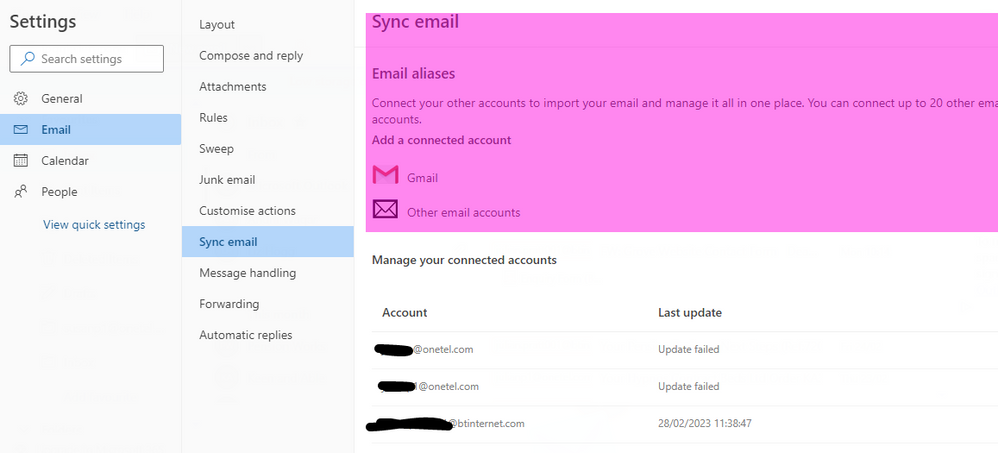
As I already had the Onetel accounts set up as alias connected accounts, to sync in my Outlook.com email account (albeit with the old insecure server settings), the updated secure Talktalk server settings, as image-posted in my previous reply, should work once my Onetel email accounts full access is restored.
Finally, as for the unusual SMTP outgoing email settings (using BT SMTP server account authentication) for sending on my legacy Onetel accounts, when I originally took up a BT home Broadband contract, I was informed by BT that as all outgoing SMTP email messages would be routed through BT mail servers, that BT required outgoing SMTP authentication using my BTinternet email account login credentials to prevent spam, and when I'd tried to set up SMTP using Onetel mail servers, outgoing message sending failed with Error 530.
Current BT Email Help/Support information page extract with highlighted relevant section, shown here below:
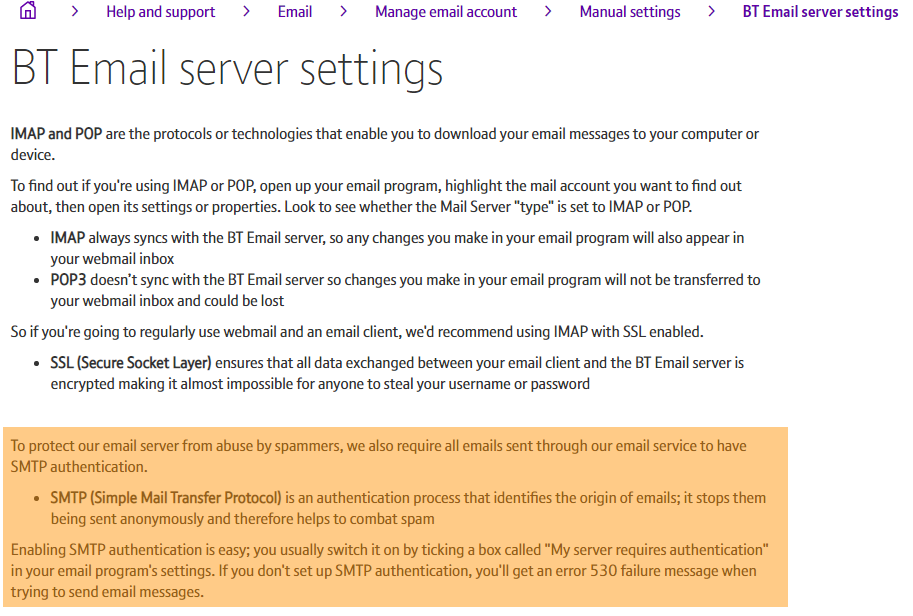
It may be that these BTinternet outgoing email SMTP account authentication settings were only required at a time when insecure POP3 server settings were still in use (such as in Win XP/Outlook/Outlook Express), although the above image is a snapshot of current BT Email Help settings page.
But I can try using TalkTalk SMTP secure server settings (host name smtp.talktalk.net:587:0) for Onetel accounts in both Windows 10 Mail App and synced/connected accounts in my Outlook.com email account, and see if I still get Error 530, if so, I will revert to using SMTP outgoing mail with the BT SMTP server settings using BTInternet SMTP account authentication.
Will update results here when my Onetel accounts are restored back to full access.
- Mark as New
- Bookmark
- Subscribe
- Mute
- Subscribe to RSS Feed
- Highlight
- Report Inappropriate Content
on 27-02-2023 08:12 PM
Heads up that as you're not a TalkTalk Consumer customer for home broadband or a TalkTalk MailPlus subscription customer then you're entitled only to webmail access for the onetel email accounts. The MailPlus subscription entitles you to full access.
But I'm not here to enforce that, only to help TalkTalk Mail users.
I'm confident that you have got the correct settings for Mail on Windows 10 for the onetel email accounts. Albeit a rather unusual setup for receiving mail into the onetel Inbox but sending mail, not from the TalkTalk servers but from the BT Mail servers. I don't believe BT will rewrite or encapsulate the headers in a new envelope. So you may find that when recipient services check the TalkTalk SPF file and it does not authenticate the BT SMTP server as a permitted server those recipient services may flag the mail as suspected spam although they'll probably accept it because it's a soft fail. May end up in the Spam folder.
You can of course just send mail from the TalkTalk servers using host name smtp.talktalk.net:587:0 and the credentials as the onetel username (full email address) and onetel password.
I cannot check the ability of the outlook.com service to work with 'SSL' encryption and offer encryption to the TLS 1.2 standard required by TalkTalk. I've never used the service and Microsoft withdrew the ability to add external accounts last year. SSL should imply TLS by dint of all SSL protocols being deprecated but is it there for compatibility with mail services not upgraded to TLS 1.2 or better or should you select TLS encryption?
Anyway, it's your choice to do it your way. Bear in mind all of my guidance above but nevertheless I have requested that full access is restored for the email address mailboxes in your Community profile, Personal information, Private notes.
TalkTalk Support will respond here and access returned within a couple of days after that. Until then use TalkTalk Mail webmail via an up to date Internet browser to keep in touch with email contacts.
Gondola Community Star 2017-2024
Like below to appreciate my post . . . Mark as solved Accept as Solution
- Mark as New
- Bookmark
- Subscribe
- Mute
- Subscribe to RSS Feed
- Highlight
- Report Inappropriate Content
on 27-02-2023 06:49 PM
Thanks for your response Gondola, although I didn't get any email notification of it, so have only just seen it, but it does clarify why I can't now access Onetel Inboxes except via Talktalk webmail.
As previously stated, on receipt of the August 2022 Talktalk emails, I had tried to change my Onetel account settings to the secure IMAP or POP3 settings, but without success, so had continued using the insecure POP3 settings.
I did see the Talktalk email message: "you will no longer be able to receive or send emails via this email app or software" , but did not take that to mean that my Onetel email accounts would actually be blocked for mail collection email access except via Talktalk webmail login.
However, the fact my Onetel accounts are now blocked for mail collection services does explain why I cannot now update/set up my Onetel accounts with the secure server settings in Windows 10 Mail App, or update/add my Onetel email accounts settings to sync in my Outlook.com webmail account.
From the Talktalk emails, and what you've explained, I do realise that I will no longer be able to access Onetel email using older operating systems and mail collection services, such Win XP which does not support TLS 1.2 or 1.3, nor Outlook Express, or older versions of Outlook, so I have now removed the Onetel accounts from Win XP/Outlook Express/Outlook 2000 services.
However, I do wish to get email access restored to email apps or software including mail collection services so long as you're ready to use up to date and secure email settings for all the ways you view emails, as I do not wish to have Onetel email access only via Talktalk webmail login.
Can you therefore arrange to restore access, as I do wish to continue to use mail collection access to my Onetel accounts on my HP Pavilion 15 Notebook laptop, system: Windows 10 (Windows 10 Home Edition, Version 22H2, OS build 19045.2604), Windows Mail App (Version 16005.14326.21330.0).
I have changed the Internet Advanced option SSL/TLS settings, and updated the 3 Onetel accounts to the Talktalk secure POP3 server settings, confirming screenshots attached here:
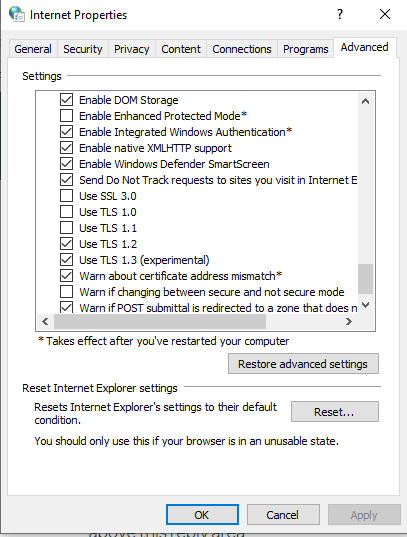
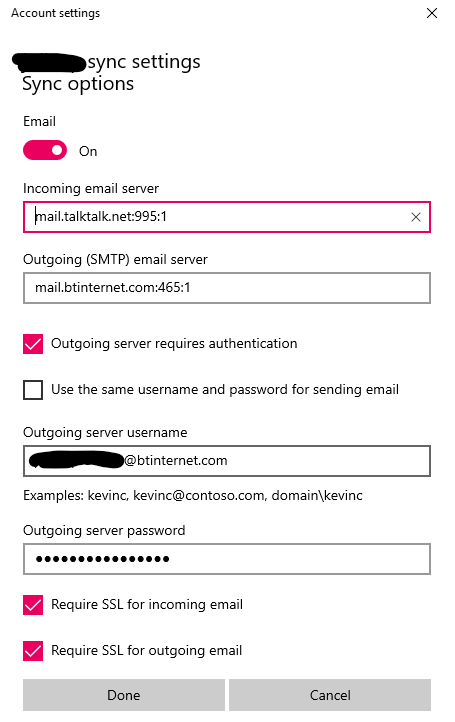
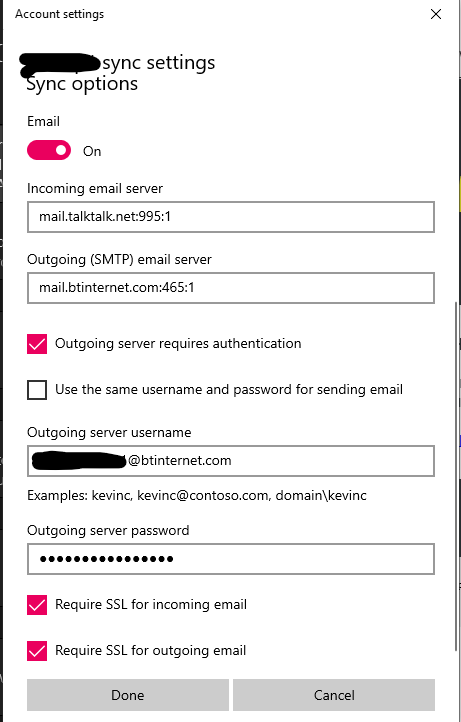
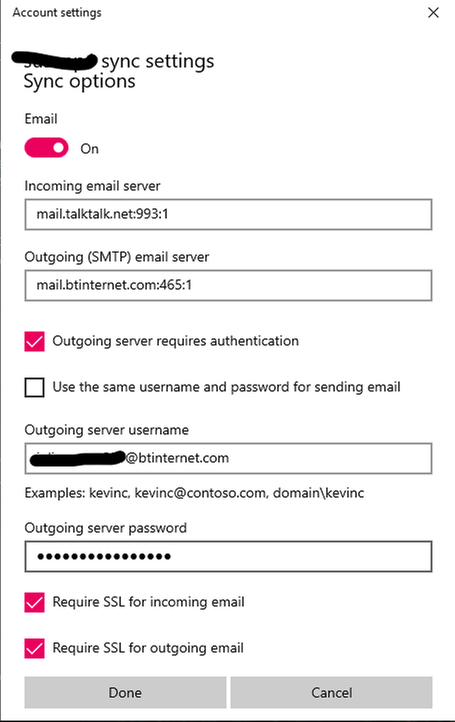
I also wish to continue to link my Onetel accounts to my MS Outlook .com email account, the MS Outlook.com Webmail browser access is secure, as I have updated the Talktalk POP3 secure server settings on my Outlook.com account for the synced Onetel accounts, confirming screenshots attached here:
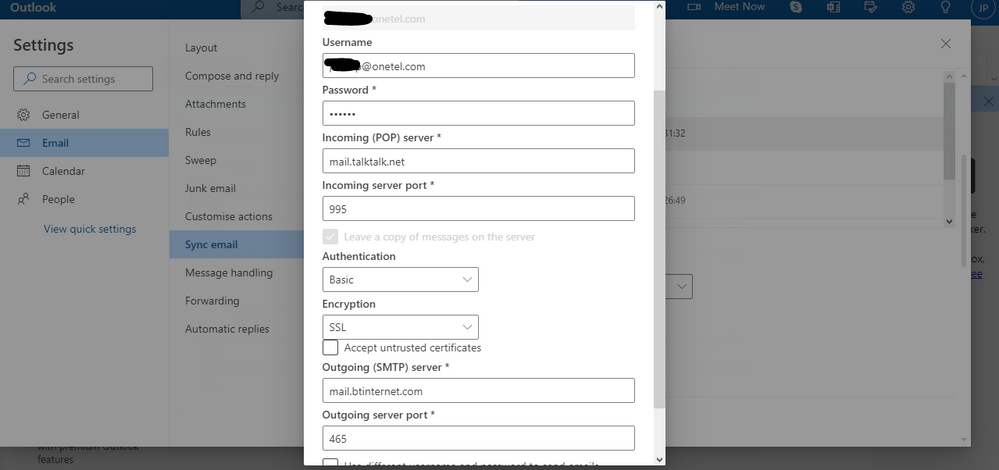
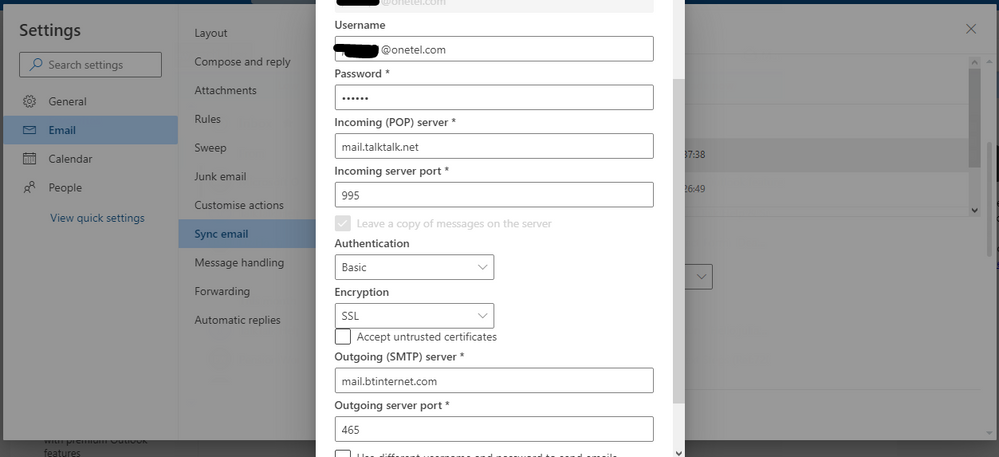
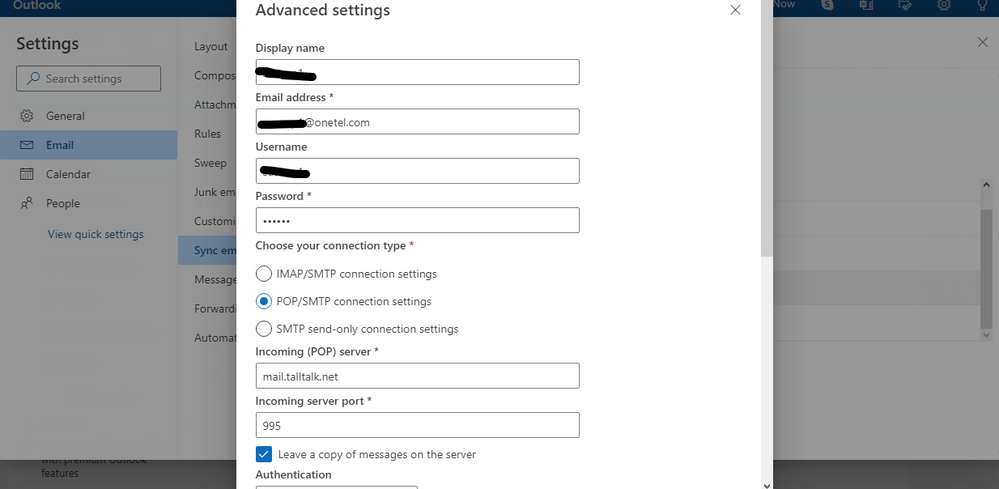
However, this final Onetel a/c sync can't currently be re-set up in Outllok.com, due to the Talktalk mail collection service blocking causing an error, as below;
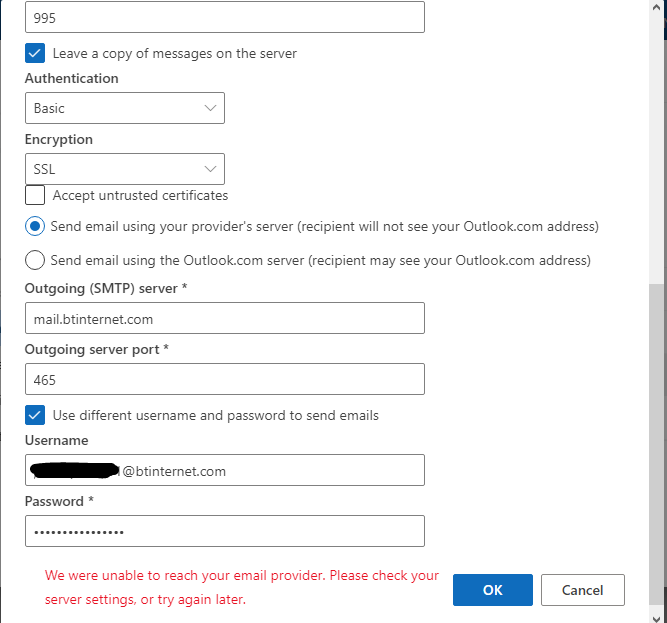
Finally, Gondola, as you requested, I have added details of the 3 Onetel account holders (2 are myself and one is my wife) that we use to my Talktalk Community Profile, and the 3 Onetel email addresses to my Private Notes section, for Talktalk Support purposes.
However, I cannot add a Talktalk or MailPlus Customer account number, as I do not have one (Onetel Legacy email accounts only).
Can you therefore please request TalkTalk Support to restore full access to my Onetel accounts.
- Mark as New
- Bookmark
- Subscribe
- Mute
- Subscribe to RSS Feed
- Highlight
- Report Inappropriate Content