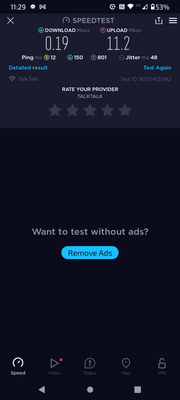FIbre Support
Get expert support with your Fibre connection.
- Subscribe to RSS Feed
- Mark Topic as New
- Mark Topic as Read
- Float this Topic for Current User
- Bookmark
- Subscribe
- Mute
- Printer Friendly Page
on 17-02-2023 10:35 PM
Why does my fibre spend 90% of the time at below 10 mbps. Repeatedly tried for answers. Could it be the huwei router they said I don't need to change?
Answered! Go to Solution.
- Labels:
-
Latency
- Mark as New
- Bookmark
- Subscribe
- Mute
- Subscribe to RSS Feed
- Highlight
- Report Inappropriate Content
on 28-02-2023 06:36 AM
Hi Andy
I'm so glad to hear this 🙂
I have sent you a Private Message with a link to a short survey for the Community.
Thanks again.
Debbie
- Mark as New
- Bookmark
- Subscribe
- Mute
- Subscribe to RSS Feed
- Highlight
- Report Inappropriate Content
on 27-02-2023 08:21 PM
Hi @Debbie-TalkTalk , since the new router things are looking much better.
Thanks for your help.
Andycp

- Mark as New
- Bookmark
- Subscribe
- Mute
- Subscribe to RSS Feed
- Highlight
- Report Inappropriate Content
on 27-02-2023 12:09 PM
Hi andycp
How are you getting on?
Thanks
- Mark as New
- Bookmark
- Subscribe
- Mute
- Subscribe to RSS Feed
- Highlight
- Report Inappropriate Content
on 22-02-2023 06:43 AM
Hi andycp
Thanks for keeping us updated 🙂
I will check in with you next week to see how the connection has been.
Thanks again.
Debbie
- Mark as New
- Bookmark
- Subscribe
- Mute
- Subscribe to RSS Feed
- Highlight
- Report Inappropriate Content
on 21-02-2023 07:20 PM
Thank you @Debbie-TalkTalk and @KeithFrench I have had my new router in for a few hours, yes there are a few dips down to 10 mbps but generally pushing 75mbps. I will let it settle in , again thanks for your help.
- Mark as New
- Bookmark
- Subscribe
- Mute
- Subscribe to RSS Feed
- Highlight
- Report Inappropriate Content
on 20-02-2023 07:12 AM
Hi andycp
I'm sorry to hear this.
I have ordered you a replacement router for testing, please allow 48hrs for this to arrive.
Let us know how the connection compares with this router.
Thanks
Debbie
- Mark as New
- Bookmark
- Subscribe
- Mute
- Subscribe to RSS Feed
- Highlight
- Report Inappropriate Content
on 18-02-2023 11:31 PM
Yep fibre 65 is good tonight
- Mark as New
- Bookmark
- Subscribe
- Mute
- Subscribe to RSS Feed
- Highlight
- Report Inappropriate Content
on 18-02-2023 02:51 PM
If Ethernet is bad, then WiFi interference is not the issue, it must be the router. I have asked one of TalkTalk's support to pick your thread up and replace it for you.
They aim to respond within 48 hours (Monday - Friday) excluding Bank Holidays, but if more urgent you can always try the Service Centre on 0345 172 0088. The posts are responded to in time/date order, oldest first. Please try to avoid posting on here until TalkTalk has responded to you, otherwise, this will just put you further down the queue.
To save yourself time, please make sure that your community profile includes your first & last names, broadband phone number & if possible an alternative contact number. This can be done by clicking on your Avatar picture then click on "My Settings" followed by:-
Personal Profile > Personal Information
Otherwise, TalkTalk will not be able to tie up your forum username to your broadband account. Only you & TalkTalk have visibility of your details.
Keith
I am not employed by TalkTalk, I'm just a customer. If my post has fixed the issue, please set Accept as Solution from the 3 dot menu.
TalkTalk support and Community Stars - Who are they?
- Mark as New
- Bookmark
- Subscribe
- Mute
- Subscribe to RSS Feed
- Highlight
- Report Inappropriate Content
on 18-02-2023 02:20 PM
Hi Keith, it says I get 75mpbs to the router, but wifi or Ethernet they can both be really poor even down to 2 mbps. I have changed channels on router at one point switched off the 2.4frequency which gave a little improvement. It is equally poor Ethernet or wifi. I have a wifi analyzer which shows real dominance by sky routers.
- Mark as New
- Bookmark
- Subscribe
- Mute
- Subscribe to RSS Feed
- Highlight
- Report Inappropriate Content
on 18-02-2023 11:03 AM
How is your package delivered FTTC and copper to the house or Future Fibre to the house & an ONT box? As you mention that you have a Huwaei router, I assume it is the former.
If you log into the router, what internet speeds is it reporting (see the initial dashboard area)?
How do you connect to the router, wireless devices only or are some wired (Ethernet)? If a mixture how do the wired ones compare to the wireless ones?
Keith
I am not employed by TalkTalk, I'm just a customer. If my post has fixed the issue, please set Accept as Solution from the 3 dot menu.
TalkTalk support and Community Stars - Who are they?
- Mark as New
- Bookmark
- Subscribe
- Mute
- Subscribe to RSS Feed
- Highlight
- Report Inappropriate Content