NEED SOME HELP?
We’re here 24/7. 365 days a year.
Ask questions. Find your answers. Connect.
- Subscribe to RSS Feed
- Mark Topic as New
- Mark Topic as Read
- Float this Topic for Current User
- Bookmark
- Subscribe
- Mute
- Printer Friendly Page
Erro 6 Wifi Channel Problem
on 13-02-2024 12:56 PM
Hi
Had Fibre 150 installed a couple of hours ago. Mostly everything is ok. But I have found one big problem. I don't know how to change Wifi Channels 2.4 ghz and 5 ghz.
Is this possible on an Erro 6?
But another big problem is not being able to choose between 2.4 ghz and 5ghz, for different devices. I can see from the app that my son's PS5 is really struggling upstairs stuck on 5 ghz.
I have ordered another Erro 6 from Amazon, to see if this helps. It will go in his bedroom.
But to be fair...
Using Wifi Analyzer, I can already see that my old Netgear D6400 had way better Wifi than the Erro 6.
I do think it is sad that we can't use our own routers if we have VOIP.
Please can someone help me with the Wifi Channel problem?
Thanks In Advance!
Nita
- Labels:
-
Wifi
- Mark as New
- Bookmark
- Subscribe
- Mute
- Subscribe to RSS Feed
- Highlight
- Report Inappropriate Content
07-03-2024 02:41 PM - edited 07-03-2024 02:43 PM
Hi Michelle,
Sorry it has taken me so long to get back to you. I'm not having the best day.
The good news is that the fix worked. The bad news is that I am now on channel 36. The same channel as the entire neighborhood. I think channel 36 must be the default channel for most ISP's. The fix must have taken place while I was on my laptop. Because I found it connected to 2.4ghz. And speed tests came back really bad. Around 70 to 75 mbps up. I was really worried at first. But after turning my laptop off and back on again. My laptop is once more connected to 5ghz. And my speeds seem to be slowly picking up again.
I am disappointing that I'm not back on Channel 44. As this channel has always been the best channel for me.
I'm really hoping that the fix to keep me off the higher channel numbers like 149 and 153 is permanent this time.
But just one question please... Will my erro 6 still be able to move around on the lower numbers. If the answer is yes, then there is a good chance that I might get back to Channel 44. If the answer is no, then I guess I'm stuck on Channel 36.
Wouldn't life be so much easier If we could choose are own channels within the erro 6 app?
- Mark as New
- Bookmark
- Subscribe
- Mute
- Subscribe to RSS Feed
- Highlight
- Report Inappropriate Content
on 07-03-2024 10:03 AM
Hi again,
Our Devices Manager has come back and confirmed that a permanent fix has now been applied. Would you mind re-testing again please? We'll also check back in with you early next week just to ensure that the connection is still ok.
Thanks
Michelle
- Mark as New
- Bookmark
- Subscribe
- Mute
- Subscribe to RSS Feed
- Highlight
- Report Inappropriate Content
on 07-03-2024 07:36 AM
Morning,
I'm really sorry about this. I'm not sure why this keeps changing back. I'll speak to our Devices Manager now and will come back to you with an update.
Michelle
- Mark as New
- Bookmark
- Subscribe
- Mute
- Subscribe to RSS Feed
- Highlight
- Report Inappropriate Content
on 07-03-2024 07:32 AM
Hi Michelle,
I’m sorry to be a pain, but the fix didn’t last long. I’ve just woke up to find that my 5ghz is now on Channel 153.
I feel like this is probably even worse than 149.
Thank In Advance!
- Mark as New
- Bookmark
- Subscribe
- Mute
- Subscribe to RSS Feed
- Highlight
- Report Inappropriate Content
on 06-03-2024 12:09 PM
Hello 🙂
I'm really glad to hear this 🙂
Michelle
- Mark as New
- Bookmark
- Subscribe
- Mute
- Subscribe to RSS Feed
- Highlight
- Report Inappropriate Content
on 06-03-2024 12:08 PM
Hi Michelle,
Great News!
The fix worked this time. I'm not on channel 149 anymore. I am back on my favourite channel 44. 😀
Thank You!
- Mark as New
- Bookmark
- Subscribe
- Mute
- Subscribe to RSS Feed
- Highlight
- Report Inappropriate Content
on 06-03-2024 11:49 AM
Morning,
This should now be resolved. Could you retest again please.
Michelle
- Mark as New
- Bookmark
- Subscribe
- Mute
- Subscribe to RSS Feed
- Highlight
- Report Inappropriate Content
on 04-03-2024 01:06 PM
Hello,
You're welcome. I'll post back as soon as I know more.
Michelle 🙂
- Mark as New
- Bookmark
- Subscribe
- Mute
- Subscribe to RSS Feed
- Highlight
- Report Inappropriate Content
on 04-03-2024 11:29 AM
Hi Michelle,
Thank You!
- Mark as New
- Bookmark
- Subscribe
- Mute
- Subscribe to RSS Feed
- Highlight
- Report Inappropriate Content
on 04-03-2024 07:49 AM
Morning,
I'm really sorry to hear this. I've escalated this straight back to our Devices Manager and I will keep you updated.
Thanks
Michelle
- Mark as New
- Bookmark
- Subscribe
- Mute
- Subscribe to RSS Feed
- Highlight
- Report Inappropriate Content
on 03-03-2024 05:49 PM
Hi Michellle,
Could we try the FIX again please?
It obviously didn't work the last time because my 5ghz is still sitting firmly on channel 149. We have discovered that my sons desktop computer can't connect to 5ghz, even though it's only about a meter away from the Talk Talk erro 6. And a brand new Epson printer is also unable to connect to 5ghz. The printer is no more than a meter and half away from the Talk Talk erro 6. Even though both the computer and printer are capable of connecting to 5ghz, they only seem to connect to 2.4ghz. I just wish I could go back to my old channel 44. Never had a problem in all the time I was on that channel.
Thanks In Advance!
- Mark as New
- Bookmark
- Subscribe
- Mute
- Subscribe to RSS Feed
- Highlight
- Report Inappropriate Content
on 23-02-2024 12:23 PM
Good afternoon,
Ok thanks for the update. If anything does change then please let us know and we can re-raise this for you.
Thanks
Michelle
- Mark as New
- Bookmark
- Subscribe
- Mute
- Subscribe to RSS Feed
- Highlight
- Report Inappropriate Content
on 23-02-2024 12:20 PM
Hi Chris,
I think things are fine.
To be honest, the last few days I haven't had much time for the internet. Other life problems keep taking over. I am still on channel 149. Not sure how I feel about that. Or why the fix didn't work. The wifi is still dropping down now and again. But most of the time it seems fine.
Today my wifi keeps dropping from 100% to this...
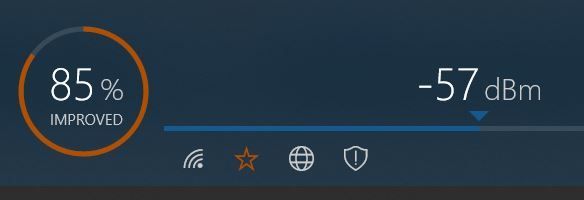
Some days it's been worse. Other days it has stayed at 100% all day. ( Me being in the same place same laptop, not moving )
Speed was down a bit yesterday...
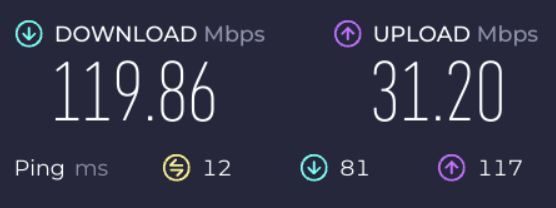
But speed seems back up today....
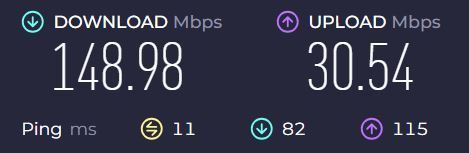
Most days speed is good. It is just now and again that I it drops down. I don't constantly do speed tests. Only randomly or if something feels wrong.
To be honest...
It will only be once my son returns home from working away that I will really know how things are going. He has a lot more gadgets than me. Computer, Laptop, PS5, Xbox etc. He will soon let me know if there are any big problems.
I think for now it's just the channel 149 thing that I need to keep an eye on. I just wish I could go back to my old 5ghz channel of 44. Even Wifi Analyzer agrees with me. Until I upgraded to Full Fiber 150 and had to change router, I had been on channel 44 for years with no problems at all. It was empty except for me. Now channel 44 is completely empty.

Otherwise everything else seems good.
Thank You!
- Mark as New
- Bookmark
- Subscribe
- Mute
- Subscribe to RSS Feed
- Highlight
- Report Inappropriate Content
on 23-02-2024 06:26 AM
Hi NitaRoze,
How are you getting on?
Chris
Chris, Community Team
Our latest Blog l Share your Ideas l Service Status l Help with your Service l Community Stars l Set your preferences
- Mark as New
- Bookmark
- Subscribe
- Mute
- Subscribe to RSS Feed
- Highlight
- Report Inappropriate Content
on 22-02-2024 06:38 AM
Morning,
No problem 🙂 I'll keep my fingers crossed too 🙂 I'll check back in tomorrow.
Thanks
Michelle 🙂
- Mark as New
- Bookmark
- Subscribe
- Mute
- Subscribe to RSS Feed
- Highlight
- Report Inappropriate Content
21-02-2024 02:29 PM - edited 21-02-2024 02:30 PM
Hi Michelle,
Thank you for your help. Not sure why I'm still on channel 149. But at least my wifi is working much better now.
As long as my wifi stays as strong as it is now. No fuzzy faces on You Tube. And doesn't start suddenly dropping out again. I'm not so bothered about what channel I'm on. Over the years, I think it's been so drummed into us to only use 5ghz Channel... 36, 40, 44, 48. That being on channel 149 feels like I'm doing something wrong. And when my wifi wasn't working properly it made me feel that even more.
The other day, I read somewhere that channel 149 is a default channel for erro. Not sure why they chose this channel. Or if channel 149 is now allowed in the UK. But like I said...
As long as my wifi stays like it is now 100%. I'm Happy!
Note: Sitting where I'm sitting now. With my old router on channel 44, I always had 100% wifi. So, at least I'm back to normal now. Just with faster broadband to go with my 100% wifi.
Fingers Crossed It Stays This Way!
Thanks Again!
- Mark as New
- Bookmark
- Subscribe
- Mute
- Subscribe to RSS Feed
- Highlight
- Report Inappropriate Content
on 21-02-2024 01:04 PM
Good afternoon,
Thanks for the update. I'll check back in with you in a few days just to ensure that your wireless speeds have remained consistent.
Thanks
Michelle
- Mark as New
- Bookmark
- Subscribe
- Mute
- Subscribe to RSS Feed
- Highlight
- Report Inappropriate Content
on 21-02-2024 12:59 PM
Hi Michelle,
Really Strange!
I have checked with both the erro 6 app and with Wifi Analyzer. I am still on 149.
But the strange thing is, that my Wifi has suddenly dramatically improved as you can see by the pictures...
Wifi up until today looked like this or much worse...

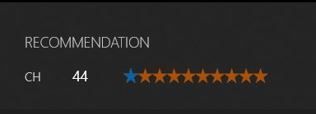
Wif Analyzer used to advise that I should be on channel 44. ( The same channel I'd previously been using for at least 7 years )
Today my Wifi is suddenly much better...
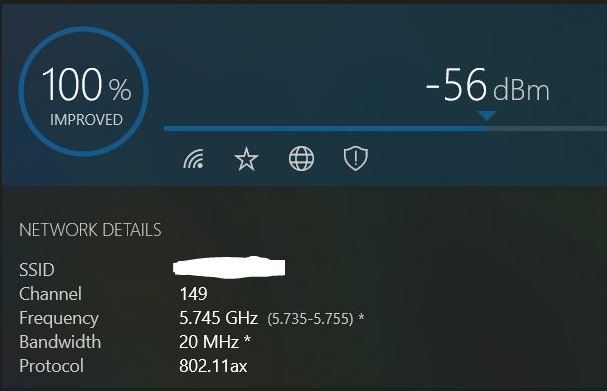
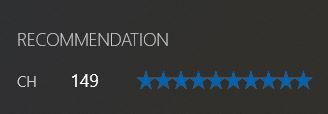
And now all of sudden Wifi Analyzer thinks I'm on a good channel.
Not sure what is going on. Perhaps just a coincidence.
Thanks Again!
- Mark as New
- Bookmark
- Subscribe
- Mute
- Subscribe to RSS Feed
- Highlight
- Report Inappropriate Content
on 21-02-2024 11:58 AM
Hi again,
The team have now applied the fix. Would you mind retesting this again please?
Thanks
Michelle
- Mark as New
- Bookmark
- Subscribe
- Mute
- Subscribe to RSS Feed
- Highlight
- Report Inappropriate Content
on 21-02-2024 07:54 AM
Morning,
I'm really sorry for the delay. I'm still chasing this for an update.
Michelle
- Mark as New
- Bookmark
- Subscribe
- Mute
- Subscribe to RSS Feed
- Highlight
- Report Inappropriate Content
- HOW DO I GET A NEW ROUTER? in Broadband
- Wi-Fi disconnect problems with Talk Talk Sagemcom FAST F5464-2.T4 modem router. in Broadband
- Poor reception in parts of bungalow due to brick walls - speed goes from 900 to 12 in Full Fibre
- All smart devices are disconnected and awful customer service experience. in Fibre
- Phones disconnect from WiFi in Full Fibre