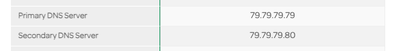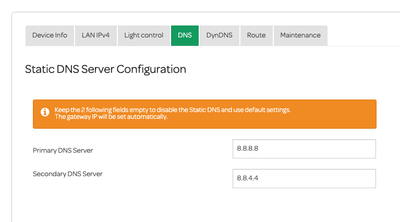Turn on suggestions
Auto-suggest helps you quickly narrow down your search results by suggesting possible matches as you type.
NEED SOME HELP?
We’re here 24/7. 365 days a year.
Ask questions. Find your answers. Connect.
Show option menu
- Subscribe to RSS Feed
- Mark Topic as New
- Mark Topic as Read
- Float this Topic for Current User
- Bookmark
- Subscribe
- Mute
- Printer Friendly Page
Internet cuts out every Sunday night just after midnight
on 20-02-2024 02:25 PM
Message 52 of 52
Same issue as many others. Every Sunday evening (and occasionally, on other, random evenings), my internet drops just after midnight. The connection usually doesn't restore for more than an hour, which is incredibly inconvenient. I have tried calling with the only suggested solution being to have my router replaced (which I don't believe will make any difference).
I am unable to access the Homesafe/Security settings via the Hub, as there has been consistently showing a red "technical error" message for a number of weeks now.
Please advise & fix, otherwise I will simply move to another provider who will not cut off my connection.
Labels:
- Labels:
-
Connection
Show option menu
- Mark as New
- Bookmark
- Subscribe
- Mute
- Subscribe to RSS Feed
- Highlight
- Report Inappropriate Content
51 REPLIES 51
24-09-2024 11:32 AM - edited 24-09-2024 11:32 AM
Message 21 of 52
Hi @AlanRButler
With you being an ex-Shell customer & me not knowing what make/model of router that you have, it is impossible to answer your question.
Strictly speaking, if you want help, you cannot use someone else's thread.
To get help, you must start your own thread. To create your own thread, go to the main page for the board in question & click the "Start a topic" button.
TalkTalk insists on one thread per problem per customer. Please note, TalkTalk makes the rules, not me.
Thanks.
Keith
I am not employed by TalkTalk, I'm just a customer. If my post has fixed the issue, please set Accept as Solution from the 3 dot menu.
TalkTalk support and Community Stars - Who are they?
Show option menu
- Mark as New
- Bookmark
- Subscribe
- Mute
- Subscribe to RSS Feed
- Highlight
- Report Inappropriate Content
on 24-09-2024 11:28 AM
Message 22 of 52
I've also been having this problem since I switched to Shell Energy/TalkTalk at the beginning of June. Despite many phone calls and support chats plus 2 visits from Openreach and 3 routers, this still hasn't been resolved. It is now late September, is it ever going to be fixed.
As it takes a week to test each supposed fix can anybody tell if the DNS change suggested in this thread works please?
Thanks
Alan
Show option menu
- Mark as New
- Bookmark
- Subscribe
- Mute
- Subscribe to RSS Feed
- Highlight
- Report Inappropriate Content
on 29-08-2024 02:22 PM
Message 23 of 52
@elfnotpixie try the suggestion from coastertoaster, the issue is registered as an ongoing incident.
Show option menu
- Mark as New
- Bookmark
- Subscribe
- Mute
- Subscribe to RSS Feed
- Highlight
- Report Inappropriate Content
on 28-08-2024 06:26 PM
Message 24 of 52
Changing the primary and secondary DNS addresses to 8.8.8.8 and 8.8.4.4 resolved this for me - Homesafe still doesn't work but I'm not bothered so long as the internet doesn't keep cutting out (which it isn't anymore).
Copied from below on how: To change the network DNS servers used by the router, from the advanced mode, go to:-
Internet Connectivity > DNS IPv4
Change the DNS dropdown box to "Manually specify DNS" and then enter the primary & secondary DNS servers as required.
Show option menu
- Mark as New
- Bookmark
- Subscribe
- Mute
- Subscribe to RSS Feed
- Highlight
- Report Inappropriate Content
28-08-2024 05:50 PM - edited 28-08-2024 05:50 PM
Message 25 of 52
What's the update on this. This issue has been ongoing since April 2024 for me internet cutting out every sunday at midnight. Devices stay connected but there's no internet to the router. I've spoken to Talktalk who say they have no knowledge of this issue - even when I sent them the links to all of this. I don't use HomeSafe. It's so frustrating. Thanks for your help.
Show option menu
- Mark as New
- Bookmark
- Subscribe
- Mute
- Subscribe to RSS Feed
- Highlight
- Report Inappropriate Content
on 06-03-2024 02:22 PM
Message 26 of 52
The issue is still under investigation with My Account.
Show option menu
- Mark as New
- Bookmark
- Subscribe
- Mute
- Subscribe to RSS Feed
- Highlight
- Report Inappropriate Content
on 04-03-2024 03:49 PM
Message 27 of 52
The HomeSafe settings can only be accessed (current problems allowing), if your router uses the default TalkTalk DNS server addresses.
Keith
I am not employed by TalkTalk, I'm just a customer. If my post has fixed the issue, please set Accept as Solution from the 3 dot menu.
TalkTalk support and Community Stars - Who are they?
Show option menu
- Mark as New
- Bookmark
- Subscribe
- Mute
- Subscribe to RSS Feed
- Highlight
- Report Inappropriate Content
on 04-03-2024 03:41 PM
Message 28 of 52
@TTalkfixitnow@Arne-TalkTalk I can confirm that the new DNS settings did result in the connection not dropping last night - so this workaround does seem good. I however still can't access the Homesafe settings! Hoping that can be resolved soon...
Show option menu
- Mark as New
- Bookmark
- Subscribe
- Mute
- Subscribe to RSS Feed
- Highlight
- Report Inappropriate Content
on 04-03-2024 03:02 PM
Message 29 of 52
Following as I also have exactly the same issues with internet dropping every Sunday night, and being unable to access the security settings.
Have read through the posts in this thread and also updated the DNS settings as suggested to Coasterroaster. I suppose I will only find out if this worked for me, next Sunday.
Highly inconvenient and frustrating issue, especially being a new customer and having signed-up to a 24 month contract!
Show option menu
- Mark as New
- Bookmark
- Subscribe
- Mute
- Subscribe to RSS Feed
- Highlight
- Report Inappropriate Content
on 29-02-2024 08:26 AM
Message 30 of 52
Thanks Keith, @coastertoaster let us know if the change solves the problem (temporarily)
Show option menu
- Mark as New
- Bookmark
- Subscribe
- Mute
- Subscribe to RSS Feed
- Highlight
- Report Inappropriate Content
on 28-02-2024 10:30 PM
Message 31 of 52
Just glad to be of help.
Keith
I am not employed by TalkTalk, I'm just a customer. If my post has fixed the issue, please set Accept as Solution from the 3 dot menu.
TalkTalk support and Community Stars - Who are they?
Show option menu
- Mark as New
- Bookmark
- Subscribe
- Mute
- Subscribe to RSS Feed
- Highlight
- Report Inappropriate Content
on 28-02-2024 05:10 PM
Message 32 of 52
Hi Keith - thanks so much for that clarification - have now amended and reverted the previous change and it seems to be showing correctly. Surprised a non-TT employee knows more about the product than TT themselves!
Show option menu
- Mark as New
- Bookmark
- Subscribe
- Mute
- Subscribe to RSS Feed
- Highlight
- Report Inappropriate Content
on 28-02-2024 04:26 PM
Message 33 of 52
This is because you are entering the static DNS entries incorrectly. That page controls the DNS server addresses sent out via DHCP to your devices. This should normally be 192.168.1.1 or whatever the router's IP address is, if you have changed it.
To change the network DNS servers used by the router, from the advanced mode, go to:-
Internet Connectivity > DNS IPv4
Change the DNS dropdown box to "Manually specify DNS" and then enter the primary & secondary DNS servers as required.
Keith
I am not employed by TalkTalk, I'm just a customer. If my post has fixed the issue, please set Accept as Solution from the 3 dot menu.
TalkTalk support and Community Stars - Who are they?
Show option menu
- Mark as New
- Bookmark
- Subscribe
- Mute
- Subscribe to RSS Feed
- Highlight
- Report Inappropriate Content
on 28-02-2024 02:35 PM
Message 34 of 52
Ok, What make of router do you have ill see what I can find.
Show option menu
- Mark as New
- Bookmark
- Subscribe
- Mute
- Subscribe to RSS Feed
- Highlight
- Report Inappropriate Content
on 28-02-2024 02:13 PM
Message 35 of 52
Hi Arne - as far as I can see there is only one place to update the DNS settings - and the orange box on that page says:
"Keep the 2 following fields empty to disable the Static DNS and use default settings.
The gateway IP will be set automatically."
I would assume this means that them being filled means that the new static settings are being used. The general tab still shows the old ones though as in my screenshot previously.
Show option menu
- Mark as New
- Bookmark
- Subscribe
- Mute
- Subscribe to RSS Feed
- Highlight
- Report Inappropriate Content
28-02-2024 01:48 PM - edited 28-02-2024 01:49 PM
Message 36 of 52
Are you able to update the none static primary /secondary fields?
Show option menu
- Mark as New
- Bookmark
- Subscribe
- Mute
- Subscribe to RSS Feed
- Highlight
- Report Inappropriate Content
on 28-02-2024 12:56 PM
Message 37 of 52
Hi Arne, thanks for this.
I've updated the static DNS primary/secondary via the DNS page - and saved (and received successful save confirmation). The Device Info - General tab still shows the previous entries though. Does this take some time to update? If I go to the DNS page, it does show the new entries (8.8.8.8 & 8.8.4.4 as mentioned).
Let me know. Thanks!
Show option menu
- Mark as New
- Bookmark
- Subscribe
- Mute
- Subscribe to RSS Feed
- Highlight
- Report Inappropriate Content
on 28-02-2024 11:37 AM
Message 38 of 52
While this issue is still ongoing, there is a work around to stop this happening.
If you log into your router and change the DNS settings this will bypass Homesafe. instructions can be found on our help page Using 3rd Party DNS - TalkTalk Help & Support
try addresses: 8.8.8.8 and 8.8.4.4
The root cause of the fault has been identified and a fix will be implemented as soon as its been tested.
Regards
Show option menu
- Mark as New
- Bookmark
- Subscribe
- Mute
- Subscribe to RSS Feed
- Highlight
- Report Inappropriate Content
on 27-02-2024 06:32 PM
Message 39 of 52
Hi Michelle,
Thanks. Just to advise, this happened again this past Sunday night/Monday morning, same time (just after midnight). The connection was off for more than an hour.
Should this not be resolved by this time next week then, unfortunately, I will be switching to another provider. Thanks.
Show option menu
- Mark as New
- Bookmark
- Subscribe
- Mute
- Subscribe to RSS Feed
- Highlight
- Report Inappropriate Content
on 27-02-2024 09:42 AM
Message 40 of 52
Morning,
We've chased the team for an update on this today.
Michelle
Show option menu
- Mark as New
- Bookmark
- Subscribe
- Mute
- Subscribe to RSS Feed
- Highlight
- Report Inappropriate Content
Related Content
- My WiFi goes off for an hour every Sunday at Midnight in Fibre
- Moved house, issue with router replacement, now on day 5 of lies from customer service - please help in Fibre
- Internet dies every night at midnight in Broadband
- Midnight every Sunday loss of internet in Fibre
- My internet goes down for an hour every Sunday at 12am until 1, why is this happening? in Fibre