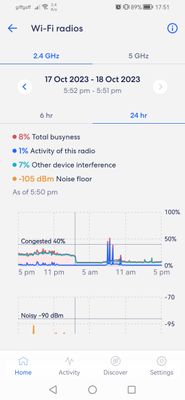NEED SOME HELP?
We’re here 24/7. 365 days a year.
Ask questions. Find your answers. Connect.
- Subscribe to RSS Feed
- Mark Topic as New
- Mark Topic as Read
- Float this Topic for Current User
- Bookmark
- Subscribe
- Mute
- Printer Friendly Page
18-10-2023 09:48 AM - edited 18-10-2023 09:48 PM
Hi,
I'm finding my way around my new Eero router, and doing speed tests on wifi via fast.com, but so far mostly only getting about 40Mb/s, although got one at 150 (see attached). The loaded latency seems to jump all over the place when testing.
Looking at the Eero app, the 2.4GHz channel is going over the 40% congested mark once I'm using the laptop, but the 5GHz channel looks to be unused.
Is there a trick I'm missing here?
Thanks.
Answered! Go to Solution.
- Labels:
-
Congestion
-
Latency
-
Speed
- Mark as New
- Bookmark
- Subscribe
- Mute
- Subscribe to RSS Feed
- Highlight
- Report Inappropriate Content
on 20-10-2023 10:33 AM
And have just checked with Netspot - my laptop is picking up several 5Ghz network signals set on channel 80, but not the channel 155 from my Eero.
- Mark as New
- Bookmark
- Subscribe
- Mute
- Subscribe to RSS Feed
- Highlight
- Report Inappropriate Content
on 20-10-2023 10:32 AM
And there I was thinking I had found the answer! One slight variation of it you could try though, do a factory default of the Eero & when it comes back, put it into Legacy mode as the first thing, see if that makes any difference.
Keith
I am not employed by TalkTalk, I'm just a customer. If my post has fixed the issue, please set Accept as Solution from the 3 dot menu.
TalkTalk support and Community Stars - Who are they?
- Mark as New
- Bookmark
- Subscribe
- Mute
- Subscribe to RSS Feed
- Highlight
- Report Inappropriate Content
on 20-10-2023 10:27 AM
Thanks Keith - just tried that, but 5G is still stuck on channel 155,even after turning the channel off & on again.
- Mark as New
- Bookmark
- Subscribe
- Mute
- Subscribe to RSS Feed
- Highlight
- Report Inappropriate Content
on 20-10-2023 09:46 AM
I do not have an Eero myself, so I cannot test this, but I have just had an idea.
Is your Eero operating in Legacy Mode? I think you need to enable it, in the app, go to:-
-
Tap Settings on the bottom right of your screen
-
Now select Troubleshooting
-
Tap My device won't connect
-
Then choose My device can't detect Wi-Fi 6
-
Toggle Legacy Mode on
Keith
I am not employed by TalkTalk, I'm just a customer. If my post has fixed the issue, please set Accept as Solution from the 3 dot menu.
TalkTalk support and Community Stars - Who are they?
- Mark as New
- Bookmark
- Subscribe
- Mute
- Subscribe to RSS Feed
- Highlight
- Report Inappropriate Content
on 19-10-2023 09:32 AM
Morning,
Thanks for your help with this Keith. I'll post back as soon as I receive an update.
Thanks
Michelle
- Mark as New
- Bookmark
- Subscribe
- Mute
- Subscribe to RSS Feed
- Highlight
- Report Inappropriate Content
on 19-10-2023 09:25 AM
I'll look at your PM in a moment, because as of yet I didn't know what 5GHz channel you were on. However, as you say you are on channel 155, I would think this is exactly why you can't get a 5GHz signal, just like @jenny727.
The problem is that not all WiFi cards support that high range of channels within the 5GHz spectrum. I have a WiFi 6 adapter & the max I can get that to work up to is about channel 128. I first had problems when my Sagemcom was updated to the current firmware & it started off on channel 149, but at least I could change the channel with that one, unlike the Eero.
Irrespective of what is in your PM, I am going to flag this up to the TalkTalk staff on the forum, to see what can be done about this issue, I have already done that with Jenny's one.
Keith
I am not employed by TalkTalk, I'm just a customer. If my post has fixed the issue, please set Accept as Solution from the 3 dot menu.
TalkTalk support and Community Stars - Who are they?
- Mark as New
- Bookmark
- Subscribe
- Mute
- Subscribe to RSS Feed
- Highlight
- Report Inappropriate Content
on 18-10-2023 08:32 PM
Ah, I'm wondering if I've got the same problem as @jenny727 - I see that my 5Ghz band is set to channel 155.
- Mark as New
- Bookmark
- Subscribe
- Mute
- Subscribe to RSS Feed
- Highlight
- Report Inappropriate Content
on 18-10-2023 06:14 PM
Keith, you're a star, thanks. I've PM'd you the following, in case anyone's interested. Can't see what my laptop isn't getting any 5Ghz signal from the Eero, which is in the same room as me, and doesn't seem to be in a bad place.
- Mark as New
- Bookmark
- Subscribe
- Mute
- Subscribe to RSS Feed
- Highlight
- Report Inappropriate Content
on 18-10-2023 04:12 PM
From a very quick look, this might be an issue of poor signal strength from the Eero. I have PM'd @briantrumpet1 with my recommendations for router location etc. Although the diagnostics may well be done over PMs to preserve customer confidentiality, I will post back on here as & when to advise on the outcomes.
Keith
I am not employed by TalkTalk, I'm just a customer. If my post has fixed the issue, please set Accept as Solution from the 3 dot menu.
TalkTalk support and Community Stars - Who are they?
- Mark as New
- Bookmark
- Subscribe
- Mute
- Subscribe to RSS Feed
- Highlight
- Report Inappropriate Content
on 18-10-2023 10:54 AM
Thanks Keith - you've helped brilliantly in past, so will look forward to getting the guide and trying some tests as recommended.
- Mark as New
- Bookmark
- Subscribe
- Mute
- Subscribe to RSS Feed
- Highlight
- Report Inappropriate Content
on 18-10-2023 10:51 AM
Not specifically, that is really down to three things:-
- The WiFi adapters in your devices may have a preference for one band or the other (poss configurable depending on the adapter & OS - you often can in Windows.
- They will then bear that in mind but should connect to the best band (assuming of course that they are dual-band) in terms of the received WiFi signal quality.
- Then the Eero should try, after the device has connected, to move it over to the 5GHz band due to a feature called Band Steering (this may or may not be configurable in the app.
I will PM you a link for a guide of mine on Wi-Fi interference & initially look at the section called "Are you suffering from interference – prove it first". This section includes full details of Wi-Fi analysers that I recommend for Windows, Windows phone, Android and Apple operating systems. However, I have no way of testing the Apple product. Do not worry about interpreting the results, I will do that for you.
Please post the screenshots that I have requested in my guide (no photos please they can be difficult to read as text can get out of focus when zoomed in), from the analyser you are using (also in my attached guide). Please ensure that the analyser window is maximised (if Windows) before taking the screenshots & upload them via the "Insert Photos" button (in a mobile browser it's the picture icon) on the post editor's toolbar with the Size parameter set to Large. If they are too small, I will not be able to read them & although I can enlarge them, this puts the text out of focus. If you prefer PM them to me. If you do PM me, then please add a link in there to this thread, so that I can find it easily.
Keith
I am not employed by TalkTalk, I'm just a customer. If my post has fixed the issue, please set Accept as Solution from the 3 dot menu.
TalkTalk support and Community Stars - Who are they?
- Mark as New
- Bookmark
- Subscribe
- Mute
- Subscribe to RSS Feed
- Highlight
- Report Inappropriate Content
on 18-10-2023 10:45 AM
Thanks Keith. No, no other wired connections, other than VoiP as supplied by TT. I'd not be surprised if it was interference on the 2.4 band as there are lots of wifi signals in the house, so a guide how to diagnose & resolve would be useful, thanks.
In the meantime, is it possible to make it stick to the 5Ghz band to do some speedtests?
Brian
- Mark as New
- Bookmark
- Subscribe
- Mute
- Subscribe to RSS Feed
- Highlight
- Report Inappropriate Content
on 18-10-2023 10:29 AM
Slow speed, intermittent dropouts, breaks in the signal or no signal on some or all devices or no internet access might be caused by Wi-Fi interference from other local networks, which can also lead to a permanent reduction in speed. No ISP can be responsible for your local environment, this is mainly a byproduct of the popularity of Wi-Fi.
However, other factors should be investigated first. Do you have any wired connections & if so, how do they perform?
Generally speaking, the 2.4GHz band suffers much more from interference than the 5GHz band, but the 2.4GHz one can sometimes have a better range, but this all depends on your local area.
The next stage involves sending out a guide to you to help you get me some important diagnostic results so that I can analyse them for you and recommend changes to your router configuration to solve them.
I only send this out to people who request it.
Whilst the Eero is supposed to manage Wi-Fi interference, if this is very bad, particularly in the 2.4GHz band, then it cannot do anything about it, no router can. The same goes for any router at that point. Other things that may then need to be investigated are its location within your property and the WiFi bands that you use. It is possible that you may also need to purchase additional Eero nodes as it is supposed to operate as part of a mesh system. I can help with any of this. However, I would suggest that you follow my help to find out what the root cause of the problem is, before throwing money at it.
Keith
I am not employed by TalkTalk, I'm just a customer. If my post has fixed the issue, please set Accept as Solution from the 3 dot menu.
TalkTalk support and Community Stars - Who are they?
- Mark as New
- Bookmark
- Subscribe
- Mute
- Subscribe to RSS Feed
- Highlight
- Report Inappropriate Content
- « Previous
- Next »