Turn on suggestions
Auto-suggest helps you quickly narrow down your search results by suggesting possible matches as you type.
NEED SOME HELP?
We’re here 24/7. 365 days a year.
Ask questions. Find your answers. Connect.
Show option menu
- Subscribe to RSS Feed
- Mark Topic as New
- Mark Topic as Read
- Float this Topic for Current User
- Bookmark
- Subscribe
- Mute
- Printer Friendly Page
Unable to connect PC and now my mobile devices to Eero 6Pro
19-04-2024 08:47 AM - edited 22-04-2024 08:38 AM
Message 35 of 35
!!!!UPDATE 22.4.24
Internet has been dropping out on our android mobile devices and our Amazon Echo devices over the last couple of days, phone reconnects after a few minutes, but Echo devices need a reboot.
We had a stable connection to all devices on our previous set up FTTC using a TalkTalk Sagemcom FAST 5364 router.
FURTHER UPDATE 21.4.24 !!!!!
Now I have no internet to my ethernet connections.
Both my TV and my Sky Q box wont connect via Ethernet.
Both are connected to the Eero 6 Pro router via ethernet but with no internet.
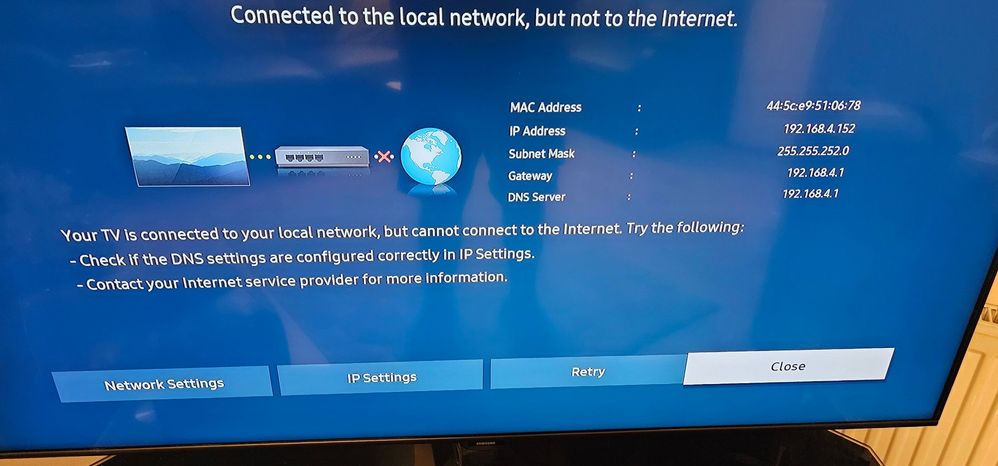
Can I get rid of this Eero6 Pro router nothing but issues with it?
--------------------------------------------------------------------------------------------------------------------------------
UPDATE:
Since my full fibre installation on Thursday 18th, my mobile devices are dropping out of the Eero gateway, and I can only connect them via the TP-link 2.4GHz Wi-Fi extender I use for my CCTV, at a much lower speed.
I am receiving a Wi-Fi signal via the Eero gateway and the TP link extenders on my PC and my mobiles but with no internet available via the Eero gateway.
I had full fibre installed 18th April, 500mbps with Eero 6 pro; all my devices are working well apart from my PC which connects to the Wi-Fi but with no internet connection.
If I connect my pc to a nearby Wi-Fi extender, my PC connects with internet but only on 2.4ghz and speed of only 27gbps.
Prior to my fibre install, on my previous router (Fast 5364) I was receiving 69mbps on 5ghz.
Any help please?
Thanks in advance
Robert
Show option menu
- Mark as New
- Bookmark
- Subscribe
- Mute
- Subscribe to RSS Feed
- Highlight
- Report Inappropriate Content
34 REPLIES 34
on 20-04-2024 09:26 AM - last edited on 20-04-2024 11:06 AM by KeithFrench
Message 21 of 35
Hello Keith,
I have attached 4 zip files of my recent WLAN report.
I hope this is what you require.
Thanks
Robert
Robert
Show option menu
- Mark as New
- Bookmark
- Subscribe
- Mute
- Subscribe to RSS Feed
- Highlight
- Report Inappropriate Content
on 20-04-2024 04:39 AM
Message 22 of 35
Hello Chris,
I removed the Eero and re added it still no difference.
Is it possible the new Eero/installation is taking time to settle?
Thanks
Robert
Show option menu
- Mark as New
- Bookmark
- Subscribe
- Mute
- Subscribe to RSS Feed
- Highlight
- Report Inappropriate Content
on 19-04-2024 03:11 PM
Message 23 of 35
OK, you haven't got the first possibility of channel 155. Assuming your PC is Windows, please open a command prompt as an administrator and in there type this command:-
netsh wlan show wlanreport
The output will lag by about three hours, so please make sure that you try to connect the PC and generate the report just over three hours later. This will create a report & crucially saves some files to the folder:-
C:\ProgramData\Microsoft\Windows\WlanReport
This folder is normally hidden, so to see it just copy & paste the location into the run box (WIN + R keys). Please zip up all of these files and attach them to your reply. To protect your privacy, as soon as I get them, I will delete them from your post. Ideally, I would ask you to PM them to me, but you can't attach files within a PM.
The information below is provided by TalkTalk, for confirmation please contact @Debbie-TalkTalk or@Michelle-TalkTalk.
KeithFrench is one of our valued Community Stars and can help with a range of issues related to wireless and networking. At times he may ask you to send him test results via a Private Message to help analyse/diagnose an issue. Although Keith does not work for TalkTalk, he very kindly shares his time and knowledge to help with others.
If you need further help or, if we need to take any details such as personal information about your account like phone numbers, account numbers etc. one of the TalkTalk team will jump in and help out.
Keith
I am not employed by TalkTalk, I'm just a customer. If my post has fixed the issue, please set Accept as Solution from the 3 dot menu.
TalkTalk support and Community Stars - Who are they?
Show option menu
- Mark as New
- Bookmark
- Subscribe
- Mute
- Subscribe to RSS Feed
- Highlight
- Report Inappropriate Content
on 19-04-2024 03:02 PM
Message 24 of 35
Hi Keith,
Took me a minute or 2 to find Radio Analytics but got them now.
5GHz Low = Channel 42, Control Channel 44, Channel Bandwidth 80MHz
5GHz High = Channel 106, Control Channel 100, Channel Bandwidth 80MHz
These figures mean nothing to me, hope you understand them.
Thanks
Robert
Show option menu
- Mark as New
- Bookmark
- Subscribe
- Mute
- Subscribe to RSS Feed
- Highlight
- Report Inappropriate Content
on 19-04-2024 01:15 PM
Message 25 of 35
What channel is your Eero set to on the 5GHz band? In the app, it is under Radio Analytics.
Keith
I am not employed by TalkTalk, I'm just a customer. If my post has fixed the issue, please set Accept as Solution from the 3 dot menu.
TalkTalk support and Community Stars - Who are they?
Show option menu
- Mark as New
- Bookmark
- Subscribe
- Mute
- Subscribe to RSS Feed
- Highlight
- Report Inappropriate Content
on 19-04-2024 11:57 AM
Message 26 of 35
I've removed and forgotten the existing Eero sign on and tried again but to no avail.
I was wondering if it had anything to do with my PC's network settings/protocol and what should they be for the Eero 6 Pro?
I can connect on 2.4ghz via wi-fi extender but not 5.0ghz via the Eero gateway.
Robert
Show option menu
- Mark as New
- Bookmark
- Subscribe
- Mute
- Subscribe to RSS Feed
- Highlight
- Report Inappropriate Content
on 19-04-2024 11:12 AM
Message 27 of 35
OK, thanks for trying. Could you try forgetting the eero and then rescan and re-add it.
Chris
Chris, Community Team
Our latest Blog l Share your Ideas l Service Status l Help with your Service l Community Stars l Set your preferences
Show option menu
- Mark as New
- Bookmark
- Subscribe
- Mute
- Subscribe to RSS Feed
- Highlight
- Report Inappropriate Content
on 19-04-2024 10:09 AM
Message 28 of 35
I disconnected the extender Chris didn't make any difference.
Robert
Show option menu
- Mark as New
- Bookmark
- Subscribe
- Mute
- Subscribe to RSS Feed
- Highlight
- Report Inappropriate Content
on 19-04-2024 09:54 AM
Message 29 of 35
OK thanks, if you disconnect the wifi extender does this make any difference?
Chris
Chris, Community Team
Our latest Blog l Share your Ideas l Service Status l Help with your Service l Community Stars l Set your preferences
Show option menu
- Mark as New
- Bookmark
- Subscribe
- Mute
- Subscribe to RSS Feed
- Highlight
- Report Inappropriate Content
on 19-04-2024 09:44 AM
Message 30 of 35
Yes many time Chris, and the Eero router.
Robert
Show option menu
- Mark as New
- Bookmark
- Subscribe
- Mute
- Subscribe to RSS Feed
- Highlight
- Report Inappropriate Content
on 19-04-2024 09:21 AM
Message 31 of 35
Hi Transcend,
I take it that you've tried rebooting the PC?
Chris
Chris, Community Team
Our latest Blog l Share your Ideas l Service Status l Help with your Service l Community Stars l Set your preferences
Show option menu
- Mark as New
- Bookmark
- Subscribe
- Mute
- Subscribe to RSS Feed
- Highlight
- Report Inappropriate Content
on 19-04-2024 09:15 AM
Message 32 of 35
Thanks Robert that'll help the team, afraid I don't have access to the Eero have an understanding of it's workings.
Your post has been escalated and you should hear soon.
D
I don't work here and all my opinions are my own.
Show option menu
- Mark as New
- Bookmark
- Subscribe
- Mute
- Subscribe to RSS Feed
- Highlight
- Report Inappropriate Content
on 19-04-2024 09:03 AM
Message 33 of 35
Sorry Divsec,
Windows 11, and all drivers updated
Robert
Show option menu
- Mark as New
- Bookmark
- Subscribe
- Mute
- Subscribe to RSS Feed
- Highlight
- Report Inappropriate Content
on 19-04-2024 08:58 AM
Message 34 of 35
Hi @Transcend could you mention the windows version? Also are your drivers up to date
I don't work here and all my opinions are my own.
Show option menu
- Mark as New
- Bookmark
- Subscribe
- Mute
- Subscribe to RSS Feed
- Highlight
- Report Inappropriate Content
- « Previous
-
- 1
- 2
- Next »