The TalkTalk community will be unavailable on 4th February while we make a few changes.
During this time you’ll still be able to access the service status page and our help and support site for support during this time.
Online security
Get answers and information about our security products.
- Subscribe to RSS Feed
- Mark Topic as New
- Mark Topic as Read
- Float this Topic for Current User
- Bookmark
- Subscribe
- Mute
- Printer Friendly Page
Why does Homesafe want me to turn it off?
05-12-2023 05:16 PM - edited 05-12-2023 05:36 PM
Hello, Could somebody tell me why my account says that I should turn off Homesafe?
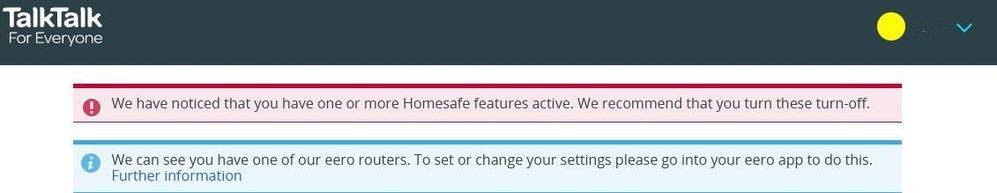
I have the Scam Protection and Virus Alerts settings turned on, Everything else is set to off.
Is it because:
When I upgraded to Full Fibre, I swapped out for the Eero for a Sagemcom Fast 5464 WiFi Hub that I bought on eBay. Homesafe thinks I still have this Eero and is confused? However, TalkTalk has since auto updated the Firmware on the Sagemcom so I assume that it is not a third-party router and Homesafe should support it?
I use the TalkTalk DNS settings.
PS. I suggest "turn these turn-off" is not grammatically correct.
- Labels:
-
HomeSafe
- Mark as New
- Bookmark
- Subscribe
- Mute
- Subscribe to RSS Feed
- Highlight
- Report Inappropriate Content
11-12-2023 02:21 PM - edited 12-12-2023 12:26 PM
@Gondola, again you're right. I just tried to turn the Scam and Virus settings back on again in Homesafe after reconnecting the Sagemcom router and found that all the settings had disappeared. There is just the red banner that I posted in my last post.
@Ady-TalkTalk , would TalkTalk be able and willing to reconfigure the service to that of a non-eero router ie for my Sagemcom Fast 5464 router so I can access Homesafe please?(192.168.1.1 shows it as a TalkTalk WiFi Hub 2 on FW version SG4K100174)
- Mark as New
- Bookmark
- Subscribe
- Mute
- Subscribe to RSS Feed
- Highlight
- Report Inappropriate Content
on 11-12-2023 02:08 PM
Your broadband service as currently configured will not access HomeSafe. You'll be left with a false sense of security.
TalkTalk would have to agree to reconfigure the service for a non-eero router in order for HomeSafe to be accessible.
Gondola Community Star 2017-2024
Like below to appreciate my post . . . Mark as solved Accept as Solution
- Mark as New
- Bookmark
- Subscribe
- Mute
- Subscribe to RSS Feed
- Highlight
- Report Inappropriate Content
11-12-2023 01:27 PM - edited 11-12-2023 01:32 PM
Hi Gondola,
Thanks for your reply. I do see eero Secure under Discover in the eero app and I see a My eero section in My Account. I turned off the Scam and Virus settings in Homesafe and the banner changed to this:
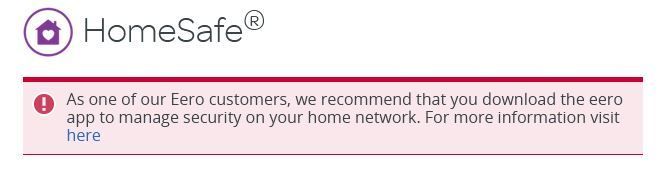
So you are correct in what you say, that My Account is configured for the eero, even though I did not have it connected.
As I actually need to use the Sagemcom FAST 5464 router (because the eero doesn't have enough ethernet ports for all my devices), I will reconnect it and just leave the Scam and Virus settings in Homesafe turned on. Thank you.
- Mark as New
- Bookmark
- Subscribe
- Mute
- Subscribe to RSS Feed
- Highlight
- Report Inappropriate Content
on 10-12-2023 07:27 AM
Hi @DrStrange
You're right that the red banner message is both superfluous and badly worded.
Your customer MyAccount is configured for the originally supplied eero 6 router. Hence the blue banner message.
Eero accounts are provided with eero Secure that's controlled via the eero app.
The Home safe settings are not accessible so all you can do is ignore the red banner message.
Gondola Community Star 2017-2024
Like below to appreciate my post . . . Mark as solved Accept as Solution
- Mark as New
- Bookmark
- Subscribe
- Mute
- Subscribe to RSS Feed
- Highlight
- Report Inappropriate Content
on 10-12-2023 03:18 AM
Hi Ady, I have sent you personal messages about my account.
I reconnected the eero and went into the eero app. I do not see any settings concerning Homesafe. I went back into My Account and still see the same message about "turn these turn-off" Homesafe features under "My package and services">"My security settings".
- Mark as New
- Bookmark
- Subscribe
- Mute
- Subscribe to RSS Feed
- Highlight
- Report Inappropriate Content
on 07-12-2023 08:45 AM
Hi DrStrange, I've sent you a personal message to obtain more information and to allow me to access your account.
Ady
Please log in to My Account if you need to view or pay your bill, manage boosts and track your usage. From My Account you can also check your connection and test your line for any issues in the Service Centre.
- Mark as New
- Bookmark
- Subscribe
- Mute
- Subscribe to RSS Feed
- Highlight
- Report Inappropriate Content