Broadband help
For queries about your TalkTalk broadband service.
- Subscribe to RSS Feed
- Mark Topic as New
- Mark Topic as Read
- Float this Topic for Current User
- Bookmark
- Subscribe
- Mute
- Printer Friendly Page
Broadband Speed Dropped
on 08-05-2023 06:18 PM
Hello,
Recently (last 2-3 weeks) my download speed specifically has dropped by a good 30-35mb/s. Typically have 75mb down and 20mb up, until the last couple of weeks the speeds have been stable and performing as it should since the last time we had a BT engineer visit our household and fixed something external to our house which was February 2022.
Nothing has been changed internally and I have run tests on the test socket with the same results, I have attached an image of the broadband information if that is of any use, speed test comes back at 39mb/s down and 19mb/s up.
Thanks
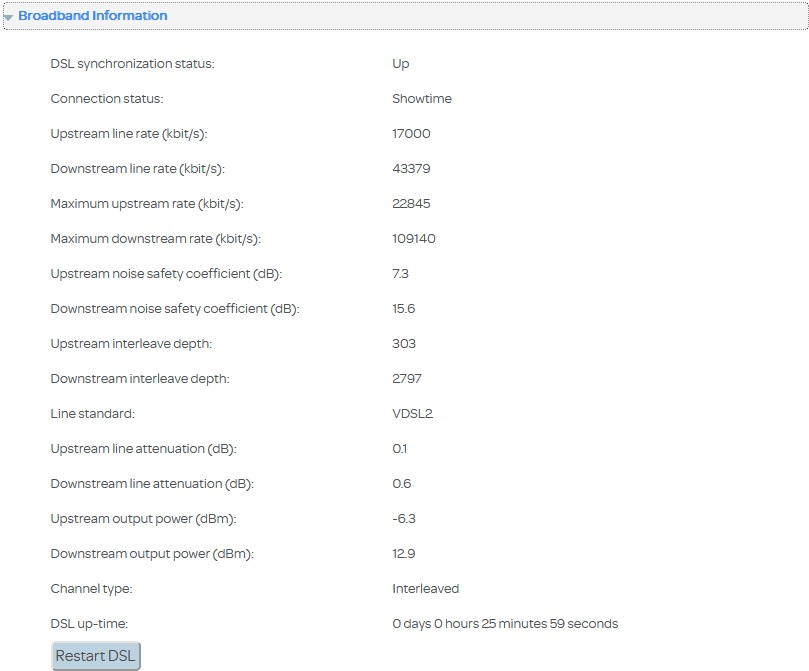
- Labels:
-
Speed
- Mark as New
- Bookmark
- Subscribe
- Mute
- Subscribe to RSS Feed
- Highlight
- Report Inappropriate Content
on 22-05-2023 06:45 AM
Morning,
I'm really glad to hear that the speeds have improved 🙂 Powering down the router for a full 30 minutes would also have worked as this would reset the current session.
Thanks 🙂
- Mark as New
- Bookmark
- Subscribe
- Mute
- Subscribe to RSS Feed
- Highlight
- Report Inappropriate Content
19-05-2023 02:43 PM - edited 20-05-2023 05:13 PM
Hi,
I see that on the router admin page as well, unfortunately we are still getting a 45/6 mb/s download on speed test. Still running in test socket and checked with ethernet and wi-fi with same result.
Thanks.
*EDIT*
I was curious and switched the new router with our old one, and it gave the 60mb/s as shown on the router page. I then switched again to the new one and it also delivered the 60mb/s, so it seems you can ignore my message above and it now looks like we are pretty much back to normal.
- Mark as New
- Bookmark
- Subscribe
- Mute
- Subscribe to RSS Feed
- Highlight
- Report Inappropriate Content
on 19-05-2023 08:25 AM
Morning,
I've re-checked the connection stats now and I can see that the sync speed has now increased to 65mb. How have you found the connection/speed?
Thanks
- Mark as New
- Bookmark
- Subscribe
- Mute
- Subscribe to RSS Feed
- Highlight
- Report Inappropriate Content
16-05-2023 08:52 AM - edited 16-05-2023 08:52 AM
Hi
Yeah will do, I understand that the line checker says we are guaranteed 39-45mb/s and we are getting that but in the past we've had up to 75mb/s, seeing as we have only just renewed it's a bit of a pain if we are going to be stuck with these speeds when it's been much better previously.
- Mark as New
- Bookmark
- Subscribe
- Mute
- Subscribe to RSS Feed
- Highlight
- Report Inappropriate Content
on 16-05-2023 08:43 AM
Hi Deborah235
We can see that DLM is increasing the speed so it may increase further to your original speeds.
Please can you keep the router powered up without being rebooted and I will check the connection stats/speed again on Friday to see if the speed is still increasing.
Thanks
- Mark as New
- Bookmark
- Subscribe
- Mute
- Subscribe to RSS Feed
- Highlight
- Report Inappropriate Content
on 16-05-2023 08:31 AM
Hi,
Yeah I can see that on the router page and have been checking it to confirm with speed tests, and yes it does match up to around 45mb on the speed tests but the issue is that we used to get 65-75mb.
- Mark as New
- Bookmark
- Subscribe
- Mute
- Subscribe to RSS Feed
- Highlight
- Report Inappropriate Content
on 16-05-2023 06:50 AM
Hi Deborah235
The line is in sync at just under 49mb. What speed are you receiving when running speed tests?
- Mark as New
- Bookmark
- Subscribe
- Mute
- Subscribe to RSS Feed
- Highlight
- Report Inappropriate Content
on 15-05-2023 02:50 PM
Hi,
Just got to check for the first time today, the connection has been fine/stable since installing minus the 30mb/s we are missing but I have just had a look on the router page and I see the xDSL has reset it self an hour ago whereas the router/wi-fi has been running for 2d 4hr (since we installed the router)
- Mark as New
- Bookmark
- Subscribe
- Mute
- Subscribe to RSS Feed
- Highlight
- Report Inappropriate Content
on 15-05-2023 07:08 AM
Morning,
Thanks for the update. I've re-checked the connection stats now and I can see that the sync speed has started to increase since I last checked so it appears that DLM has started to increase the speed. How is your connection at the moment?
Thanks
- Mark as New
- Bookmark
- Subscribe
- Mute
- Subscribe to RSS Feed
- Highlight
- Report Inappropriate Content
on 13-05-2023 10:53 AM
Hi,
We have received the router and it is now installed and running as of 20m from this post. It's running on the test socket and there has been a slight increase in download speed (now 45mb compared to 39/40mb previously) I guess we will need to wait 24/48hr for the DLM again to sort it self out?
Thanks again.
- Mark as New
- Bookmark
- Subscribe
- Mute
- Subscribe to RSS Feed
- Highlight
- Report Inappropriate Content
on 11-05-2023 11:02 AM
Hi
a router is now on the way to you.
Test as soon as it arrives and post back here and we will pick this up.
Thanks
Karl.
Check & Report l Our latest Blog l Set Your Preferences l Service Status l Help with your Service l Community Stars
Please log in to My Account if you need to view or pay your bill, manage boosts and track your usage. From My Account you can also check your connection and test your line for any issues in the Service Centre.
- Mark as New
- Bookmark
- Subscribe
- Mute
- Subscribe to RSS Feed
- Highlight
- Report Inappropriate Content
on 11-05-2023 10:59 AM
Hi,
Unfortunately we do not have an alternative router to try out, that would be great thanks.
- Mark as New
- Bookmark
- Subscribe
- Mute
- Subscribe to RSS Feed
- Highlight
- Report Inappropriate Content
on 11-05-2023 08:34 AM
Morning,
I've re-checked the connection stats again now and the sync speed still hasn't increased. Do you have an alternative router that you could test with please? If not then we can send a replacement router for testing purposes to rule this out.
Thanks
- Mark as New
- Bookmark
- Subscribe
- Mute
- Subscribe to RSS Feed
- Highlight
- Report Inappropriate Content
on 10-05-2023 07:00 AM
Morning,
This is also determined by DLM and is usually changed when the connection is unstable. I've re-checked the connection stats now and the stability looks like it has started to improve but the sync speed hasn't increased as yet. If there is still no change in the next 24hrs then we can try a different router to rule this out.
Thanks
- Mark as New
- Bookmark
- Subscribe
- Mute
- Subscribe to RSS Feed
- Highlight
- Report Inappropriate Content
on 09-05-2023 02:35 PM
Thanks for the quick response, just a another quick question. Would it be anything to do with the channel type as shown in the router website I took a screen of (interleaved compared to fast as it has been before), I understand this is something that is controlled by the DLM essentially.
Thanks again.
- Mark as New
- Bookmark
- Subscribe
- Mute
- Subscribe to RSS Feed
- Highlight
- Report Inappropriate Content
on 09-05-2023 11:52 AM
Hi,
Thanks for confirming. If the connection is now stable at the test socket then DLM should start to increase the speed again over 24-48hrs usually. I'll re-check the connection stats again first thing in the morning to see if DLM has made any changes to the speed.
Thanks
- Mark as New
- Bookmark
- Subscribe
- Mute
- Subscribe to RSS Feed
- Highlight
- Report Inappropriate Content
on 09-05-2023 11:45 AM
The connection has been stable since using the test socket yes, it's also been stable at the lower download speed. Just lacking the 30-35mb/s that it used to.
- Mark as New
- Bookmark
- Subscribe
- Mute
- Subscribe to RSS Feed
- Highlight
- Report Inappropriate Content
on 09-05-2023 11:38 AM
Hello,
Ok thank you for confirming. Have you noticed if the connection has been unstable since the router has been connected to the test socket?
Thanks
- Mark as New
- Bookmark
- Subscribe
- Mute
- Subscribe to RSS Feed
- Highlight
- Report Inappropriate Content
on 09-05-2023 11:36 AM
Hi,
I have restarted the DSL via the router page a couple of times and have factory reset it aswell in hope it would reset the speed to what we had before. Unfortunately we don't own a home phone as we haven't needed one for a while.
Since yesterday I have left the router plugged directly in the test socket.
Thanks for any help
- Mark as New
- Bookmark
- Subscribe
- Mute
- Subscribe to RSS Feed
- Highlight
- Report Inappropriate Content
on 09-05-2023 06:56 AM
Morning,
I'm sorry to hear this. I've run a test on the line now which hasn't detected a fault, however I can see that the sync speed is varying and there are also re-connections on the line which can affect the speed. Is there any noise on the voice service? Is the router still connected to the test socket at the moment please?
Thanks
- Mark as New
- Bookmark
- Subscribe
- Mute
- Subscribe to RSS Feed
- Highlight
- Report Inappropriate Content