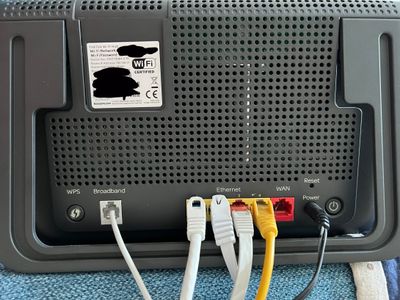Broadband help
For queries about your TalkTalk broadband service.
- Subscribe to RSS Feed
- Mark Topic as New
- Mark Topic as Read
- Float this Topic for Current User
- Bookmark
- Subscribe
- Mute
- Printer Friendly Page
Cant add port forward
on 17-08-2023 07:55 AM
Despite already having multiple port forwards set up I am now getting an error as seen in the screenshot. The device I am attempting to port forward is the exact device I have already successfully completed port forwarding on in the past.
Any advice?
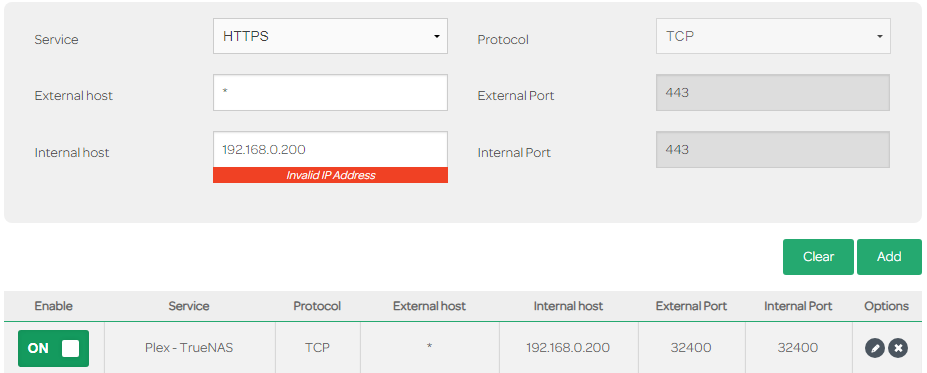
- Mark as New
- Bookmark
- Subscribe
- Mute
- Subscribe to RSS Feed
- Highlight
- Report Inappropriate Content
on 25-08-2023 08:46 AM
Yes thanks for that it is V3 then. The bug that does affect V3 is slightly different anyway.
Keith
I am not employed by TalkTalk, I'm just a customer. If my post has fixed the issue, please set Accept as Solution from the 3 dot menu.
TalkTalk support and Community Stars - Who are they?
- Mark as New
- Bookmark
- Subscribe
- Mute
- Subscribe to RSS Feed
- Highlight
- Report Inappropriate Content
on 24-08-2023 09:01 PM
Following what you mentioned previously this appears to be version 3?
Serial Number N7183024N005899
Hardware Version FAST5364 3.00
Software Version SG4K100174
GUI Version 5.100.1
System Up Time 1d 03h46m30s
MAC Address D8:A7:56:60:1F:85
- Mark as New
- Bookmark
- Subscribe
- Mute
- Subscribe to RSS Feed
- Highlight
- Report Inappropriate Content
on 24-08-2023 09:08 AM
Hi @john9871234
I did tell you that the advice you were given about port forwarding not working on their consumer routers was total garbage. Out of interest, what hardware revision does this one have?
Keith
I am not employed by TalkTalk, I'm just a customer. If my post has fixed the issue, please set Accept as Solution from the 3 dot menu.
TalkTalk support and Community Stars - Who are they?
- Mark as New
- Bookmark
- Subscribe
- Mute
- Subscribe to RSS Feed
- Highlight
- Report Inappropriate Content
on 24-08-2023 07:47 AM
No Problem 🙂
Karl
Check & Report l Our latest Blog l Set Your Preferences l Service Status l Help with your Service l Community Stars
Please log in to My Account if you need to view or pay your bill, manage boosts and track your usage. From My Account you can also check your connection and test your line for any issues in the Service Centre.
- Mark as New
- Bookmark
- Subscribe
- Mute
- Subscribe to RSS Feed
- Highlight
- Report Inappropriate Content
on 24-08-2023 07:46 AM
Despite what customer support has claimed about port forwarding. It is now working with the new router.
Thanks for your assistance. I will post the old router back.
- Mark as New
- Bookmark
- Subscribe
- Mute
- Subscribe to RSS Feed
- Highlight
- Report Inappropriate Content
on 21-08-2023 09:49 AM
Hi
Replacement router is on the way.
Regards,
Karl.
Check & Report l Our latest Blog l Set Your Preferences l Service Status l Help with your Service l Community Stars
Please log in to My Account if you need to view or pay your bill, manage boosts and track your usage. From My Account you can also check your connection and test your line for any issues in the Service Centre.
- Mark as New
- Bookmark
- Subscribe
- Mute
- Subscribe to RSS Feed
- Highlight
- Report Inappropriate Content
on 21-08-2023 08:10 AM
Michelle. I've done that for you.
- Mark as New
- Bookmark
- Subscribe
- Mute
- Subscribe to RSS Feed
- Highlight
- Report Inappropriate Content
on 21-08-2023 07:54 AM
Hello,
Can you please update your community profile to include your:
- Name
- Telephone number
- Alternative contact number
We'll then look into this further. Please do not post this information on this thread. Once you've updated your profile please post in your topic to confirm it's updated.
Thanks
- Mark as New
- Bookmark
- Subscribe
- Mute
- Subscribe to RSS Feed
- Highlight
- Report Inappropriate Content
on 21-08-2023 06:55 AM
Yes please and if it works with the new one I will return the faulty one
- Mark as New
- Bookmark
- Subscribe
- Mute
- Subscribe to RSS Feed
- Highlight
- Report Inappropriate Content
on 21-08-2023 06:21 AM
Morning,
Just to confirm, would you like us to send a replacement router for testing purposes to rule this out? We would also send a router returns bag so that one of the routers can be returned.
Thanks
- Mark as New
- Bookmark
- Subscribe
- Mute
- Subscribe to RSS Feed
- Highlight
- Report Inappropriate Content
on 19-08-2023 01:26 PM
Then you must have an old hardware revision pre v3. I think the best way forward is to get a new router sent out to you. I'll ask TalkTalk to arrange this when they are back on Monday.
Keith
I am not employed by TalkTalk, I'm just a customer. If my post has fixed the issue, please set Accept as Solution from the 3 dot menu.
TalkTalk support and Community Stars - Who are they?
- Mark as New
- Bookmark
- Subscribe
- Mute
- Subscribe to RSS Feed
- Highlight
- Report Inappropriate Content
on 19-08-2023 01:21 PM
This is all the info I've got.
Also exactly the same error.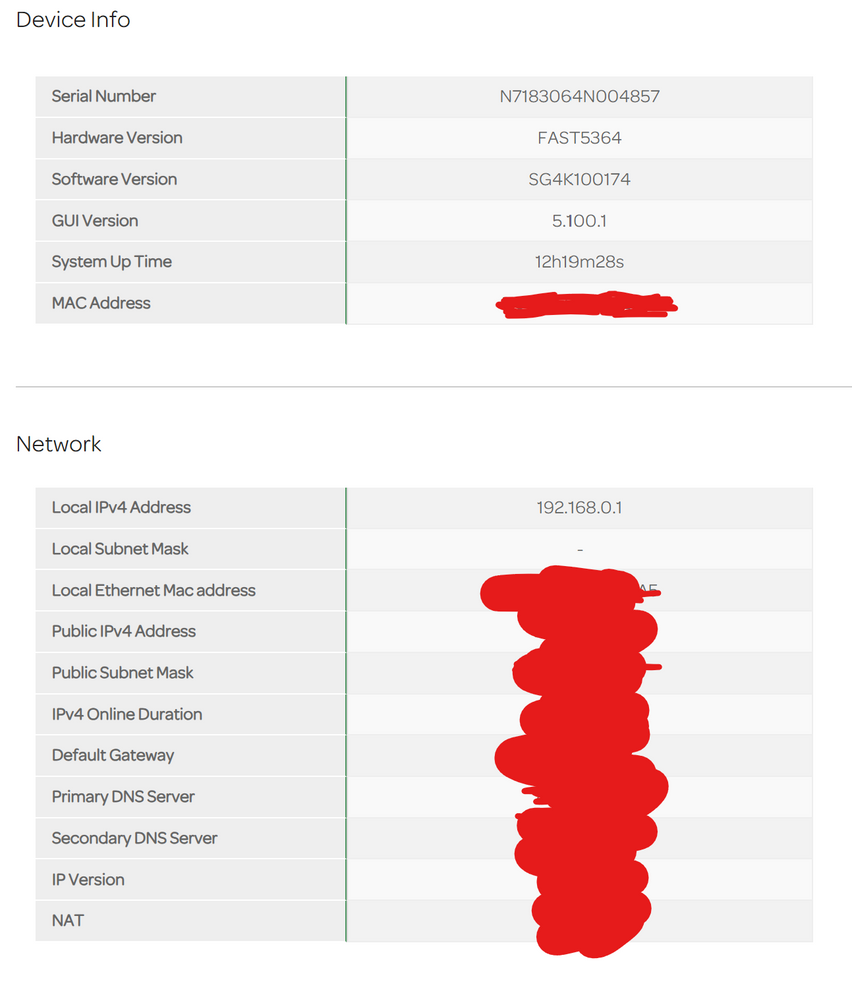
- Mark as New
- Bookmark
- Subscribe
- Mute
- Subscribe to RSS Feed
- Highlight
- Report Inappropriate Content
on 19-08-2023 01:03 PM
If you login into the router & go to:-
Dashboard > See internet settings > Manage advanced settings > TalkTalk Wi-Fi Hub > Device Info > General
In the Device info section, the hardware version is quoted there.
Now that you can't add any rules is the error message still the same?
Keith
I am not employed by TalkTalk, I'm just a customer. If my post has fixed the issue, please set Accept as Solution from the 3 dot menu.
TalkTalk support and Community Stars - Who are they?
- Mark as New
- Bookmark
- Subscribe
- Mute
- Subscribe to RSS Feed
- Highlight
- Report Inappropriate Content
on 19-08-2023 12:58 PM
I don’t know where to find that info if it helps I only signed up this year I’ve attached some pictures of it
- Mark as New
- Bookmark
- Subscribe
- Mute
- Subscribe to RSS Feed
- Highlight
- Report Inappropriate Content
on 19-08-2023 12:50 PM
That is absolute rubbish. Please can you answer my questions in the previous post.
Keith
I am not employed by TalkTalk, I'm just a customer. If my post has fixed the issue, please set Accept as Solution from the 3 dot menu.
TalkTalk support and Community Stars - Who are they?
- Mark as New
- Bookmark
- Subscribe
- Mute
- Subscribe to RSS Feed
- Highlight
- Report Inappropriate Content
on 19-08-2023 10:10 AM
Speaking to customer support and they are telling me that I must be a business customer for port forwarding to work as it is something they do not support for residential customers
- Mark as New
- Bookmark
- Subscribe
- Mute
- Subscribe to RSS Feed
- Highlight
- Report Inappropriate Content
on 19-08-2023 09:51 AM
No, that is the model number, the hardware revision is likely to be either 3.0 or 4.0.
Now that you can't add any rules is the error message still the same?
Keith
I am not employed by TalkTalk, I'm just a customer. If my post has fixed the issue, please set Accept as Solution from the 3 dot menu.
TalkTalk support and Community Stars - Who are they?
- Mark as New
- Bookmark
- Subscribe
- Mute
- Subscribe to RSS Feed
- Highlight
- Report Inappropriate Content
on 19-08-2023 09:46 AM
Hardware Version FAST5364
Software Version SG4K100174
- Mark as New
- Bookmark
- Subscribe
- Mute
- Subscribe to RSS Feed
- Highlight
- Report Inappropriate Content
on 19-08-2023 08:42 AM
What hardware revision is your router? It might be linked to another port forwarding problem, but that one is a bit different.
Keith
I am not employed by TalkTalk, I'm just a customer. If my post has fixed the issue, please set Accept as Solution from the 3 dot menu.
TalkTalk support and Community Stars - Who are they?
- Mark as New
- Bookmark
- Subscribe
- Mute
- Subscribe to RSS Feed
- Highlight
- Report Inappropriate Content
on 18-08-2023 11:49 PM
I've done this a factory reset and now I can't add any ports?
What should I do now???
- Mark as New
- Bookmark
- Subscribe
- Mute
- Subscribe to RSS Feed
- Highlight
- Report Inappropriate Content
- Port Forwarding being blocked after working for months , network engineers new security? in Broadband
- FAST 5364 wifi hub - Port Forward or DMZ just can't be set in Broadband
- Sagemcom router port forwarding rules not working in Broadband
- Devices not showing up in Eero app & remote connectivity issues in Full Fibre
- Port forwarding minecraft server in Broadband