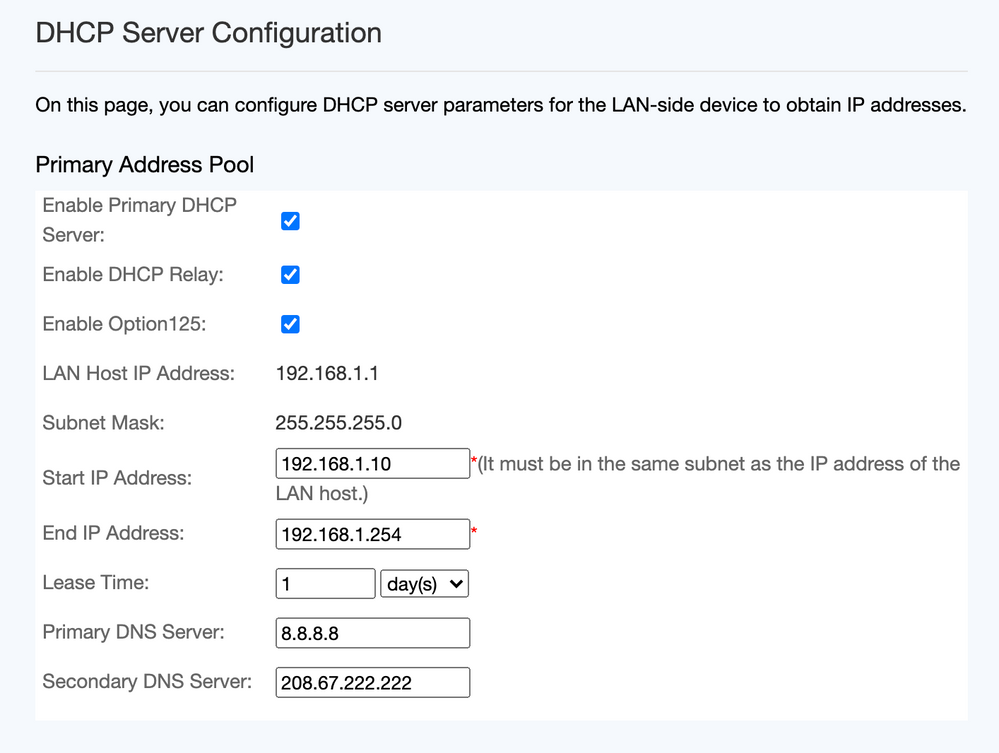Broadband help
For queries about your TalkTalk broadband service.
- Subscribe to RSS Feed
- Mark Topic as New
- Mark Topic as Read
- Float this Topic for Current User
- Bookmark
- Subscribe
- Mute
- Printer Friendly Page
DG8041W Cannot change DNS servers
on 10-12-2021 05:02 PM
Is there a firmware update I need to move to do be able to do this, have been getting constant DNS errors/connection drops that can climb to 20+ times per night which is extremely disruptive.
Have just renewed my contract and am considering switching if this is not fixable.
- Mark as New
- Bookmark
- Subscribe
- Mute
- Subscribe to RSS Feed
- Highlight
- Report Inappropriate Content
on 11-12-2021 04:07 PM
@KeithFrench @ferguson My own DNS settings are for CloudFlare (1.1.1.1 & 1.0.0.1) and seems to be much faster than the TalkTalk defaults - although I've never tried measuring this.
Mind you, at my age if the page loads faster than I can clean my glasses and wait for my eyes to refocus, I'm happy 😂
- Mark as New
- Bookmark
- Subscribe
- Mute
- Subscribe to RSS Feed
- Highlight
- Report Inappropriate Content
on 11-12-2021 03:39 PM
It might be simple to you @KeithFrench 😂
- Mark as New
- Bookmark
- Subscribe
- Mute
- Subscribe to RSS Feed
- Highlight
- Report Inappropriate Content
on 11-12-2021 03:28 PM
Hi @ferguson
Some people find the Sagemcom faster overall while others find the Huawei faster. I know of one customer who using the Huawei sees a sync speed of about 24M compared to the Sagemcom which syncs at 18M. What works best for you is the right solution.
For interest, this is a relatively simple explanation of the DNS process (there are many sites that go into this much deeper):-
https://www.networkworld.com/article/3268449/what-is-dns-and-how-does-it-work.html
Have a look at the section on "How DNS adds efficiency".
Keith
I am not employed by TalkTalk, I'm just a customer. If my post has fixed the issue, please set Accept as Solution from the 3 dot menu.
TalkTalk support and Community Stars - Who are they?
- Mark as New
- Bookmark
- Subscribe
- Mute
- Subscribe to RSS Feed
- Highlight
- Report Inappropriate Content
on 11-12-2021 03:18 PM
Thanks @KeithFrench very informative as always. The thing is that the Sagemcom simply syncs and throughputs slower on my line than the Huawei, hence my preference for the latter.
- Mark as New
- Bookmark
- Subscribe
- Mute
- Subscribe to RSS Feed
- Highlight
- Report Inappropriate Content
on 11-12-2021 03:07 PM
Whether you actually notice the difference is a fair comment, but think of it like this. Every time you try to visit a website your Mac has to send out a DNS request to get the IP address of that website. To be efficient you want to use the closest DNS server to your MAC. Just try a ping to your router's IP address and then another ping to 8.8.8.8 & compare them. OK the RTT of a ping is not a fair comparison, you really need to use Wireshark & monitor the DNS response times, but it does identify which is closest:-
Pinging 192.168.1.1 with 32 bytes of data:
Reply from 192.168.1.1: bytes=32 time<1ms TTL=64
Pinging 8.8.8.8 with 32 bytes of data:
Reply from 8.8.8.8: bytes=32 time=8ms TTL=117
Thanks to fast internet speeds from fibre there is only about 7 - 8ms difference, which is not bad considering Google DNS is physically located in California.
So if it works for you, I cannot argue with that, but I like to configure this correctly & that is that method is the only way I will advise others to do it. The fact that you can't currently change the network DNS servers with the DG8041W is a bug, you can easily do this in the Sagemcom for instance.
Keith
I am not employed by TalkTalk, I'm just a customer. If my post has fixed the issue, please set Accept as Solution from the 3 dot menu.
TalkTalk support and Community Stars - Who are they?
- Mark as New
- Bookmark
- Subscribe
- Mute
- Subscribe to RSS Feed
- Highlight
- Report Inappropriate Content
on 11-12-2021 01:52 PM
Ah well, it doesn't appear in any way inefficient in practice, it has been working fine in this setup for a couple of years now. Perhaps it just clumsy design on the part of the interface, rather than it being in the "wrong place?"
- Mark as New
- Bookmark
- Subscribe
- Mute
- Subscribe to RSS Feed
- Highlight
- Report Inappropriate Content
on 11-12-2021 01:48 PM
Hi @ferguson
It is not my convention, this is the way that the DNS service should work, it is defined as a hierarchical model.
I did say that I think it would be a good idea if the firmware prevented you from using any DNS entry there, that is not on the same subnet as the router, because, as I outlined in my last two paragraphs, it is the wrong place.
Done like that, the DHCP requests will return a DNS server not on its own subnet and you have an inefficient DNS service.
Keith
I am not employed by TalkTalk, I'm just a customer. If my post has fixed the issue, please set Accept as Solution from the 3 dot menu.
TalkTalk support and Community Stars - Who are they?
- Mark as New
- Bookmark
- Subscribe
- Mute
- Subscribe to RSS Feed
- Highlight
- Report Inappropriate Content
on 11-12-2021 01:41 PM
Hi @KeithFrench thanks for clarifying. But it seems that the DG8041W does not accept your convention! 🙂
Here are my own settings:
- Mark as New
- Bookmark
- Subscribe
- Mute
- Subscribe to RSS Feed
- Highlight
- Report Inappropriate Content
on 11-12-2021 01:35 PM
No problem @ferguson. All TalkTalk routers use the TalkTalk network DNS servers by default, these are typically:-
79.79.79.79 & 79.79.79.80.
These do not suit everyone & some like to use Google DNS (8.8.8.8 & 8.8.4.4) or OpenDNS (208.67.222.222 & 208.67.220.220).
In most if not all other TalkTalk routers these can be changed, the correct place being in their internet configuration area.
Whilst it might be possible to set say Google DNS on the DG8041W in:-
Manage my devices > Manage advanced settings > Continue > Advanced Configuration > LAN Configuration > DHCP Server Configuration
I have never tried it, I would like to think that the firmware will block this, as it is not the right place.
For an efficient DNS service to be maintained, the router (any one including 3rd party routers) build up their cache of IP address/Domain name matches and the clients should use the router's IP address as their DNS server.
If the client used Google DNS as its own DNS server, every DNS request would need to be sent directly to Google instead of just to the router. The router will respond with the IP address required in the DNS reply & will only query Google when the client makes a request that the router does not know the IP address for.
Keith
I am not employed by TalkTalk, I'm just a customer. If my post has fixed the issue, please set Accept as Solution from the 3 dot menu.
TalkTalk support and Community Stars - Who are they?
- Mark as New
- Bookmark
- Subscribe
- Mute
- Subscribe to RSS Feed
- Highlight
- Report Inappropriate Content
on 11-12-2021 01:02 PM
Apologies @KeithFrench but you have lost me there, not for the first time I hasten to add! What other DNS servers are there?
- Mark as New
- Bookmark
- Subscribe
- Mute
- Subscribe to RSS Feed
- Highlight
- Report Inappropriate Content
on 11-12-2021 12:56 PM
Unless the OP is referring to the network DNS servers (e.g. Google DNS), these cannot currently be changed. I reported this some time back to TalkTalk and am waiting on any news of a firmware update that might sort this.
If this is the problem, you could always try asking TalkTalk if they will replace your Huawei with the Sagemcom Wi-Fi Hub.
Keith
I am not employed by TalkTalk, I'm just a customer. If my post has fixed the issue, please set Accept as Solution from the 3 dot menu.
TalkTalk support and Community Stars - Who are they?
- Mark as New
- Bookmark
- Subscribe
- Mute
- Subscribe to RSS Feed
- Highlight
- Report Inappropriate Content
on 11-12-2021 12:26 PM
@andrewc855 The advice from @Piethorne is spot on, have you managed to change the DNS servers?
- Mark as New
- Bookmark
- Subscribe
- Mute
- Subscribe to RSS Feed
- Highlight
- Report Inappropriate Content
11-12-2021 11:46 AM - edited 11-12-2021 11:49 AM
Works OK for me in firmware version 1.05t
Login > Manage my devices > Manage advanced settings > Continue > Advanced Configuration > LAN Configuration > DHCP Server Configuration.
Change the Primary and Secondary DNS Servers to the provider of your choice
https://www.increasebroadbandspeed.co.uk/uk-isp-dns-server-settings
Click "Apply"
Test your new settings.
https://www.whatsmydnsserver.com/
- Mark as New
- Bookmark
- Subscribe
- Mute
- Subscribe to RSS Feed
- Highlight
- Report Inappropriate Content
on 10-12-2021 05:41 PM
@andrewc855, staff will be away now for the weekend. You can wait for their response, or use Chat over the weekend:
https://community.talktalk.co.uk/t5/Articles/Our-live-chat-team/ta-p/2230529
Full details of opening hours are also listed there. Phone support will work today till 7pm, 9am-6pm on Saturday:
03451 720088
For support from forum staff, please add your Talktalk landline number to your community forum profile details. Go via your avatar/name; settings; launch profile wizard.
This will enable them to identify your account. They'll respond on here when they reach your thread - any notification emails are No Reply only.
I've removed your duplicate post.
- Mark as New
- Bookmark
- Subscribe
- Mute
- Subscribe to RSS Feed
- Highlight
- Report Inappropriate Content
- Huawei-DG8041W router giving issues with Youtube and work as well as other internet options in Fibre
- Unable to access specific website in Full Fibre
- Switching from a Huwaei DG8041W to Sagemcom in Broadband
- Router has mysteriously changed DNS servers in Broadband
- Router DG8041W-2.T5 Changing the wifi frequency to move away from neighbours channels in Full Fibre