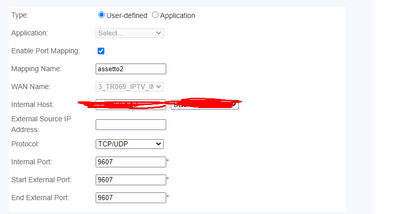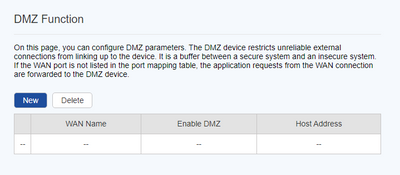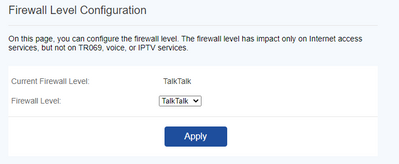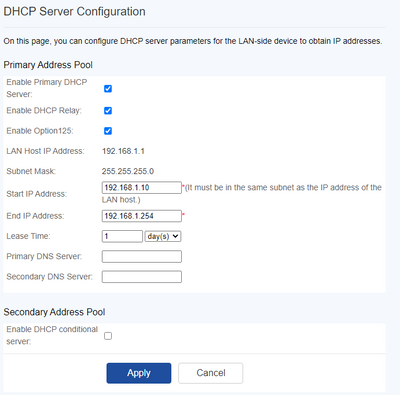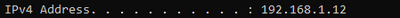Broadband help
For queries about your TalkTalk broadband service.
- Subscribe to RSS Feed
- Mark Topic as New
- Mark Topic as Read
- Float this Topic for Current User
- Bookmark
- Subscribe
- Mute
- Printer Friendly Page
DG8041W port forwarding
on 26-03-2023 05:12 PM
Nothing is being port forwarded no matter what I do...
I using the Ipv4 address correctly, is there something wrong here?
- Labels:
-
port forwarding
-
Router
- Mark as New
- Bookmark
- Subscribe
- Mute
- Subscribe to RSS Feed
- Highlight
- Report Inappropriate Content
on 28-03-2023 03:14 PM
Hi @Kuvon
By device, I mean computers, phones, tablets door bells etc.
Keith
I am not employed by TalkTalk, I'm just a customer. If my post has fixed the issue, please set Accept as Solution from the 3 dot menu.
TalkTalk support and Community Stars - Who are they?
- Mark as New
- Bookmark
- Subscribe
- Mute
- Subscribe to RSS Feed
- Highlight
- Report Inappropriate Content
on 28-03-2023 02:26 PM
- Mark as New
- Bookmark
- Subscribe
- Mute
- Subscribe to RSS Feed
- Highlight
- Report Inappropriate Content
on 28-03-2023 02:23 PM
So I checked my settings again, DMZ seems to be turned off actually, and the ports specified are open still when using the server. So it seems to be working. Thanks for helping.
- Mark as New
- Bookmark
- Subscribe
- Mute
- Subscribe to RSS Feed
- Highlight
- Report Inappropriate Content
on 28-03-2023 02:12 PM
I dont understand what you mean by device sorry. I'm using my personal computer which is connected with ethernet directly and wanting to portforward to host a game server.
- Mark as New
- Bookmark
- Subscribe
- Mute
- Subscribe to RSS Feed
- Highlight
- Report Inappropriate Content
on 27-03-2023 09:52 AM
I have just set this up & tested them, 9607 works perfectly, as both TCP & UDP. TCP port 8087 worked the first time as well. Whilst I include screenshots of the TCP ports being open, I have a different method to test UDP ports.
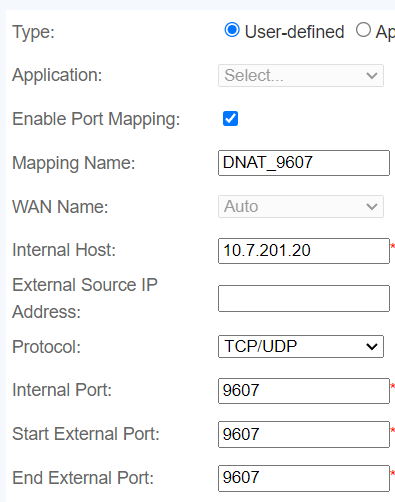
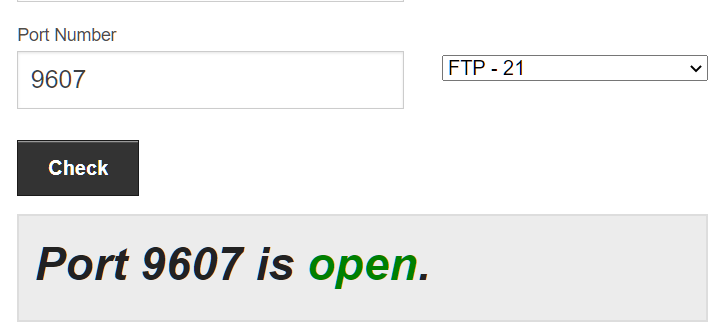
Note: I should have restricted 8087 to just TCP in the rule below, a typo on my part:-
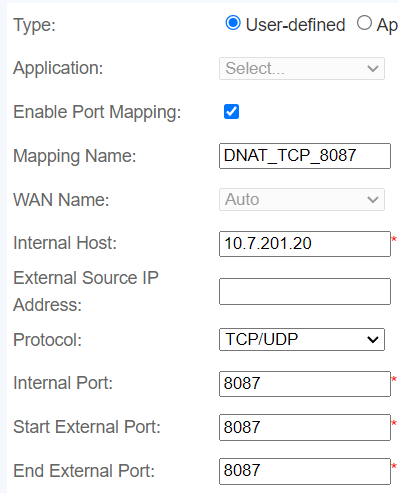
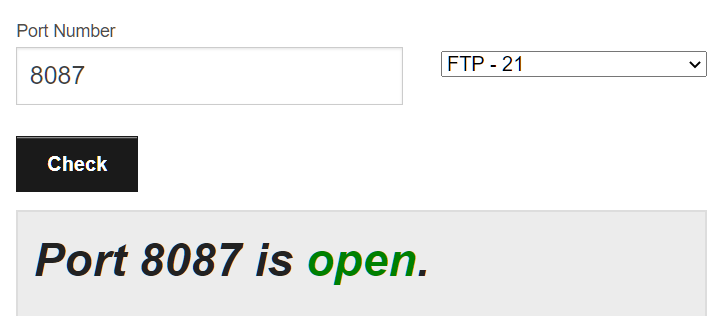
When I know what sort of device you are forwarding these ports to, I will help further. I could never recommend using the DMZ as that just totally exposes the device.
Keith
I am not employed by TalkTalk, I'm just a customer. If my post has fixed the issue, please set Accept as Solution from the 3 dot menu.
TalkTalk support and Community Stars - Who are they?
- Mark as New
- Bookmark
- Subscribe
- Mute
- Subscribe to RSS Feed
- Highlight
- Report Inappropriate Content
on 27-03-2023 09:16 AM
I did ask before, what sort of device are you trying to forward this port to?
I'll test this in a while for you.
Keith
I am not employed by TalkTalk, I'm just a customer. If my post has fixed the issue, please set Accept as Solution from the 3 dot menu.
TalkTalk support and Community Stars - Who are they?
- Mark as New
- Bookmark
- Subscribe
- Mute
- Subscribe to RSS Feed
- Highlight
- Report Inappropriate Content
on 27-03-2023 03:46 AM
So I added DMZ function and it is now open.
- Mark as New
- Bookmark
- Subscribe
- Mute
- Subscribe to RSS Feed
- Highlight
- Report Inappropriate Content
on 27-03-2023 03:42 AM
I will upload a bunch of screenshots to see if you can notice anything wrong.
Wan Config
DMZ
Firewall level
DHCP server config
I really am lost at what is causing me not to be able to open any ports
- Mark as New
- Bookmark
- Subscribe
- Mute
- Subscribe to RSS Feed
- Highlight
- Report Inappropriate Content
on 27-03-2023 02:01 AM
Ive tried leaving it on auto, but it doesnt change anything. It needs both TCP and UDP and I tried making two separate rules for each but same thing. The application still lets me know theres issues with my portforwarding and all the website tests report closed. Also I need to portforward a HTTP port 8087, how can I do this? Thank you
- Mark as New
- Bookmark
- Subscribe
- Mute
- Subscribe to RSS Feed
- Highlight
- Report Inappropriate Content
on 26-03-2023 09:57 PM
The WAN Name should be left at "Auto". Further than this, please can you confirm:-
- Is this port TCP or UDP?
- What sort of device are you trying to forward this port to?
How are you testing this?
If I get the chance tomorrow I will test it on the Huawei.
Keith
I am not employed by TalkTalk, I'm just a customer. If my post has fixed the issue, please set Accept as Solution from the 3 dot menu.
TalkTalk support and Community Stars - Who are they?
- Mark as New
- Bookmark
- Subscribe
- Mute
- Subscribe to RSS Feed
- Highlight
- Report Inappropriate Content
- Port Forwarding being blocked after working for months , network engineers new security? in Broadband
- FAST 5364 wifi hub - Port Forward or DMZ just can't be set in Broadband
- Sagemcom router port forwarding rules not working in Broadband
- Hub2/3 in Full Fibre
- Can OCE or support agent correct the router details on my account in Full Fibre