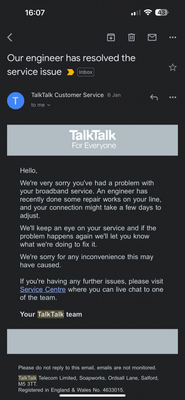Broadband help
For queries about your TalkTalk broadband service.
- Subscribe to RSS Feed
- Mark Topic as New
- Mark Topic as Read
- Float this Topic for Current User
- Bookmark
- Subscribe
- Mute
- Printer Friendly Page
Internet disconnecting multiple times a day
on 31-12-2022 11:24 AM
My internet keeps disconnecting multiple times a day. Specifically the connection to the internet will drop for anywhere between 1-10 mins at a time. The "INTERNET" light on the modem will go off during this time and the internet won't come back until this light goes on again. Occasionally if its off for a long time, this will cause the amber light to come on at the front of the router too. If its only a short disconnect of a couple minutes then the light will stay white. My devices connections to the router will always stay on during this time, so the device will stay connected to the router but there will be no internet connection. I reset our router the other day of my own accord and had spoken to the talktalk live chat after this as well to report it, the issue was fixed for 2 days and I had no connection drops however over the last couple of days they have come back and seem like they are becoming more frequent.
The issue is that this appears to be pretty random when it happens so I'm not sure how they are meant to diagnose what the problem is. I think I'd like to start by having a replacement router and modem installed in order to eliminate any hardware issues. Please let me know what talktalk can do here.
- Mark as New
- Bookmark
- Subscribe
- Mute
- Subscribe to RSS Feed
- Highlight
- Report Inappropriate Content
on 26-01-2023 12:53 PM
I understand your point, the only way to resolve the issue was through an Engineer visit, we provide the service to the test socket if anything past that point (with the exception of the router/hub) causes a fault it is unfortunately chargeable, we cant be held responsible for the wiring of your property, The internal wiring is your responsibility, and by logging a fault and agreeing to the visit you are accepting the chance that a charge is applicable.
- Mark as New
- Bookmark
- Subscribe
- Mute
- Subscribe to RSS Feed
- Highlight
- Report Inappropriate Content
on 25-01-2023 03:36 PM
Hi Arne
A simple "Sorry" at the end of your message isn't really much help here. We've been charged £65 whilst paying for your internet service already, for the openreach engineer to come out and fix an issue that no normal person would have any idea or capability to fix. How do you expect a normal customer of yours to have any idea or context to what "Star wiring" is, or know what it has to do with the internet problems you may be having? Are you suggesting that to solve this issue I should have opened up my master socket and rewired it myself without having the expertise to do so? How is any normal customer meant to have an issue with their internet fixed without having an engineer out to fix it. If this could not have been solved without the engineer coming out, then why on earth am I being charged for this? I'd like answers to these questions, specifically how else this problem was going to be fixed without you sending an engineer out to fix it.
Thanks
George
- Mark as New
- Bookmark
- Subscribe
- Mute
- Subscribe to RSS Feed
- Highlight
- Report Inappropriate Content
on 24-01-2023 01:51 PM
HI georgehaguee
Engineer report states :
"Engineer has identified the issue as Star wiring / bridge tap / teed cable.The engineer has fixed the issue by disconnecting the star wiring."
Star wiring is classed as internal wiring and is the responsibility of the customer, any work completed after the test socket is chargeable
You did accept potential charges before the booking, In this case the charge is valid.
Sorry.
- Mark as New
- Bookmark
- Subscribe
- Mute
- Subscribe to RSS Feed
- Highlight
- Report Inappropriate Content
on 22-01-2023 09:21 PM
The issue is resolved. The engineer did a line test and had to disconnect everything, reconnect and rewire our master socket, then go down to the box in the street and rewire it there as well. I’m clearly querying why I’ve been charged, not how to fix the issue anymore
- Mark as New
- Bookmark
- Subscribe
- Mute
- Subscribe to RSS Feed
- Highlight
- Report Inappropriate Content
on 22-01-2023 04:20 PM
Do you know if the fixes and repairs were external, or solely at your master socket, specifically the front faceplate? I did suggest you try at the test socket earlier in the thread, did you ever do this?
- Mark as New
- Bookmark
- Subscribe
- Mute
- Subscribe to RSS Feed
- Highlight
- Report Inappropriate Content
on 22-01-2023 04:07 PM
Hi chris
I just checked my bill for this month and I’ve been charged for the engineer visit. This is despite the engineer making repairs while she was here to fix the issue. I even have an email stating the engineer carried out repairs during the visit (attached). I didn’t think it was right anyway that you are charging your own customers extra fees for fixing issues that they ALREADY pay for, never mind the fact that you’re also charging it incorrectly in cases when the engineer actually has to fix something. It makes me suspect that you do this in all cases and hope the customer won’t notice, I’ve seen other threads on here with the same issues here.
I want this charge removed immediately, the engineer had to make fixes and repairs so I should not be charged in this case.
- Mark as New
- Bookmark
- Subscribe
- Mute
- Subscribe to RSS Feed
- Highlight
- Report Inappropriate Content
05-01-2023 08:28 AM - edited 05-01-2023 08:29 AM
Hi George
I've booked the appointment for tomorrow morning - January 06 2023, AM (8am-1pm) - please let us know how you get on
Chris
Chris, Community Team
Our latest Blog l Share your Ideas l Service Status l Help with your Service l Community Stars l Set your preferences
- Mark as New
- Bookmark
- Subscribe
- Mute
- Subscribe to RSS Feed
- Highlight
- Report Inappropriate Content
on 04-01-2023 02:02 PM
OK, if you'd like us to book the engineer visit can you confirm:
- That you accept potential Engineers charges
- Provide availability, either AM (8am to 1pm) or PM (1pm to 6pm) between Monday to Friday.
I've also sent you a PM to confirm some other details
Thanks
Chris
Chris, Community Team
Our latest Blog l Share your Ideas l Service Status l Help with your Service l Community Stars l Set your preferences
- Mark as New
- Bookmark
- Subscribe
- Mute
- Subscribe to RSS Feed
- Highlight
- Report Inappropriate Content
on 04-01-2023 01:53 PM
Hi Chris
Yes please go ahead and arrange this, let me know what you need.
Thanks
- Mark as New
- Bookmark
- Subscribe
- Mute
- Subscribe to RSS Feed
- Highlight
- Report Inappropriate Content
on 04-01-2023 12:20 PM
OK thanks. To investigate further we'll need to arrange an engineer visit. If you'd like us to do this please let us know and we'll confirm some details with you
Chris
Chris, Community Team
Our latest Blog l Share your Ideas l Service Status l Help with your Service l Community Stars l Set your preferences
- Mark as New
- Bookmark
- Subscribe
- Mute
- Subscribe to RSS Feed
- Highlight
- Report Inappropriate Content
on 04-01-2023 11:49 AM
Its just the one telephone socket we have, specifically a master socket 5c; the gfast iteration. The only connection to it is the modem which is connected via the modem port on the left. We don't have a telephone so we don't use the telephone port on the right.
- Mark as New
- Bookmark
- Subscribe
- Mute
- Subscribe to RSS Feed
- Highlight
- Report Inappropriate Content
on 04-01-2023 11:31 AM
Thanks for updating your profile. Line test is showing a lot of disconnections. How many telephone sockets do you have? Do you have anything connected to your telephone sockets in addition to the Openreach modem?
Chris
Chris, Community Team
Our latest Blog l Share your Ideas l Service Status l Help with your Service l Community Stars l Set your preferences
- Mark as New
- Bookmark
- Subscribe
- Mute
- Subscribe to RSS Feed
- Highlight
- Report Inappropriate Content
on 04-01-2023 11:14 AM
Hi Chris
I've updated that information for you now.
Thanks
- Mark as New
- Bookmark
- Subscribe
- Mute
- Subscribe to RSS Feed
- Highlight
- Report Inappropriate Content
on 04-01-2023 08:17 AM
Hi georgehaguee,
If you still need assistance can you please update your community profile to include your:
- Name
- Telephone number
- Alternative contact number
We'll then look into this further. Please do not post this information on this thread. Once you've updated your profile please post in your topic to confirm it's updated.
Thanks
Chris
Chris, Community Team
Our latest Blog l Share your Ideas l Service Status l Help with your Service l Community Stars l Set your preferences
- Mark as New
- Bookmark
- Subscribe
- Mute
- Subscribe to RSS Feed
- Highlight
- Report Inappropriate Content
on 02-01-2023 09:18 PM
I have fibre 250 with the talk talk Wi-Fi hub, there’s an open reach modem in between the master socket and the router. we don’t use the phone line so I can’t tell you if the voice service is affected.
- Mark as New
- Bookmark
- Subscribe
- Mute
- Subscribe to RSS Feed
- Highlight
- Report Inappropriate Content
on 31-12-2022 11:32 AM
You mention a modem, which device/s and service do you have, precisely? Have you noticed any issues with your voice service? Have you tried connecting at the test socket?
- Mark as New
- Bookmark
- Subscribe
- Mute
- Subscribe to RSS Feed
- Highlight
- Report Inappropriate Content