Broadband help
For queries about your TalkTalk broadband service.
- Subscribe to RSS Feed
- Mark Topic as New
- Mark Topic as Read
- Float this Topic for Current User
- Bookmark
- Subscribe
- Mute
- Printer Friendly Page
Internet speed has gone down two days on the trot!
on 03-08-2022 09:26 AM
Hi, my internet is not the fastest where I am, but I usually maintain a steady 20mb download. Tuesday morning around 2am, there was some activity on my router log, and the speed went down to 18mb. Then this morning at 2am, same again, this time down to 16.5mb!
| 03.08.2022 02:40:04 | Info | XDSL | VDSL connectivity is up port 1 |
| 03.08.2022 01:58:24 | Info | XDSL | VDSL connectivity is down port 1 |
Last time this happened, I think the profile was reset (I think). Can I have my minimum of 20mb back please?
JW
- Labels:
-
Speed
- Mark as New
- Bookmark
- Subscribe
- Mute
- Subscribe to RSS Feed
- Highlight
- Report Inappropriate Content
on 10-08-2022 11:29 AM
Hi JW
I'm so glad to hear that this has been fixed 🙂
Debbie
- Mark as New
- Bookmark
- Subscribe
- Mute
- Subscribe to RSS Feed
- Highlight
- Report Inappropriate Content
on 10-08-2022 11:26 AM
Thanks for your help, Karl & Debbie too.
JW
- Mark as New
- Bookmark
- Subscribe
- Mute
- Subscribe to RSS Feed
- Highlight
- Report Inappropriate Content
on 10-08-2022 10:10 AM
Hi
glad to hear openreach may have resolved the issue, please keep us updated.
Regards,
Karl.
Check & Report l Our latest Blog l Set Your Preferences l Service Status l Help with your Service l Community Stars
Please log in to My Account if you need to view or pay your bill, manage boosts and track your usage. From My Account you can also check your connection and test your line for any issues in the Service Centre.
- Mark as New
- Bookmark
- Subscribe
- Mute
- Subscribe to RSS Feed
- Highlight
- Report Inappropriate Content
on 10-08-2022 10:03 AM
Update: 10/08. BT Openreach say they have fixed the issue. Not sure what was wrong. I'm unable to test as I'm now at my partners for the week, as I couldn't work without the internet, but the account status says speeds are up. Fingers crossed, DLM should improve things.... might be supersonic by the time I get home next Monday! 🙂
Thanks Community for your assistance and support. JW
- Mark as New
- Bookmark
- Subscribe
- Mute
- Subscribe to RSS Feed
- Highlight
- Report Inappropriate Content
on 09-08-2022 08:11 AM
Hi JW
I've checked and this fault is still with Openreach no additional updates have been provided at the moment, apologies for this.
I will continue to monitor for further updates.
Thanks
- Mark as New
- Bookmark
- Subscribe
- Mute
- Subscribe to RSS Feed
- Highlight
- Report Inappropriate Content
on 09-08-2022 08:07 AM
Still no internet, no dial-tone.... and no Openreach! This looks like another day of working from home, with no internet!
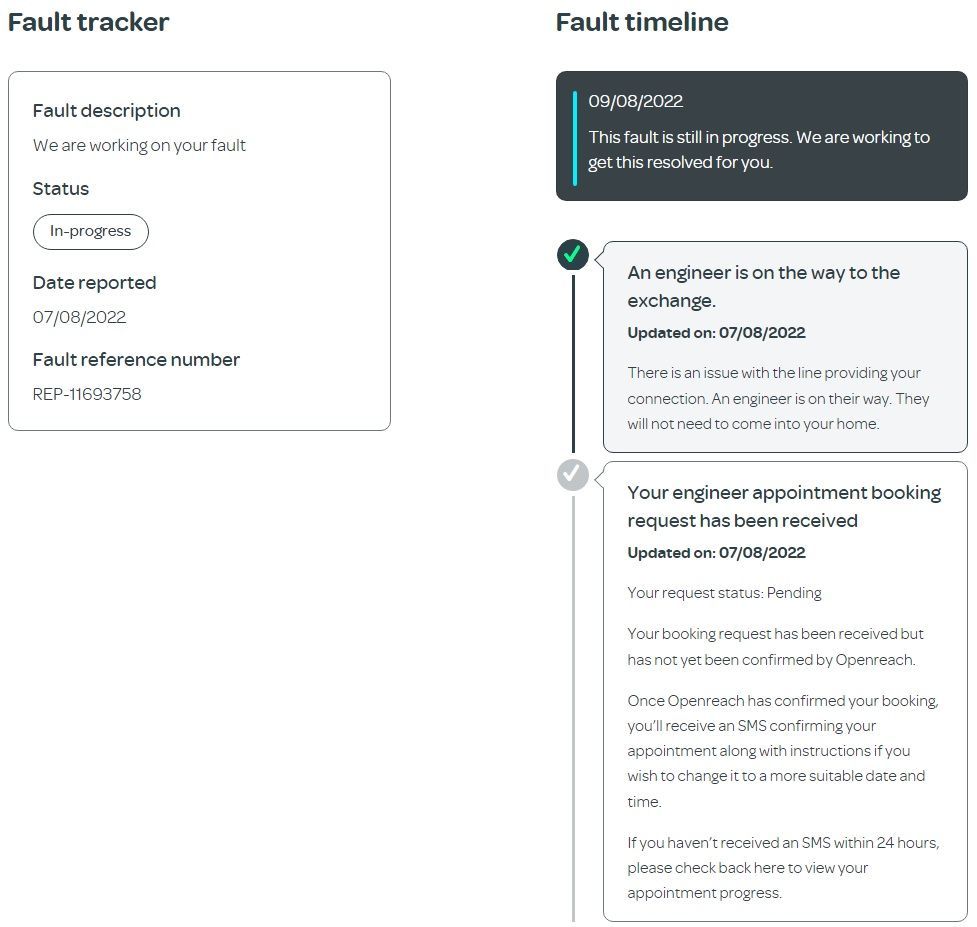
- Mark as New
- Bookmark
- Subscribe
- Mute
- Subscribe to RSS Feed
- Highlight
- Report Inappropriate Content
on 08-08-2022 11:12 AM
Thanks Debbie
JW
- Mark as New
- Bookmark
- Subscribe
- Mute
- Subscribe to RSS Feed
- Highlight
- Report Inappropriate Content
on 08-08-2022 11:11 AM
Hi JW
I'm really sorry about this. I can see that this fault has been escalated back to Openreach to be investigated by a line engineer.
I will continue to monitor this fault for additional updates from Openreach.
Thanks
- Mark as New
- Bookmark
- Subscribe
- Mute
- Subscribe to RSS Feed
- Highlight
- Report Inappropriate Content
on 08-08-2022 11:04 AM
Well, Monday morning, my speed is now Download 7.3, upload 1! I have no dial tone either! This is going on and on, bearing in mind it was reported a week or so ago, can this be looked into asap?
An auto checker online has generated an open case, can this be checked to make sure it is in hand, as I can't do any work, also no TV or anything as I use internet based services... and of course no phone line!
Ref given online is: REP-11693758
- Mark as New
- Bookmark
- Subscribe
- Mute
- Subscribe to RSS Feed
- Highlight
- Report Inappropriate Content
on 08-08-2022 08:06 AM
Hi JW
I'm really sorry for the delay.
How has the connection been since your last post?
- Mark as New
- Bookmark
- Subscribe
- Mute
- Subscribe to RSS Feed
- Highlight
- Report Inappropriate Content
on 05-08-2022 08:45 AM
If Openreach were only out yesterday fixing the issue then your line could already have experienced enough errors between midnight yesterday and when they 'fixed' it to trigger DLM. DLM will just react to the problems it has seen in a full 24 hour period.
If your speed keeps dropping after today then that would certainly indicate that Openreach have not resolved your issue, but the fact that it dropped this morning might just be due to the problems DLM saw before Openreach attended the fault yesterday.
Hopefully one of the support team here will be able to just double check your line and make sure it is not reporting any issues at the moment.
- Mark as New
- Bookmark
- Subscribe
- Mute
- Subscribe to RSS Feed
- Highlight
- Report Inappropriate Content
on 05-08-2022 08:19 AM
So this morning, DLM has dropped my speed again, now 14mb! To be honest, it's not fit for purpose as it is! It will soon be zero at this rate!
JW
- Mark as New
- Bookmark
- Subscribe
- Mute
- Subscribe to RSS Feed
- Highlight
- Report Inappropriate Content
on 04-08-2022 06:56 PM
OK, thanks for your help, fingers crossed! I'm away tomorrow for the weekend, so hopefully when I get back the speeds will have increased.
Thanks
JW
- Mark as New
- Bookmark
- Subscribe
- Mute
- Subscribe to RSS Feed
- Highlight
- Report Inappropriate Content
on 04-08-2022 06:50 PM
TalkTalk can't perform a DLM reset for VDSL connections, they can only do it for ADSL connections. Openreach are the only people that can do a DLM reset for a VDSL connection, but to be fair, the engineer you spoke to would probably not have known if you have a VDSL or ADSL connection. But it should not be a problem, you would just have to wait a little longer, as DLM will increase your speeds gradually if the fault has indeed now been resolved.
The best thing to do is leave everything alone, and leave your router switched on all the time. Once you have had 2 or 3 full days of good quality connection DLM should then start to increase your speeds again, you would see your routers connection drop and reconnect in the early hours of the morning when it does this, but hopefully this time the speed will be going up rather than down !.
What a DLM reset would do is immediately put your speeds back up to the maximum possible, but without a reset you just have to wait for DLM to notice the improved line quality, and for it to step your speeds back up over several days.
- Mark as New
- Bookmark
- Subscribe
- Mute
- Subscribe to RSS Feed
- Highlight
- Report Inappropriate Content
on 04-08-2022 05:57 PM
It's stuck at 16.5. However, BT Openreach have been out this afternoon to the pole outside my door, apparently YouFibre chopped some cables by mistake, so BT have been sorting it. They said speeds should pick up, and said to request a DLM reset, as it should pick up better speeds. Don't know if that can be done?
Thanks
JW
- Mark as New
- Bookmark
- Subscribe
- Mute
- Subscribe to RSS Feed
- Highlight
- Report Inappropriate Content
on 04-08-2022 05:12 PM
Hi @jwatson,
Unfortunately it doesn't look like the support team have been able to pick this up today, I'll escalate this thread for their attention to see if they can respond tomorrow. Are you still getting drops of connection, or is it staying connected, but just much slower than normal ?
- Mark as New
- Bookmark
- Subscribe
- Mute
- Subscribe to RSS Feed
- Highlight
- Report Inappropriate Content
on 04-08-2022 03:13 PM
Nothing has changed, still only getting 16.5 download.... did you run any tests to try to get to the bottom of this?
Thanks.
JW
- Mark as New
- Bookmark
- Subscribe
- Mute
- Subscribe to RSS Feed
- Highlight
- Report Inappropriate Content
on 03-08-2022 10:07 PM
Yeah, the Openreach Dynamic Line Management (DLM) system monitors your connection for each 24 hour period. If it sees problems (i.e. lots of disconnections, or lots of errors in data transmission on the line) then it will make an adjustment to your line profile, this will happen in the early hours of the morning and will cause your router to drops and reconnect. So it is likely DLM is seeing a problem with the quality of your connection and is tweaking your speed down each day to try to give you a more stable connection.
Once the issue is fixed DLM would then increase your speeds again.
If you check your router stats and look at the value that is called something like 'noise margin', or 'noise safety coefficient' (or similar) then this can often be an indication of DLM adjusting your profile, the normal 'target' value for a VDSL connection is 6dB, DLM will often increase that in steps of 3dB when it wants to slow your connection down, so a value that is quite a bit higher than 6, and especially if it is around 9, 12 or 15 can often be a sign that DLM has been having a tweak !.
- Mark as New
- Bookmark
- Subscribe
- Mute
- Subscribe to RSS Feed
- Highlight
- Report Inappropriate Content
on 03-08-2022 09:49 PM
OK thanks, it will be interesting to see what happens around 2am tomorrow, as the speed has de-creased each day around that time!
- Mark as New
- Bookmark
- Subscribe
- Mute
- Subscribe to RSS Feed
- Highlight
- Report Inappropriate Content
on 03-08-2022 09:41 PM
ok, I was just trying to understand if it was working in the test socket, but not in the regular faceplate socket, but if you are getting it intermittently working in either of the sockets then that probably proves it is not the socket itself that has the fault.
The team here will be able to run some more tests tomorrow to try to get to the bottom of this.
- Mark as New
- Bookmark
- Subscribe
- Mute
- Subscribe to RSS Feed
- Highlight
- Report Inappropriate Content