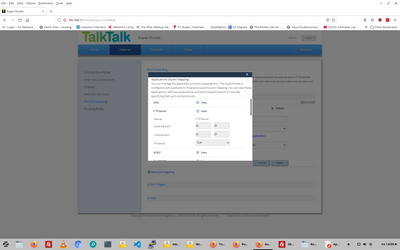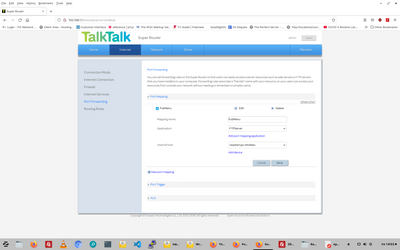Broadband help
For queries about your TalkTalk broadband service.
- Subscribe to RSS Feed
- Mark Topic as New
- Mark Topic as Read
- Float this Topic for Current User
- Bookmark
- Subscribe
- Mute
- Printer Friendly Page
Port forwarding
on 01-07-2022 01:28 PM
I am trying to set up port forwarding on a Huawei HG633.
I have followed the user guide and believe I have the settings correct yet I cannot make an FTP connection.
I have seen other people having similar problems with Talktalk routers, is this a known issue with this model?
- Labels:
-
port forwarding
- Mark as New
- Bookmark
- Subscribe
- Mute
- Subscribe to RSS Feed
- Highlight
- Report Inappropriate Content
on 04-07-2022 06:34 AM
- Mark as New
- Bookmark
- Subscribe
- Mute
- Subscribe to RSS Feed
- Highlight
- Report Inappropriate Content
on 02-07-2022 10:43 AM
Glad to hear it. You did not waste my time at all, I really enjoy getting involved in complex issues.
Keith
I am not employed by TalkTalk, I'm just a customer. If my post has fixed the issue, please set Accept as Solution from the 3 dot menu.
TalkTalk support and Community Stars - Who are they?
- Mark as New
- Bookmark
- Subscribe
- Mute
- Subscribe to RSS Feed
- Highlight
- Report Inappropriate Content
on 02-07-2022 10:32 AM
Thanks for your help yesterday, we have managed to get it sorted. There was a conflict on port 21 which was blocking the connection. Changing to port 22 has solved the issue.
- Mark as New
- Bookmark
- Subscribe
- Mute
- Subscribe to RSS Feed
- Highlight
- Report Inappropriate Content
on 02-07-2022 08:49 AM
I do hope I am not wasting your time with this.
As I mentioned, I am new to port forwarding and I have always felt that FTP Server is the wrong setting to use so it may save time if I clarify a few things about our intentions.
The Raspbery pi will be at a remote location and we intend to FTP files to it from our office.
I use ssh to communicate with the Pi and it is operating in kiosk mode without access to the desktop.
I always felt that the mode set in Filezilla should be some kind of ssh.
- Mark as New
- Bookmark
- Subscribe
- Mute
- Subscribe to RSS Feed
- Highlight
- Report Inappropriate Content
on 01-07-2022 10:04 PM
Just saw another thing on a quick Goggle search about the pi OS, it does have a firewall, called iptables, please can you check if this is installed?
Keith
I am not employed by TalkTalk, I'm just a customer. If my post has fixed the issue, please set Accept as Solution from the 3 dot menu.
TalkTalk support and Community Stars - Who are they?
- Mark as New
- Bookmark
- Subscribe
- Mute
- Subscribe to RSS Feed
- Highlight
- Report Inappropriate Content
on 01-07-2022 10:01 PM
The trouble is, that most FTP servers require configuration before they can be used. This may well be why it may not have port 21 open on the correct interface.
In the meantime, please can you try running this command on your pi from a terminal or command prompt or whatever the pi has. Then get me the output from it:-
netstat --listen
If you want, PM it to me.
Keith
I am not employed by TalkTalk, I'm just a customer. If my post has fixed the issue, please set Accept as Solution from the 3 dot menu.
TalkTalk support and Community Stars - Who are they?
- Mark as New
- Bookmark
- Subscribe
- Mute
- Subscribe to RSS Feed
- Highlight
- Report Inappropriate Content
on 01-07-2022 04:57 PM
"what FTP server are you using on the pi?"
I don't know, the Pi is running Apache server but I am not sure if there is an FTP server running on there.
Our aim is to be able to FTP files to the Pi over WiFi at a remote location.
I need to check with my colleague who may be able to answer your question.
This is all new to me and the documentation available is poor to say the least.
- Mark as New
- Bookmark
- Subscribe
- Mute
- Subscribe to RSS Feed
- Highlight
- Report Inappropriate Content
on 01-07-2022 04:37 PM
Let me rephrase that last question - what FTP server are you using on the pi? Only then can I try to tell you where to check what interface the FTP server is listening on.
Keith
I am not employed by TalkTalk, I'm just a customer. If my post has fixed the issue, please set Accept as Solution from the 3 dot menu.
TalkTalk support and Community Stars - Who are they?
- Mark as New
- Bookmark
- Subscribe
- Mute
- Subscribe to RSS Feed
- Highlight
- Report Inappropriate Content
on 01-07-2022 04:34 PM
The Pi is on the wifi from the HG633, I can ssh to it from a Linux computer on the same router.
"Is the FTP server FileZilla or is that just the client?"
We are trying to access the Pi as a remote server in Filezilla. Does that make sense?
- Mark as New
- Bookmark
- Subscribe
- Mute
- Subscribe to RSS Feed
- Highlight
- Report Inappropriate Content
on 01-07-2022 04:28 PM
So the pi does not connect directly to the wireless of the HG633 then, or can you explain your answer to #2 in more detail, please? Is the FTP server FileZilla or is that just the client?
Keith
I am not employed by TalkTalk, I'm just a customer. If my post has fixed the issue, please set Accept as Solution from the 3 dot menu.
TalkTalk support and Community Stars - Who are they?
- Mark as New
- Bookmark
- Subscribe
- Mute
- Subscribe to RSS Feed
- Highlight
- Report Inappropriate Content
on 01-07-2022 04:24 PM
1. DHCP - I can access the pi via ssh on that IP.
2. Wireless - I have full access from a host computer
3. How would I test which interface it is listening on?
- Mark as New
- Bookmark
- Subscribe
- Mute
- Subscribe to RSS Feed
- Highlight
- Report Inappropriate Content
on 01-07-2022 04:14 PM
Yes, port 21 closed is the issue, stick with the port checking website until we can get it to report as open. The port forwarding in the router is correct for that port. A few more questions then:-
- How does the pi get its IP address, via DHCP from the router or is it manually configured on the raspberry?
- I assume it connects to the HG633's wireless and not via an extender or similar?
- Is the FTP server listening on the correct interface when you test it?
Keith
I am not employed by TalkTalk, I'm just a customer. If my post has fixed the issue, please set Accept as Solution from the 3 dot menu.
TalkTalk support and Community Stars - Who are they?
- Mark as New
- Bookmark
- Subscribe
- Mute
- Subscribe to RSS Feed
- Highlight
- Report Inappropriate Content
on 01-07-2022 03:48 PM
Yes the server is on a Pi
No firewall as far as I know
Port 21 is closed - I presume that is the issue
I have tried from a local machine and another dev has tried from another location
I am new to this port forwarding although the other chap has some experience with it, I do appreciate your help with this.
- Mark as New
- Bookmark
- Subscribe
- Mute
- Subscribe to RSS Feed
- Highlight
- Report Inappropriate Content
on 01-07-2022 03:41 PM
Thanks for that, this will mean that the data channel is originated from the client to the server, using the TCP port that the server tells the client to use (could be any port). This means that you may need another port forwarding application configured for that. However, before going down that route, a few more basics:-
- I am assuming that the FTP server is on the local device, which looks like a pi?
- Does the pi have a firewall running & if so, have you allowed an inbound rule for TCP port 21?
- With the FTP server running and you go to a port checking website such as https://portchecker.co/ does TCP port 21 report as open?
- Are you trying to test the FTP access from a client that is also locally connected to your router?
Keith
I am not employed by TalkTalk, I'm just a customer. If my post has fixed the issue, please set Accept as Solution from the 3 dot menu.
TalkTalk support and Community Stars - Who are they?
- Mark as New
- Bookmark
- Subscribe
- Mute
- Subscribe to RSS Feed
- Highlight
- Report Inappropriate Content
on 01-07-2022 03:26 PM
It is set to passive
- Mark as New
- Bookmark
- Subscribe
- Mute
- Subscribe to RSS Feed
- Highlight
- Report Inappropriate Content
on 01-07-2022 03:21 PM
No, the FTP mode is either Passive or Active & will determine the direction that the data channel is setup in, which mode is the connection negotiating? If in doubt, PM the main activity window of FileZilla server or log the FileZilla client to a file & PM me the contents of that.
Keith
I am not employed by TalkTalk, I'm just a customer. If my post has fixed the issue, please set Accept as Solution from the 3 dot menu.
TalkTalk support and Community Stars - Who are they?
- Mark as New
- Bookmark
- Subscribe
- Mute
- Subscribe to RSS Feed
- Highlight
- Report Inappropriate Content
on 01-07-2022 03:12 PM
I have tried both plain and SFTP - I am using Filezilla
- Mark as New
- Bookmark
- Subscribe
- Mute
- Subscribe to RSS Feed
- Highlight
- Report Inappropriate Content
on 01-07-2022 03:03 PM
That is a start, what FTP mode is the client/server using?
Keith
I am not employed by TalkTalk, I'm just a customer. If my post has fixed the issue, please set Accept as Solution from the 3 dot menu.
TalkTalk support and Community Stars - Who are they?
- Mark as New
- Bookmark
- Subscribe
- Mute
- Subscribe to RSS Feed
- Highlight
- Report Inappropriate Content
on 01-07-2022 03:00 PM
Hi Keith
Are these the screen shots you require
- Mark as New
- Bookmark
- Subscribe
- Mute
- Subscribe to RSS Feed
- Highlight
- Report Inappropriate Content
on 01-07-2022 02:47 PM
Hi @Studiosoft
@Anonymous has asked me to help you. There is no known issue with the HG633 & FTP port forwarding. If you would like to describe your scenario to me in as much detail as possible & include the port mapping & application screenshots so I can check them for you.
Keith
I am not employed by TalkTalk, I'm just a customer. If my post has fixed the issue, please set Accept as Solution from the 3 dot menu.
TalkTalk support and Community Stars - Who are they?
- Mark as New
- Bookmark
- Subscribe
- Mute
- Subscribe to RSS Feed
- Highlight
- Report Inappropriate Content