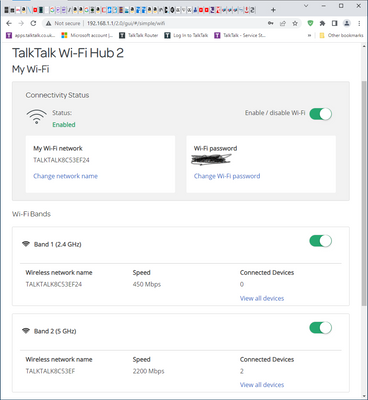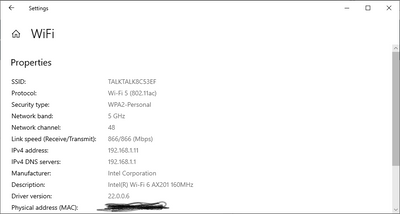Broadband help
For queries about your TalkTalk broadband service.
- Subscribe to RSS Feed
- Mark Topic as New
- Mark Topic as Read
- Float this Topic for Current User
- Bookmark
- Subscribe
- Mute
- Printer Friendly Page
13-06-2023 07:23 PM - edited 13-06-2023 07:26 PM
I would like a newer version of the router firmware and the manual of the router. Usually this is done from the manufacturer. The manufacturer does not have any portal for firmware or manuals. Do you as the ISP have a portal to download new firmware and the manual?
Navigating within the router, there seem to be various faults. I am unable to set the firewall, as it doesn't offer the options required. There are various odd things appearing in the log within the router. I've read some of the posts in the community, and it seems it might be a good idea to disable wireless optimization. Some posts suggest that TalkTalk are the only ones able to upload any firmware or disable wireless optimization. Does TalkTalk repeatedly monitor and download all my settings? I am not sure what's going on.
Answered! Go to Solution.
- Mark as New
- Bookmark
- Subscribe
- Mute
- Subscribe to RSS Feed
- Highlight
- Report Inappropriate Content
on 20-06-2023 10:20 PM
I have read that, @Billx.
The point is that Talktalk routers are locked to Talktalk and the firmware updates go with that.
Whatever is stated elsewhere is not relevant to the specific situation of each ISP, inclusive in their contract.
If you don't want this, you have to use third party routers.
- Mark as New
- Bookmark
- Subscribe
- Mute
- Subscribe to RSS Feed
- Highlight
- Report Inappropriate Content
on 20-06-2023 10:07 PM
Hi @Billx
I am not being dogmatic at all.
I know that the firmware page suggests they can be downloaded & installed, but TalkTalk simply does not allow this. Personally, it would save a lot of time if that page simply said how updates are handled by TalkTalk & not give the impression that you can do it yourself.
I cannot answer why they do not publish a manual for it, but that is the case for all of their past routers since I joined TalkTalk as a customer.
Whether any of this is right or wrong, it is TalkTalk policy. The TalkTalk staff on this forum have already backed up everything I have said in previous threads as @Gliwmaeden2 has just pointed out.
Keith
I am not employed by TalkTalk, I'm just a customer. If my post has fixed the issue, please set Accept as Solution from the 3 dot menu.
TalkTalk support and Community Stars - Who are they?
- Mark as New
- Bookmark
- Subscribe
- Mute
- Subscribe to RSS Feed
- Highlight
- Report Inappropriate Content
20-06-2023 09:58 PM - edited 20-06-2023 10:02 PM
I just repeat. 'It says, in the router's own web interface that the normal way of updating, is to go the ISP/manufacturer's website, and download a new version, if one is available. Then open the router's web interface, go the Software Update page, open the previously downloaded firmware, and then Update the router. The customer does this.' You didn't read it, did you, @Gliwmaeden2 . It says nothing about being dynamically pushed by the ISP. If it was to be dynamically pushed by the ISP, why would there be a separate page to do the updating within the routers web interface?
- Mark as New
- Bookmark
- Subscribe
- Mute
- Subscribe to RSS Feed
- Highlight
- Report Inappropriate Content
on 20-06-2023 09:15 PM
@Billx, staff did reply more recently, supporting exactly what Keithfrench has been saying.
If you don't like the situation with Talktalk routers you can search for good third party alternatives.
- Mark as New
- Bookmark
- Subscribe
- Mute
- Subscribe to RSS Feed
- Highlight
- Report Inappropriate Content
20-06-2023 08:56 PM - edited 20-06-2023 09:03 PM
@KeithFrench , I think you're being a little dogmatic. It says, in the router's own web interface that the normal way of updating, is to go the ISP/manufacturer's website, and download a new version, if one is available. Then open the router's web interface, go the Software Update page, open the previously downloaded firmware, and then Update the router. The customer does this.
Also it's a very bad idea for the ISP to be continually accessing the router, when there is no need to. Once the the firmware is checked, there is no further need to be continually checking and rechecking it. Agreed? If TalkTalk checks a sample router, it will be able to find if there is a fault/faults in the firmware. In my previous TalkTalk router, I was able to, and did turn TR-069 off. Besides, if I used a different router, and as far as I know TalkTalk is not against that, how will TalkTalk be able to insert TR-069? Yes, I've gathered there is no official manual, that is part of my point, Why? I thought every router had a manual, at least a basic version. Is it because Talk does not know what it wants in its router? Also, I was hoping for a direct reply from TalkTalk staff, rather than from your good self. Thank you for your reply.
- Mark as New
- Bookmark
- Subscribe
- Mute
- Subscribe to RSS Feed
- Highlight
- Report Inappropriate Content
on 19-06-2023 07:04 AM
Hi Billx
I can see that Keith has already confirmed, only TalkTalk can push the firmware update to your router.
Thanks
- Mark as New
- Bookmark
- Subscribe
- Mute
- Subscribe to RSS Feed
- Highlight
- Report Inappropriate Content
on 18-06-2023 01:12 PM
Hi @Billx
Yes both of these routers use the same firmware.
You cannot download firmware, that is simply not possible. TalkTalk manage all firmware & the upgrade process is basically fully automatic. You are on the very latest firmware anyway.
There is no official manual for this router, as I said before. However, if you want to PM me, as I kind of hinted at a while ago, I will tell you what is available.
You cannot turn off their re,ote diagnostics, the TR-069 logs could be doing anything, like keeping your firmware up to date. The only aspect that you can request be disabled is their WiFi Optimisation, if you want to manage the WiFi configuration yourself. I cannot give you precise information as to what TalkTalk can gather via TR-069, as I simply am not party to that.
Keith
I am not employed by TalkTalk, I'm just a customer. If my post has fixed the issue, please set Accept as Solution from the 3 dot menu.
TalkTalk support and Community Stars - Who are they?
- Mark as New
- Bookmark
- Subscribe
- Mute
- Subscribe to RSS Feed
- Highlight
- Report Inappropriate Content
18-06-2023 12:17 PM - edited 18-06-2023 12:35 PM
I've been upgraded to Version 174. But I've found that Version 174 is used for Router 5364. This router here is Router 5464. Are you saying that both Router 5364 and Router 5464, use the same firmware?
You still have have not offered satisfactory answers to my original post. Where can I download a new version of the firmware for this router. I prefer to download it, rather than being sent down by TalkTalk. Where can I download a full version of of the router's manual?
How can I get TalkTalk not to interfere with the router, without indicating when and why it wants to do it?
Can you tell me why TalkTalk continually logs in with TR-069?
---
| 18.06.2023 06:27:08 | Info | SYS | TR-069 connectivity to (acs.talktalk.co.uk) has been closed |
| 18.06.2023 06:27:06 | Info | SYS | TR-069 connectivity to (acs.talktalk.co.uk) has been initiated |
---
Which information does TalkTalk gather when it connects with TR-069?
Can I switch off TR-069 or can you switch it off for me?
Thanks, @Debbie-TalkTalk
- Mark as New
- Bookmark
- Subscribe
- Mute
- Subscribe to RSS Feed
- Highlight
- Report Inappropriate Content
on 16-06-2023 08:54 AM
Hi Billx
Has everything been working ok since your last post?
- Mark as New
- Bookmark
- Subscribe
- Mute
- Subscribe to RSS Feed
- Highlight
- Report Inappropriate Content
on 14-06-2023 03:06 PM
Hi @Billx
Futhermore to what I said a little while ago, the router conforms to the AC2200 class of 802.11ac (Wi-Fi 5). 802.11ax as a specification, nothing to do with TalkTalk, has seen big increases in theoretical link speed since it was first ratified. The router being an AC2200 class, which was the first class within the second wave or generation of 802.11ac supports up to 1.733Gbps on the 5GHz band & up to 450Mbps on the 2.4 band. The highest spec 802.11ac devices or routers conform to the AC5300, which supports up to 2.167 & 2.167Gbps on two 5GHz bands and up to 1000Mbps on the 2.4GHz band. However, if your adapter, as I assume conforms to AC1200, the maximum this supports is up to 867Mbps on the 5Ghz band & 300Mbps on the 2.4GHz band. Therefore these speeds obtained by your adapter will never get any faster than this.
Ethernet ports at 1Gbps are far faster than 866mbps on WiFi. AC1200 is part of 802.11ac Wave 1, which uses SU-MIMO (Single User Multiple Input Multiple Output, whereas the router can support MU-MIMO (Multi User-MIMO), however, this is again negotiated on connection to a WiFi AP and will mean that your connection will always use SU-MIMO, but what does that mean?
Unlike Ethernet, which is a direct connection between a device & your router, Wi-Fi is a shared medium connecting however many Wi-Fi devices you have to the router. All wifi devices using SU-MIMO compete for airtime & effectively work "half-duplex" (the device can only transmit or receive at the same time, not both. Gigabit Ethernet on the other hand works "full duplex" meaning that it is transmitting at 1Gbps in either direction at the same time, giving a much faster, better connection.
Keith
I am not employed by TalkTalk, I'm just a customer. If my post has fixed the issue, please set Accept as Solution from the 3 dot menu.
TalkTalk support and Community Stars - Who are they?
- Mark as New
- Bookmark
- Subscribe
- Mute
- Subscribe to RSS Feed
- Highlight
- Report Inappropriate Content
14-06-2023 02:46 PM - edited 14-06-2023 02:47 PM
@KeithFrench, I agree with 'You are only getting 866Mbps because most likely the highest mode your WiFi adapter supports is based on a specification of 802.11ac running the AC1200 class' You also agree with me on the circuitous route to go to 'Advanced', but nothing much we can do about it.
As regards the 866Mbps, and provided there's not too much interference, as you said, that's not much lower than the 1 Gbps of the ethernet ports on the router.
Thanks.
- Mark as New
- Bookmark
- Subscribe
- Mute
- Subscribe to RSS Feed
- Highlight
- Report Inappropriate Content
on 14-06-2023 01:46 PM
First off @Billx your first screenshot is showing the two speeds as the possible theoretical link speeds, these are just labels, they have no bearing at all on the link speeds that you are obtaining. I think the labels are fairly pointless & have pointed this out to TalkTalk from around V136 or so. The actual speed you might get depends on if the specification of your WiFi adapter in your device(s) matches that of the router. The WiFi mode is negotiated upon connection between the device & router. You are only getting 866Mbps because most likely the highest mode your WiFi adapter supports is based on a specification of 802.11ac running the AC1200 class. This theoretical speed is influenced by signal quality. This is made up of signal strength & the near total lack of Wi-Fi interference.
The link speed is the speed between your device & the router, whereas a speed test goes out to the internet and this will be limited to whatever is the slowest speed between the device & the speed test site. In most cases these days, this is the speed of your broadband connection. Therefore the differing speeds that you see are correct.
Regarding your second point, I am not clear on what you mean, please can you illustrate it with some screenshots? There is configuration available on both 2.4 & 5GHz bands in the Advanced menu.
Your third point, each of the three initial links from this initial dashboard does have links at the bottom of each page to the Advanced menu dashboard. This has been like it since the router was initially launched. I made TalkTalk aware of the fact that this was not ideal, but let's face it, it is very low priority and I have given up requesting this change now.
As to your other points, please direct them to TalkTalk not me, I am just a customer. TalkTalk request Sagemcom make the required bug fixes/changes. From the router's launch, it has gone through so many improvements to where it is now.
Keith
I am not employed by TalkTalk, I'm just a customer. If my post has fixed the issue, please set Accept as Solution from the 3 dot menu.
TalkTalk support and Community Stars - Who are they?
- Mark as New
- Bookmark
- Subscribe
- Mute
- Subscribe to RSS Feed
- Highlight
- Report Inappropriate Content
on 14-06-2023 01:27 PM
Some of the anomalies, @KeithFrench
In the router, at 'My Wifi', it shows the speeds of both 2.4 and 5 networks, 450 Mbps for 2.4 and 2200 Mbps for 5.
In Windows at 'Wifi', it shows Link speed as 866Mbps/866Mbps
As far as I know, my real speed is less than 80 Mbps.
So, there's no rhyme or reason between all these figures.
Secondly, the above router user interface, shows me some info on my 2.4G connection, but not on my 5G connection,
even though the 5G connection is my main connection. Its basically a no-info page.
Thirdly, when one enters the router at the Dashboard, there's no link to go to 'Advanced'. So every time, one has to go to 'Dashboard', click one of the 4 useless options, click 'Advanced', then click something else to confirm one wants to go to 'Advanced'.
Fourthly, when in Router Log page and looking at it, by first scrolling down where the information is, and then navigate to the next page, the router takes you back to the top of the page, so the user has to re-scroll down again, to see the main part of this new page. Lots of wasted time. Not very well done.
And other similar things.
Is there an update of the user interface, as there is of the main firmware?
Also who makes these changes, TalkTalk, or Sagemcom?
Thanks. Sorry for making it that long, @KeithFrench.
- Mark as New
- Bookmark
- Subscribe
- Mute
- Subscribe to RSS Feed
- Highlight
- Report Inappropriate Content
on 14-06-2023 01:16 PM
Not being able to log in to the router initially after being upgraded to V174 is very common. It may help, but I have not been able to prove it, if you try your router's incognito mode. I immediately flagged this up to TalkTalk when I started trialling it. Once you do manage to access the router, you will not have any future problems logging into it.
Keith
I am not employed by TalkTalk, I'm just a customer. If my post has fixed the issue, please set Accept as Solution from the 3 dot menu.
TalkTalk support and Community Stars - Who are they?
- Mark as New
- Bookmark
- Subscribe
- Mute
- Subscribe to RSS Feed
- Highlight
- Report Inappropriate Content
on 14-06-2023 11:55 AM
Hi Billx
If you do experience any further issues then please let us know.
Thanks
Debbie
- Mark as New
- Bookmark
- Subscribe
- Mute
- Subscribe to RSS Feed
- Highlight
- Report Inappropriate Content
on 14-06-2023 11:54 AM
- Mark as New
- Bookmark
- Subscribe
- Mute
- Subscribe to RSS Feed
- Highlight
- Report Inappropriate Content
on 14-06-2023 11:51 AM
Hi Billx
Thanks for your reply.
Your router has the latest firmware version - 174. I have also switched the WIFI optimisation off as requested.
Thanks again.
Debbie
- Mark as New
- Bookmark
- Subscribe
- Mute
- Subscribe to RSS Feed
- Highlight
- Report Inappropriate Content
on 14-06-2023 11:48 AM
@Debbie-TalkTalk . 5464 has come back on and I can use my existing router password. Still please disable wireless optimization.
- Mark as New
- Bookmark
- Subscribe
- Mute
- Subscribe to RSS Feed
- Highlight
- Report Inappropriate Content
14-06-2023 11:37 AM - edited 14-06-2023 11:41 AM
Hello @Debbie-TalkTalk . You have downgraded me to Router 5364 firmware. Also my default Router password for 5464 is not accepted to enter user configuration. Also automatic wireless optimization has wrongly changed my channel. I think that also needs to be disabled.
- Mark as New
- Bookmark
- Subscribe
- Mute
- Subscribe to RSS Feed
- Highlight
- Report Inappropriate Content
on 14-06-2023 10:48 AM
Hi Billx
Thank you, please let us know how you get on.
Debbie
- Mark as New
- Bookmark
- Subscribe
- Mute
- Subscribe to RSS Feed
- Highlight
- Report Inappropriate Content
- New Router Questions: Changing Wi-Fi Channels and Setting a New Router Log-in Password. in Broadband
- Sagemcom router settings and issues in Broadband
- Sagemcom wifi hub loses settings when power is switched off in Full Fibre
- Help required setting up Eero with Fibre 65 in Fibre
- Tapo Camera connection in Broadband