Broadband help
For queries about your TalkTalk broadband service.
- Subscribe to RSS Feed
- Mark Topic as New
- Mark Topic as Read
- Float this Topic for Current User
- Bookmark
- Subscribe
- Mute
- Printer Friendly Page
Random internet dropouts.
on 23-03-2024 02:46 PM
For the last few weeks I have random BB dropouts. They normally only last a few minutes and can be several times in an hour, annoying when streaming and playing games.
During dropout wifi signal is good and says " connected without internet".
I have contacted talktalk help via chat 4 times now and all they do is test line, change channel and reset router.
Anyone here suggest what to do next to fix this.
Thanks
- Labels:
-
Connection
- Mark as New
- Bookmark
- Subscribe
- Mute
- Subscribe to RSS Feed
- Highlight
- Report Inappropriate Content
on 27-03-2024 01:48 PM
No, look at the two articles I mentioned where it explains this.
Take channel 11 for example, it does not just use channel 11 at all. It needs to use by default 20MHz of bandwidth and each channel is 5MHz wide. So channel 11 goes from the midpoint between channels 8 & 9 to the midpoint between channels 13 & 14:-
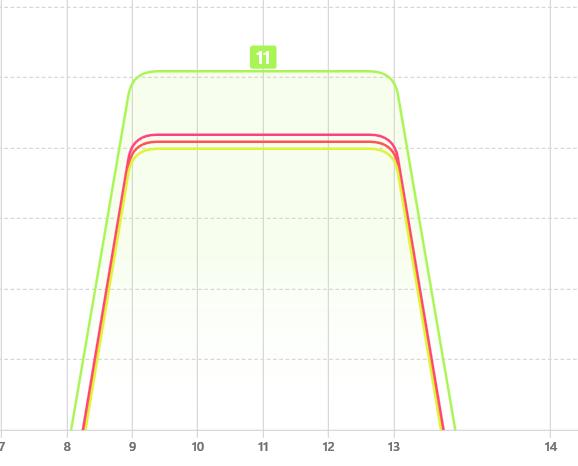
Keith
I am not employed by TalkTalk, I'm just a customer. If my post has fixed the issue, please set Accept as Solution from the 3 dot menu.
TalkTalk support and Community Stars - Who are they?
- Mark as New
- Bookmark
- Subscribe
- Mute
- Subscribe to RSS Feed
- Highlight
- Report Inappropriate Content
on 27-03-2024 01:31 PM
Ok. I will change to 11.
So if channel 6 and 11 are very congested is it not better to use one in between ?.
- Mark as New
- Bookmark
- Subscribe
- Mute
- Subscribe to RSS Feed
- Highlight
- Report Inappropriate Content
on 27-03-2024 01:26 PM
Hi @bytes
Whilst channel 10 might seem to be a good idea, unless you are in the middle of a field, you should only ever use one of these channels in the 2.4GHz band:-
1, 6 or 11
That is because these are classed as the only non-overlapping channels. Please don't take my word for this, it is covered in these articles:-
http://www.metageek.com/training/resources/why-channels-1-6-11.html
http://boundless.aerohive.com/experts/WLAN-Channels-Explained.html
There are some routers that support channels 12 & 13 within the 2.4GHz band. However, these channels should not be used because they interfere with channel 11 (not 5 channels apart from 11) and not all devices support these two channels anyway.
Keith
I am not employed by TalkTalk, I'm just a customer. If my post has fixed the issue, please set Accept as Solution from the 3 dot menu.
TalkTalk support and Community Stars - Who are they?
- Mark as New
- Bookmark
- Subscribe
- Mute
- Subscribe to RSS Feed
- Highlight
- Report Inappropriate Content
on 27-03-2024 11:37 AM
Hi bytes
That's great, thanks for letting us know 🙂
I've sent you a Private Message with a link to a short survey for the Community.
Debbie
- Mark as New
- Bookmark
- Subscribe
- Mute
- Subscribe to RSS Feed
- Highlight
- Report Inappropriate Content
on 27-03-2024 11:33 AM
Hi Keith,
I think it is resolved. No lissues in past few days.
I changed 2.4 channel to 10 which seemed least congested and main mobile devices are running on 5ghz with smart devices on 2.4ghz.
Maybe the using only 2.4ghz band was overloading it.
I now need to relocate hub so 5ghz signal reaches whole house.
Thanks for your help.
- Mark as New
- Bookmark
- Subscribe
- Mute
- Subscribe to RSS Feed
- Highlight
- Report Inappropriate Content
on 27-03-2024 08:32 AM
- Mark as New
- Bookmark
- Subscribe
- Mute
- Subscribe to RSS Feed
- Highlight
- Report Inappropriate Content
on 25-03-2024 09:32 AM
Hi @bytes
I will PM you a link for a guide of mine on Wi-Fi interference & initially look at the section called "Are you suffering from interference – prove it first". This section includes full details of Wi-Fi analysers that I recommend for Windows, Windows phone, Android and Apple operating systems. However, I have no way of testing the Apple product. Do not worry about interpreting the results, I will do that for you.
Please post the screenshots to me in a PM (to protect your privacy), which I have requested in my guide. No photos please they can be difficult to read as text can get out of focus when zoomed in, from the analyser you are using (also in my attached guide). Please ensure that the analyser window is maximised (if Windows) before taking the screenshots & upload them via the "Insert Photos" button (in a mobile browser it's the picture icon) on the post editor's toolbar with the Size parameter set to Large. If they are too small, I will not be able to read them & although I can enlarge them, this puts the text out of focus.
Keith
I am not employed by TalkTalk, I'm just a customer. If my post has fixed the issue, please set Accept as Solution from the 3 dot menu.
TalkTalk support and Community Stars - Who are they?
- Mark as New
- Bookmark
- Subscribe
- Mute
- Subscribe to RSS Feed
- Highlight
- Report Inappropriate Content
on 25-03-2024 07:44 AM
Hi bytes
I have switched the WIFI optimisation off, please let us know how the connection compares.
Thanks @KeithFrench
- Mark as New
- Bookmark
- Subscribe
- Mute
- Subscribe to RSS Feed
- Highlight
- Report Inappropriate Content
on 24-03-2024 04:28 PM
I'll ask TT to disable WiFi optimisation for you then.
Keith
I am not employed by TalkTalk, I'm just a customer. If my post has fixed the issue, please set Accept as Solution from the 3 dot menu.
TalkTalk support and Community Stars - Who are they?
- Mark as New
- Bookmark
- Subscribe
- Mute
- Subscribe to RSS Feed
- Highlight
- Report Inappropriate Content
on 24-03-2024 04:27 PM
Hi Keith I have done a factory reset and kept the 5ghz band on.
Can you disable wifi optimisation please so further tweaks can be done to find issue.
Thanks
- Mark as New
- Bookmark
- Subscribe
- Mute
- Subscribe to RSS Feed
- Highlight
- Report Inappropriate Content
on 24-03-2024 02:58 PM
Hi @bytes
Normally, a WiFi network behaving in the manner that you have described is caused by poor WiFi reception, which may or may not be caused by interference to start with. You should not see things like an adapter keep switching between bands, I have never experienced that at all. I have seen situations where people have had problems with an adapter using the 2.4GHz band when it should be using the 5GHz one, though.
The fact that it has only started causing a problem in the last few weeks again points to WiFi interference. Levels of this can change by the minute, but in your case, it is probably more likely that a nearby router has started using a channel that interferes with yours, again most prevalent in the 2.4Ghz band.
The first thing to do is to do a factory reset of the router's config. This is due to a bug in the current firmware, V174 where re-enabling a WiFi band causes it not to work as it should. This is the only workaround at the moment. It is important to do this first, as one of the implications of this, is it will also re-enable Wi-Fi Optimisation.
I said in my previous post, that to get WiFi optimisation disabled, just request TalkTalk do this for you in your reply. You cannot disable it yourself.
Keith
I am not employed by TalkTalk, I'm just a customer. If my post has fixed the issue, please set Accept as Solution from the 3 dot menu.
TalkTalk support and Community Stars - Who are they?
- Mark as New
- Bookmark
- Subscribe
- Mute
- Subscribe to RSS Feed
- Highlight
- Report Inappropriate Content
on 24-03-2024 01:57 PM
Strange this issue only started a few weeks ago with no changes in the house.
Could it be a router fault ?
I will enable 5ghz and see how it goes.
I want to get the optimisation disabled, how exactly do i do this?
- Mark as New
- Bookmark
- Subscribe
- Mute
- Subscribe to RSS Feed
- Highlight
- Report Inappropriate Content
on 24-03-2024 01:39 PM
You do realise that this will give you a much slower speed and that this band? Whilst technically the 2.4GHz band has the longer range, it suffers far more with WiFi interference than the 5GHz band. Devices should not keep switching between bands unless you get the same interference of course.
I think that WiFi interference is your problem anyway.
Slow speed, intermittent dropouts, breaks in the signal or no signal on some or all devices or no internet access might be caused by Wi-Fi interference from other local networks, which can also lead to a permanent reduction in speed. No ISP can be responsible for your local environment, this is mainly a byproduct of the popularity of Wi-Fi.
Generally speaking, the 2.4GHz band suffers much more from interference than the 5GHz band, but the 2.4GHz one can sometimes have a better range, but this all depends on your local area.
Have you had TalkTalk’s Wi-Fi optimisation disabled on your Sagemcom FAST5364/5464 router? When this is enabled, as it is by default, it has the power to override any Wi-Fi configuration changes that I might suggest that you need to make. This will not help rectify this type of problem if Wi-Fi Optimisation is allowed to change my suggested settings. Only TalkTalk can do this for you, you cannot do it yourself. If not, just request they disable this for you in your reply.
In other words, I try to help you optimise your Wi-Fi connection. The next stage involves sending out a guide to you to help you get me some important diagnostic results so that I can analyse them for you and recommend changes to your router configuration to solve them.
I only send this out to people who request it.
Keith
I am not employed by TalkTalk, I'm just a customer. If my post has fixed the issue, please set Accept as Solution from the 3 dot menu.
TalkTalk support and Community Stars - Who are they?
- Mark as New
- Bookmark
- Subscribe
- Mute
- Subscribe to RSS Feed
- Highlight
- Report Inappropriate Content
on 24-03-2024 01:27 PM
Yes. I have turned off 5ghz as I prefer range over speed.
Also I didnt want devices constantly switching between the 2 bands.
- Mark as New
- Bookmark
- Subscribe
- Mute
- Subscribe to RSS Feed
- Highlight
- Report Inappropriate Content
on 24-03-2024 01:23 PM
Hi @bytes
First off, all of these devices that are disconnecting and reconnecting are on the 2.4GHz band & not the 5GHz. Is this what you would expect?
Keith
I am not employed by TalkTalk, I'm just a customer. If my post has fixed the issue, please set Accept as Solution from the 3 dot menu.
TalkTalk support and Community Stars - Who are they?
- Mark as New
- Bookmark
- Subscribe
- Mute
- Subscribe to RSS Feed
- Highlight
- Report Inappropriate Content
on 24-03-2024 11:25 AM
oops sorry got wrong time
- Mark as New
- Bookmark
- Subscribe
- Mute
- Subscribe to RSS Feed
- Highlight
- Report Inappropriate Content
on 24-03-2024 11:15 AM
- Mark as New
- Bookmark
- Subscribe
- Mute
- Subscribe to RSS Feed
- Highlight
- Report Inappropriate Content
on 24-03-2024 08:57 AM
Please can you get me the router's log for these time periods?
Log into the router & click on any of the initial buttons, then click on Advanced settings down the bottom of the page.
In there click on TalkTalk wiFi Hub followed by Maintenance and finally Logs.
Keith
I am not employed by TalkTalk, I'm just a customer. If my post has fixed the issue, please set Accept as Solution from the 3 dot menu.
TalkTalk support and Community Stars - Who are they?
- Mark as New
- Bookmark
- Subscribe
- Mute
- Subscribe to RSS Feed
- Highlight
- Report Inappropriate Content
on 23-03-2024 10:15 PM
I just had BB dropout today 22:00 for about 5mins. This time the wifi signal was lost on at least 3 devices. The modem light stayed white during this whole time.
Other times I have seen wifi signal present but no internet. Not sure about modem lighht during this.
- Mark as New
- Bookmark
- Subscribe
- Mute
- Subscribe to RSS Feed
- Highlight
- Report Inappropriate Content
on 23-03-2024 03:21 PM
Hi Keith,
I have the Sagemcom super router.
I think light is orange when dropout is long and stays white if dropout is a muite or so.
I'll check again next few time it happens.
I dont have wired connections.
- Mark as New
- Bookmark
- Subscribe
- Mute
- Subscribe to RSS Feed
- Highlight
- Report Inappropriate Content
- Periodic dropouts in connection - router shows 0.00 noise margin... in Fibre
- Internet connection, repeated dropouts over last couple of weeks in Broadband
- Ethernet problem in Broadband
- Broadband speed decreases and intermittent dropouts. in Full Fibre
- Internet completely drops semi at random - and only to one device in Full Fibre







