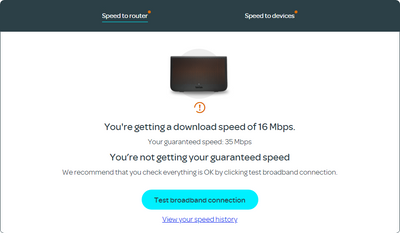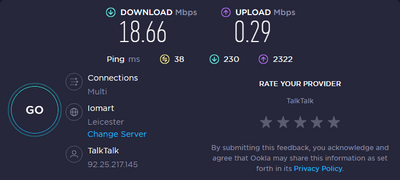Broadband help
For queries about your TalkTalk broadband service.
- Subscribe to RSS Feed
- Mark Topic as New
- Mark Topic as Read
- Float this Topic for Current User
- Bookmark
- Subscribe
- Mute
- Printer Friendly Page
Router doesn't save settings
on 08-05-2022 09:28 AM
Hi,
I have the Fast 5364 type router and when I use the Admin function to alter the settings, these don't stay as I left them. The next time I come to have a look, they've reverted to default.
Each time I log out of the router page, I get a message saying...
Logging out of your Wi-Fi Hub?
Be sure to save changes to your settings first.
And the options are YES or Cancel.
So, how do I save the changes, please?
The reason I'm altering these settings is to try and establish what keeps bringing my speed down. After weeks and weeks of messing about, two engineer visits, new router and countless hours, I'm back to 11 DOWN and 0.5 UP. For a little while I was getting 30 D and 7 UP which was fine, But there seems to be something about my home set-up the DLM doesn't like, I think.
- Labels:
-
Router
- Mark as New
- Bookmark
- Subscribe
- Mute
- Subscribe to RSS Feed
- Highlight
- Report Inappropriate Content
on 05-09-2022 07:34 AM
Hi Captslog,
I'm sorry about this, have you got any further since your last post?
Chris
Chris, Community Team
Our latest Blog l Share your Ideas l Service Status l Help with your Service l Community Stars l Set your preferences
- Mark as New
- Bookmark
- Subscribe
- Mute
- Subscribe to RSS Feed
- Highlight
- Report Inappropriate Content
on 02-09-2022 06:14 PM
Hi,
Well, I've tried to contact your Loyalty Team, and I've spent about 2 hours on the phone and online chat trying to do so.
At first i got through to the technical department who wanted to start doing all the test on the line and seeing that this might mean the usual messing about plugging things into the test socket etc. I askd to be put through to the Loyalty Team.
I explained the issue to them, and the operative went off to check, but I was left on hold for so long that I was worried i might start getting charged for the call, and so I had to hang up.
Next I tried online chat. The online chat goes through to the technical, and they transferred me to the Loyalty Team. The Loyalty Team won't do anything until the technical have tested my line, so back i go again ("what sort of socket" etc).
They are doing a line check as I write this, and say that that if they can't resolve the issue in 30 days, I have the right to terminate my contract without fees. Seeing as how it's been 30 days since the last engineer visit and the problems are still here, I can't see any end to this cycle of events. Is this how the guarantee is supposed to work? ...
An engineer visits,
I wait 30 days.
There's still a fault send an engineer.
wait another 30 days.
repeat.
Really?
- Mark as New
- Bookmark
- Subscribe
- Mute
- Subscribe to RSS Feed
- Highlight
- Report Inappropriate Content
on 02-09-2022 06:58 AM
Morning,
I'm really sorry to hear that. I'd recommend contacting our Loyalty Team directly as they will be able to discuss this further with you. If you would like us to arrange an engineer visit then please let us know.
Thanks
- Mark as New
- Bookmark
- Subscribe
- Mute
- Subscribe to RSS Feed
- Highlight
- Report Inappropriate Content
on 01-09-2022 08:20 PM
Hi Chris,
I'm not having another engineer come to visit me
I've had three this year that have come to look at my set-up and line. They reset it, go away, sometimes tinker with something and then say they've fixed it. Within days (or not at all) I have the problem back again. Each time they come I'm left wondering whether or not I'm going to be due for a bill for their visit.
I have now been messing about with this for about 6 months. For the whole of that time I have never seen my guaranteed speed. We've been close a couple of times, but NEVER what it's supposed to be.
I've been patient and polite, but I think enough is enough and I have more than enough grounds to be released from my contract without penalty should I so choose.
- Mark as New
- Bookmark
- Subscribe
- Mute
- Subscribe to RSS Feed
- Highlight
- Report Inappropriate Content
on 24-08-2022 01:13 PM
OK, thanks for trying that. To investigate further we'll need to arrange an engineer visit. If you'd like us to do this please let us know and we'll confirm some details
Chris
Chris, Community Team
Our latest Blog l Share your Ideas l Service Status l Help with your Service l Community Stars l Set your preferences
- Mark as New
- Bookmark
- Subscribe
- Mute
- Subscribe to RSS Feed
- Highlight
- Report Inappropriate Content
on 24-08-2022 12:41 PM
I'm sorry it's been so long. We had a partial re-wire the next day and so lost all power for a morning and then the BB got sidelined.
However, I connected the phone to the socket without the router, and then phoned Mrs Slog on her mobile. The signal was instantly clearer. But a second call started to get crackles, and a call to a friends landline was also very noisy. It feels like any disconnect will improve the situation temporarily, but it then reverts to poor.
In summary. connecting the phone directly to the test socket didn't make a difference.
- Mark as New
- Bookmark
- Subscribe
- Mute
- Subscribe to RSS Feed
- Highlight
- Report Inappropriate Content
on 17-08-2022 02:01 PM
OK thanks 🙂
Chris, Community Team
Our latest Blog l Share your Ideas l Service Status l Help with your Service l Community Stars l Set your preferences
- Mark as New
- Bookmark
- Subscribe
- Mute
- Subscribe to RSS Feed
- Highlight
- Report Inappropriate Content
on 17-08-2022 01:55 PM
Hi,
I'll have a go at connecting the phone without the router and let you know.
- Mark as New
- Bookmark
- Subscribe
- Mute
- Subscribe to RSS Feed
- Highlight
- Report Inappropriate Content
on 17-08-2022 11:46 AM
Thanks for the bump. Line tests are passing but I can see that your sync speed is still low. If there is noise on the line then we'll need to investigate this first as it could be related to the slow speeds. Do you still hear the noise if you connect your telephone directly to the test socket with your router disconnected?
Chris
Chris, Community Team
Our latest Blog l Share your Ideas l Service Status l Help with your Service l Community Stars l Set your preferences
- Mark as New
- Bookmark
- Subscribe
- Mute
- Subscribe to RSS Feed
- Highlight
- Report Inappropriate Content
on 17-08-2022 11:17 AM
Bump.
- Mark as New
- Bookmark
- Subscribe
- Mute
- Subscribe to RSS Feed
- Highlight
- Report Inappropriate Content
on 16-08-2022 03:13 PM
Hi Captslog,
We're experiencing some system issues at the moment so I can't check your connection stats. Could you bump the thread tomorrow and we'll try again
Chris
Chris, Community Team
Our latest Blog l Share your Ideas l Service Status l Help with your Service l Community Stars l Set your preferences
- Mark as New
- Bookmark
- Subscribe
- Mute
- Subscribe to RSS Feed
- Highlight
- Report Inappropriate Content
16-08-2022 10:42 AM - edited 16-08-2022 10:58 AM
Hi,
The engineer said to give it some time to settle down, and so I have.
The problem is that it's settled down to the usual poor speeds and noisy telephone line...
Just after he'd done the work, and he did spend some time on it, I had speeds over 30 down and 6 up.
I still think the problem is due to where the line crosses the neighbours' roof, but as the engineer thinks this is fine, we're at a bit of an impasse.
EDIT.
I stopped typing because I asked the service centre to start a line test and thought I might lose connection.
The result of the line test is that my "broadband connection looks like it's working as it should be" (text mssg). Really? How?
When your own screen says I'm getting 16 to the router, how is that "working as it should be"? This is an genuine question, I'd really love to know how this works.
- Mark as New
- Bookmark
- Subscribe
- Mute
- Subscribe to RSS Feed
- Highlight
- Report Inappropriate Content
on 08-08-2022 11:25 AM
Hi Captslog
How's the connection been since your last post?
- Mark as New
- Bookmark
- Subscribe
- Mute
- Subscribe to RSS Feed
- Highlight
- Report Inappropriate Content
on 03-08-2022 02:40 PM
Hi
This does sound positive, do let us know if the engineer fully resolves this for you.
Thanks
Karl.
Check & Report l Our latest Blog l Set Your Preferences l Service Status l Help with your Service l Community Stars
Please log in to My Account if you need to view or pay your bill, manage boosts and track your usage. From My Account you can also check your connection and test your line for any issues in the Service Centre.
- Mark as New
- Bookmark
- Subscribe
- Mute
- Subscribe to RSS Feed
- Highlight
- Report Inappropriate Content
on 03-08-2022 01:49 PM
Update.
The engineer came back and spent quite a while up the pole to which the wire goes opposite my house. He's just been to the door to say that he's found a fault between the cabinet and that pole, underground somewhere.
He's gone to find where it is (and lunch).
It's relief to hear that there IS a fault, he also said that it could be weather related in that it would be affected by water.
Thanks for the help so far. We'll see how it goes.
- Mark as New
- Bookmark
- Subscribe
- Mute
- Subscribe to RSS Feed
- Highlight
- Report Inappropriate Content
on 03-08-2022 12:23 PM
Hi,
A per usual, my speeds went up before the engineer arrived, I'm guessing something has been tweaked. 27 download and 3 upload
When he came he said he'd "reset my profile and that it would take a couple of days to settle down".
He's tested the line and said that it was good. As the weather is fine today, this doesn't surprise me much, I'd like to see him do the same tests with water on the wire! It's still touching the neighbours roof, that can't be good. He says it wouldn't make a difference and that his test would show if the insulation has broken down. As an ex-physics tech, I have my doubts on this
He's now gone to the green cabinet to check that and will be back soon.
My current speeds are 3 down and 6 up, perhaps due to the tinkering going on at the moment. (this is 12.20)
- Mark as New
- Bookmark
- Subscribe
- Mute
- Subscribe to RSS Feed
- Highlight
- Report Inappropriate Content
on 03-08-2022 11:54 AM
Hi Captslog
Has the engineer been in contact yet?
- Mark as New
- Bookmark
- Subscribe
- Mute
- Subscribe to RSS Feed
- Highlight
- Report Inappropriate Content
on 02-08-2022 11:50 AM
Hi Captslog
No problem 🙂
Thanks
Debbie
- Mark as New
- Bookmark
- Subscribe
- Mute
- Subscribe to RSS Feed
- Highlight
- Report Inappropriate Content
on 02-08-2022 11:48 AM
Thank you.
- Mark as New
- Bookmark
- Subscribe
- Mute
- Subscribe to RSS Feed
- Highlight
- Report Inappropriate Content
on 02-08-2022 11:11 AM
Hi Captslog
Thanks for confirming your details.
I have arranged the engineer visit for tomorrow 03/08 AM (8am - 1pm)
Please let us know how you get on following this visit.
Thanks
- Mark as New
- Bookmark
- Subscribe
- Mute
- Subscribe to RSS Feed
- Highlight
- Report Inappropriate Content