Slow Broadband Speeds
on 19-11-2021 06:17 PM
Message 13 of 13
Hi, I am experiencing slower speeds than advertised. I have 'Faster Fibre' and the 'Fibre Speed Boost' yet my speed has never been higher than 24.9Mbps.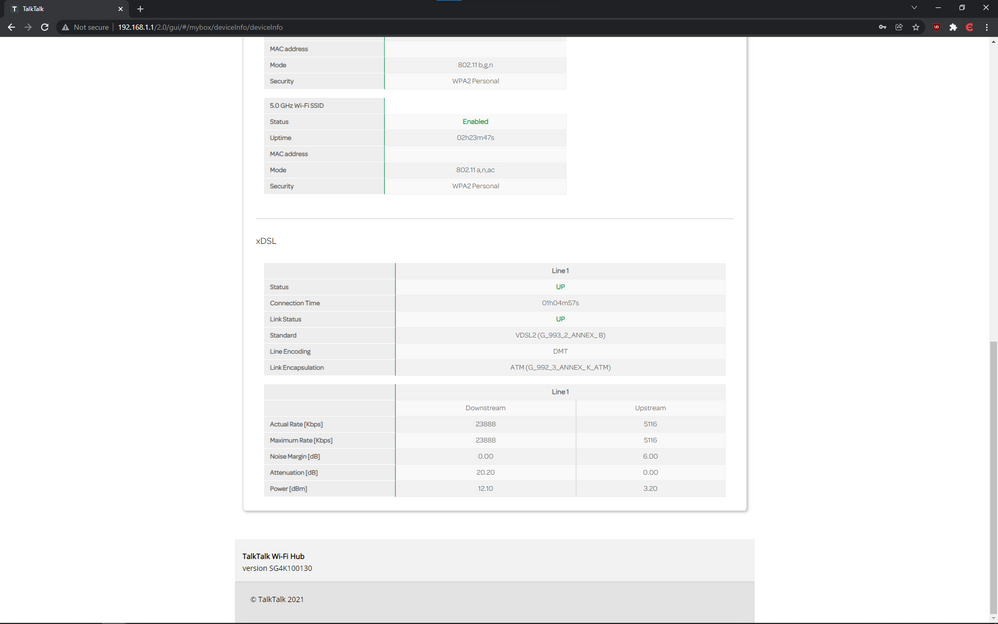
Checking the router information page shows this for the Maximum Rate - is there anything that can be done to improve this? Currently I am receiving less than the minimum quoted speed for my package.
An engineer came on Monday but seemingly they just fitted a new socket+faceplate (nte5c mk2 & vdsl/adsl faceplate mk4), with no improvement in speeds.
I had a long conversation with the Live Chat but they were unable to give any useful advice unfortunately.
Show option menu
- Mark as New
- Bookmark
- Subscribe
- Mute
- Subscribe to RSS Feed
- Highlight
- Report Inappropriate Content
12 REPLIES 12
on 02-12-2021 03:01 PM
Message 1 of 13
We can send a router to test with, would you like me to arrange this?
Chris
Chris, Community Team
Our latest Blog l Share your Ideas l Service Status l Help with your Service l Community Stars l Set your preferences
Show option menu
- Mark as New
- Bookmark
- Subscribe
- Mute
- Subscribe to RSS Feed
- Highlight
- Report Inappropriate Content
on 02-12-2021 02:59 PM
Message 2 of 13
I don't unfortunately
Show option menu
- Mark as New
- Bookmark
- Subscribe
- Mute
- Subscribe to RSS Feed
- Highlight
- Report Inappropriate Content
on 02-12-2021 02:52 PM
Message 3 of 13
Do you have another router that you can test with?
Chris
Chris, Community Team
Our latest Blog l Share your Ideas l Service Status l Help with your Service l Community Stars l Set your preferences
Show option menu
- Mark as New
- Bookmark
- Subscribe
- Mute
- Subscribe to RSS Feed
- Highlight
- Report Inappropriate Content
on 02-12-2021 02:51 PM
Message 4 of 13
No, it's plugged straight into the wall with no other devices beside it
Show option menu
- Mark as New
- Bookmark
- Subscribe
- Mute
- Subscribe to RSS Feed
- Highlight
- Report Inappropriate Content
on 02-12-2021 02:50 PM
Message 5 of 13
Is your router situated close to other electrical devices that could be causing interference or is it connected to a multi-socket electrical extension lead shared with other devices?
Chris
Chris, Community Team
Our latest Blog l Share your Ideas l Service Status l Help with your Service l Community Stars l Set your preferences
Show option menu
- Mark as New
- Bookmark
- Subscribe
- Mute
- Subscribe to RSS Feed
- Highlight
- Report Inappropriate Content
on 02-12-2021 02:47 PM
Message 6 of 13
Yes just the one, with a 'master socket 5c Mk4' faceplate
Show option menu
- Mark as New
- Bookmark
- Subscribe
- Mute
- Subscribe to RSS Feed
- Highlight
- Report Inappropriate Content
on 02-12-2021 02:45 PM
Message 7 of 13
OK thanks, do you just have the one telephone socket in your home?
Chris
Chris, Community Team
Our latest Blog l Share your Ideas l Service Status l Help with your Service l Community Stars l Set your preferences
Show option menu
- Mark as New
- Bookmark
- Subscribe
- Mute
- Subscribe to RSS Feed
- Highlight
- Report Inappropriate Content
on 02-12-2021 02:39 PM
Message 8 of 13
We don't use the telephone outlet, only the broadband
Show option menu
- Mark as New
- Bookmark
- Subscribe
- Mute
- Subscribe to RSS Feed
- Highlight
- Report Inappropriate Content
on 02-12-2021 01:43 PM
Message 9 of 13
Hi Al-Stew,
Are you experiencing any problems with your telephone service, any noise on the line?
Chris
Chris, Community Team
Our latest Blog l Share your Ideas l Service Status l Help with your Service l Community Stars l Set your preferences
Show option menu
- Mark as New
- Bookmark
- Subscribe
- Mute
- Subscribe to RSS Feed
- Highlight
- Report Inappropriate Content
on 02-12-2021 01:37 PM
Message 10 of 13
Hi, the minimum guarantee from my contract is 27.6 Mb.
The speed is consistently lower than this.
Please advise on what can be done to resolve this.
Thanks.
Show option menu
- Mark as New
- Bookmark
- Subscribe
- Mute
- Subscribe to RSS Feed
- Highlight
- Report Inappropriate Content
on 22-11-2021 07:03 AM
Message 11 of 13
Hello,
I've run a test on the line now which hasn't detected a fault. Just to confirm, were you provided with a predicted speed range including a guaranteed minimum?
Thanks
Show option menu
- Mark as New
- Bookmark
- Subscribe
- Mute
- Subscribe to RSS Feed
- Highlight
- Report Inappropriate Content
on 19-11-2021 06:23 PM
Message 12 of 13
It's worth checking in Speed Centre for the minimum guaranteed speed for your line, @Al-Stew.
Follow up the information under Speeds to your Router.
Staff will not be back on here before Monday now.
Please add your Talktalk landline number to your community forum profile details, so that they can identify your account.
Go via your avatar/name; settings; launch profile wizard.
Gliwmaeden2, a fellow customer.
Show option menu
- Mark as New
- Bookmark
- Subscribe
- Mute
- Subscribe to RSS Feed
- Highlight
- Report Inappropriate Content