Turn on suggestions
Auto-suggest helps you quickly narrow down your search results by suggesting possible matches as you type.
Broadband help
For queries about your TalkTalk broadband service.
Show option menu
- Subscribe to RSS Feed
- Mark Topic as New
- Mark Topic as Read
- Float this Topic for Current User
- Bookmark
- Subscribe
- Mute
- Printer Friendly Page
TalkTalk not supporting Wix websites (All images broken on Wix sites)
on 06-05-2023 10:10 PM
Message 53 of 53
When viewing any Wix website, I'm experiencing problems on all devices connected to my TalkTalk Wi-Fi. All images show up as the broken image symbol and some fonts aren't loading either. If I switch these devices to 4G then the images and fonts display.
I feel like I've tried everything: cleared cache, restarted devices, tried Chrome, Safari and Brave, incognito mode, no parental controls, turned off any adblockers, no antispam setup, speed test fine, reset the router, and turned router on and off.
I spoke to TalkTalk earlier today and they said "Our checks suggest the issue is with the website itself, as the internet connection to your router looks good and we've not been able to find any set up problems. We highly suggest contacting the website support for further assistance to check if there's any changes on their settings that causes of your device not able to access the website when connected to the wifi connection.
I have checked your account here, and no websites are being restricted from your wifi connection."
I don't think this is a Wix issue as it's only happening on my TalkTalk Wi-Fi and works fine on 4G.
A friend looked into this for me and said when he looks at http:// static.wixstatic.com/ on Chrome on an Android he gets the "forbidden" error message. But I get an SSL protocol error on Brave on my Macbook. To which my friend responded – I suspect means that TalkTalk isn't supporting some kind of security standard that they should be.
Does anyone understand what is going on and how to help me? I would really appreciate any help at this point!
Also, just a note, this is all on wireless. I don't have the cables etc. to try on wired.
Thanks in advance!
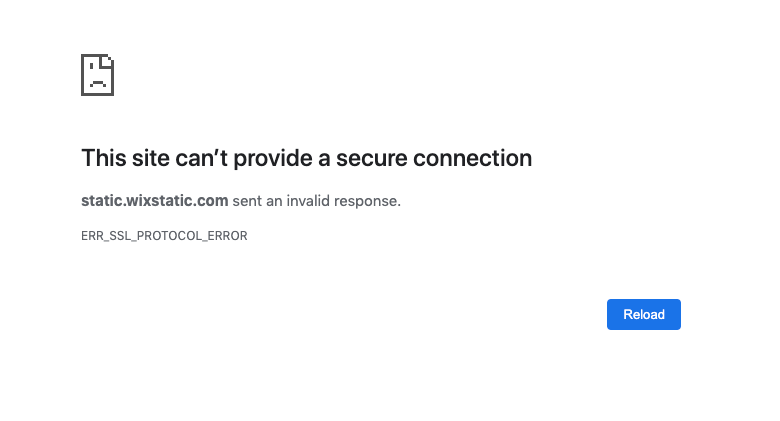
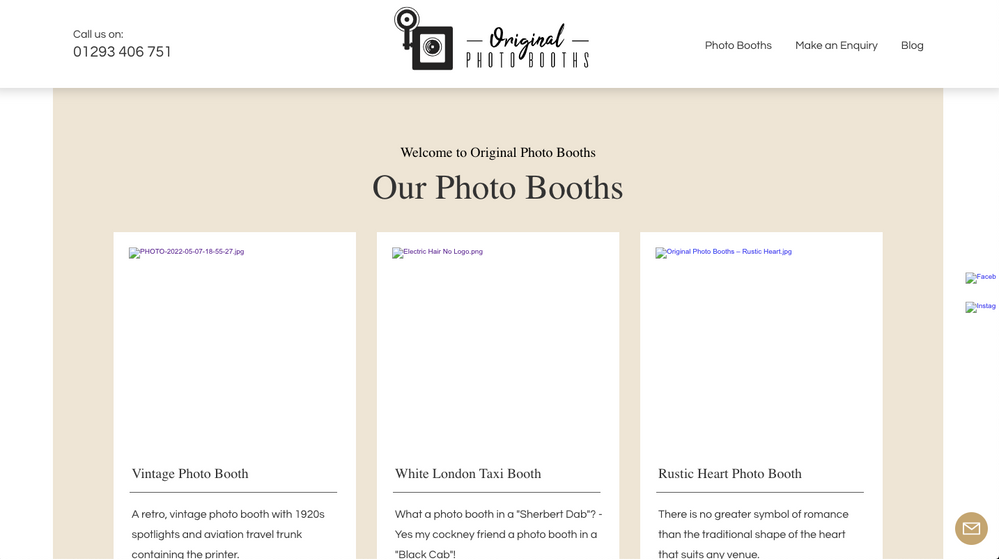
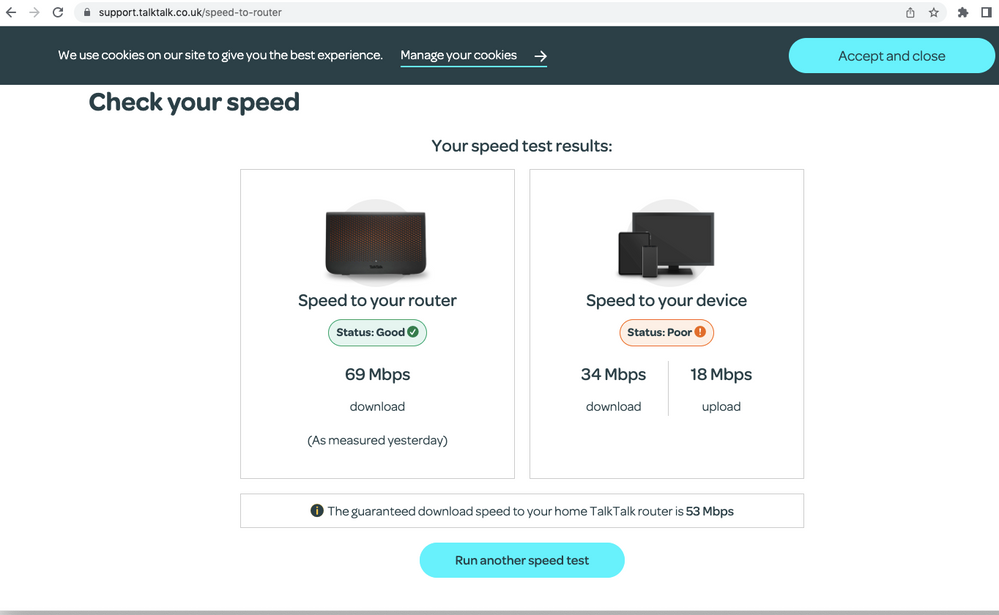
Show option menu
- Mark as New
- Bookmark
- Subscribe
- Mute
- Subscribe to RSS Feed
- Highlight
- Report Inappropriate Content
52 REPLIES 52
on 08-05-2023 10:40 AM
Message 41 of 53
Hi Sean,
I don't have direct external contact details for the network team, but if you drop me a Private Message with your email address, I can send this across to them incase the need to reach out to you.
Karl.
Check & Report l Our latest Blog l Set Your Preferences l Service Status l Help with your Service l Community Stars
Please log in to My Account if you need to view or pay your bill, manage boosts and track your usage. From My Account you can also check your connection and test your line for any issues in the Service Centre.
Show option menu
- Mark as New
- Bookmark
- Subscribe
- Mute
- Subscribe to RSS Feed
- Highlight
- Report Inappropriate Content
on 08-05-2023 10:27 AM
Message 42 of 53
Hi Karl,
Thank you for the update. As I requested in the thread, can you advise the best channel for Wix and TalkTalk to work on this would be? Would it be possible to DM me info about how to contact your networking team or engineers?
Kind Regards,
Seán
Show option menu
- Mark as New
- Bookmark
- Subscribe
- Mute
- Subscribe to RSS Feed
- Highlight
- Report Inappropriate Content
on 08-05-2023 10:08 AM
Message 43 of 53
Hi
We have collated examples and relayed these to our service desk. This has been passed to our network teams to look at the routing and possible DNS issue. Our Network engineers are now looking at this issue.
Thanks
Karl.
Check & Report l Our latest Blog l Set Your Preferences l Service Status l Help with your Service l Community Stars
Please log in to My Account if you need to view or pay your bill, manage boosts and track your usage. From My Account you can also check your connection and test your line for any issues in the Service Centre.
Show option menu
- Mark as New
- Bookmark
- Subscribe
- Mute
- Subscribe to RSS Feed
- Highlight
- Report Inappropriate Content
on 08-05-2023 09:50 AM
Message 44 of 53
Hi,
I am reaching out on behalf of Wix to see if we can get a proper channel of communication open, so we can work to resolve this issue. Can a TalkTalk employee please advise me what is the best route to collaborate on this issue.
Kind Regards,
Seán
Show option menu
- Mark as New
- Bookmark
- Subscribe
- Mute
- Subscribe to RSS Feed
- Highlight
- Report Inappropriate Content
on 08-05-2023 09:27 AM
Message 45 of 53
Hi rosiewright
Sorry for the delay.
Has everything been working ok since your last post?
Show option menu
- Mark as New
- Bookmark
- Subscribe
- Mute
- Subscribe to RSS Feed
- Highlight
- Report Inappropriate Content
on 08-05-2023 12:30 AM
Message 46 of 53
I'm in exactly the same boat. I've been talking to Wix (I have Wix websites) and it's not them.
I did find that if I restarted my router and used Wifi on my phone I could see some images but the problem remains on my laptop with a TalkTalk connection.
As with others, if I use a mobile signal on my phone all is well.
Show option menu
- Mark as New
- Bookmark
- Subscribe
- Mute
- Subscribe to RSS Feed
- Highlight
- Report Inappropriate Content
on 07-05-2023 11:04 AM
Message 47 of 53
UPDATE: Spoken to TalkTalk on Twitter DMs. They advised me to turn off Scam Protection in the HomeSafe settings – See below.
FROM TALKTALK – I kindly ask for you to access the following link which will also provide steps on how to check if your HomeSafe settings are switched off as these are used to block certain sites. https://community.talktalk.co.uk/t5/Articles/How-to-use-HomeSafe/ta-p/2205196
I kindly ask for you to switch of Spam protection for now, reboot your router and try once more to connecting to the specific website you would like to connect to.
I was unsure on this step as a notification pops up and says TalkTalk will NEVER ask you to do this. The TalkTalk agent replied with this --->
Trust me with this as you will also be able to switch this on once done because this maybe the reason to why you are unable to access certain sites.
I said what do I do moving forward? Do I keep scam protection off now?
That is correct as Scam protection was the protection which denied you to access the website as it may have seen your website untrustworthy. However you may also turn this on should you feel there is a need to. Since the matter has been resolved now, would there be anything else you would like for me to further assist you with apart from what we have discussed today?
-Sabelo.
I have turned off scam protection and it fixed the problem briefly... So I got back in contact with TalkTalk who said to reset the router again. Working for now, but will see what happens later today!
Hope this helps everyone!
Show option menu
- Mark as New
- Bookmark
- Subscribe
- Mute
- Subscribe to RSS Feed
- Highlight
- Report Inappropriate Content
on 07-05-2023 10:53 AM
Message 48 of 53
@Morgan24, you should really be a Talktalk Business customer if you are significantly dependent on your internet connection for business purposes:
https://business.talktalk.co.uk/
As a residential customer, Talktalk's liability is more limited. See Ts&Cs in the link at the foot of the page.
Gliwmaeden2, a fellow customer.
Show option menu
- Mark as New
- Bookmark
- Subscribe
- Mute
- Subscribe to RSS Feed
- Highlight
- Report Inappropriate Content
on 07-05-2023 08:40 AM
Message 49 of 53
This is a very big issue for me.
I run a Wix & Shopify building company and I am having to hotspot to be able to work.
Please fix this issue urgently.
Thank you for the 1st posting of this as I wouldn't of ever suspected it to be a talk talk issue. @rosiewright
Show option menu
- Mark as New
- Bookmark
- Subscribe
- Mute
- Subscribe to RSS Feed
- Highlight
- Report Inappropriate Content
07-05-2023 08:36 AM - edited 07-05-2023 08:37 AM
Message 50 of 53
Some staff will be back on Monday to reply, @rosiewright. They are not on here at weekends and the full team won't be back till after the Bank Holiday.
Till then Chat should be available. Phone support not available on Sunday. Full opening hours listed here:
https://community.talktalk.co.uk/t5/Articles/How-to-contact-TalkTalk-Broadband/ta-p/2230529
Gliwmaeden2, a fellow customer.
Show option menu
- Mark as New
- Bookmark
- Subscribe
- Mute
- Subscribe to RSS Feed
- Highlight
- Report Inappropriate Content
on 07-05-2023 06:42 AM
Message 51 of 53
Thanks so much for sharing this information, that’s really helpful. Glad to know it isn’t just me! Hopefully TalkTalk/Wix can resolve this asap.
Show option menu
- Mark as New
- Bookmark
- Subscribe
- Mute
- Subscribe to RSS Feed
- Highlight
- Report Inappropriate Content
06-05-2023 10:29 PM - edited 06-05-2023 10:31 PM
Message 52 of 53
I came here to post the same problem. Here's what I found...
The problem is specific to Wix websites.
When I visit a Wix website using my phone and TalkTalk wifi, the images are broken.
When I visit a Wix website using my phone's mobile signal, the images are fine.
When I visit a Wix website using my desktop cabled TalkTalk connection using Firefox/Chrome/Edge, the images are broken.
It seems to be a conflict specific to the TalkTalk internet connection. For some reason, the loading of the images into the web-browser is prevented. It could be a security conflict.
Help would be appreciated.
Show option menu
- Mark as New
- Bookmark
- Subscribe
- Mute
- Subscribe to RSS Feed
- Highlight
- Report Inappropriate Content
- « Previous
- Next »
Related Content
- Why do I need to perform frequent router reboots to maintain my device performance? in Broadband
- Eero 6 wish I hadn't in Full Fibre
- Does TalkTalk Fibre 900 support IPv6? in Full Fibre
- Unable to send Talktalk Emails via Talk Talk Mail to my church's website email accounts in Email
- Constant High Jitter & Packet Loss - No Resolution from TalkTalk Support in Broadband