Broadband help
For queries about your TalkTalk broadband service.
- Subscribe to RSS Feed
- Mark Topic as New
- Mark Topic as Read
- Float this Topic for Current User
- Bookmark
- Subscribe
- Mute
- Printer Friendly Page
TalkTalk not supporting Wix websites (All images broken on Wix sites)
on 06-05-2023 10:10 PM
When viewing any Wix website, I'm experiencing problems on all devices connected to my TalkTalk Wi-Fi. All images show up as the broken image symbol and some fonts aren't loading either. If I switch these devices to 4G then the images and fonts display.
I feel like I've tried everything: cleared cache, restarted devices, tried Chrome, Safari and Brave, incognito mode, no parental controls, turned off any adblockers, no antispam setup, speed test fine, reset the router, and turned router on and off.
I spoke to TalkTalk earlier today and they said "Our checks suggest the issue is with the website itself, as the internet connection to your router looks good and we've not been able to find any set up problems. We highly suggest contacting the website support for further assistance to check if there's any changes on their settings that causes of your device not able to access the website when connected to the wifi connection.
I have checked your account here, and no websites are being restricted from your wifi connection."
I don't think this is a Wix issue as it's only happening on my TalkTalk Wi-Fi and works fine on 4G.
A friend looked into this for me and said when he looks at http:// static.wixstatic.com/ on Chrome on an Android he gets the "forbidden" error message. But I get an SSL protocol error on Brave on my Macbook. To which my friend responded – I suspect means that TalkTalk isn't supporting some kind of security standard that they should be.
Does anyone understand what is going on and how to help me? I would really appreciate any help at this point!
Also, just a note, this is all on wireless. I don't have the cables etc. to try on wired.
Thanks in advance!
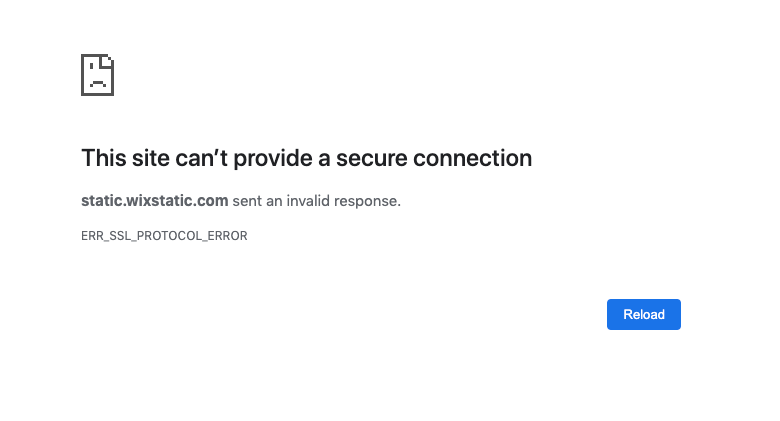
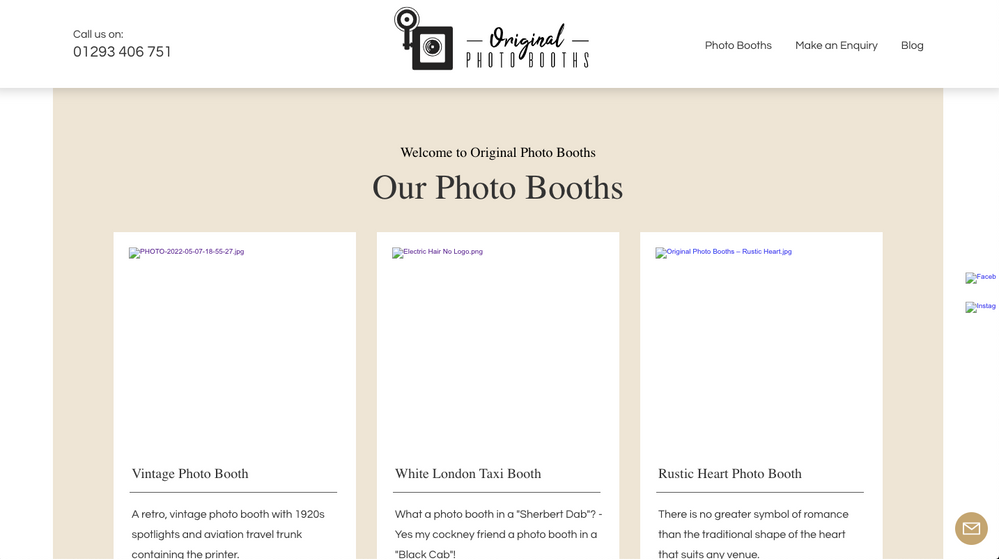
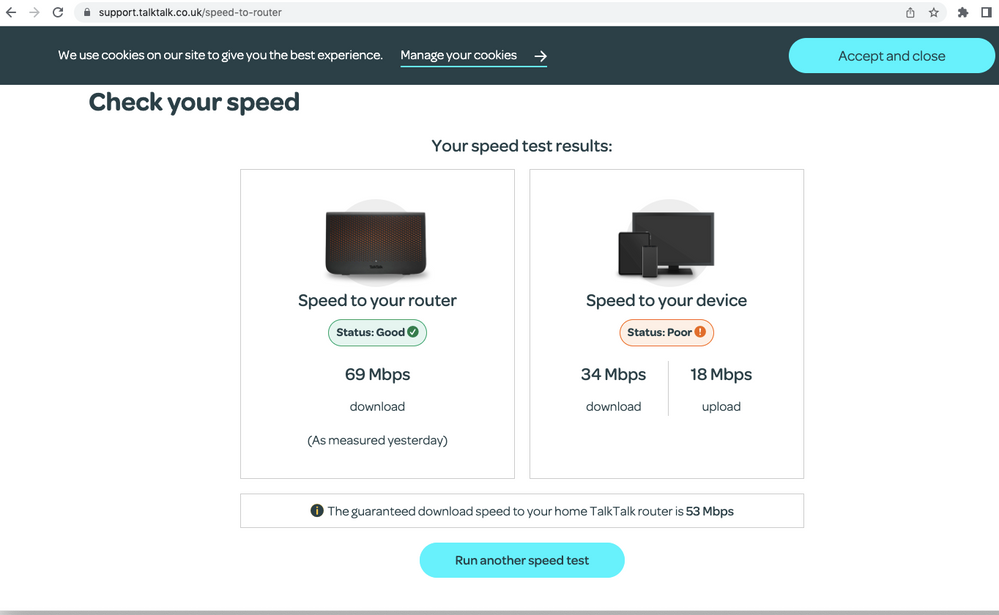
- Mark as New
- Bookmark
- Subscribe
- Mute
- Subscribe to RSS Feed
- Highlight
- Report Inappropriate Content
on 10-05-2023 08:55 AM
Hi
Thanks for confirming. 🙂
Karl.
Check & Report l Our latest Blog l Set Your Preferences l Service Status l Help with your Service l Community Stars
Please log in to My Account if you need to view or pay your bill, manage boosts and track your usage. From My Account you can also check your connection and test your line for any issues in the Service Centre.
- Mark as New
- Bookmark
- Subscribe
- Mute
- Subscribe to RSS Feed
- Highlight
- Report Inappropriate Content
on 10-05-2023 08:54 AM
It looks like all is working fine now thank you.
- Mark as New
- Bookmark
- Subscribe
- Mute
- Subscribe to RSS Feed
- Highlight
- Report Inappropriate Content
on 10-05-2023 08:37 AM
Hi All,
Apologies for the last message, I may have been a bit presumptuous, Just gone through my communications, looks as though the issue was resolved last night and WIX should be fully working now with SCAM SAFE turned on.
Thanks
Karl.
Check & Report l Our latest Blog l Set Your Preferences l Service Status l Help with your Service l Community Stars
Please log in to My Account if you need to view or pay your bill, manage boosts and track your usage. From My Account you can also check your connection and test your line for any issues in the Service Centre.
- Mark as New
- Bookmark
- Subscribe
- Mute
- Subscribe to RSS Feed
- Highlight
- Report Inappropriate Content
on 10-05-2023 08:07 AM
Hi All,
If you have an issue with WIX and hosted websites, can you please confirm the following.
Does Turning off SCAM PROTECTION in My Account give full access to the site.
If SCAM PROTECTION is on, do you see a holding page or can you access the site but with broken images.
If you have PC connected, can you open a command prompt, you can do this by holding down the windows key + r , type cmd and hit 'ok'.
With the command window open, type or past the following comand
nslookup -type=txt -class=chaos id.server 79.79.79.79
then post the resulting output with your reply.
Thanks
Karl.
Check & Report l Our latest Blog l Set Your Preferences l Service Status l Help with your Service l Community Stars
Please log in to My Account if you need to view or pay your bill, manage boosts and track your usage. From My Account you can also check your connection and test your line for any issues in the Service Centre.
- Mark as New
- Bookmark
- Subscribe
- Mute
- Subscribe to RSS Feed
- Highlight
- Report Inappropriate Content
on 10-05-2023 06:55 AM
Morning,
Our team are still investigating this and we're hoping to know more soon. We'll post back as soon as we have more information.
Thanks
- Mark as New
- Bookmark
- Subscribe
- Mute
- Subscribe to RSS Feed
- Highlight
- Report Inappropriate Content
on 09-05-2023 04:48 PM
I have contacted Wix and they have said the issue is with Talk Talk blocking images from my websites
- Mark as New
- Bookmark
- Subscribe
- Mute
- Subscribe to RSS Feed
- Highlight
- Report Inappropriate Content
on 09-05-2023 04:47 PM
I am experiencing the same problem with my wix sites, please can you advise when the issue will be fixed?
- Mark as New
- Bookmark
- Subscribe
- Mute
- Subscribe to RSS Feed
- Highlight
- Report Inappropriate Content
on 09-05-2023 03:00 PM
Hi
As soon as I have an update I will post back here.
Thanks
Karl.
Check & Report l Our latest Blog l Set Your Preferences l Service Status l Help with your Service l Community Stars
Please log in to My Account if you need to view or pay your bill, manage boosts and track your usage. From My Account you can also check your connection and test your line for any issues in the Service Centre.
- Mark as New
- Bookmark
- Subscribe
- Mute
- Subscribe to RSS Feed
- Highlight
- Report Inappropriate Content
on 09-05-2023 02:52 PM
Hi I am still having trouble with my wix site so look forward to an update as soon as possible please. Thank you.
- Mark as New
- Bookmark
- Subscribe
- Mute
- Subscribe to RSS Feed
- Highlight
- Report Inappropriate Content
on 09-05-2023 02:22 PM
Hi,
Our network teams will identify the issue and whitelist the domains so that no customer changes are required.
Karl
Check & Report l Our latest Blog l Set Your Preferences l Service Status l Help with your Service l Community Stars
Please log in to My Account if you need to view or pay your bill, manage boosts and track your usage. From My Account you can also check your connection and test your line for any issues in the Service Centre.
- Mark as New
- Bookmark
- Subscribe
- Mute
- Subscribe to RSS Feed
- Highlight
- Report Inappropriate Content
on 09-05-2023 02:18 PM
Exactly, same with me. But all my websites are with Wix so any TalkTalk customer trying to access them and not finding any images will move away from them until TalkTalk does something about it, hopefully other than contact all their customers and tell them to turn scam protection off!
- Mark as New
- Bookmark
- Subscribe
- Mute
- Subscribe to RSS Feed
- Highlight
- Report Inappropriate Content
on 09-05-2023 02:17 PM
Hi
this is just a workaround while we are looking into this.
Initially spam protection was introduced to block remote access sites used by scammers to trick unsuspecting customers into giving access to their computer and possibly access then to their banking or emails that could be stored on that device.
If you are more savvy, and would never allow anyone to access your system, you could get by without it.
Karl.
Check & Report l Our latest Blog l Set Your Preferences l Service Status l Help with your Service l Community Stars
Please log in to My Account if you need to view or pay your bill, manage boosts and track your usage. From My Account you can also check your connection and test your line for any issues in the Service Centre.
- Mark as New
- Bookmark
- Subscribe
- Mute
- Subscribe to RSS Feed
- Highlight
- Report Inappropriate Content
on 09-05-2023 02:13 PM
Hi Karl
is the “turn off Spam Protection” a temporary fix?
Marcus
- Mark as New
- Bookmark
- Subscribe
- Mute
- Subscribe to RSS Feed
- Highlight
- Report Inappropriate Content
on 09-05-2023 01:44 PM
This is a guess, but it seems likely that Scam Protection website filtering might be implemented on Talktalk's DNS servers. So the bt.com and the Wix issues could be related in that case.
When I worked in support management, we were forbidden from making system changes or upgrades immediately prior to a public holiday, as there would be a reduced team available to resolve any issues that might arise 🤓
- Mark as New
- Bookmark
- Subscribe
- Mute
- Subscribe to RSS Feed
- Highlight
- Report Inappropriate Content
on 09-05-2023 01:18 PM
Hi Marcus,
Thanks for confirming. I'm collating examples etc to pass to our incident desk, so this is still under investigation. Glad to hear that turning off Scam protection worked for you.
Karl.
Check & Report l Our latest Blog l Set Your Preferences l Service Status l Help with your Service l Community Stars
Please log in to My Account if you need to view or pay your bill, manage boosts and track your usage. From My Account you can also check your connection and test your line for any issues in the Service Centre.
- Mark as New
- Bookmark
- Subscribe
- Mute
- Subscribe to RSS Feed
- Highlight
- Report Inappropriate Content
on 09-05-2023 01:09 PM
Hi Karl
by turning scan protection off my sites now seem to functioning
Marcus
- Mark as New
- Bookmark
- Subscribe
- Mute
- Subscribe to RSS Feed
- Highlight
- Report Inappropriate Content
09-05-2023 12:38 PM - edited 09-05-2023 01:13 PM
Hi All,
Can you please confirm if access to wix.com and associated hosted sites is still broken for you.
Also turn off scam protection in My Account if not working and confirm if that restores access.
Thanks
Karl.
Check & Report l Our latest Blog l Set Your Preferences l Service Status l Help with your Service l Community Stars
Please log in to My Account if you need to view or pay your bill, manage boosts and track your usage. From My Account you can also check your connection and test your line for any issues in the Service Centre.
- Mark as New
- Bookmark
- Subscribe
- Mute
- Subscribe to RSS Feed
- Highlight
- Report Inappropriate Content
on 09-05-2023 12:35 PM
Hi Sonia,
That's great, thanks for confirming.
Karl.
Check & Report l Our latest Blog l Set Your Preferences l Service Status l Help with your Service l Community Stars
Please log in to My Account if you need to view or pay your bill, manage boosts and track your usage. From My Account you can also check your connection and test your line for any issues in the Service Centre.
- Mark as New
- Bookmark
- Subscribe
- Mute
- Subscribe to RSS Feed
- Highlight
- Report Inappropriate Content
on 09-05-2023 12:29 PM
Hi Karl
I've turned the scam protection back on and I can now see my WIX website and can access the WIX platform once again.
Many thanks for your prompt attention and efficient service.
Kind regards
Sonia Finch
- Mark as New
- Bookmark
- Subscribe
- Mute
- Subscribe to RSS Feed
- Highlight
- Report Inappropriate Content
on 09-05-2023 12:25 PM
Problem still remains with me
- Mark as New
- Bookmark
- Subscribe
- Mute
- Subscribe to RSS Feed
- Highlight
- Report Inappropriate Content