Turn on suggestions
Auto-suggest helps you quickly narrow down your search results by suggesting possible matches as you type.
Broadband help
For queries about your TalkTalk broadband service.
Show option menu
- Subscribe to RSS Feed
- Mark Topic as New
- Mark Topic as Read
- Float this Topic for Current User
- Bookmark
- Subscribe
- Mute
- Printer Friendly Page
Totally unacceptable Speeds on not one but TWO ACCOUNTS!!
on 15-05-2023 10:52 AM
Message 97 of 97
I have been with TT for years and overall the experience has been quite good.
However, my opinion is drastically changing...
I have the fibre 65 service and was getting about 50-60Mbps but over the last couple of weeks the speed has dropped (or been dropped!) to a pathetic and virtually unusable 6Mbps.
Now I have all the aggravation and time it takes to call TT, to be more than likely told "its my equipment..". I can resolutely guarantee it will not be my equipment / setup, as I am a proper geek and IT Hardware Engineer for the last 35 years, as well as being a Programmer also and like to think I know what I am doing by now! (🤔sarcasm).
As if this is not bad enough, my Mother also has TT Fibre 65, That has been running at between 5-10Mbps for the last 2 years! I rarely go there as it is over 100 miles away and never got round to complaining as it was alot of trouble to drive there and back, so I have left it. However nowdays she streams video and so it has become unuseable, so it looks like I will have to drive 100 miles+, so she can call them and will need me there as she is very elderly and totally untech savvy and will need me present whilst she makes the call
Very disappointed in TT and am considering leaving, no idea why my speed has been drastically been dropped and why they have only provided my elderly Mother with a service that runs at about 8Mbps when it should be 60Mbps ! I think they know she is elderly and very untech savvy and have taken advantage.
Before anyone says 'its your internal wiring, equipment/ extension leads etc', its NOT, that is taken DIRECT from the Input socket on the wall from TT without any extra extensions/ leads etc!
Just wondering if other customers have also had bad experiences such as mine and my Mothers?
Cat lover and slave of x2 Ocicats
Show option menu
- Mark as New
- Bookmark
- Subscribe
- Mute
- Subscribe to RSS Feed
- Highlight
- Report Inappropriate Content
96 REPLIES 96
on 17-05-2023 06:00 AM
Message 81 of 97
@Very_slow_TTalk wrote:Yes have tried the trick of switching the router on/off to no avail.
Had you previously left it switched off for the full 30 minutes?
@Very_slow_TTalk wrote:I was clearly stating that I am interested in getting the problem resolved rather than telling me estimates of line speed
It seems to me that Karl was simply informing you of the information he could see from line tests his end, and that your connection sync speed was good. You had not previously clarified that it was only the throughput speed that was the problem.
@Very_slow_TTalk wrote:On the upside, 'Mysteriously' this morning the fault is fixed. I can only imagine that you clever people must have sorted the fault.
I don't imagine that they have done anything. It will probably remain, as you say, a mystery.
Show option menu
- Mark as New
- Bookmark
- Subscribe
- Mute
- Subscribe to RSS Feed
- Highlight
- Report Inappropriate Content
on 17-05-2023 04:58 AM
Message 82 of 97
Yes have tried the trick of switching the router on/off to no avail.
No need to expect 'abuse' from me and I do not take peoples comments as 'insults', that would be rather childish and bad mannered of me on both counts. I was clearly stating that I am interested in getting the problem resolved rather than telling me estimates of line speed, which are irrelevant to me, where as resolution of the fault is relevant to my expectations of receiving a service that is worthy of the good money I pay for it.
On the upside, 'Mysteriously' this morning the fault is fixed. I can only imagine that you clever people must have sorted the fault. Well done! We hopefully got there in the end (providing it does not happen again).
What was it by the way?

Cat lover and slave of x2 Ocicats
Show option menu
- Mark as New
- Bookmark
- Subscribe
- Mute
- Subscribe to RSS Feed
- Highlight
- Report Inappropriate Content
on 16-05-2023 07:00 PM
Message 83 of 97
Since you appear to be getting good sync speed but low throughput speed, have you tried the usual "trick" of switching the modem/router off for a full 30 minutes in order to ensure starting a new "session" at the cabinet upon restart?
I'm fully expecting to get a load of abuse for insulting your intelligence, but since it doesn't appear to have been mentioned in this thread, I thought it worthwhile to ask just to be sure.
Show option menu
- Mark as New
- Bookmark
- Subscribe
- Mute
- Subscribe to RSS Feed
- Highlight
- Report Inappropriate Content
on 16-05-2023 12:29 PM
Message 84 of 97
Hi
Ok, if you are testing the speeds wired, directly at the router, you are satisfied that it's nothing internal, have tested another router to rule out a hardware issue, then the next option is to arrange an engineer for you.
Would you like to progress to that now ?
Karl.
Check & Report l Our latest Blog l Set Your Preferences l Service Status l Help with your Service l Community Stars
Please log in to My Account if you need to view or pay your bill, manage boosts and track your usage. From My Account you can also check your connection and test your line for any issues in the Service Centre.
Show option menu
- Mark as New
- Bookmark
- Subscribe
- Mute
- Subscribe to RSS Feed
- Highlight
- Report Inappropriate Content
on 16-05-2023 12:20 PM
Message 85 of 97
Same results .... 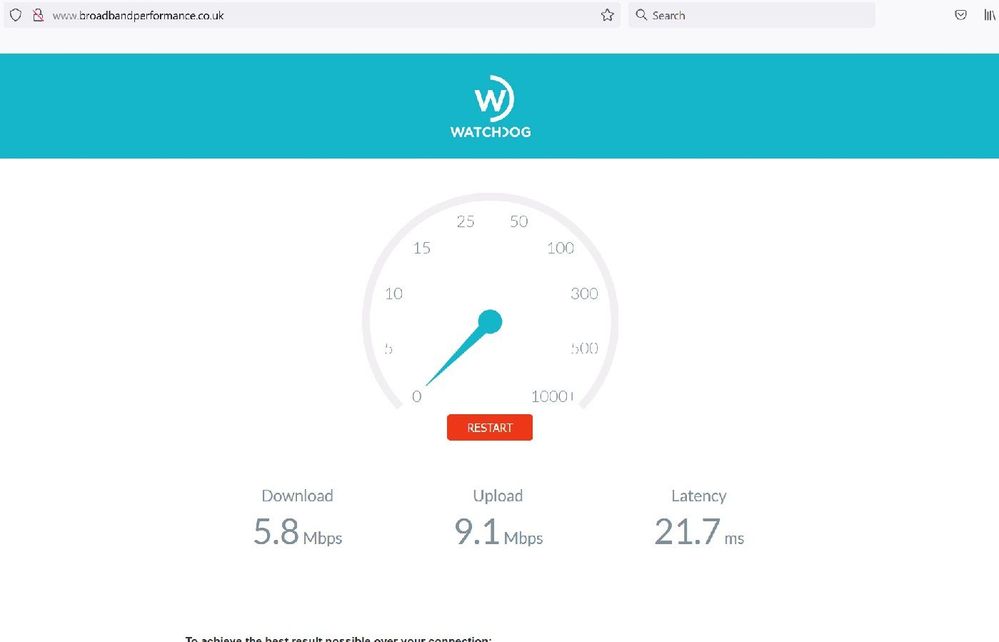
Cat lover and slave of x2 Ocicats
Show option menu
- Mark as New
- Bookmark
- Subscribe
- Mute
- Subscribe to RSS Feed
- Highlight
- Report Inappropriate Content
on 16-05-2023 12:04 PM
Message 86 of 97
Hi
can you run a speed test via Sam Knows Speedtest and tell me the result.
Karl
Check & Report l Our latest Blog l Set Your Preferences l Service Status l Help with your Service l Community Stars
Please log in to My Account if you need to view or pay your bill, manage boosts and track your usage. From My Account you can also check your connection and test your line for any issues in the Service Centre.
Show option menu
- Mark as New
- Bookmark
- Subscribe
- Mute
- Subscribe to RSS Feed
- Highlight
- Report Inappropriate Content
on 16-05-2023 11:59 AM
Message 87 of 97
taken 1 minute ago (using ethernet cable).
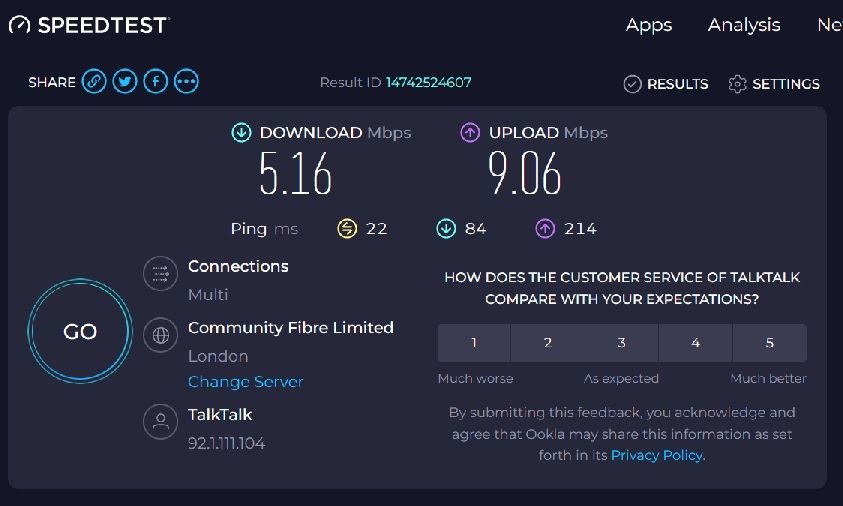
Cat lover and slave of x2 Ocicats
Show option menu
- Mark as New
- Bookmark
- Subscribe
- Mute
- Subscribe to RSS Feed
- Highlight
- Report Inappropriate Content
on 16-05-2023 11:55 AM
Message 88 of 97
Its pointless mentioning 'estimates'... I am needing my line to work at the speed it should, not to be told 'estimates'.
I already know what the estimates are for Fibre 65 and do not told to be told them.
No disrespect but please fix the problem in hand, rather than telling me things I do not really need to know.
My concern is having both mine and my Mothers speed fixed and receiving the service we pay good money for!
Cat lover and slave of x2 Ocicats
Show option menu
- Mark as New
- Bookmark
- Subscribe
- Mute
- Subscribe to RSS Feed
- Highlight
- Report Inappropriate Content
on 16-05-2023 11:50 AM
Message 89 of 97
Hi Karl, no low speeds are using wired ethernet cable. I do not use WIFI generally.
Here are my speeds, taken just 1 hour ago.
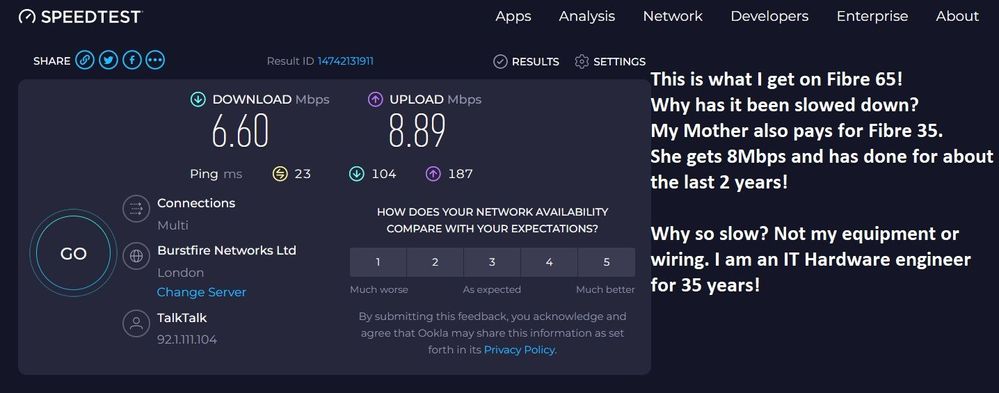
Cat lover and slave of x2 Ocicats
Show option menu
- Mark as New
- Bookmark
- Subscribe
- Mute
- Subscribe to RSS Feed
- Highlight
- Report Inappropriate Content
on 16-05-2023 11:01 AM
Message 90 of 97
Hi
Looking at your line first, estimates for your line are 49-54mb. Line is in sync at 53.3mb and the profile is currently set at 80mb with no visible errors on the line.
When you see the low speeds, are you using wifi ? What speeds do you get with a device wired direct to the router ?
Also, can you perform a speed test via TalkTalk and a Sam Knows Speedtest and compare the results (wired).
Thanks
Karl.
Check & Report l Our latest Blog l Set Your Preferences l Service Status l Help with your Service l Community Stars
Please log in to My Account if you need to view or pay your bill, manage boosts and track your usage. From My Account you can also check your connection and test your line for any issues in the Service Centre.
Show option menu
- Mark as New
- Bookmark
- Subscribe
- Mute
- Subscribe to RSS Feed
- Highlight
- Report Inappropriate Content
on 16-05-2023 10:28 AM
Message 91 of 97
Ok, I have updated the details as you requested (for the 2nd time)....
No idea why they did not show last night as I entered it all correctly. Logged onto it earlier and the information I entered last night had gone!
Anyway, have done it again, with all the information you requested in my Community profile.
I hope this can be resolved promptly and efficiently, as it it becoming a huge inconvenience to me (and my Mother who runs an Animal Charity for abused dogs). We really cannot afford to waste yet more time than we have already, alongside the problems the terrible slow speeds have caused us.
My Mother in particular, she has had to endure these dreadful slow speeds for about the last 2 years and as a consequence the quality and input of work she puts into rescuing the poor dogs has suffered. This is a shame, as its no fault of the poor dogs that the service has so far, to be quite honest, been 'appalling'! ☹️
I hope this can be resolved by Talk Talk, so that she can now enjoy a far better experience of computing(being elderly) and be able to be more productive on the computer in rescuing more abused and poorly Dogs. This is her lifes work and dedicates herself to it and its a shame she is having to use (endure!) a 8Mbps computer. Is like the dark ages!
Thanking you for your time, care and attention.
Cat lover and slave of x2 Ocicats
Show option menu
- Mark as New
- Bookmark
- Subscribe
- Mute
- Subscribe to RSS Feed
- Highlight
- Report Inappropriate Content
on 16-05-2023 07:22 AM
Message 92 of 97
Hi Very_slow_TTalk,
Sorry, I can't see any details in your community profile, could you please try adding the information again - community profile
Thanks
Chris
Chris, Community Team
Our latest Blog l Share your Ideas l Service Status l Help with your Service l Community Stars l Set your preferences
Show option menu
- Mark as New
- Bookmark
- Subscribe
- Mute
- Subscribe to RSS Feed
- Highlight
- Report Inappropriate Content
on 15-05-2023 06:41 PM
Message 93 of 97
OK, there is usually an indicator next to your username to indicate that this has been completed, can you check again and make sure that you save any changes?
Show option menu
- Mark as New
- Bookmark
- Subscribe
- Mute
- Subscribe to RSS Feed
- Highlight
- Report Inappropriate Content
on 15-05-2023 06:38 PM
Message 94 of 97
Thankyou for the attention and care. I have put the TT Account nums/ tel nums in my Community Profile as you have requested.
I hope this can be resolved promptly as I really cannot afford to waste anymore time on it and will consider leaving TT if things start to become problematic. I have already spent far too long on it anyway and have had a virtually unusable connection (on ethernet cable) for about the last 3 weeks.
Cat lover and slave of x2 Ocicats
Show option menu
- Mark as New
- Bookmark
- Subscribe
- Mute
- Subscribe to RSS Feed
- Highlight
- Report Inappropriate Content
on 15-05-2023 11:07 AM
Message 95 of 97
If you would like the support team to look into this for you make sure that your personal details including TalkTalk phone number and/or account number are complete on your community profile (click here) so that they can link your forum identity with your account and then wait for them to respond.
If you would like them to have a look at your mother's issue also, put her TalkTalk number and full name and address in the Private notes section on that same link.
Show option menu
- Mark as New
- Bookmark
- Subscribe
- Mute
- Subscribe to RSS Feed
- Highlight
- Report Inappropriate Content
on 15-05-2023 11:05 AM
Message 96 of 97
Hi
I'm really sorry to hear this.
Please can you add your name and TalkTalk landline number to your Community Profile, we can then take a look at this for you.
Thanks
Debbie
Show option menu
- Mark as New
- Bookmark
- Subscribe
- Mute
- Subscribe to RSS Feed
- Highlight
- Report Inappropriate Content
- « Previous
- Next »
Related Content
- Very occasionally an email fails to arrive in my talktalk inbox in Email
- Bill not viewable/available in my account in Broadband
- Cancel my subscription in Broadband
- Fibre 150 (G-Fast Modem) & Number of devices in Fibre
- Email operation long delay in receiving and webmail not showing anything until hours later in Email