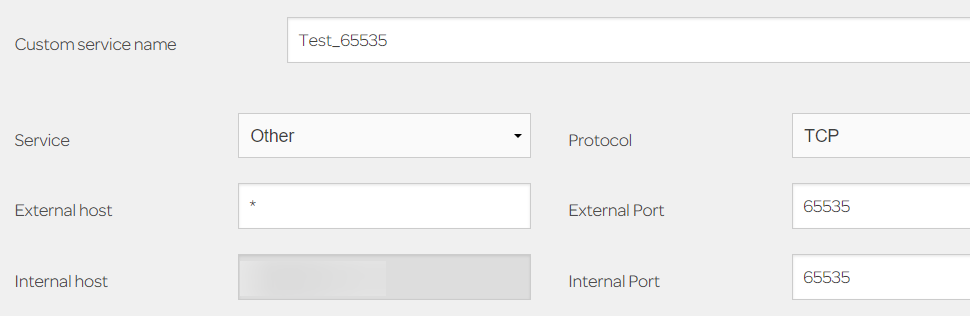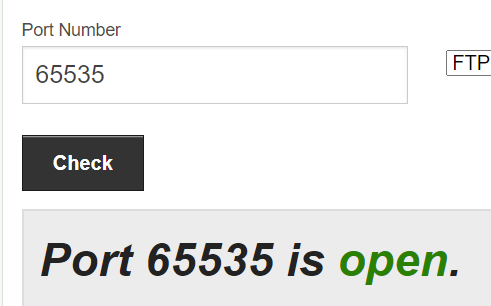Broadband help
For queries about your TalkTalk broadband service.
- Subscribe to RSS Feed
- Mark Topic as New
- Mark Topic as Read
- Float this Topic for Current User
- Bookmark
- Subscribe
- Mute
- Printer Friendly Page
Wi-Fi Hub port forwarding
on 22-03-2022 11:37 AM
Hi. Are there any networking experts out there who could advise on how best to replicate the current port forwarding rules, used on my ASUS wi-fi 6 modem/router, on the Talktalk Wi-Fi hub.
In particular what I should select in the Service drop down list on the hub port forwarding settings for each rule shown in the attached file. The rest is fairly obvious.
My aim is to configure the Wi-Fi hub as an exact mirror of the Asus router, so that if needed for Talktalk testing, or if the Asus router is faulty (which it was recently), I can do a straight swap, without having to reconfigure either the router, my NAS, or any connected devices, each time.
So I'd plan to give the Wi-Fi hub the same SSID, passwords and other settings, as the Asus.
The port forwarding is necessary for the NAS external access functionality, and the ports used are chosen because the Asus router reserves several common ports for its own use, e,g, 80, 443, 5000, 5001, 500, 4500. If these default ports for the NAS are used, they conflict with the router, so I have to use alternative ports.
- Labels:
-
port forwarding
- Mark as New
- Bookmark
- Subscribe
- Mute
- Subscribe to RSS Feed
- Highlight
- Report Inappropriate Content
on 31-03-2022 06:06 AM
- Mark as New
- Bookmark
- Subscribe
- Mute
- Subscribe to RSS Feed
- Highlight
- Report Inappropriate Content
on 30-03-2022 03:09 PM
To change the device name go to:-
Dashboard > See Internet Settings > Manage advanced settings > System Info > User Device Information > Details
To save the configuration to disk use the Download Configuration File button. To restore it, Browse to the file on the PC & click the Upload Configuration File button.
Keith
I am not employed by TalkTalk, I'm just a customer. If my post has fixed the issue, please set Accept as Solution from the 3 dot menu.
TalkTalk support and Community Stars - Who are they?
- Mark as New
- Bookmark
- Subscribe
- Mute
- Subscribe to RSS Feed
- Highlight
- Report Inappropriate Content
on 30-03-2022 02:28 PM
Success. Thanks for your help.
The Huawei hub works fine. I've configured it to exactly mimic the Asus wi-fi ax hub, so I can swap them around, and all my devices, both internal and via the internet, connect as expected, without changing any settings on any of them.
The only thing I couldn't work out is that a couple of wired ethernet devices show up without a device name, and I Can't find anywhere to enter or change the name.
The configuration backup and restore is not very intuitive, but I think I got it right.
Save the configuration. I'm guessing the Save button stores a copy on the router?
Use the download button to copy it to a file on a PC?
The Download button appears to save it to an xml file on the PC? Except when you look at it in an editor, it's a binary file, even though the filename has an xml extension? hw_ctree.xml
The Update Configuration File button uploads the xml file to the router and applies the saved configuration settings?
Is the above correct?
- Mark as New
- Bookmark
- Subscribe
- Mute
- Subscribe to RSS Feed
- Highlight
- Report Inappropriate Content
on 28-03-2022 07:16 AM
Hi davecm
Please let us know how the connection compares with the Huawei hub.
Thanks for your help Keith.
Debbie
- Mark as New
- Bookmark
- Subscribe
- Mute
- Subscribe to RSS Feed
- Highlight
- Report Inappropriate Content
on 27-03-2022 09:59 PM
OK, I have just been trying to help.
Keith
I am not employed by TalkTalk, I'm just a customer. If my post has fixed the issue, please set Accept as Solution from the 3 dot menu.
TalkTalk support and Community Stars - Who are they?
- Mark as New
- Bookmark
- Subscribe
- Mute
- Subscribe to RSS Feed
- Highlight
- Report Inappropriate Content
on 27-03-2022 07:15 PM
The Sagemcom is now sealed in the TT returns packging, and a Huawei is on its way to me.
3 faulty ones is way more than enough.
I had no issues whatsoever with the TP-Link VR900 I bought to replace the 2 original Sagemcom ones, nor with the Asus wifi 6 model which has now replaced that, apart from a recent hardware fault affecting the modem, which is what prompted me to get another TT one to use for a few days while the Asus was exchanged.
The only reason I need a TT router at all is because they ask me to install one when they need to test the line, or if my own router fails. I need to be able to swap them without having to spend hours reconfiguring connected devices, some of which are at other peoples homes and used for remote access by me, family and friends.
- Mark as New
- Bookmark
- Subscribe
- Mute
- Subscribe to RSS Feed
- Highlight
- Report Inappropriate Content
on 27-03-2022 04:20 PM
Hi @davecm
I'm sorry but this firmware is not flakey in the slightest as far as WiFi reception is concerned. Yes, there are some bugs in it, I don't deny this. I have just run a 15 minute test with Netspot monitoring the Signal Strength/Time graph of both 2.4 & 5GHz bands, without any dropouts at all. The router is upstairs & my PC is downstairs, approximately 5 - 6M away. Whilst it is impossible to say what route the WiFi signals of each band is taking, it must be passing through 1 or 2 internal breezeblock walls as well.
in your case, without seeing your inssider views, of course, this could be down to Wi-Fi interference. Have you ruled this out as this is now the third Sagemcom or so that you have had? If required I can help a lot with this.
Judging by your problems with factory defaults, I would say that your Sagemcom router has a hardware fault on it. I know you have had some Sagemcom's before, but would you like me to ask TalkTalk to replace it for you?
Keith
I am not employed by TalkTalk, I'm just a customer. If my post has fixed the issue, please set Accept as Solution from the 3 dot menu.
TalkTalk support and Community Stars - Who are they?
- Mark as New
- Bookmark
- Subscribe
- Mute
- Subscribe to RSS Feed
- Highlight
- Report Inappropriate Content
on 27-03-2022 11:39 AM
Hi @davecm
Please can you give me screenshots from inssider showing this?
Keith
I am not employed by TalkTalk, I'm just a customer. If my post has fixed the issue, please set Accept as Solution from the 3 dot menu.
TalkTalk support and Community Stars - Who are they?
- Mark as New
- Bookmark
- Subscribe
- Mute
- Subscribe to RSS Feed
- Highlight
- Report Inappropriate Content
on 27-03-2022 11:26 AM
@davecmPort 80 is restricted in the Huawei hub, so you may not be able to auto renew the Let's Encrypt SSL cert.
- Mark as New
- Bookmark
- Subscribe
- Mute
- Subscribe to RSS Feed
- Highlight
- Report Inappropriate Content
on 26-03-2022 04:44 PM
Correction it's very flaky. It now stops transmitting on both wi-fi bands simultaneously, every few seconds, according to Inssider utility. The 2 previous faulty versions I had of this hub had similar faults, but they would only fail on one band at a time once they had warmed up a bit.
The firmware and configuration functionality has undoubtedly improved since 2018, but still has its issues. I have seen the Sagemcom documentation for their models on which this one is based, so can see why TT would want to hide most of the available settings from users.
I begin to understand why it is necessary to source an equivalent product from Huawei, and seemingly make only cosmetic changes to the manufacturer's firmware in that instance.
- Mark as New
- Bookmark
- Subscribe
- Mute
- Subscribe to RSS Feed
- Highlight
- Report Inappropriate Content
on 26-03-2022 02:31 PM
After a first factory reset, I was able to enter port forwarding rules with 5 digit numbers. The quirks are that rule descriptions cannot contain spaces, and the external host field must be left blank, and not * entered. On saving the rule, the * is filled in automatically.
After a 2nd factory reset I was able to do all of the above, and almost everything worked.
However, I was then unable to change the wi-fi SSID or password.
After a 3rd factory reset, I was able to do all of the above successfully, and thought I was done.
I was unable to access the NAS from any local or remote device (e.g. phone on mobile network) via https, only via http. Renewing the Let's Encrypt certificate on the NAS fixed that issue.
So I thought I'm done, success, my Talktalk and ASUS routers are now configured identically, and can be swapped in and out as necessary, e.g. to allow Talktalk to test my end to end connection, without the need to reconfigure any devices.
Not quite. On restarting the wi-fi hub it would no longer sync to VDSL, so no internet. After several tries, still no joy.
Reconnected the ASUS, which connected to the internet as normal. However NAS https stopped working again. Looks like every time I swap the routers around, I have to renew the Let's Encrypt certificate.
Conclusion: The Sagemcom hub is a bit flaky, or possibly faulty.
The call centre has arranged to send me a Huawei hub, as they tried and failed to update the Sagemcom firmware and UI.
- Mark as New
- Bookmark
- Subscribe
- Mute
- Subscribe to RSS Feed
- Highlight
- Report Inappropriate Content
on 26-03-2022 11:49 AM
Hi @davecm
You can't upgrade the firmware yourself, it is totally controlled by TalkTalk. Did you do as I suggested with your Sagaemcom and do a factory default of the configuration?
Keith
I am not employed by TalkTalk, I'm just a customer. If my post has fixed the issue, please set Accept as Solution from the 3 dot menu.
TalkTalk support and Community Stars - Who are they?
- Mark as New
- Bookmark
- Subscribe
- Mute
- Subscribe to RSS Feed
- Highlight
- Report Inappropriate Content
on 26-03-2022 11:06 AM
I had the call centre attempt to refresh the firmware and UI remotely on the Sagemcom hub. That failed, and they were unable to find the correct files to download so I could do it myself.
On the basis if Keith's latest comment, the call centre are sending me a Huawei hub and I will return the Sagemcom one with apparently corrupt firmware or UI.
For the record, the faults are:- Only 4 digit port numbers can be entered in port forwarding settings, and no port forwarding rules can be added as clicking the Add button produces a generic red error message.
- Mark as New
- Bookmark
- Subscribe
- Mute
- Subscribe to RSS Feed
- Highlight
- Report Inappropriate Content
on 25-03-2022 10:10 PM
On the DG8041W you leave the External Source IP address blank, otherwise, it will not work. I said earlier that ports 80 & 443 cannot be forwarded on this hub, I have raised this to the developers. In the meantime, you can do it via translations as you have on your Asus. The Sagemcom will forward any port with or without translations.
On the Sagemcom, V136 is just a short & easy way of writing SG4K100136, so they are 100% identical. I have no idea why your Sagemcom will only allow four digit port numbers, as I said I have proved on mine that you can forward the highest TCP port number there is - 65535. Try a factory default of the configuration, or maybe if that doesn't resolve it, perhaps it is faulty.
Keith
I am not employed by TalkTalk, I'm just a customer. If my post has fixed the issue, please set Accept as Solution from the 3 dot menu.
TalkTalk support and Community Stars - Who are they?
- Mark as New
- Bookmark
- Subscribe
- Mute
- Subscribe to RSS Feed
- Highlight
- Report Inappropriate Content
on 25-03-2022 06:50 PM
Thanks for your help Keith. No need to take any more of your time testing anything. As my friend has the Huawei I can test that myself, just was not sure what to put in the external host field as a * was rejected, so must be an IP address? I'm guessing the router IP, as the internal one is the NAS IP.
Just to avoid confusing anyone else who might read this, the V136 bit is only obvious if you actually have a Sagemcom router with a similar version number, but mine is Software Version SG4K100136. No idea if that is the same thing, but no port forwarding rules can be saved at all due to a red error message, only 4 digit port numbers can be entered, and very short rule names used.
As the 2 models look identical at first sight, I had assumed they were both made by Sagemcom.
I checked what NAS server functions need ports 80 and 443, and it's Mail which I don't use, and Photo Station, which I do use, but they are user configurable. I only need to forward those to different ports as my Asus router reserves them for its own use, and that is not re-configurable other than by port forwarding.
For the OCEs. I think that if the latest Sagemcom firmware is different from Software Version SG4K100136, then we could either try updating it, or send me a Sagemcom replacement hub with the correct firmware.
- Mark as New
- Bookmark
- Subscribe
- Mute
- Subscribe to RSS Feed
- Highlight
- Report Inappropriate Content
on 25-03-2022 03:45 PM
Sorry, I thought it was obvious V136 is Sagemcom firmware, the Huawei originally started on V1.05 & is now on V1.06. No, I haven't tested them all on the Huawei, you didn't ask me to. If you really want that done, it won't be until next week now. I am just a customer & I have a lot of other stuff going on currently.
The external host of * refers to the Sagemcom, not the Huawei.
The Sagemcom on V136 allows all of your ports to be forwarded, exactly as your list. I have just tried forwarding TCP port 65535 (the highest port number there is & it worked first time, so I don't know where this restriction of four digits comes in that you mention?
Keith
I am not employed by TalkTalk, I'm just a customer. If my post has fixed the issue, please set Accept as Solution from the 3 dot menu.
TalkTalk support and Community Stars - Who are they?
- Mark as New
- Bookmark
- Subscribe
- Mute
- Subscribe to RSS Feed
- Highlight
- Report Inappropriate Content
on 25-03-2022 03:33 PM
Is your v136 referring to Huawei or Sagemcom, and do all the ports listed work in both? On the Sagemcom I was just sent, port numbers can only be 4 digits.
On the Huawei, your previous suggestion of a * in the external host field is not allowed.
Sorry this is getting long-winded.
- Mark as New
- Bookmark
- Subscribe
- Mute
- Subscribe to RSS Feed
- Highlight
- Report Inappropriate Content
on 25-03-2022 03:24 PM
Hi @davecm
Whilst the Huawei is more configurable, a lot of development has gone on with the Sagemcom & I prefer this over the Huawei.
I do not know which 2 ports you are referring to with your NAS. I just took your list and put them in V136 in exactly the same way & they worked first time.
Keith
I am not employed by TalkTalk, I'm just a customer. If my post has fixed the issue, please set Accept as Solution from the 3 dot menu.
TalkTalk support and Community Stars - Who are they?
- Mark as New
- Bookmark
- Subscribe
- Mute
- Subscribe to RSS Feed
- Highlight
- Report Inappropriate Content
on 25-03-2022 03:15 PM
Thanks Keith. Any comments on my latest post which crossed with yours?
- Mark as New
- Bookmark
- Subscribe
- Mute
- Subscribe to RSS Feed
- Highlight
- Report Inappropriate Content
on 25-03-2022 03:09 PM
I can also test if those ports needed tomorrow. It's possible NAS is requesting those 2 ports forwarded, but for server functions I don't actually need and could disable, e.g. mail server.
My preference would be for the Huawei hub and its apparent configuration options. But I have never seen the latest version of the Sagemcom firmware as I sent my original hubs back in 2018 due to hardware faults and poorly implemented firmware tweaks by TT. If the latest version is now OK, or there are any advantages over the Huawei, I'd be interested to know before a replacement is sent.
- Mark as New
- Bookmark
- Subscribe
- Mute
- Subscribe to RSS Feed
- Highlight
- Report Inappropriate Content