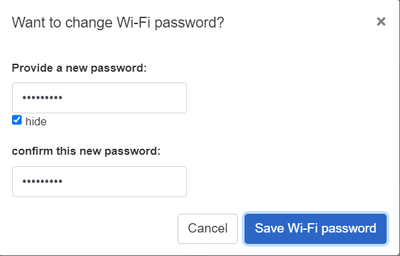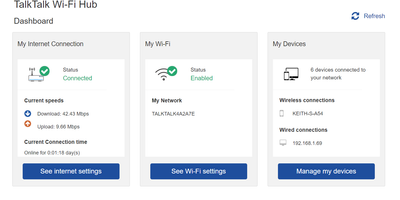Broadband help
For queries about your TalkTalk broadband service.
- Subscribe to RSS Feed
- Mark Topic as New
- Mark Topic as Read
- Float this Topic for Current User
- Bookmark
- Subscribe
- Mute
- Printer Friendly Page
WiFi Password
14-02-2024 01:26 PM - edited 14-02-2024 01:27 PM
Just had a disaster with Router and had to reset, so trying to update wifi password to allow all my myriad of connections, however when I input the previous password in change password it highlights the change password select button to blue but doesn't do anything. If I put an illegal character in or missmatch the passwords it warns me.
So I don't what am I supposed to do, I don't particularly want to use the default and i really don't want to have to reset all my wifi products, and i have a lot of them
- Labels:
-
Wifi
- Mark as New
- Bookmark
- Subscribe
- Mute
- Subscribe to RSS Feed
- Highlight
- Report Inappropriate Content
on 14-02-2024 03:35 PM
That's great, just let us know if you experience any further problems 🙂
Chris
Chris, Community Team
Our latest Blog l Share your Ideas l Service Status l Help with your Service l Community Stars l Set your preferences
- Mark as New
- Bookmark
- Subscribe
- Mute
- Subscribe to RSS Feed
- Highlight
- Report Inappropriate Content
on 14-02-2024 03:22 PM
OK solved it, if I attempt to change the password via Dashboard and use see WiFi settings the option to change password doesn't work.
However using the index page and selecting the WiFi Configuration it works
- Mark as New
- Bookmark
- Subscribe
- Mute
- Subscribe to RSS Feed
- Highlight
- Report Inappropriate Content
on 14-02-2024 03:17 PM
OK thanks. Could you try the factory reset again, hopefully this will resolve the problem but if not please let us know
Chris
Chris, Community Team
Our latest Blog l Share your Ideas l Service Status l Help with your Service l Community Stars l Set your preferences
- Mark as New
- Bookmark
- Subscribe
- Mute
- Subscribe to RSS Feed
- Highlight
- Report Inappropriate Content
on 14-02-2024 02:41 PM
It had stopped working, so contacted TalkTalk via chat and we went through troubleshooting, during this chat the router kept on going from orange light/ flashing orange light to no light, and my TV and computer kept saying network down/up/down. They then got me to do a factory reset and that is the current position. But a lot of my house is wirelessly networked and I need to reset the wifi password to what is was before the reset and I can't. I actually cannot change it to anything and really don't want the default.
- Mark as New
- Bookmark
- Subscribe
- Mute
- Subscribe to RSS Feed
- Highlight
- Report Inappropriate Content
on 14-02-2024 02:34 PM
OK thanks. What was the disaster that you had with the router?
Chris
Chris, Community Team
Our latest Blog l Share your Ideas l Service Status l Help with your Service l Community Stars l Set your preferences
- Mark as New
- Bookmark
- Subscribe
- Mute
- Subscribe to RSS Feed
- Highlight
- Report Inappropriate Content
on 14-02-2024 02:27 PM
that's right, and I've tried yet again and still I am unable to change the default password to anything.
- Mark as New
- Bookmark
- Subscribe
- Mute
- Subscribe to RSS Feed
- Highlight
- Report Inappropriate Content
on 14-02-2024 01:44 PM
Hi extraflad,
Just to confirm, will none of your devices currently connect to the router with the old wifi password?
Chris
Chris, Community Team
Our latest Blog l Share your Ideas l Service Status l Help with your Service l Community Stars l Set your preferences
- Mark as New
- Bookmark
- Subscribe
- Mute
- Subscribe to RSS Feed
- Highlight
- Report Inappropriate Content