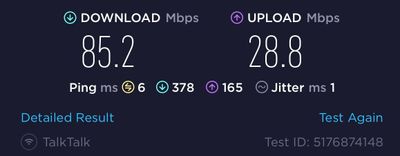Broadband help
For queries about your TalkTalk broadband service.
- Subscribe to RSS Feed
- Mark Topic as New
- Mark Topic as Read
- Float this Topic for Current User
- Bookmark
- Subscribe
- Mute
- Printer Friendly Page
Wifi Router Issue - Require reset/restart every 2, 3 days
on 06-04-2022 10:15 AM
Just been having an issue with the wifi router. I have been told at the recent time of renewal that I have the most up to date router and in access of 147MB/s internet speed.
At a point I have a few devices connected to the router via wifi (including and not limited to the wireless doorbells and smart plugs). I recently started seeing an issue where my TV (connected via Wifi) started showing error of not being connected to the internet. Everything else was connected at this point; just the TV. When I got in touch with the TV manufacturer, they suggested to reset the router and everything worked fine. The issue came back after 2-3 days, I had to reset the router again. Ultimately I connected the router to TV via ethernet cable; issue came back again in 2-3 days.
Being frustrated with the situation; I did a router factory reset. Again worked well for a couple of days and I was back to the same issue again.
Even after running a test (link: https://www.talktalk.co.uk/help/servicestatus/speed-to-router) I can see that the line to router speed is 147MB/s, but Router to device is in access of 20-30MB/s. Even the devices connected via ethernet are facing similar speed.
I recently got in touch with Talk Talk technical support team 3 times via online chat. They keep on running line test on the internet connection - despite me telling them I have run the tests myself and its not the line/connection; its the router. I ended up banging my head against the wall whilst speaking to them as they seriously have no idea what I am talking about lol. After three times, my head has swollen enough and can not take anymore pain.
please help?
- Mark as New
- Bookmark
- Subscribe
- Mute
- Subscribe to RSS Feed
- Highlight
- Report Inappropriate Content
on 20-07-2022 11:20 AM
Hi hanzakbar
How are you getting on, do you need any further help with this?
- Mark as New
- Bookmark
- Subscribe
- Mute
- Subscribe to RSS Feed
- Highlight
- Report Inappropriate Content
on 14-07-2022 06:17 AM
- Mark as New
- Bookmark
- Subscribe
- Mute
- Subscribe to RSS Feed
- Highlight
- Report Inappropriate Content
on 13-07-2022 10:09 PM
so I have been testing this for a couple of days now - since my last message.
Sometimes I get 130mb/s and sometimes in evening when multiple devices are connected; the speed goes below 90mb/s.
I tried abit of experiment as well;
- when I only have 1 device connected via ethernet to router directly; I get 130mb/s +
- When I am on wifi (1 device) sitting next to the router or approx. 2m away; I am getting 110mb/s+
- When multiple devices are connected and I am on next room; it is <90mb/s.
I don't have an app to evaluate the wifi capability of the router; but I can see the difference. I have been told my Talk Talk I have the best wifi router provided to me, but it seems to be lacking in capabilities.
Anyhow; anything I can do to the router settings. At this point in time; I have 15 devices shown to be connected - most of these are nothing but just smart plugs etc so not taking much from the router. How do I segregate 2.4Ghz from 5Ghz; so there is not too much stress caused to this router on one bandwidth.
Also please advice about above as well. Is the router not capable enough?
- Mark as New
- Bookmark
- Subscribe
- Mute
- Subscribe to RSS Feed
- Highlight
- Report Inappropriate Content
on 07-07-2022 08:18 AM
Morning,
Thanks for confirming and I'm glad to hear this 🙂 Please let us know if you need any assistance 🙂
Thanks
- Mark as New
- Bookmark
- Subscribe
- Mute
- Subscribe to RSS Feed
- Highlight
- Report Inappropriate Content
on 07-07-2022 08:14 AM
Yep I am getting >130mb/s. Lets see how long this speed boost lasts lol.
ill message here again if or when issues arise.
- Mark as New
- Bookmark
- Subscribe
- Mute
- Subscribe to RSS Feed
- Highlight
- Report Inappropriate Content
on 07-07-2022 08:12 AM
Morning,
I'm just checking back in to see if their has been any improvement since the 30 minute router power down? How is the connection/speed at the moment?
Thanks
- Mark as New
- Bookmark
- Subscribe
- Mute
- Subscribe to RSS Feed
- Highlight
- Report Inappropriate Content
on 04-07-2022 06:41 AM
Hello,
I've run a test on the line now which is clear and the sync speed looks consistent. Could you try powering down the router for a full 30 minutes please as this will reset the current session and then run a wired speed test so we can see this speed test result.
Thanks
- Mark as New
- Bookmark
- Subscribe
- Mute
- Subscribe to RSS Feed
- Highlight
- Report Inappropriate Content
on 01-07-2022 05:02 PM
Just done 10 tests in last 2 days using speed check. i get same results everytime. Note: i am promised >110 mb/s.
In the meantime TalkTalk site is saying my speed is 155mb/s.
Who is lying?
- Mark as New
- Bookmark
- Subscribe
- Mute
- Subscribe to RSS Feed
- Highlight
- Report Inappropriate Content
on 01-07-2022 04:56 PM
Just done that. Following this post i spoke to someone in technical department who recommended some changes to the router settings that brought the speed back to normal. Now its back to the same. I am promised >110mb/s. When i do a check on TalkTalk website i am told i am getting 155mb/s. Normal speed check apps/websites are showing <100mb/s.
There is no live check on speed on TalkTalk site to know what speed i am getting, just a loading screen and Congratulations you are getting the highest amount possible. The speed is not 155mb/s. Every app/website is showing <100.
What is going on?
- Mark as New
- Bookmark
- Subscribe
- Mute
- Subscribe to RSS Feed
- Highlight
- Report Inappropriate Content
on 06-04-2022 11:45 AM
Hi
Can you please add your home phone number to your 'Community Profile' so I can pick this up for you.
Thanks
Karl.
Check & Report l Our latest Blog l Set Your Preferences l Service Status l Help with your Service l Community Stars
Please log in to My Account if you need to view or pay your bill, manage boosts and track your usage. From My Account you can also check your connection and test your line for any issues in the Service Centre.
- Mark as New
- Bookmark
- Subscribe
- Mute
- Subscribe to RSS Feed
- Highlight
- Report Inappropriate Content