Broadband help
For queries about your TalkTalk broadband service.
- Subscribe to RSS Feed
- Mark Topic as New
- Mark Topic as Read
- Float this Topic for Current User
- Bookmark
- Subscribe
- Mute
- Printer Friendly Page
on 09-11-2023 01:57 AM
With this SG4K100174 firmware - port forwarding says "invalid ip address" when the router has been setup to use layer 3 addresses 192.16.0.xxx - only works if you set router to 192.168.1.xxx
My many static IP addresses prevent me from using the default network - please fix asap - been like this for months!
Answered! Go to Solution.
- Labels:
-
port forwarding
- Mark as New
- Bookmark
- Subscribe
- Mute
- Subscribe to RSS Feed
- Highlight
- Report Inappropriate Content
on 20-11-2023 09:30 AM
Hi Matt
Do you still need help with this?
Thanks
- Mark as New
- Bookmark
- Subscribe
- Mute
- Subscribe to RSS Feed
- Highlight
- Report Inappropriate Content
on 13-11-2023 09:46 AM
Hi Matt
Have you received the replacement router?
- Mark as New
- Bookmark
- Subscribe
- Mute
- Subscribe to RSS Feed
- Highlight
- Report Inappropriate Content
on 10-11-2023 06:49 AM
Hi Matt
The replacement router is on its way, please allow 24-48hrs for this to arrive.
Let us know how the connection compares with this router.
Thanks
Debbie
- Mark as New
- Bookmark
- Subscribe
- Mute
- Subscribe to RSS Feed
- Highlight
- Report Inappropriate Content
on 09-11-2023 04:21 PM
Thanks Keith - yes please ask them to send me a new unit. it's worth a shot that I get a different router if not I can just send it back anyways.
Thanks again for your help
Matt
- Mark as New
- Bookmark
- Subscribe
- Mute
- Subscribe to RSS Feed
- Highlight
- Report Inappropriate Content
on 09-11-2023 04:19 PM
I agree it is a firmware bug, I'll get it to the devices team for their attention. There are some out there with version 4 hardware, as that is the version on my 5364. However, I don't think that TalkTalk can tell which version you will get. I think it is worth me asking for a replacement router on your behalf, otherwise, you will have to wait for the bug to be fixed. Do you want me to do this?
Keith
I am not employed by TalkTalk, I'm just a customer. If my post has fixed the issue, please set Accept as Solution from the 3 dot menu.
TalkTalk support and Community Stars - Who are they?
- Mark as New
- Bookmark
- Subscribe
- Mute
- Subscribe to RSS Feed
- Highlight
- Report Inappropriate Content
on 09-11-2023 04:14 PM
Thanks for taking the time Keith, After some tests here is what I have found out..
Hard reset makes the subnet mask show up in the INFO screen and with the default subnet 192.168.1.xxx allows me to add port forwarding fine.
As soon as I change routers IP to 0.xxx subnet it shows as below and PF gives that error.
In addition - I have just tried the same thing on my dads router (same as mine, HW and firmware) and does EXACTLY the same thing. This suggests its not just me but more a firmware issue. A new router with the same hardware and firmware will probably just give the same results. Is there any way to get a different hardware version or alternative firmware?
Unless there is a way to specify the router spec, TT will just probably send me exactly what I have now which is just a waste of time and effort.
Thanks again for your help
- Mark as New
- Bookmark
- Subscribe
- Mute
- Subscribe to RSS Feed
- Highlight
- Report Inappropriate Content
on 09-11-2023 03:09 PM
Why is there no subnet mask shown in Device Info I wonder, you have set it correctly in the LAN IPv4 page? I have just rechecked my 5364 running a network 10 address with the same subnet mask & that displays OK in Device Info.
I think either the router has thrown a wobbly, or is faulty. Can you first try a factory default of the router & if no better I'll ask TalkTalk to replace it for you.
Keith
I am not employed by TalkTalk, I'm just a customer. If my post has fixed the issue, please set Accept as Solution from the 3 dot menu.
TalkTalk support and Community Stars - Who are they?
- Mark as New
- Bookmark
- Subscribe
- Mute
- Subscribe to RSS Feed
- Highlight
- Report Inappropriate Content
on 09-11-2023 01:46 PM
Cheers keith yea typo - screen shots of config - i did notice the subnet mask asnt showing in the info screen but is correct in the LAN page. Network routing seems fine for internet and local traffic. any help appreciated
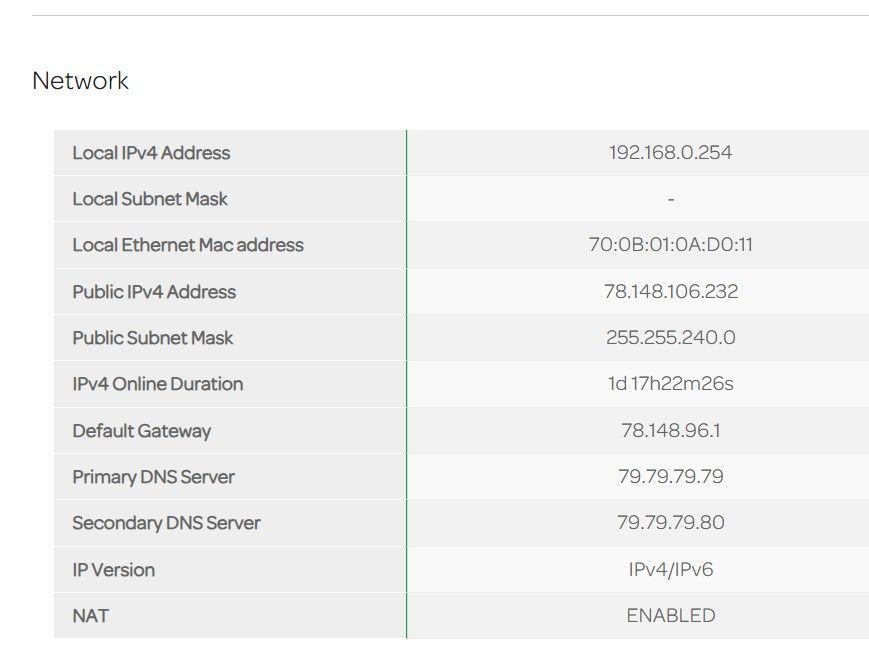
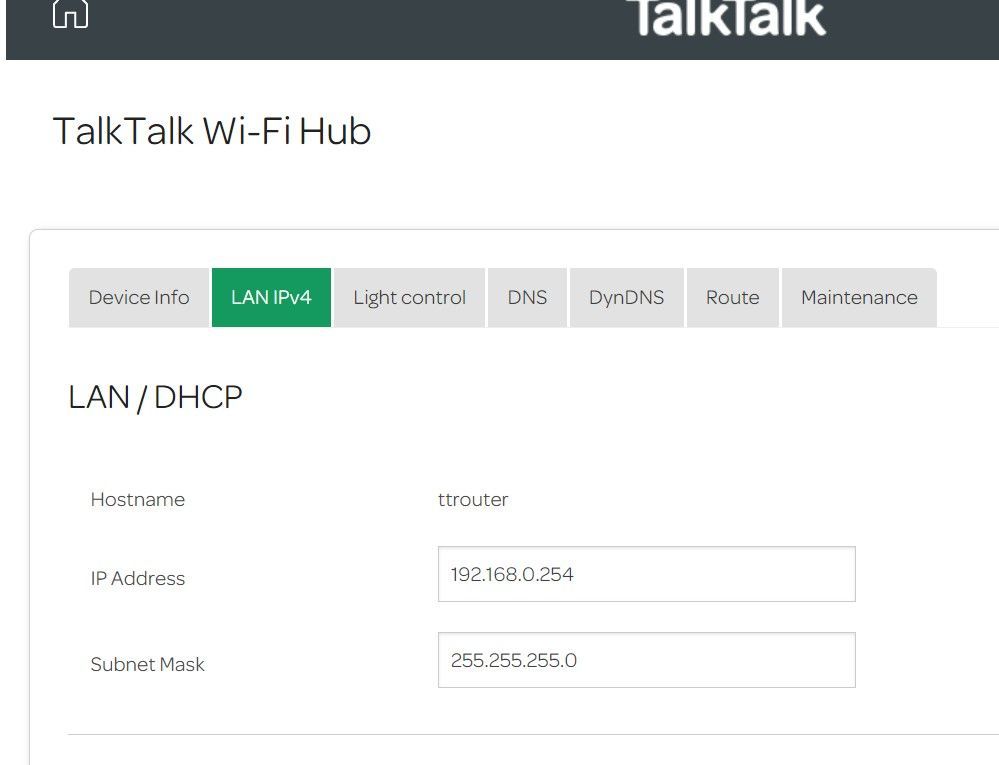
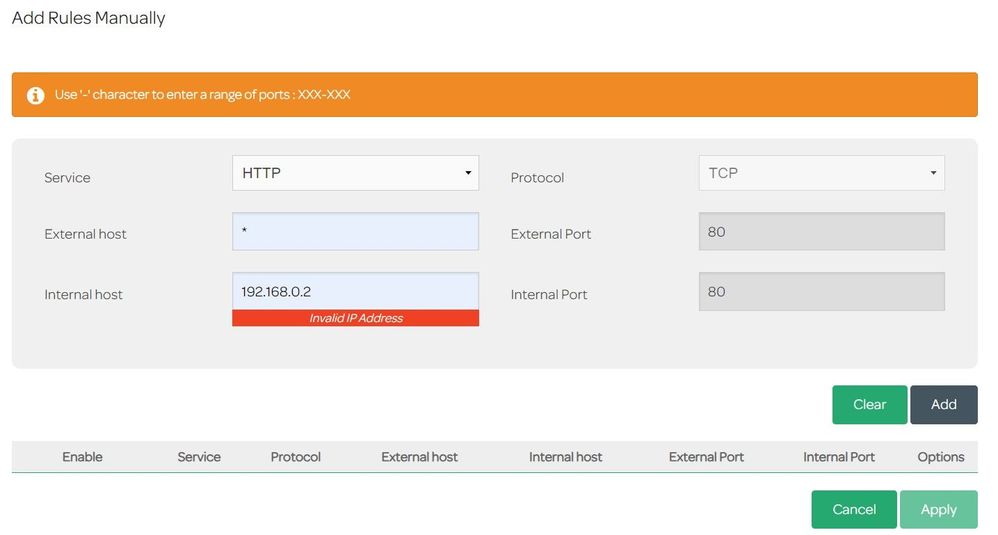
- Mark as New
- Bookmark
- Subscribe
- Mute
- Subscribe to RSS Feed
- Highlight
- Report Inappropriate Content
on 09-11-2023 01:25 PM
Thanks for that @matty_wales70. I am sure this is a typo on your part, but 192.16.0.xxx is not a private IP network and as such is an invalid address for the local side of the router.
I regularly run my 5364 with a network 10 address & it port forwards fine. Mine is hardware revision version 4, there are some bugs with V3 running the last few firmware releases, but I have not seen this one mentioned before. I do test each firmware release on different subnets, but only on V4 hardware as that is all I have.
Please can you confirm the address range & if you get any error messages? Please also include a screenshot of your PF rules in question.
Keith
I am not employed by TalkTalk, I'm just a customer. If my post has fixed the issue, please set Accept as Solution from the 3 dot menu.
TalkTalk support and Community Stars - Who are they?
- Mark as New
- Bookmark
- Subscribe
- Mute
- Subscribe to RSS Feed
- Highlight
- Report Inappropriate Content
on 09-11-2023 10:28 AM
Hi Keith this is my router - cheers
Device Info
| N7181154N004892 |
| FAST5364 3.00 |
| SG4K100174 |
| 5.100.1 |
- Mark as New
- Bookmark
- Subscribe
- Mute
- Subscribe to RSS Feed
- Highlight
- Report Inappropriate Content
on 09-11-2023 08:40 AM
- Mark as New
- Bookmark
- Subscribe
- Mute
- Subscribe to RSS Feed
- Highlight
- Report Inappropriate Content
on 09-11-2023 08:39 AM
Hi @Anonymous
No problem, I'll deal with it later.
Which router are you using, the Sagemcom 5364 or the 5464 and what hardware revision is it?
Keith
I am not employed by TalkTalk, I'm just a customer. If my post has fixed the issue, please set Accept as Solution from the 3 dot menu.
TalkTalk support and Community Stars - Who are they?
- Mark as New
- Bookmark
- Subscribe
- Mute
- Subscribe to RSS Feed
- Highlight
- Report Inappropriate Content
on 09-11-2023 06:32 AM
- Mark as New
- Bookmark
- Subscribe
- Mute
- Subscribe to RSS Feed
- Highlight
- Report Inappropriate Content